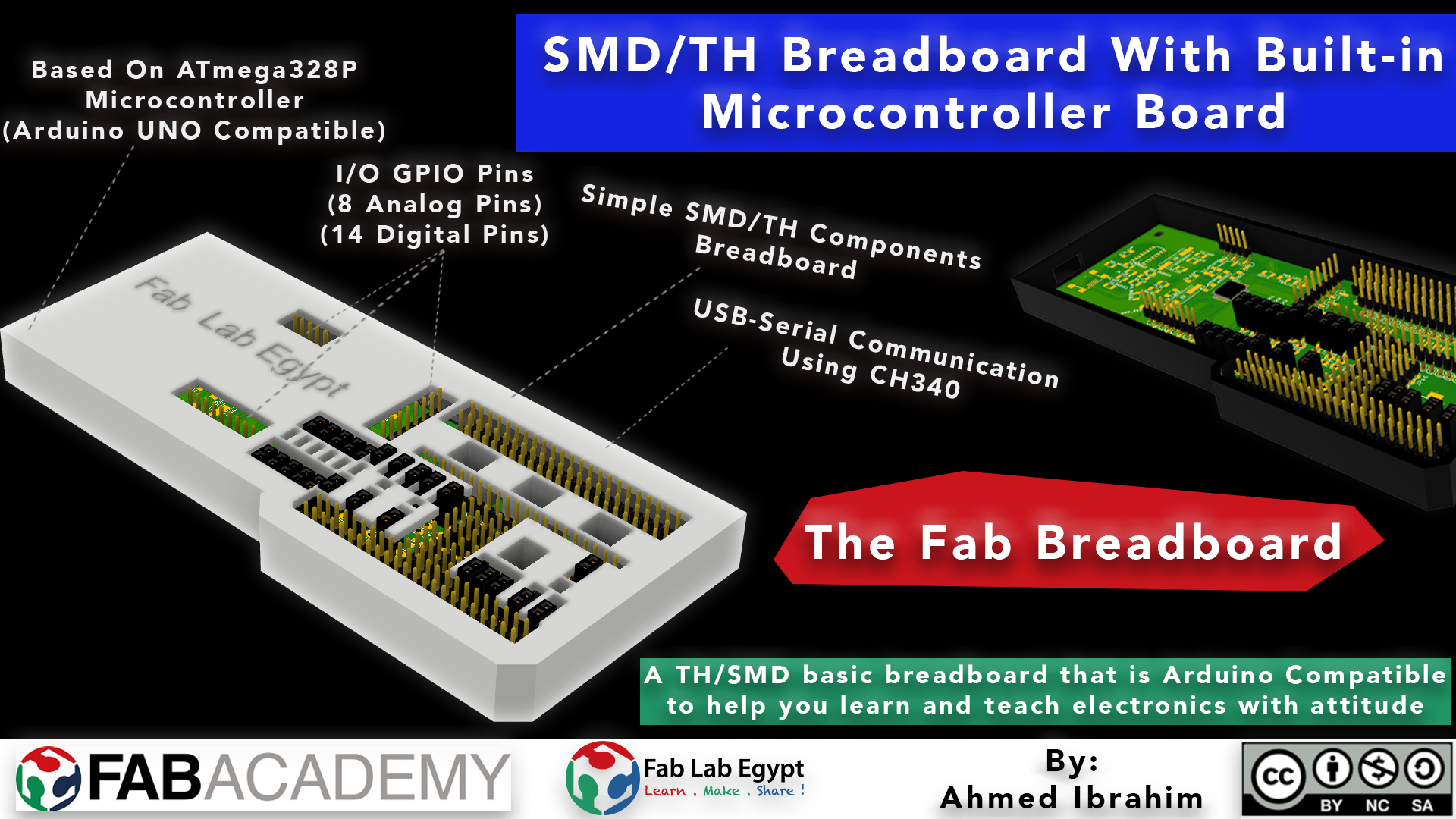Invention, Intelelctual Property And Business Mode

What’s Going On?
Let’s put a license on our work. For me, this week it’s all about discovering the meaning of that word “license” and the difference between each one. Actually, I’m planning to put my Fab Academy final project under the open source license, but open-source itself actually has many different licenses.
I started searching randomly on google with the keyword “open-source licenses” and I found very useful resources. The first website is explaining what is the meaning of the open-source initiative.



The second website choosealicense.com helps you to choose a suitable license according to your situation. But, after exploring the licenses that they are offering, almost all of these licenses are giving permission to anyone to use the project commercially which I don’t like.
After doing some research I reached the Creative Commons website, there are six different options that you can choose from. After exploring all the six types. I chose the Attribution-NonCommercial-ShareAlike 4.0 International (CC BY-NC-SA 4.0) license because it’s offering all that I need.



So, the next step is to generate our license. From the share your work tab, Click on the Get started button.


First, I choose that I want to share this work with anyone. And, whoever uses or edits it must share the project under the same license. And I don’t want anyone to use my project commercially.

According to your selections, it tells you the license that needs complies to. And yeah that’s the license that we need.

Let you put some information about yourself so it will be easy for anyone to attribute you.

The HTML provided in this panel may be pasted into your website to display which license applies to your work, as well as attribution information. The HTML combines information provided in the "License Features" panel and the "Help others attribute you!" panel. The HTML also contains RDFa metadata, which allows search engines to accurately determine which license your work is under, and how you want to be attributed.
This panel also contains a preview of what the HTML will look like when included in your website. The radio buttons at the bottom of the panel may be used to change the size and appearance of the license icon in the HTML.

I copied that code and pasted it on this page. Look under this line, it works!

The Fab Breadboard by Ahmed Ibrahim is licensed under a Creative Commons Attribution-NonCommercial-ShareAlike 4.0 International License.
Based on a work at http://fabacademy.org/2020/labs/egypt/students/ahmed-ibrahim/finalProject.html.
Future Plans
The part that needs more work in my final project is the electronics design and the electronics production. So, I need to work on these two things, I started designing the PCB board and I’m doing well in that part. I hope that Electronics production goes well too.
I’m reading and exploring more on how to design a USB-Serial communication conversion circuit because I wanna use that on my board. I wanna make the microcontroller board able to communicate with any device over the Serial port without needing any extra module or device. I found some good resources for the CH340G USB-Serial IC and I guess that it will be the answer for this job.
After making sure that the electronic circuit is working fine, I will work on the PCB enclosure design and fabrication which is not a hard part. I hope so :D
Final Project Presentation Video
Final Project Presentation Slide