A5 - 3D Scanning and Printing
Group assignment - Test the design rules for your 3D printers
I utilize a reflex camera with a timer application to generate the time lapse shooting every 15 secs during 3 hours

In the Sindoh 3d printer with height settings layer .2 and 20% of infill it took about 7 hours to finish


In the Roxkstok V3 it took about 3 hours to finish the piece
The piece printed in the Sindoh print much better the torture test, it finished all the details and bridges but took more than the double in time than the Rockstock v3

Conclusion:
The Sindoh 3d printer took almost the double (7 hours) of the 3d printing time than the Rockstock,(3) the quality and the infills increments exponentially the printing times.
A 5.2.a individual Assignment - Design and 3D print an object (small, few cm, limited by printer time) that could not be made subtractive.
This was my first intent, I 3d print a chair that I help design with Piegatto, the chair was designed to not utilize support material, because the holes have minus than 45º of inclination.

For optimizing printing times I utilize vase mode, that It´s the minimal printing time configuration that you can get, because it a continuous print perimeter layer without support, and without infill.
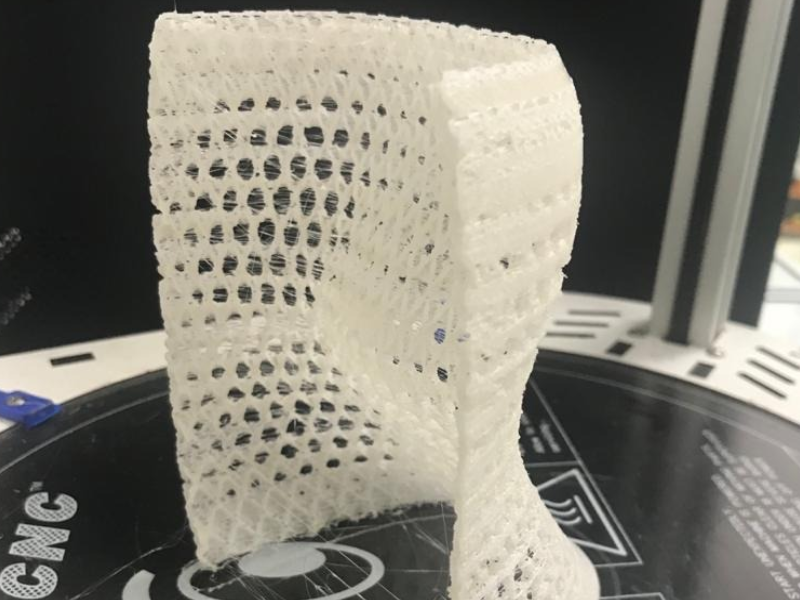
Conclusion:
The problem was that I utilize the vase mode in a 3d printer that I was using for the first time. I used the case mode and that was the problem. The layer height was very thick (03) and the model needs infill and more outlines in the perimeters so it can be printed better.
A 5.2.a Individual Assignment - 3d Print Second Try







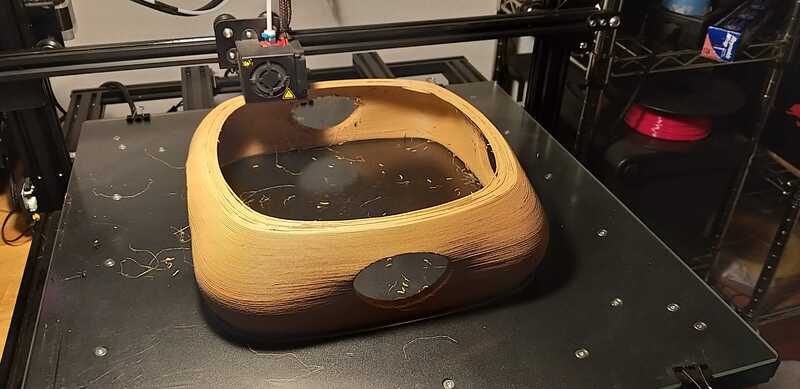




5.2.1 3D scan an object
For my final project I´m designing a fire alarm system, I think it would be nice to 3d scan a tree so I scan a tree with a drone. I used the photogrammetry technique for generating 3d objects from images.

I utilize a Phantom 4 Pro for the Scanning, This is my recommendations to 3d scan with a drone.
- Save the pictures in RAW or DNG with out compression
- Utilize the smallest ISO posible - (100 - 500)
- You need between 200 and 300 Hi-Res imgs
- Separate your pictures in folders by shot
- Take a picture each 50 meters height
- Take pictures of each detail and of the detain in the context
- Take pictures in a vertical sequence identifying the horizon

I took around 380 Pictures in .DNG format, at 4k Resolution.
For the photogrammetry I utilize a Software called Capturing Reality its a paid program, but it´s very accessible around 10 dollars per month.
The orange sticks with a litle dot below are were you can see the position were each of the photograms were taken

After importing the photos the program calculates a roug pass of the textures

Here you can se the textures placed in the 3d model

Then we mark only the area were we want to work, so we dont have to calcualate al the model that we don´t kneed

Video of the capture vs the digital recreation
In the video below you can look at the competition of the photos taken and the 3d model of the tree, the drone path it´s generates from the drone fight log.
Conclusion:
At the first time we scan a tree we did not took enough photos, so the program wasn´t able to know were the horizon was, and couldn't calculate the model.
For the second Scan I took many more photos and i take a kind of vertical shoots from ground up so the program has more reference about the horizon.
Checklist
- [x] Linked to the group assignment page
- [x] Explained what you learned from testing the 3D printers
- [x] Documented how you designed and made your object and explained why it could not be easily made subtractively
- [x] Documented how you scanned and prepared an object (for 3D printing)
- [ ] Included your original design files for 3D printing (both CAD and common format for 3D printing)
- [x] Included your hero shots