
19. Invention, Intellectual Property, and Income

Assignment:
prepare drafts of your summary slide (presentation.png, 1920x1080)
and video clip (presentation.mp4, 1080p HTML5, < ~minute, < ~10 MB)
and put them in your root directory
This week assignment is a prompt to us students to start to prepare for our presentation slide as well as our presentation video for the 'big day'.
When comes to video, by starting earlier helps me to visualise what I want to flim for my presentation video. It also gave me time to select the music for the video, the transition effect, graphic, text, etc.
This week also to check the linkage of our slide and video on the presentation website.
The PM2.5/PM10 dust sensor is primary designed as a Fab Lab student project for the Fab Academy 2019 course.
It is 'open source' and freely availabe to anyone who are interested to learn how to build their own DIY dust sensor for their workplace, Fab Lab, workshop or etc.
I have selected a Creative Commons (CC) 'Attribution 4.0 International' license:

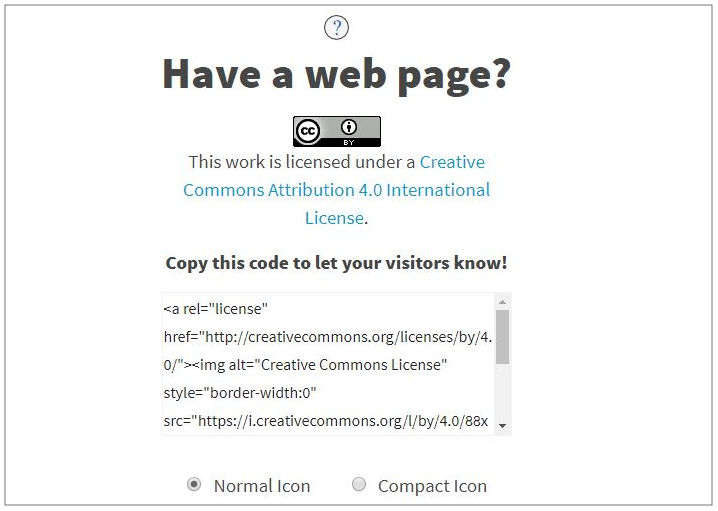
A Creative Commons (CC) license is one of several public copyright licenses that enable the free distribution of an otherwise copyrighted "work".
[note 1] A CC license is used when an author wants to give other people the right to share, use, and build upon a work that they (the author) have created. CC provides an author flexibility (for example, they might choose to allow only non-commercial uses of a given work) and protects the people who use or redistribute an author's work from concerns of copyright infringement as long as they abide by the conditions that are specified in the license by which the author distributes the work. ~ Source : Wikipedia
Creative Commons is a non-profit organization.
Online : Fab Academic Students' archive
The project is available on Fab Academic Students' archive.
Online : GitHub
In the future, the project might be hosted on my GitHub site "Lucas-FabLabSP" which is a free online platform for sharing of content.
Provide free sample units of the dust sensor to companies/organisation to use as a trial for one month.
If the companies are interested, they can buy the product. If they find that the product is not suitable for thier needs, they can return back to me anytime. The benefits of such a move is to gather valuable feedback on operational needs and areas for improvement. If the companies buy the product, I can slowly expand my list of clientele and this is a good testimony for bring in future sales.
Eventual move is to explore the possiblity to list my product on an online Shopping Platform lie Qoo10 or AliExpress.
The PM2.5/PM10 dust sensor Fab Lab project is provided 'AS IS' without any warranty provided. The author will not be liable for any special, incidental, consequential or indirect damages due to loss of data or any other reason.
For any feedback, like areas for improvement, or enquiry about the PM2.5/PM10 dust sensor, please feel free to drop me an email at my office email address at :
Lucas_Lim@sp.edu.sg
I started off by using Microsoft Powerpoint to create my draft powerpoint slide, however since I was editing some of my photos using Adobe Photoshop, so I thought why not just use Adobe Photoshop, therefore I switched to Adobe Photoshop. The advantages are its' powerful photo editing tools, many special effects and greater customisation, etc.
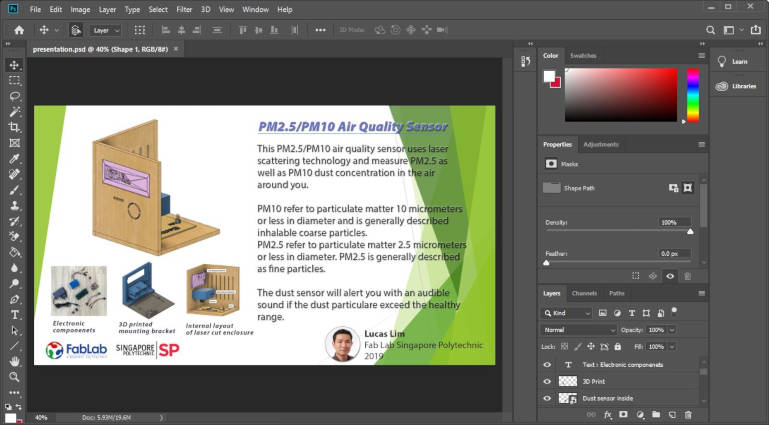
I am familiar with Adobe Premiere Pro CC as I am using the software in my workplace to create some simple videos.
I went to 'Motion Array' website to download a few royalty free Premiere Pro templates as well as music (need to create account to download) :
-> At the 'Filter results' side bar -> select 'Free item'
https://motionarray.com/browse/stock-music.
I also downloaded an open source screen recorder for Windows called 'CamStudio' from https://portableapps.com/apps/utilities/camstudio_portable.
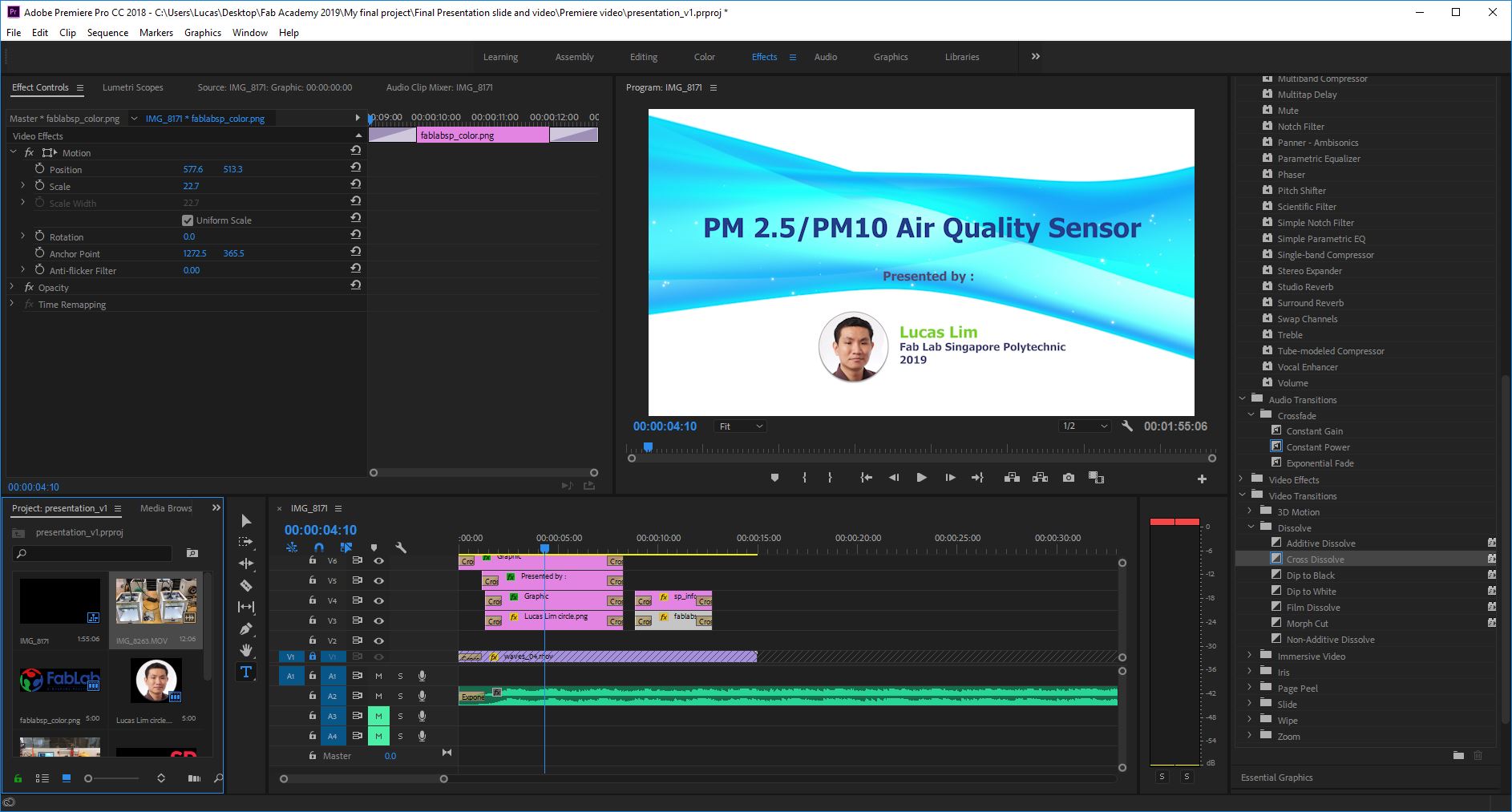
My final presentation slide and video is available on my Project Presenation Page at the following link :
project_presentation.html