
01. Principles and practices

- Read up Fab Academy Student Handbook - Learning about what Git is? - Learning on how to setup a virtual machine running Linux Operating System - Learning about Linux (Linux commands, navigating the user interface, etc) - Start to explore around for potential project ideas
Mr Steven Chew, one of our Fab Lab Singapore Polytechnic instructors had met up with me and briefed me on what to expect. In addition, he had also shared with me some tips later on via follow-up emails..
One of the tips is to have our own notebook dedicated solely for the course. Other tips include to download Autodesk Fusion 360 and look at the video tutorial YouTube links send. Therefore before the start of the course, I had formatted my personal notebook to clean it up. My personal notebook is a Lenovo Thinkpad T460s, with 16GB Ram and running Windows 10 Pro.
After attending my very first Fab Academy lesson online in a conference room in school late at night, my first thought would be to set up a virtual machine (VM) running Linux operating system (OS) on my personal notebook, so that this would allow me to do extensive testing, installation of various software require throughout the course, etc. The virtual machine serve as a seperate and isolated operating system and will not affect my personal stuff on my Microsoft Windows 10 OS.
The VM will serve as :
Then I downloaded the CD image file of Fedora as well as Ubuntu Linux OS.
I decided to use VMware Workstation 14 Player over Microsoft built-in "Hyper-V" in Windows 10, as VMware is free, light-weight, much more user-friendly in setup/configuration and usage.
Both Fedora as well as Ubuntu are free and both are open-source, I had tested both, in-term of usage, they are quite good (from a new beginner perspective), both are light-weight and able to run on less RAM and storage space. However I find that Ubuntu is much more user-friendly, it has a built-in app call "Ubuntu Software " that allows easy searching and installing of compatitable apps for the Ubuntu system.
Ubuntu also allow me to easily create a network share folder, so that I can easily transfer files between my Windows 10 system and Ubuntu System.
Virtual Machine Setup:
- OS : Ubuntu 16.04 LTS (or Long Term Support)
- Number of Processor Core allocated : 1
- Amount of Memory allocated : 3GB
- Amount of Harddisk Sspace allocated : 30GB
Learning to use Ubuntu :
1. Press [Ctrl] + [Alt] + T to open the Terminal windows
2. Run “ sudo apt update “ to update the Package Index (essentially a database of available packages from the repositories) immediately after setting up Ubuntu OS and before installing git or other software.
sudo apt update
Other useful commands :
3. [Ctrl] + c to kill the current running process in terminal
4. [Ctrl] + o to open a file
5. [Ctrl] + s to save a file
6. [PrtScn] to save a screen shot of whole desktop
7. [Alt] + [PrtScn] to save a screen shot of current windows
8. The "chown" command can be used to change ownership of file.
To take ownershp of folder including the files in the sub-folder and set ownsership to the current user, type the following command
sudo chown -R $USER {folder name / filename}
Being a Safety Officer and currently working in the wood workshop in the school, I am curious to find out the dust particle concentration in the air in the workshop.
Some of the application of dust particle sensor to measure of amount of dust in the Saw Room, proof of justification to purchase air purifier machines for the Project Lab, data logging to access which area (or corner) and which period of time of the workshop is the most dusty, etc.

Photo of the Project Lab
Being totally new to electronics, I would like to start on something of a smaller scale which could be easily accompished in the next 5 months. Other consideration factors influencing my final project include keeping the project cost to not exceeding USD $300.
Therefore building a dust particle sensor for my wood workshop is found to be a suitable final project for my Fab Academy course. This benefit my employer and the place I am currently working in now.
In the future, the knowledge gained from doing my final project and the prototype that I build, can be expanded to become a smart monitoring device (IoT devices) which can provide logging capabilty and notification alert to my email/mobile phone.
Final Project Idea :
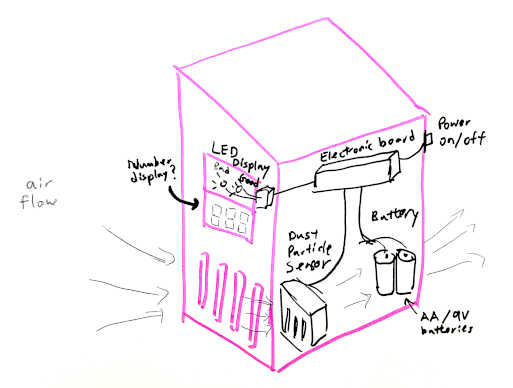
Sketch of a dust particle sensor as a potential final project
- Pro Git ebook by Scott Chacon, download from
https://www.gitbook.com/book/gitbookio/progit/details
- Jan 21 recitation: version control (Fiore Basile)
- VMware Workstation 14.1.1 Player download : https://www.vmware.com/sg.html
- Ubuntu Download : https://www.ubuntu.com/
- Getting Started with Ubuntu 16.04 ebook from https://ubuntu-manual.org