For this weeks assignment I tried to 3d print using chocolate. I have used the Focus 3d food printer from a company called "byflow". The printer is a mobile printer inside a case which can be carried anywhere. It has different print heads which can be attached to wether print food or normal filliament.
First things first I would like to show how to attach a print head to the printer because I think that it is very innovative.
YOUTUBE LINK
and to remove the print head...
YOUTUBE LINK
Unfortenatly I had to open the case of the printer to repair one of the steppers, because it had a problem.

the problem was a cable which was shorted because its isolation melted a little bit. After isolating all the cables the printer worked fine again. So I was able to home the machine pressing "Home XYZ".
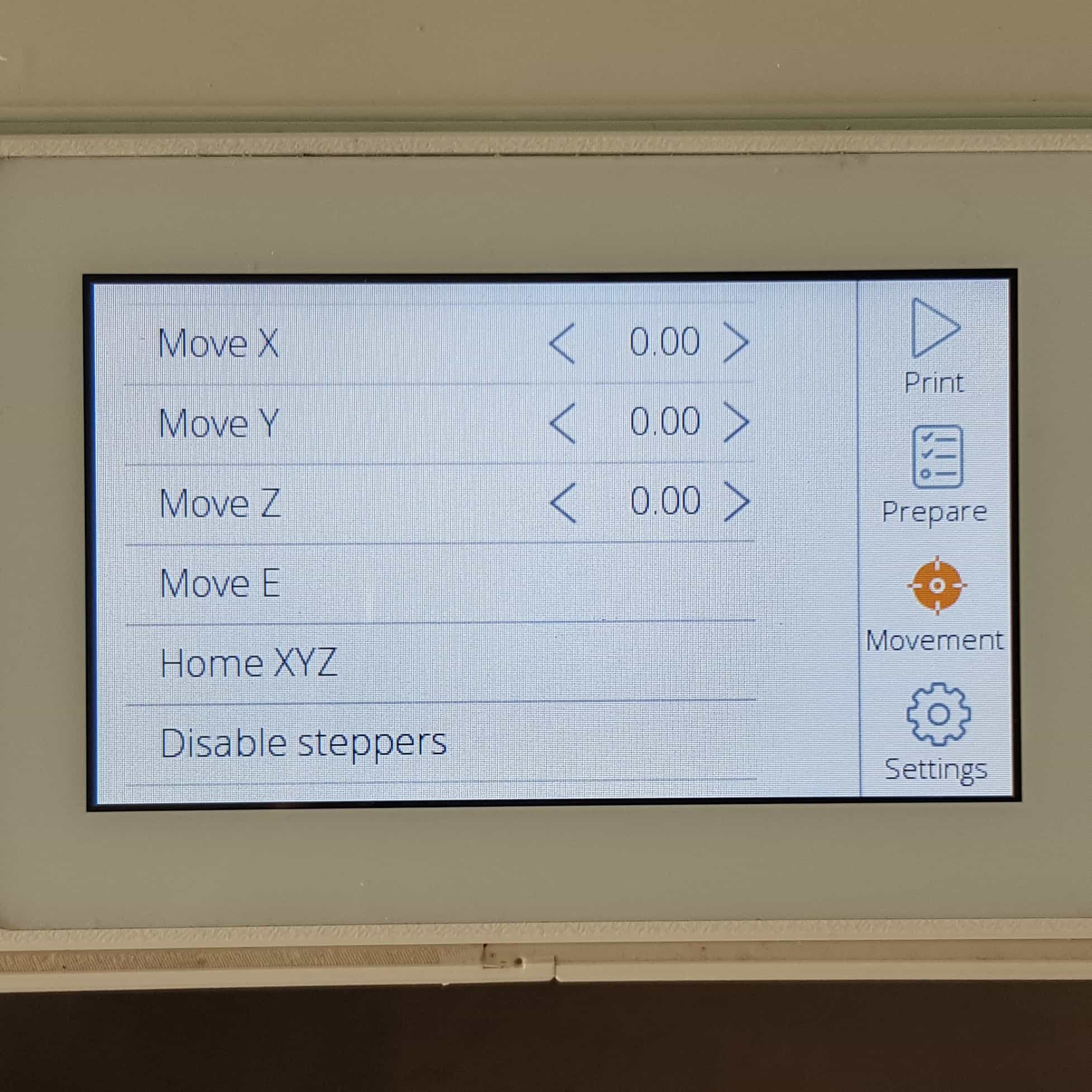
I wanted to try out different kinds of chocolate, so I started off using couverture. Couverture is for coating cakes, so it has a high proportion of fat and is more runny when melted.

to add a gcode to the printer I had to create the gcode using slic3r, a free 3dprint software to create gcodes for any kind of 3dprinter.

Just simply load the model into the software using the add button, after arranging the model simply press on Export g-code
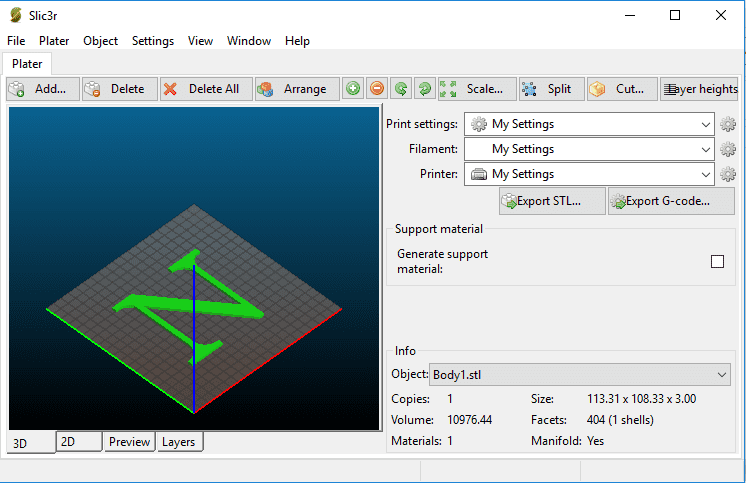
to load the gcode on the printer I had to first connect to the printer over wifi, when connected to the printer I can access the dashboard of the printer using its ip adress 192.168.0.1
On the starting screen I clicked on the next button
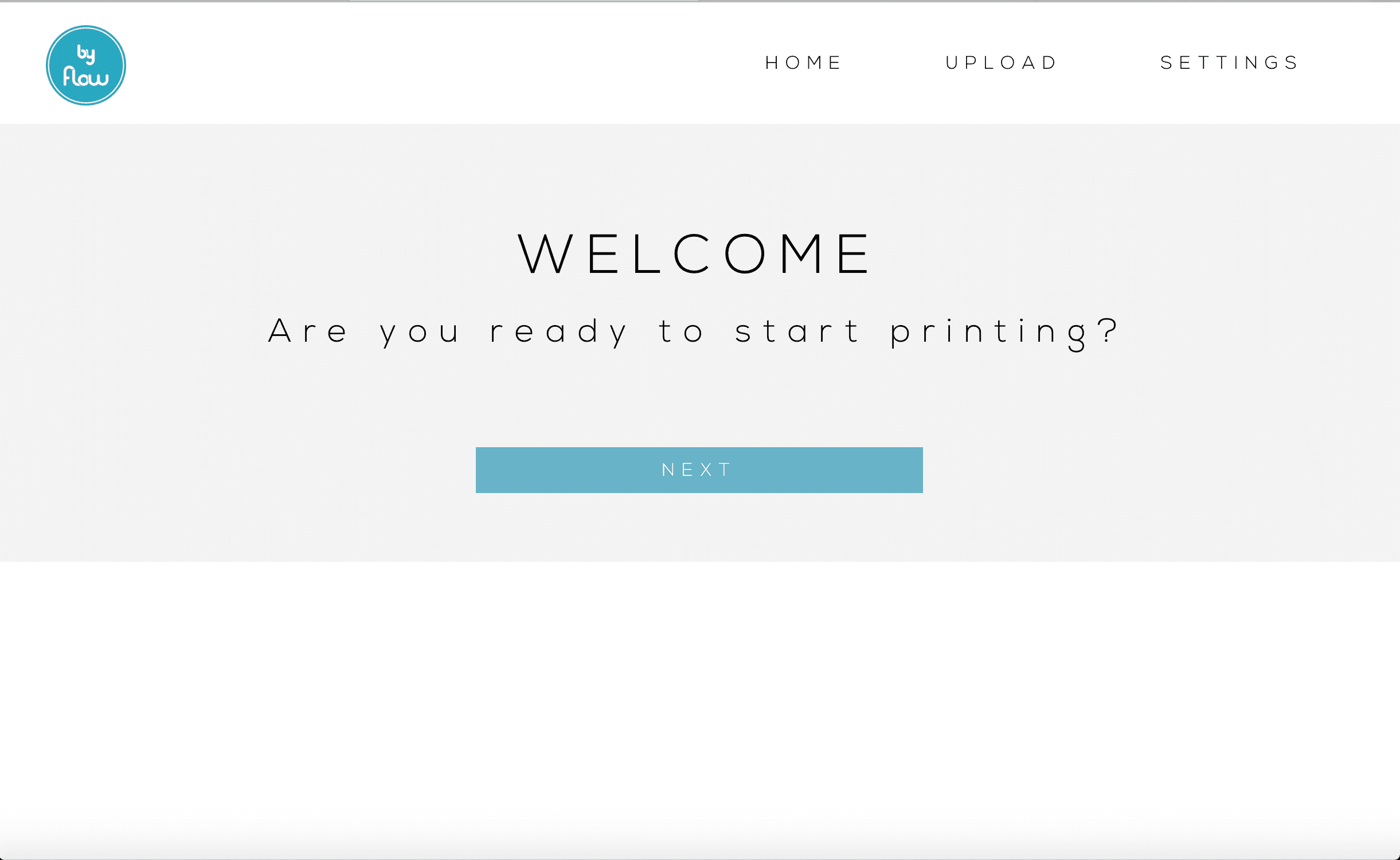
Now I was able to load a gcode file clicking on "choose g-code file".
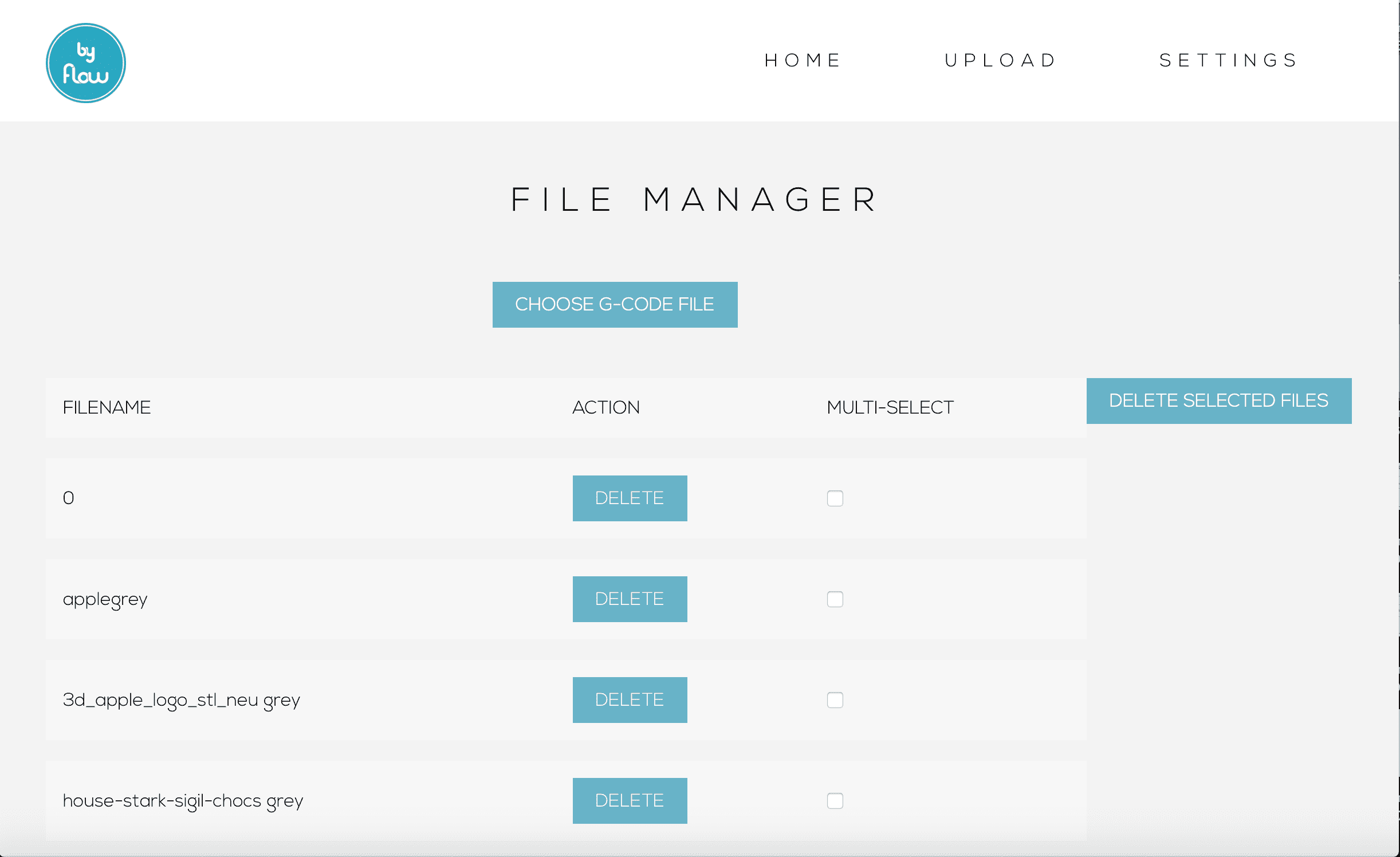
with the file loaded I clicked on upload to send the file to the printer.
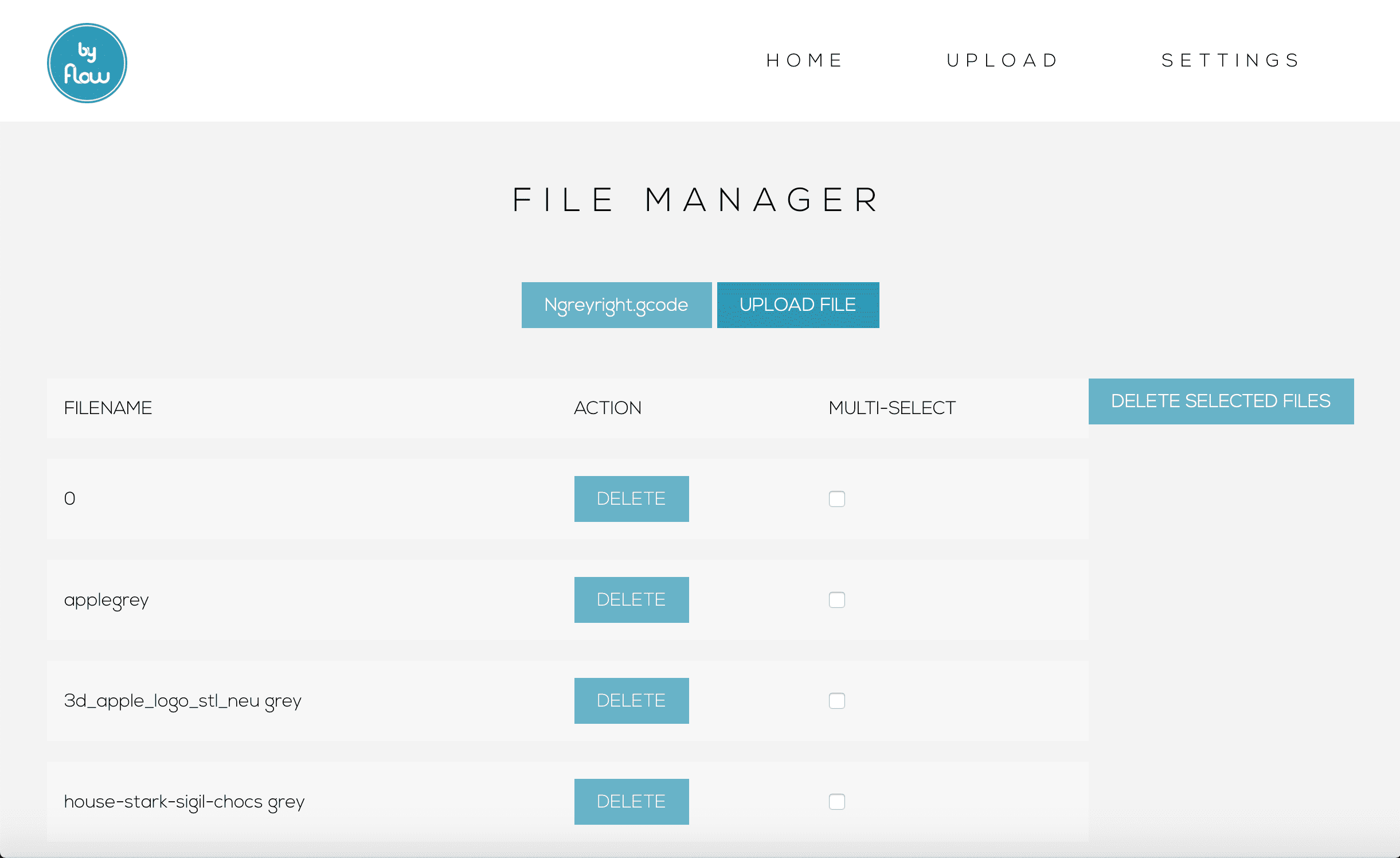
When the upload was succesfull, I get a message from the website.
Note:When the upload is not sucessfull just retrying the upload will do the job.
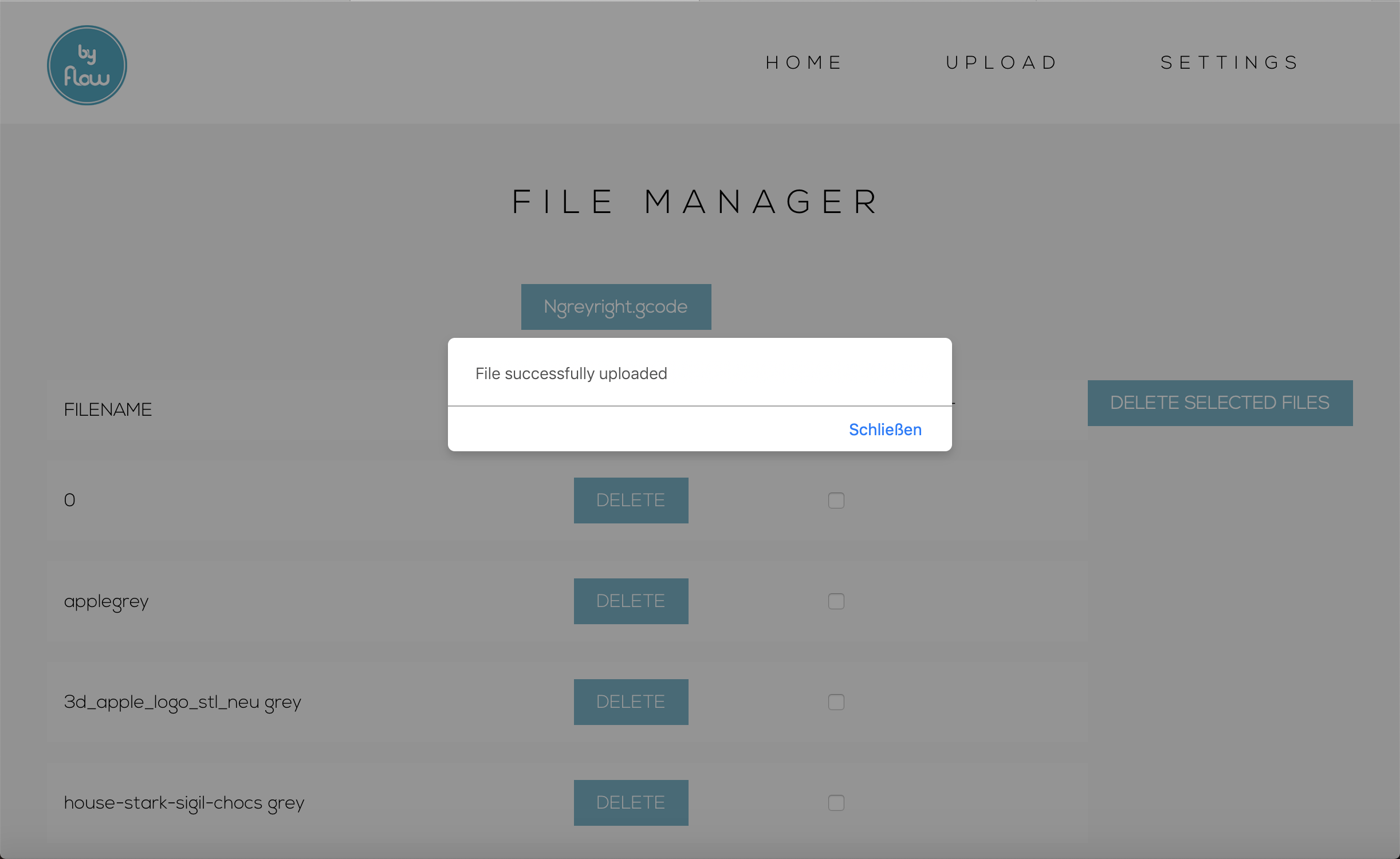
I was thinking that some sort of cooling, could lead to an better result. So I have designed a fan holder that I can attach to the print head, which kind of works like an typical printhead cooler.
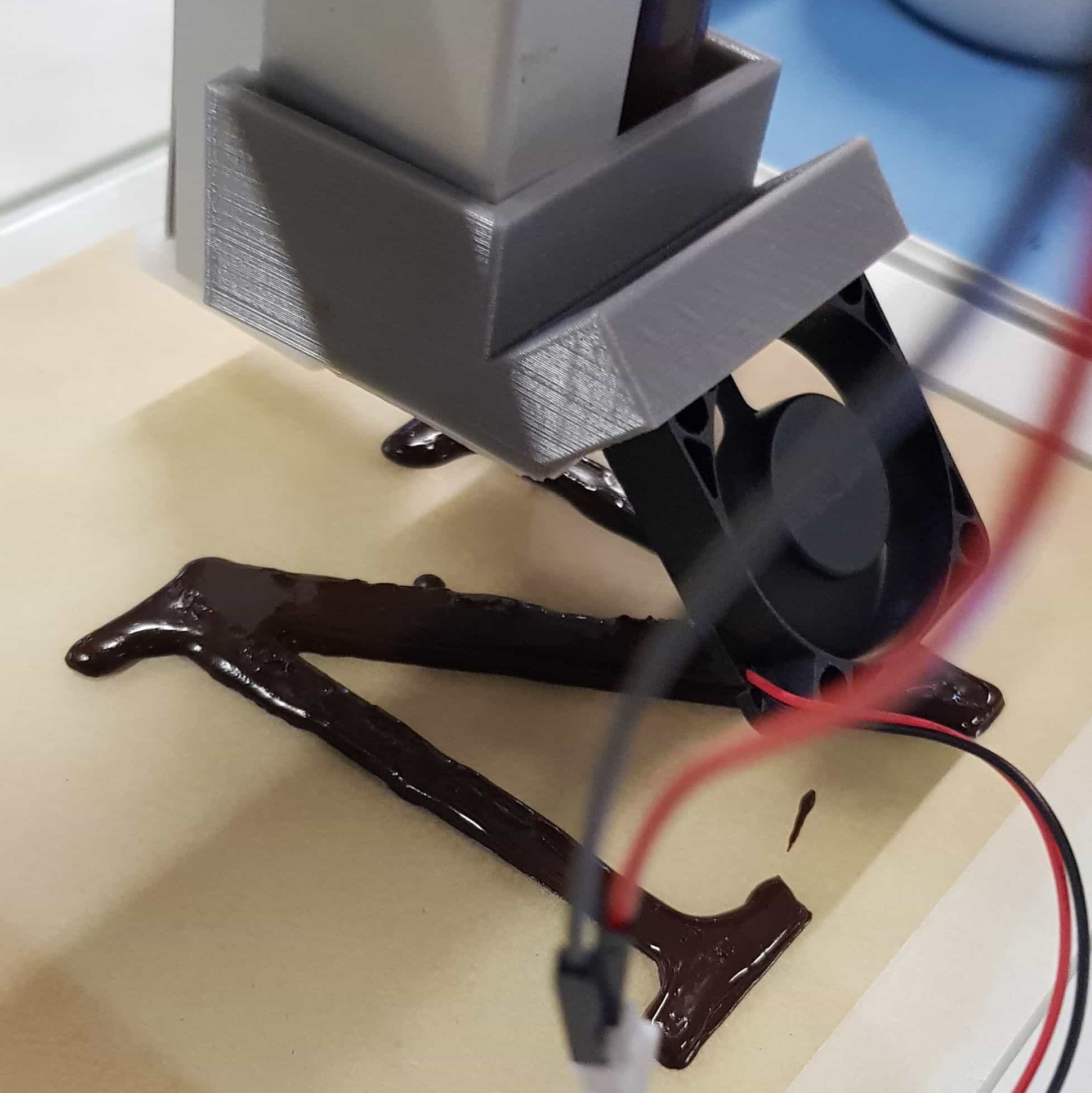
the test was not much of an success, even though it was not that bad. The chocolate was too runny so it kind of was a mess to deal with it.

Next I tried typical bittersweet chocolate, it has ´less fat and is more stiff when melted.
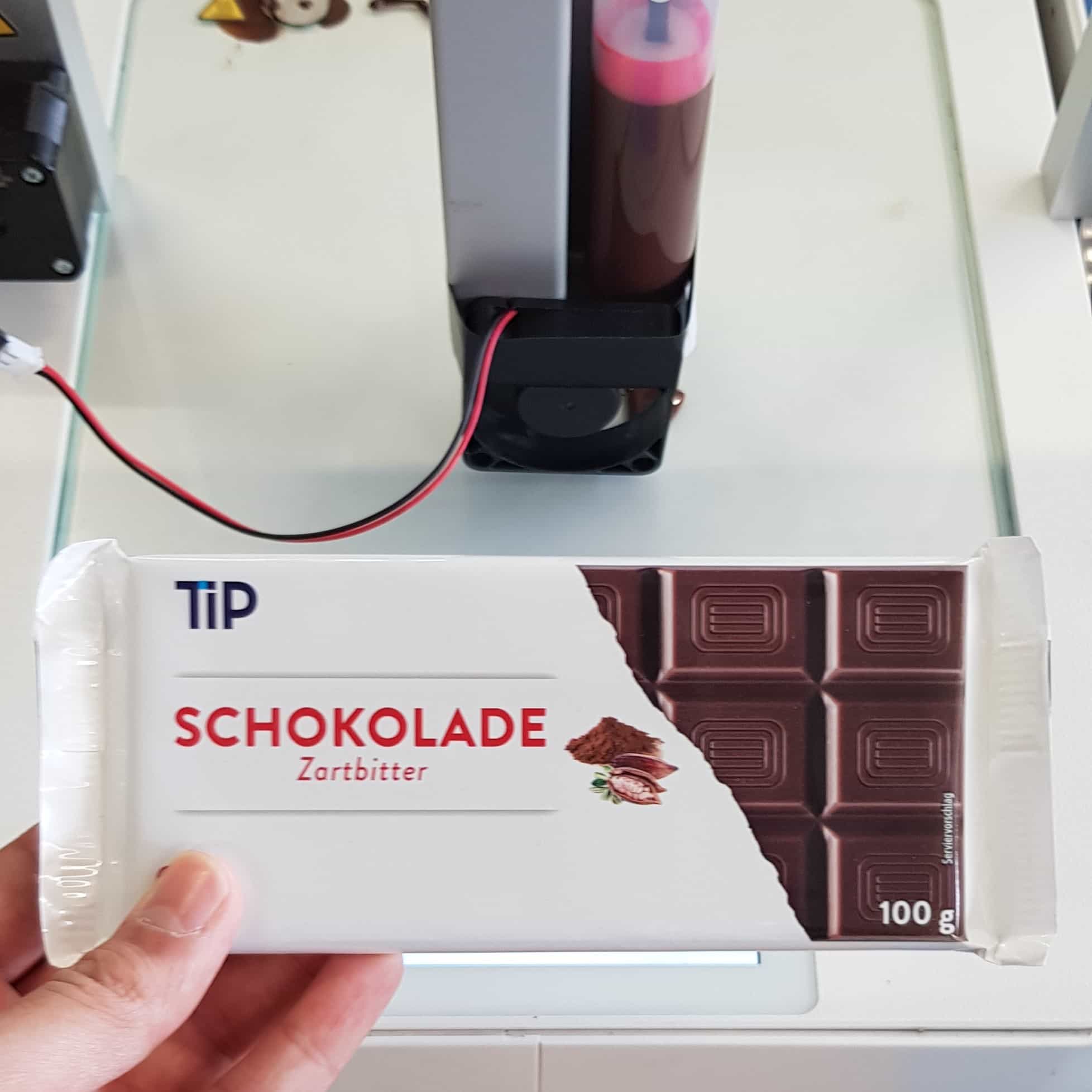
the result was very good in my opinion, it was still runny but the printer was able to create some sort of layer.
