For this week I decided to continue trying to make my dodecahedron shaped lamps but I opted to make a medium sized dodecahedron of composite textiles mixed fith epoxy resin.
Firstly, I adjusted the design a bit for the new thickness.
Secondly, I used Illustrator to cut up the press fit pentagons on the Epilog Laser Cutter to press the composite pentagons with them.
Once I had these I drew pentagons with a pencil and a ruler tracing the pentagons on the MDF pieces.
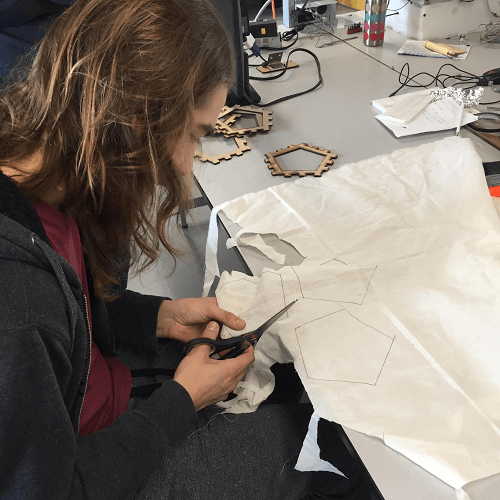
Next I cut both dozens of pentagons.
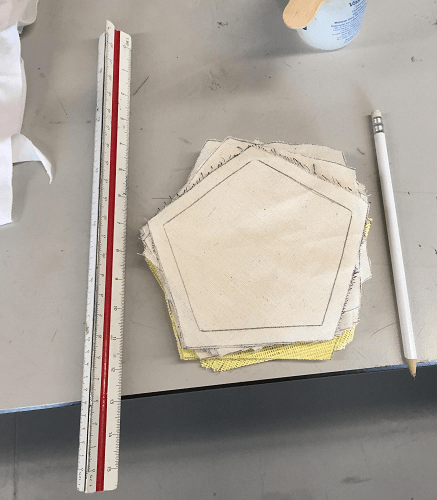
Following, I applied vaseling to the edges of my press fit pentagons.
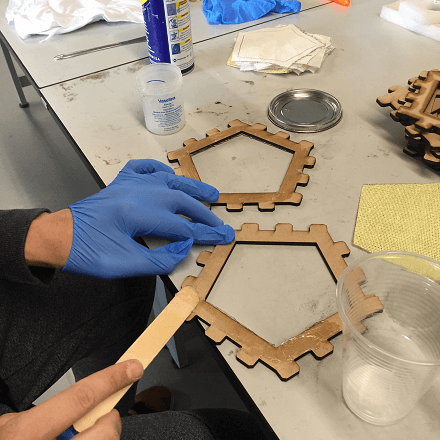
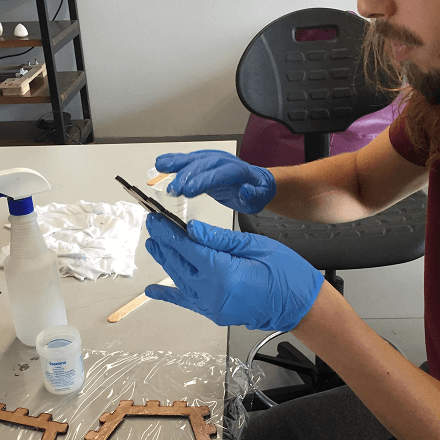
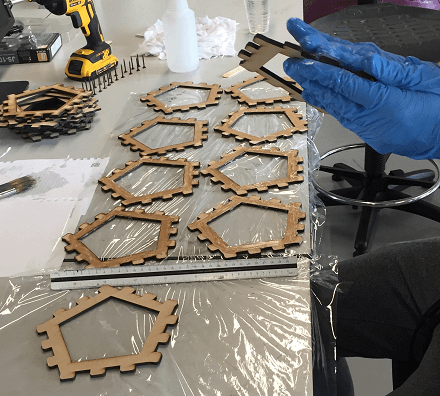
And I prepared to apply the Epoxy resin.
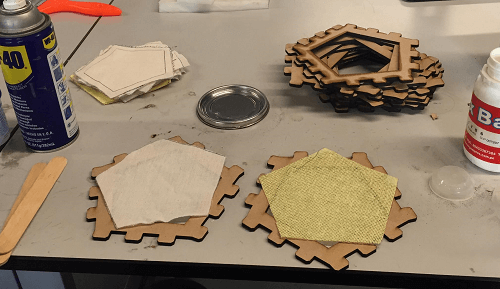
The lab had Pox Bak epoxy resin which consisted of the epoxide and the hardener or curing agent
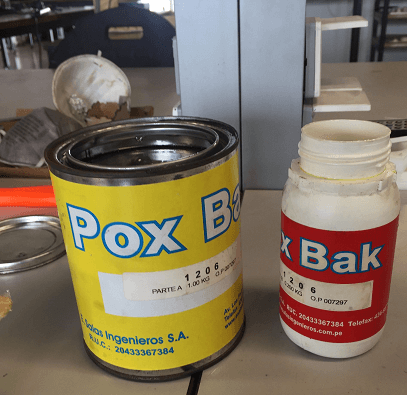
After I measured 3 parts resin and 1 part hardener (Initially 15grams of resin to 5 grams of hardener and 120grams of resin to 40grams of hardener).
First Try:
1st. Weigh
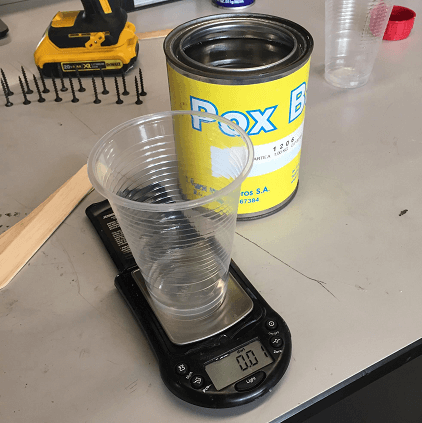
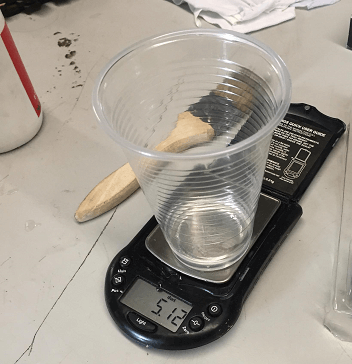
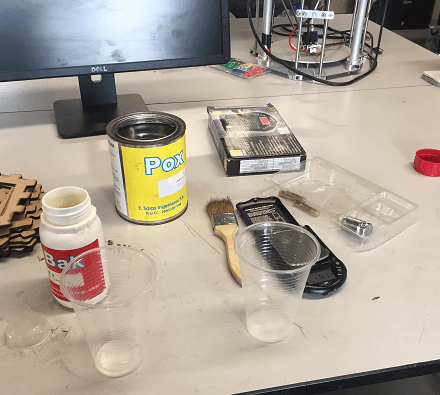
2nd. Mix for 5 minutes
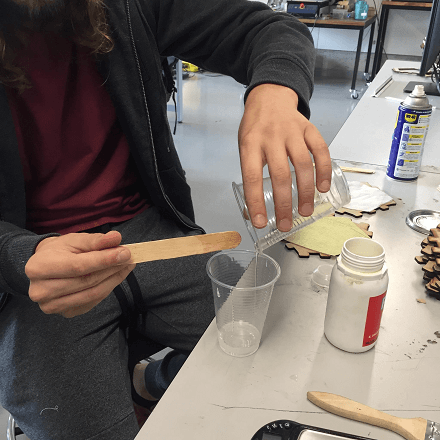

3rd. Wait 3 minutes
Second try:
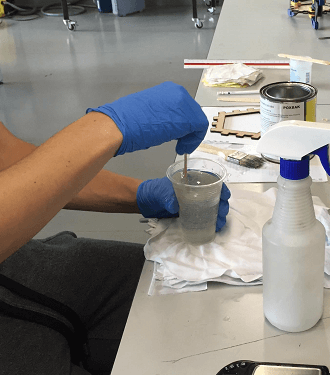
4th. Spread the mixture over each textile for the composite (trying to make it even).

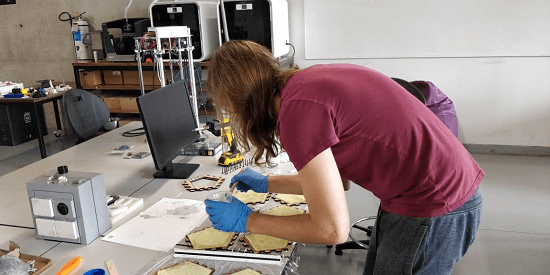
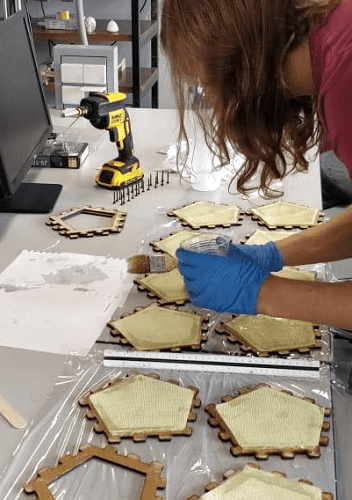
Finally, apply pressure and wait several hours for the resin to curate(I applied pressure taking advantage of heavy scrap metal and gravity).
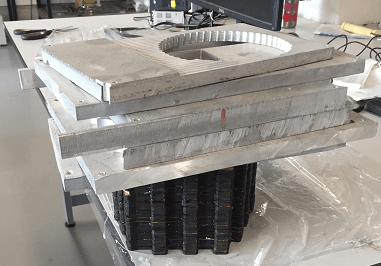
The next day I picked them up and they looked like this.
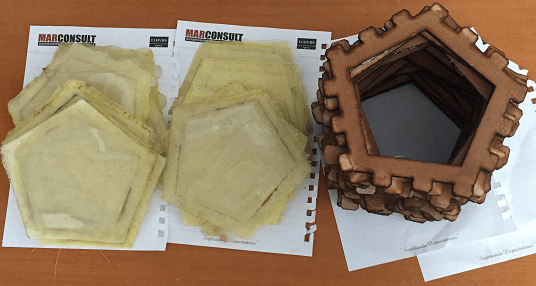
I grabed the pentagons cut some of the borders to make them flexible and stapeled them together to make a dodecahedron shaped cover for a light bulb.
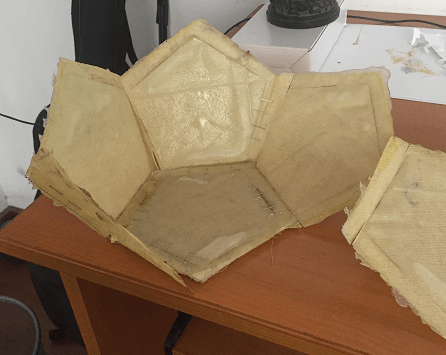

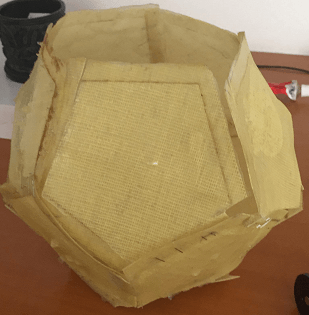
It worked although I could work a lot on its presentation(Practice I guess).
Here it is while being used.

Download the original files from the links below:
Dlux Pentagon: Fusion 360 (.f3d file)
Dlux Pentagon: Fusion 360 (.dxf file)