Computer-Controlled Machining
01
Asigment
Group Asignments
Test runout, alignment, speeds, feeds, and toolpaths for your machineIndividual Asignment
Make something big
Resource
Software
Group Asignments
02
In the fablab we have a homemade cnc as it was donated and had to do some welding repairs because it was uncalled in spite of the physical repairs needed software repairs because it is rebuilt and all the configurations has not been done since nobody knows how to configure it and calibrate it.
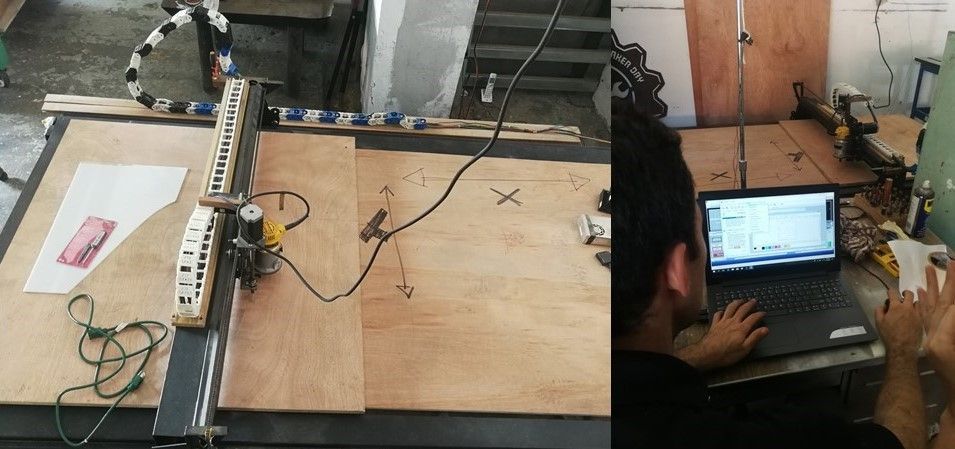
We contacted the company IJERSA to help us in the configuration of the software since they are dedicated to make advertising sign using cnc router, laser and more.
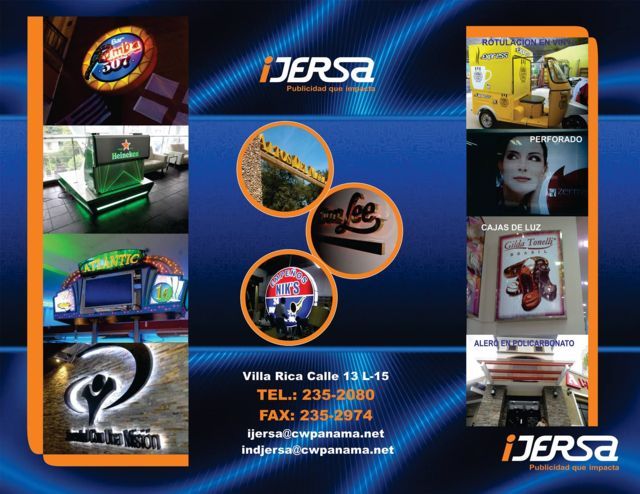
Mr. eliecer, on arrival began to help and explain how everything was on the program.

Once configured in the program, a test was done in a circle.

The next day the machine did not work again, after a long inspection we detected the problem the machine restarted from zero every power off and on so nothing could be done.
We contacted again my friend from the ijersa company to be able to go to his workshop and make our assignments

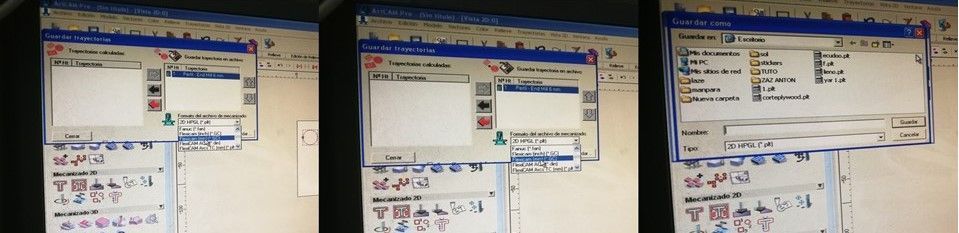
Eliecer showed us what is the program to be able to cut in the cnc and the appropriate format. to enlist the file of code g we use artcam and for the cut we use NcStudio
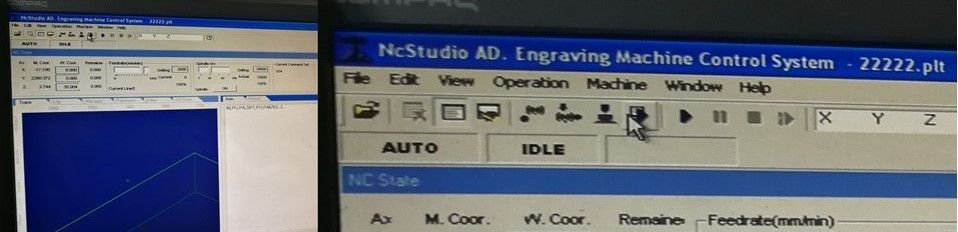
Individual Asignment
03
As in the assignment they ask us for something big, I thought about making a vertical cylindrical shelf. for that I use the 360 fusion program to make two cylinders of different sizes, one on top of the other.
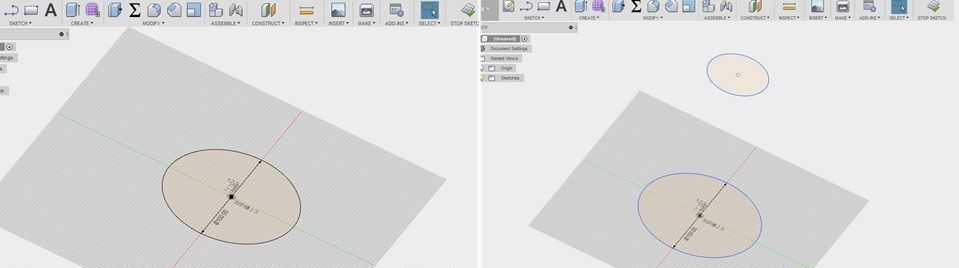
Then use the type extrusion tool or devan so that it has the conical shape and pass the design to the slicer program.
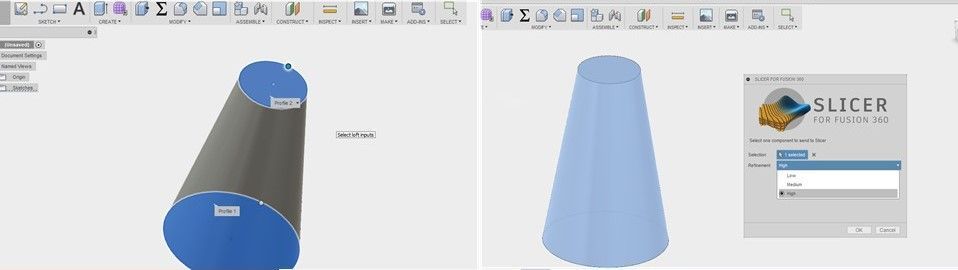
As I have already used the program slicer. I just had to configure the size and thickness of the worksheet that in this would be the MDF wood and select the technique of construction radial slicer with the necessary amount of horizontal and radial slices.
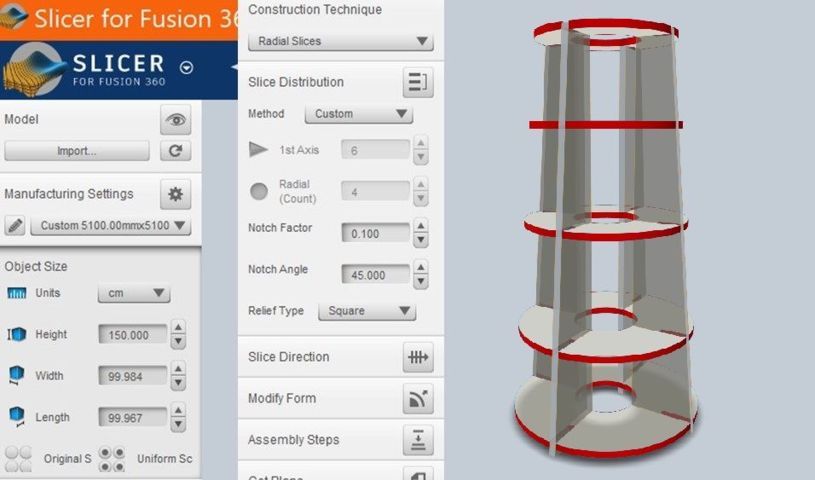
Then we verify the plans that the program offers us.
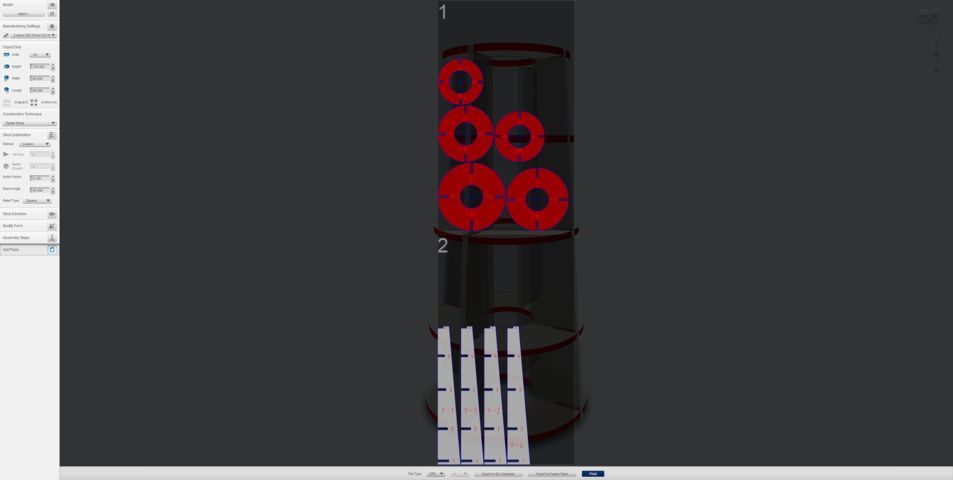
And we export the planes in DXF formats with the units in cm.
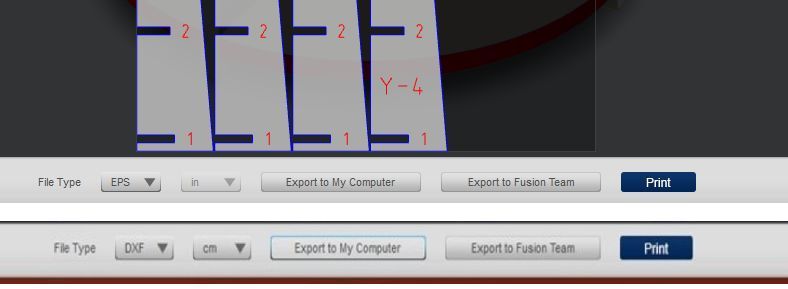
We opened artcam to prepare the gcode file. We indicate the size of the MDF plate and then import the vector file that was extracted from the slicer program.
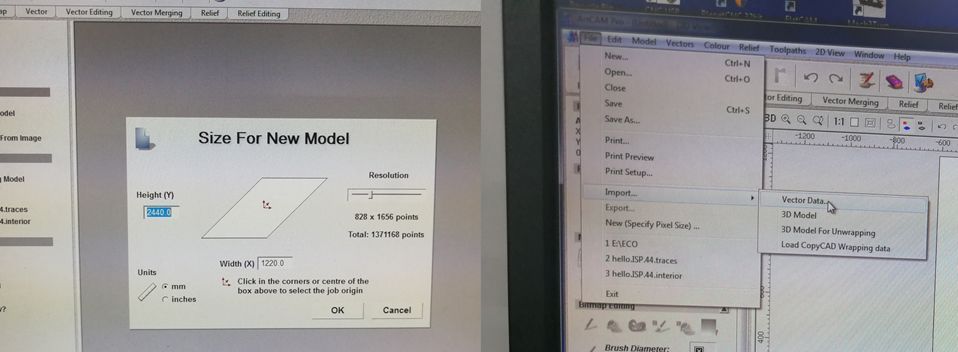
Apparently the file is very small but we could scale it to the real size.
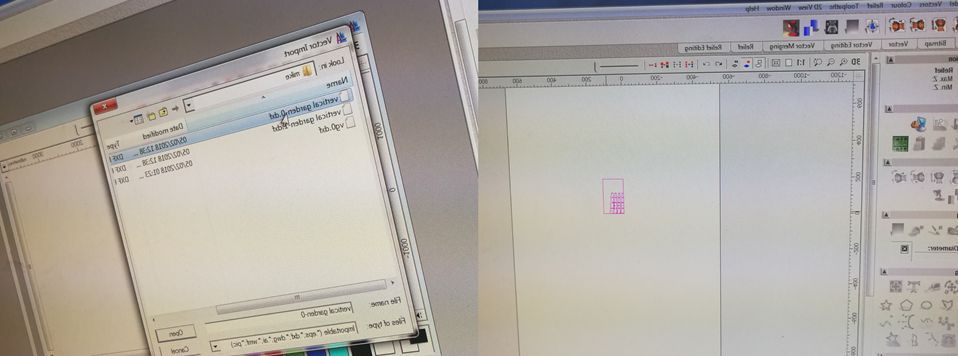
Import the other vector file and delete the letter that has the file because it will not be any engraved, only cuts.
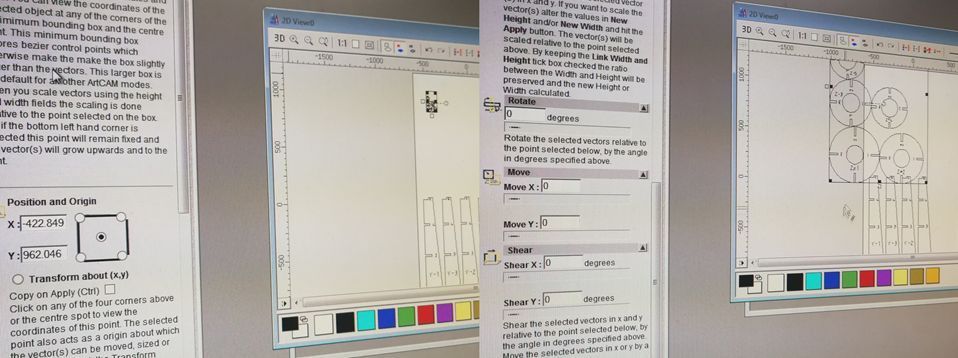
We relocate each drawing with its respective space against the other drawing so we do not have cutting interference.
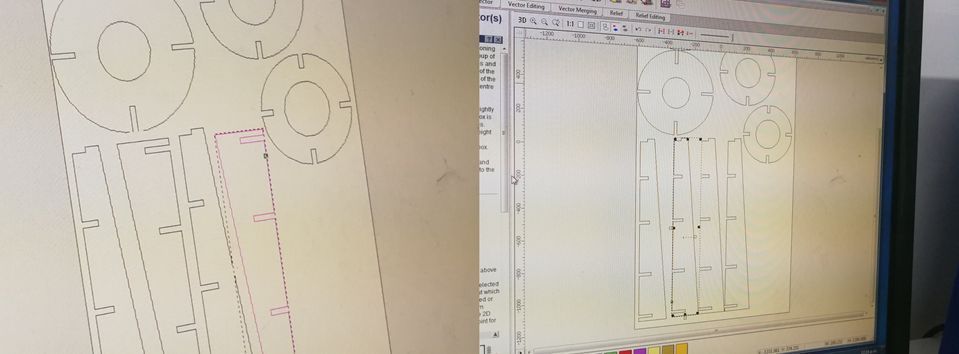
After having all the drawings in their proper position, we save what we have done.
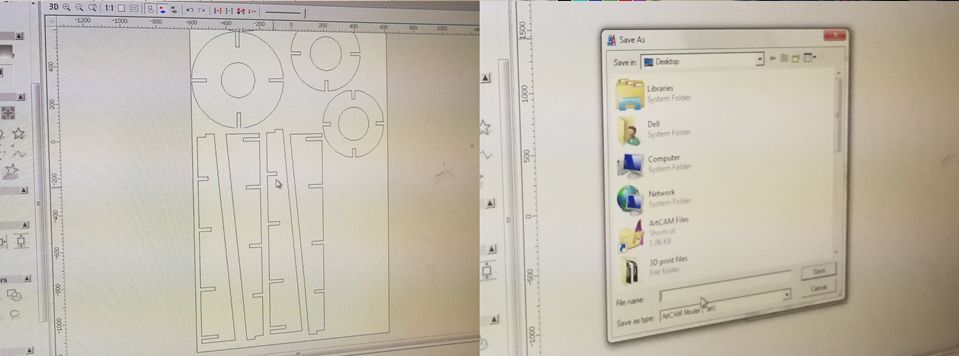
Select all the drawings and with the toolpath tool. Select the type of cutting tool.
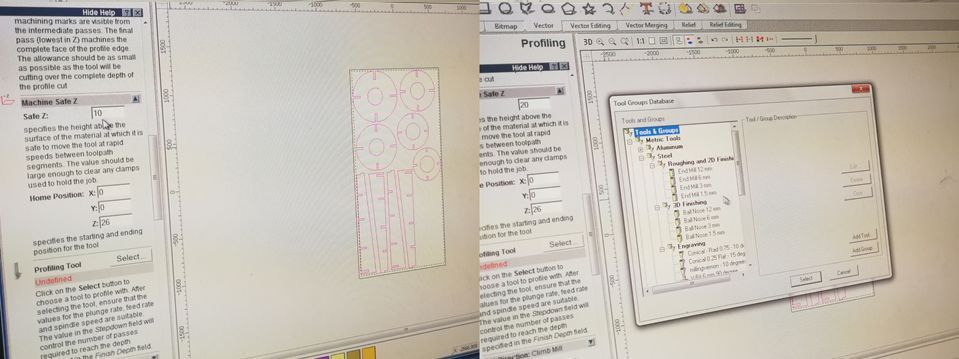
The cutting tool that I used is 6 mm and endmill type with a speed of 15000.
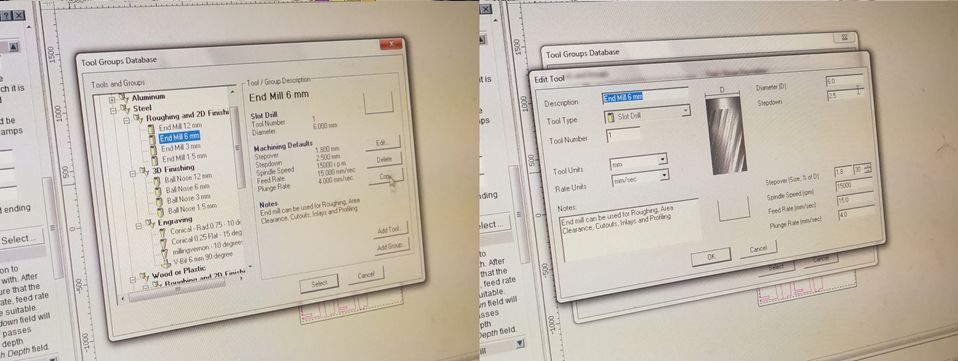
I have divided the cutting process in two stages but before relocate the circles and squares again.
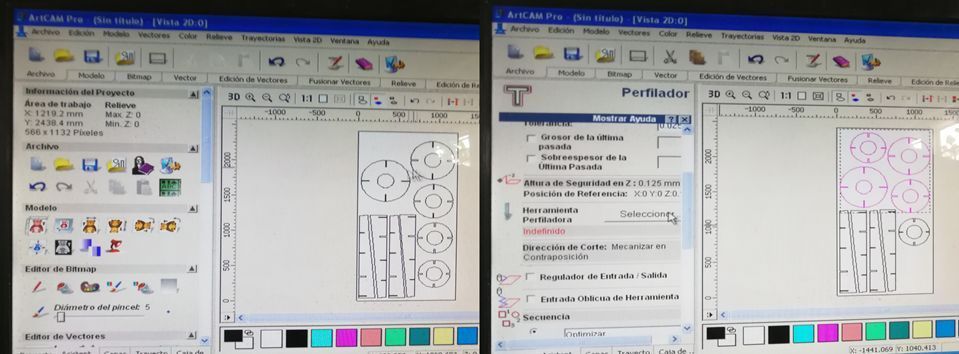
I select the circles above as the first stage of cutting and for that we use the profiling tool with the conventional direction of advance so that the material is not rustic and save the process.
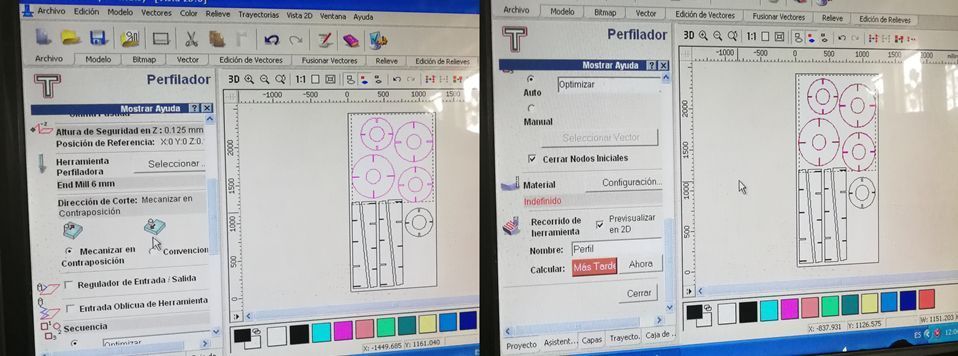
We verify that the cutting process is fine, shows us with a black line around the drawing and repeat the same step for the second stage of cutting.
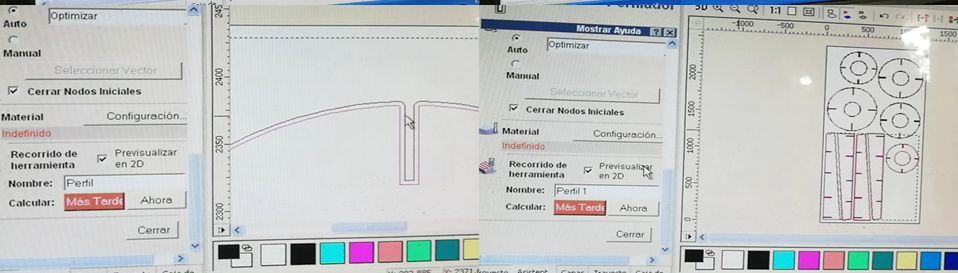
We save the file in .PLT format that is the gcode.

We prepare the MDF plate, the computer and turn on the CNC.

Then adjust the iron to the table of the CNC with this metal plate and screws for each corner of the plate also we place the cutting head in point 0,0 origin.
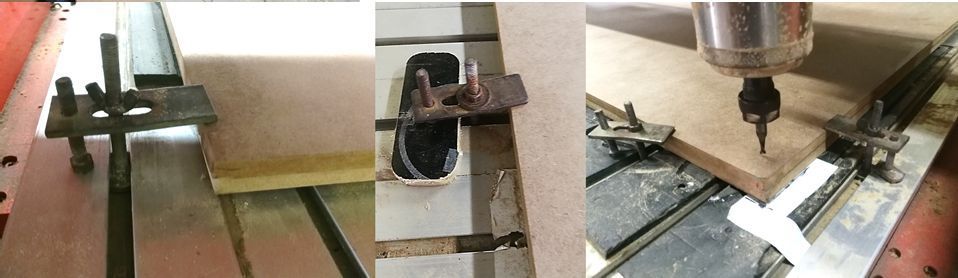
In the program to be able to connect to the machine (NcStudio) we can at a low rate of work progress, then import the file prepared in artcam and click on simulate.
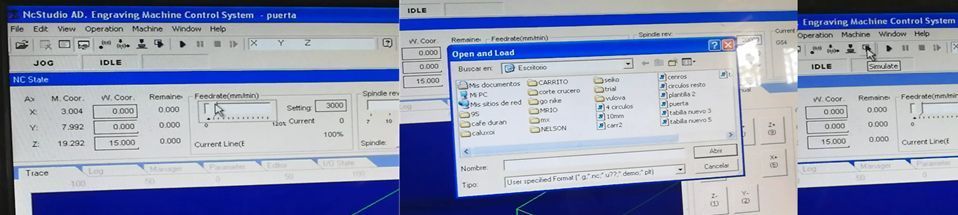
We see that the program simulated the cut. then we go into cutting properties and place the amount of head low (this step should be repeated with 8 mm, 8mm, and 15mm to cut because the program does not have that part to lower itself.
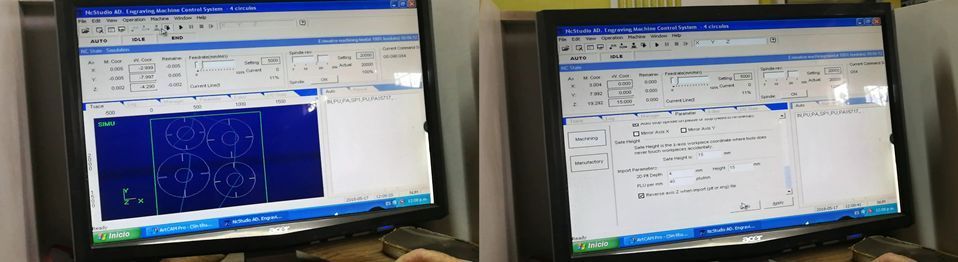
We see here when the machine cuts on the MDF plate.


And finally in cutting properties we put 15 mm to finish cutting
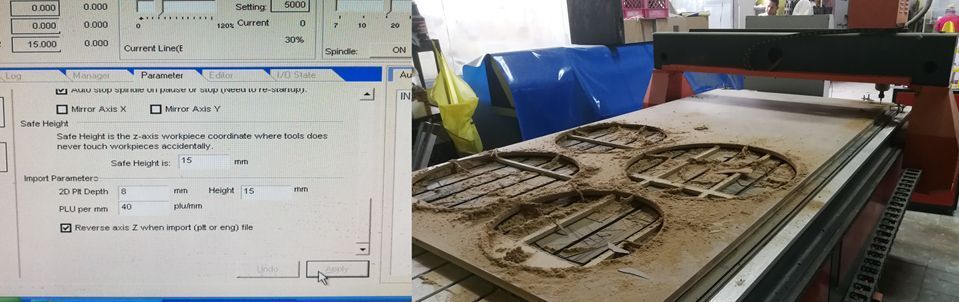
We repeat the same previous step of cutting for the second part of the design.

After cutting all the pieces, we can assemble the furniture.

Final product!!! This furniture has many applications, it can be used for tools, plants, decorations and if painted with waterproof paint can be used outdoors.
