Fab Academy 2014
As usual, Shawn opened with a very useful lecture, breaking down
the tippy top example. There were lots of good notes on deairing, leaving vent holes and pour holes. I had already
been considering this weeks assignment and was really excited to try and make a Worcester themed chocolate. Ultimately, I'd love to make
a chocolate turtle boy to sell at Worcester's
Start on the Street festival.
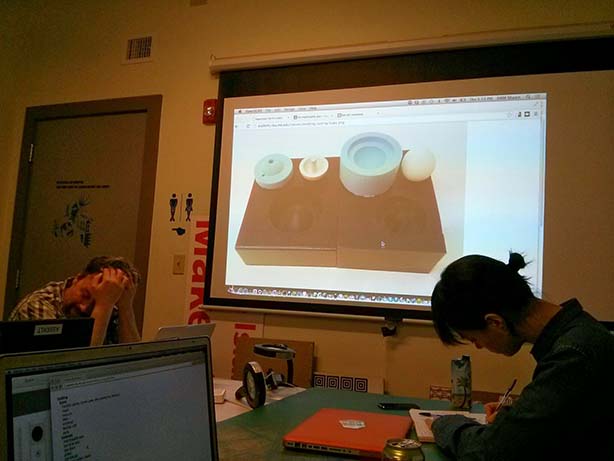
I decided to start by trying a 2D file using the seal of the city. I love the heart logo, and got started by getting a vector file. I then converted everything to greyscale and adjusted my values based on black being 1 inch deep. This kept things simple, as I only need a three color design. I highly recommend making a side view diagram as planning for a mold can get surprisingly tricky.

I got a block of machinable wax that had already been used on one side, stuck it down with double sided tape, and got the Modela ready to run. I had hoped that this would be a painless process, but right from the start I had issues. I realized too late that I had a design with details which would be too fine for the bit on the Modela.
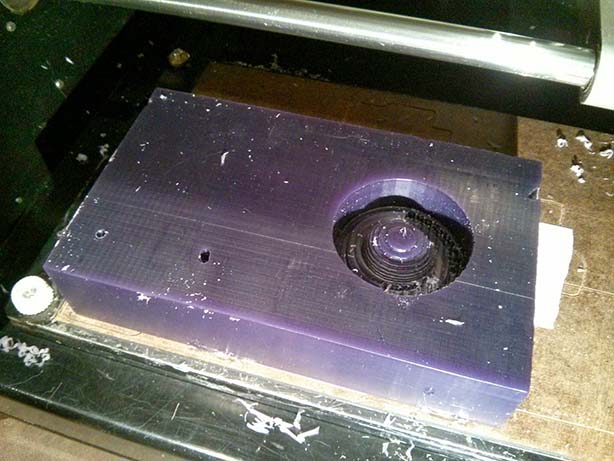
Compounding this, I had some weird issues with the Modela. It seems that files stay in the buffer, and in between attempts and bit adjustments I ended up with several unexpected plunges where the machine would shoot straight into the wax and I had to manually cancel. My job was so complicated that the whole run was over 10 hours, so I really wanted to get it right and then leave it overnight. However, it seemed like things were getting more and more complicated. Shawn recommended setting it to the 3D finishing pass right off, but I realized that the rough was probably better as it would follow the vector path rather than trying to go over the image as a grid.

Eventually, I ended up simplifying my graphic and trying the whole thing on a 1/64th inch bit pass. This was going to take upwards of 12 hours, so I had to leave the machine running and hope for the best. Since I had already started and stopped 3 or 4 times by this point (and it was already about 12 AM) I decided to leave the machine running over empty space where it had already cut and hope for the best. I was a little concerned because I could see that part of my mold would be very close to the edge of the block, but I decided that this would probably help make things easier to remove.
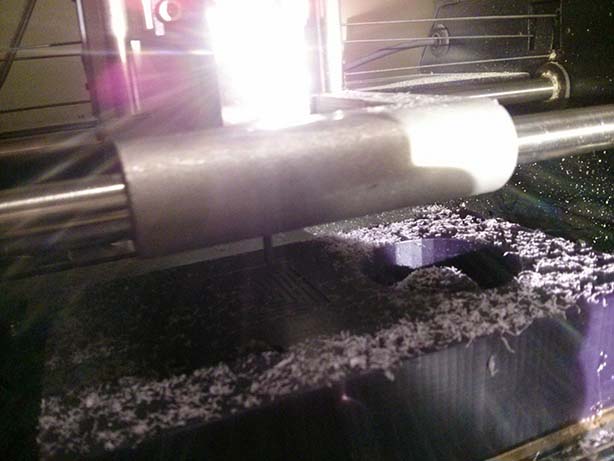
The next day, I got an email from Shawn telling me that it looked like the job had finished. Surprisingly enough, the mold looked great! We didn't have the food safe silicone yet, so I decided to make a first attempt with the available materials. It's very important to stir with a shearing motion rather than spinning, as this can introduce bubbles. I noticed as I poured the mold, that even though I had reduced my details, I still seemed to get bubbles around some of the letters. I poured in a single location at the lowest point of the mold, but I think that the cavities for the letters were so small that air pockets were left at the bottom of the E's, and the serif points of the C, and the small detached sections of the S and the R. Even so, I was satisfied with the results!

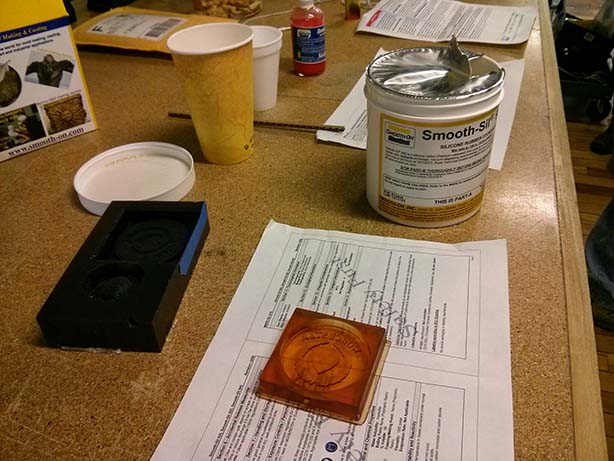
Next week the food safe silicone had come in, so I teamed up with Damian (who was also making a chocolate mold), and we repoured after mixing up a new batch of silicone (which seemed to take forever). I actually don't have any pictures of my mold, since I was pouring it, but I did get a shot of Damian pouring his QCC chocolate mold.

BONUS ROUND
We had some left over silicone mixed, so we decided to experiment with Shawn's tile experiment from the shopbot. Since we were on a tight schedule
(the silicone was setting), we had to get creative and use a sheet of cardboard and a plate to make a simple mold. This actually worked well!




