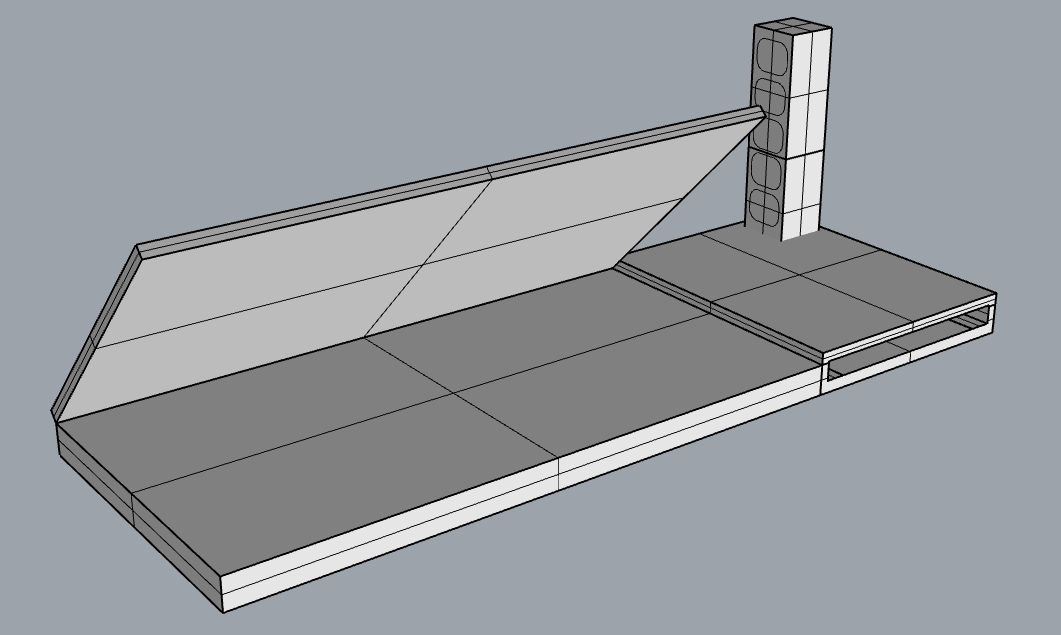Fab Academy 2014
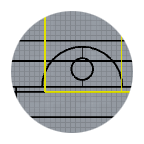 The assignment this week was to try out as many
2D and 3D modeling tools as possible while making some CAD models of our final project. This was a little tricky for me because
between weeks 2&3 I was traveling extensively. Cairo->Frankfurt->San Francisco->Los Angeles->Irvine->San Francisco->Boston.
This meant that I had to do a lot of work in airports without reliable or highspeed internet for downloading new tools.
The assignment this week was to try out as many
2D and 3D modeling tools as possible while making some CAD models of our final project. This was a little tricky for me because
between weeks 2&3 I was traveling extensively. Cairo->Frankfurt->San Francisco->Los Angeles->Irvine->San Francisco->Boston.
This meant that I had to do a lot of work in airports without reliable or highspeed internet for downloading new tools.
Ultimately, all this traveling may have been a good thing because I learned some very important lessons.
- ALWAYS start with a paper and pencil drawing
- Rhino is FREE for Mac while in development :)
- Being in development means some things in Rhino seem to be buggy/unfinished :(
- Shift+Cmd+E - Zoom Extents in Rhino. Super useful (remembered from SketchUp).
I was able to download a copy of Rhinoceros before leaving Cairo. I had been debating which 3D tool to work with as I have experience using Google SketchUp, but have already banged my head against it's low glass ceiling on several occasions. Aser from FabLab Egypt swears by Inventor, but I don't have a PC laptop (or the time/energy to set up dual- booting!), so I decided to go with Luciano's recommendation of Rhinoceros. I'd seen him use it in the past to design a desk with the students at the STEM school Fab Labs, but have no experience using it myself. I grabbed a few tutorials off youtube, and rushed out to the airport. As a reminder, this is my (very poorly documented) reference design.
Right off the bat, I loved the 4 views that Rhino gave. Here is a screenshot of an early support I tried designing:
I rushed into working/playing/learning Rhino and didn't have a clear idea sketched out on paper beforehand. This meant that my first model was not well measured or snapped to the grid properly. However, the model I made does convey the basic idea of having a desktop that can flip up, a retractable power supply with a laptop dock built in below on the right side. Here is a picture of the very first design:
My second attempt is my current working model. This time I made sure to set up snap to grid properly, and got as far as beginning to design the attachments for connecting the pneumatic(?) arm supports that will allow the desktop to raise/lower. I've highlighted these in the image below. There is also the beginning of a support rectangle for the monitor(s) to sit on. The dimensions of these parts are somewhat speculative for the time being as I don't have access to the monitor I'm using right now.
I also wanted to get some experience working with 2D tools. Unfortunately, I only had access to Photoshop, which I had used in the past. However, I realized as I was modeling my attachments for connecting the lift arms to the desk that I would need to check my measurements in the up and down positions. So, I exported some 2D side views from Rhino (so useful!), and checked them out on Photoshop in order to annotate them with measurements. Bad news.

I think this is going to be an issue. I'm not sure, and will have to do more testing, but I think the arm needs to be longer in the up position. I can also tell for sure that either the arm is going to need to adjust it's length or there is going to need to be a track cut in the sides for the arms to lift up and down. ...food for thought!