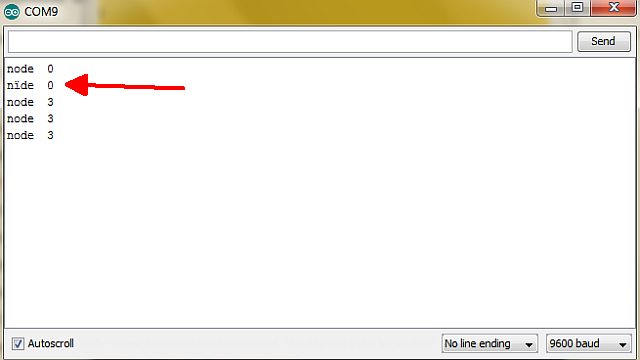week_13 networking and communication
Tasks
design and build a wired and/or wireless network connecting at least two processors
File
download the rhino5 file
how to make a serial network.
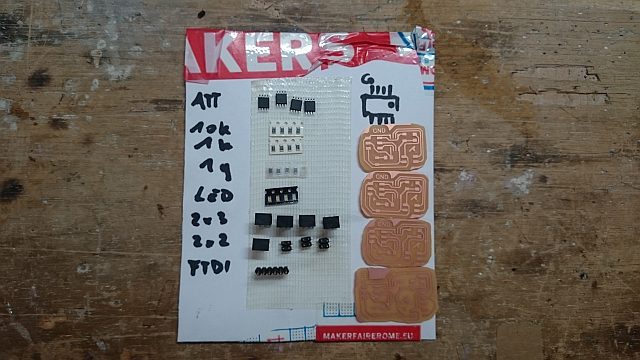
software: eagle, FabModules
tools: SRM-20 (for the operation go to week_06)
materials: milk, vinegar, baking soda, burlap;
location: Green FabLab Valldaura (BCN)
how to:
for this assignment i want to connect four processors to flash an LED on each of them.
so first i had to redesign the "hello.bus" boards in eagle, mill them and solder them. for the next time, to enhance the efficiency i will make one png with all the boards on it so i don't have to constantly change the milling bits...
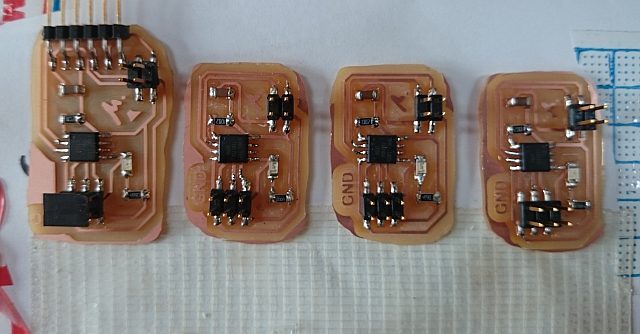
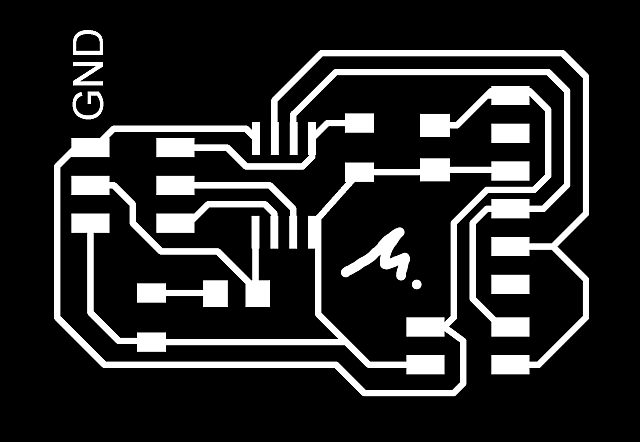
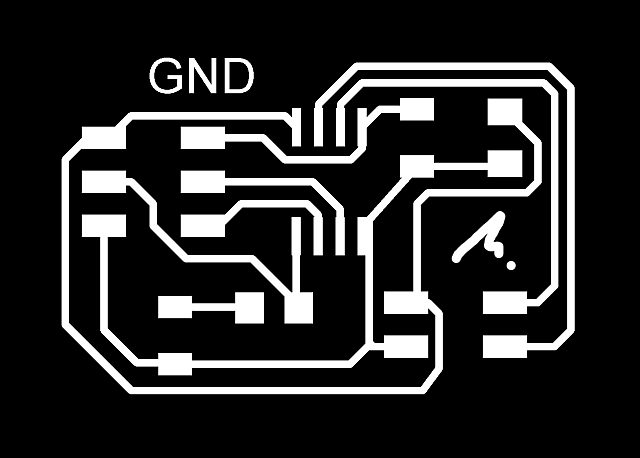
after that, the code had to be changed for programming each board seperatly and giving it its identyty. "node_id '0'" is the bridge, for the following nodes the code needs to be changed to 1, 2 and 3. to have a nicer overview it's good to copy the files and make seperate folders with the names instead of changing the code on the way while programming.
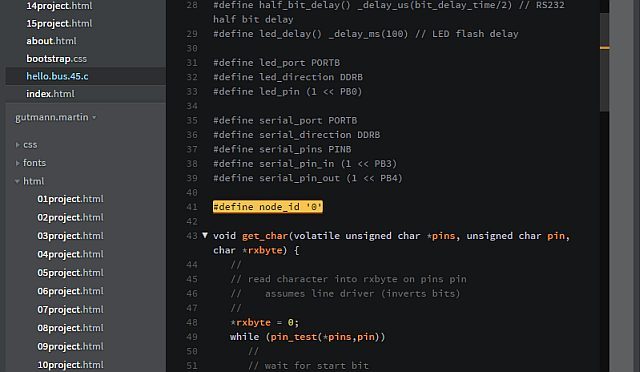
in ubuntu running on a virtual machine i tryed to program the boards but it gave me an error message. so i tryed to find a solution by looking at websites from previous years and on Alejandra's website she mentioned having a problem like this, which was solved by using a different computer. before i do that i would like to try Ferdi's FabIan, a bootable pendrive running linux and having all the interesting software preinstalled. anyway it
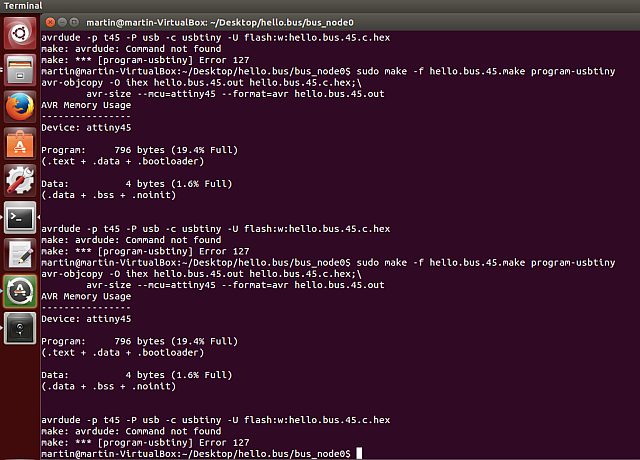
eventually it worked with Jani's fabISP on his computer.
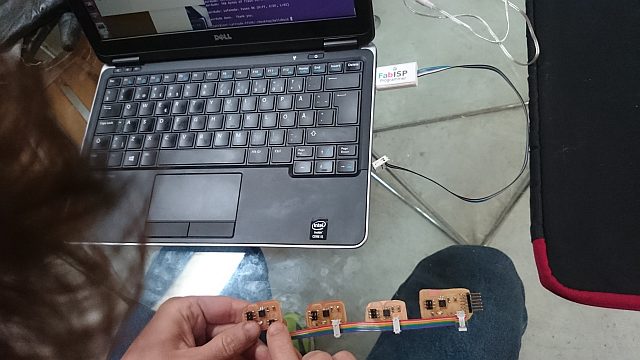
while talking to the network through the serial monitor of the arduino IDE i got the following results:
- the bridge worked, then it gave me a strange response
- node1 blinks only once
- node2 doesn't work at all
- node3 works perfectly