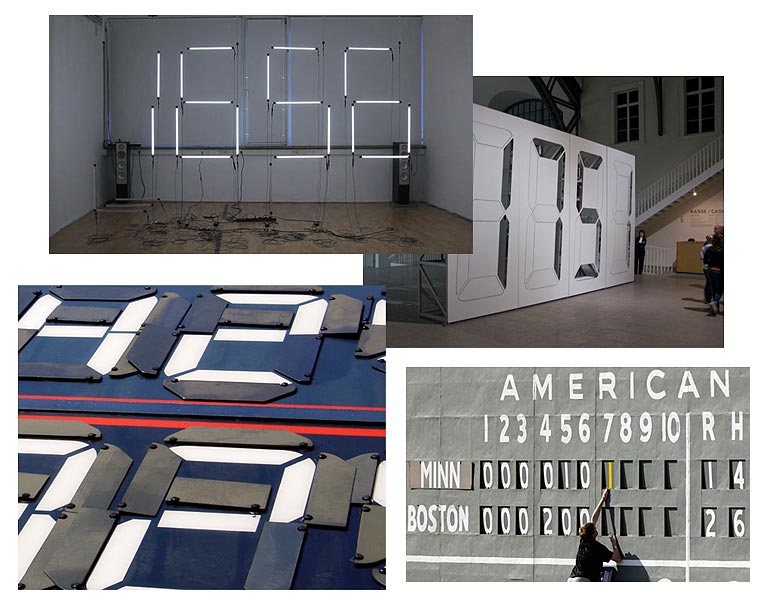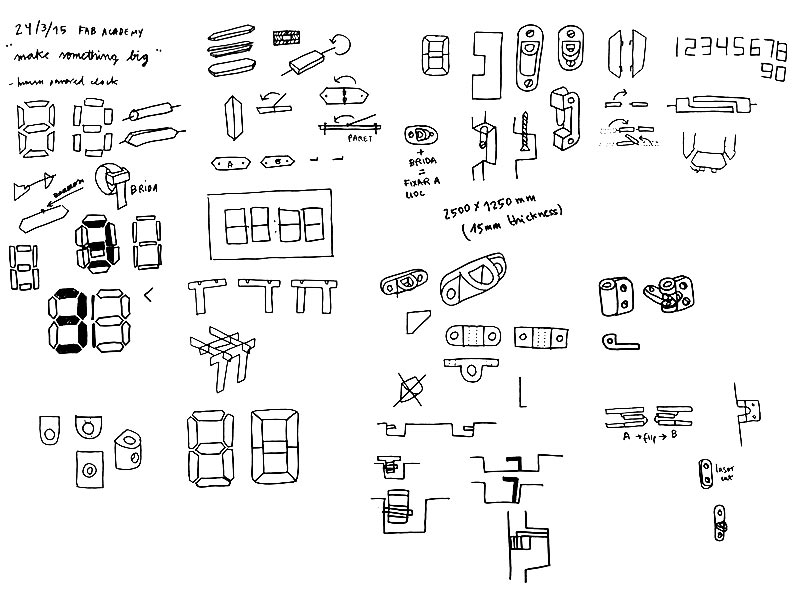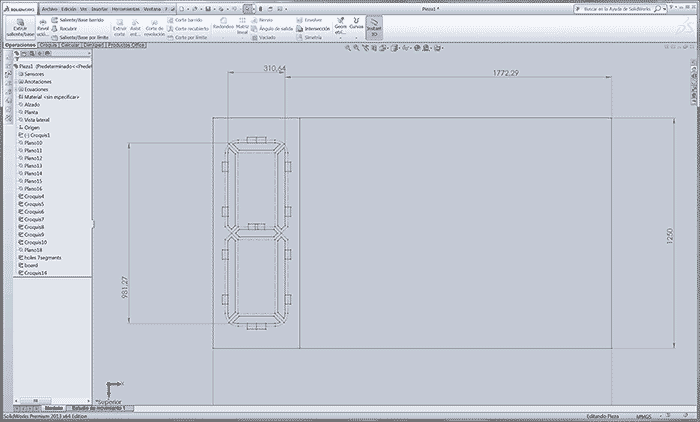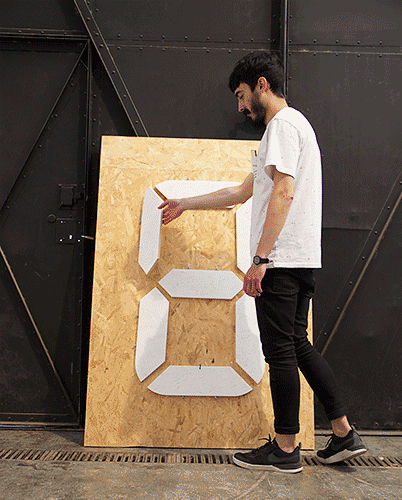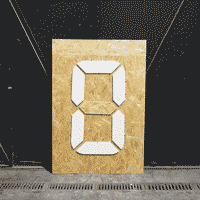Assignment: make something big
I wanted to make a big clock, made of four big seven-segment displays of wood. During the week I had to adjust timings due that we are a lot of students in our Fab Lab and I focused on making just one digit.
I started doing some research and I found good inspiration among art installations and old scoreboards.
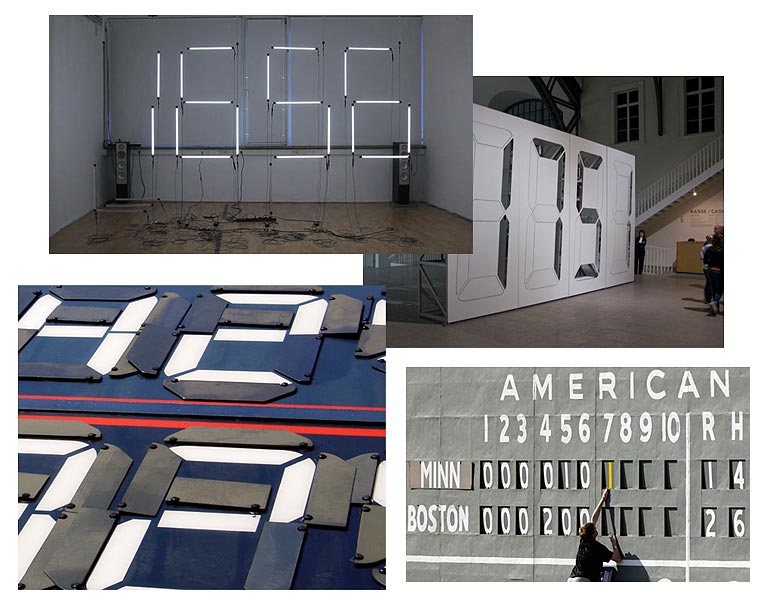
Firsts sketches on paper and Illustrator.
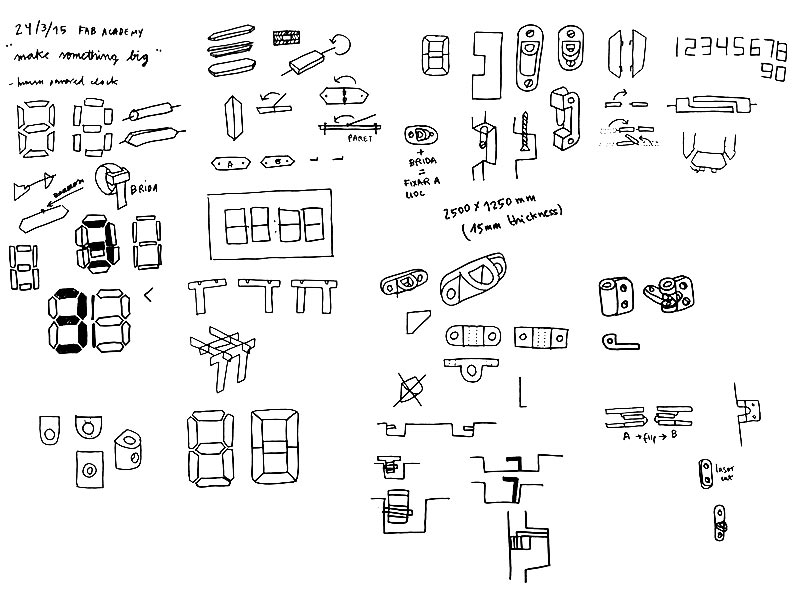

After a long headache installing Windows on my Mac, I translate the seven-segment into a parametric design in Solidworks. Parametric design rocks.
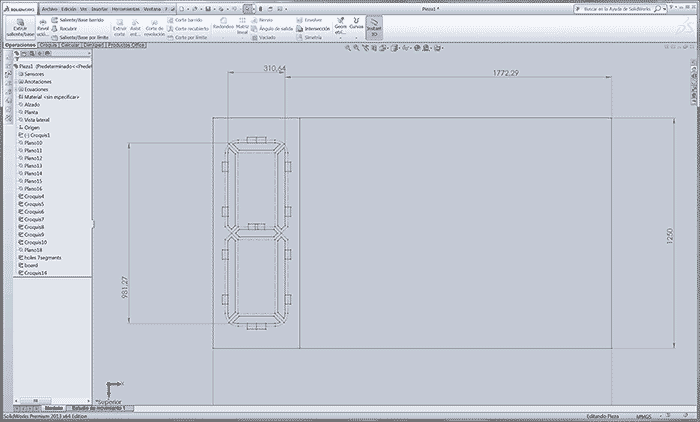
From Solidworks I exported a .dxf (*) to import the design in Rhino, in order to use RhinoCAM, a plug-in for CNC, that generates the G-code we need to send the work to the big milling machine. This is how it looks the software that controls the Precix.

Steps to use the CNC:
— Put your board or material on the CNC
— Load the G-code to drill holes on the board to screw it and fix it to the sacrificial board
— Change the tool, set the home for the machine and launch the G-code
— Screw the board
— Change the mill bit, set the home, delete the current G-code, load the G-code to cut/mill the board and launch it
— Remove and clean
Some pictures taken during the process.



Sand.

Screw some hooks as hinges (using the cutout piece as a guide to place each segment in place easily).

Paint.

And that's it!

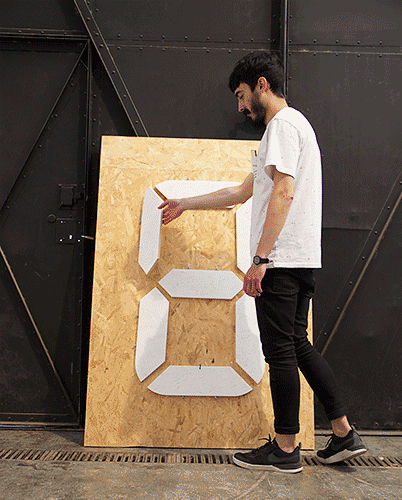
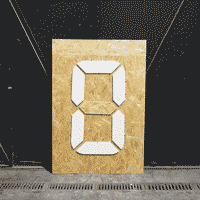
(*) Before to export anything to prepare the G-code, I checked the measures of my board, as I learnt in previous assignments. I did it well because my OSB board (the last one in the storage) was not complete (somebody used a part of it), and I could adapt my design to the new measure. We realised that were missing two boards in our storage because we sent them by mistake to the Green Lab, the other Fab Lab we have in Barcelona.