INPUT
In this assignment you had to write an application that interfaces with an input &/or output device
LESSON >> video recording - web

In this assignment you had to write an application that interfaces with an input &/or output device
LESSON >> video recording - web
In my case I used the Hello Light Board made at INPUT DEVICES week (assignment 10). 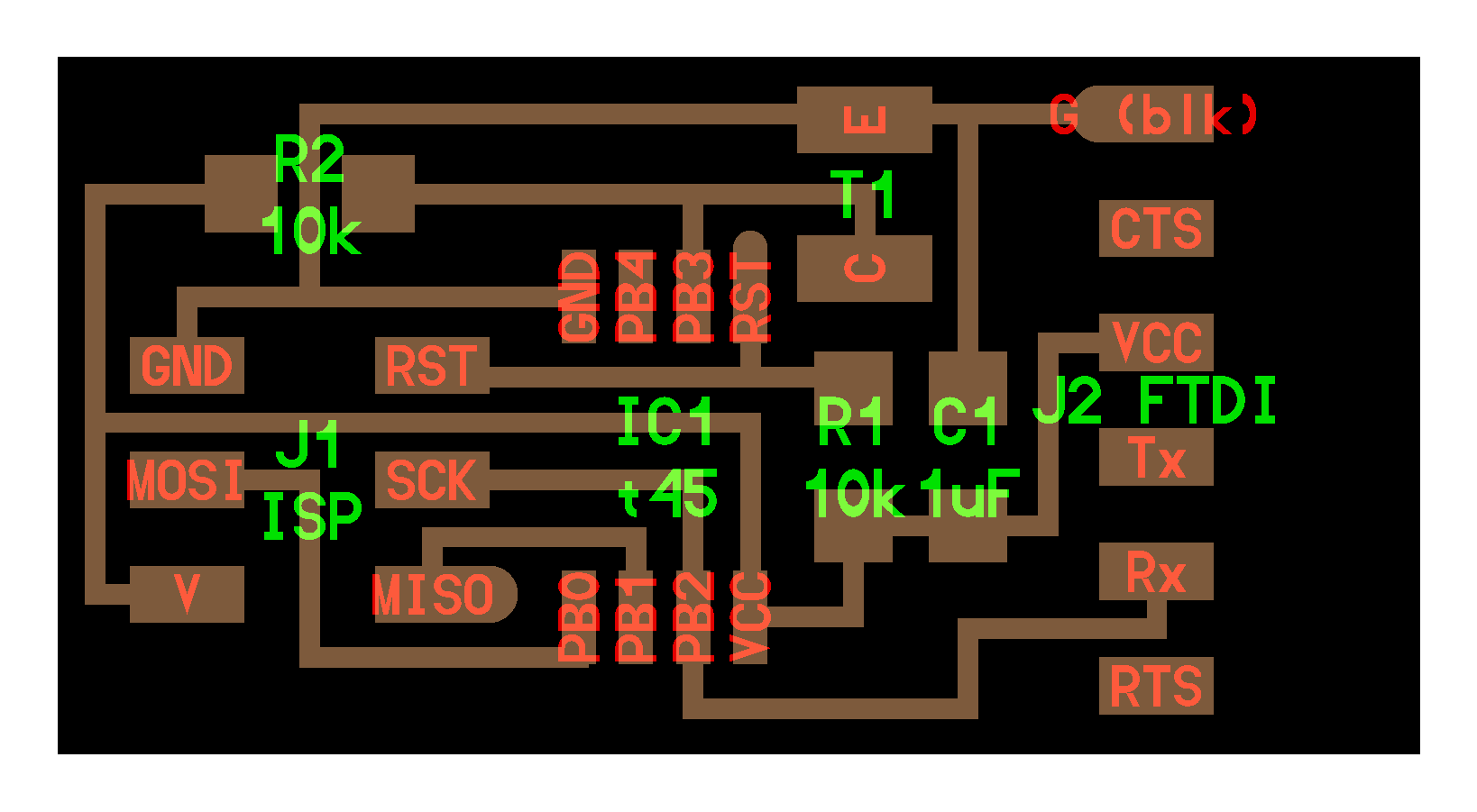

Remember the purpose of this board is to take input from a phototransistor and display it visually using a python program when the board is connected to a computer via a FTDI cable.
Here you can see how a phototransistor works.
I did a little modification of the program made by Toshiro Tabuchi.
The original idea of the program is to change the colour with the change of the light intensity. In my case I did not show any text as the rgb colors.
The complete code of the program is below:
#
# hello.light.45.color2.py
# receive and display light level with color
# Author: Henry Sanchez | Fab Lab Tecsup
#
# Modified from: hello.color.py
# Author: Toshiro Tabuchi - FAB LAB UNI
#
# Modified from: hello.light.45.py
# Original Author: Neil Gershenfeld - CBA MIT 10/24/09
#
# (c) Massachusetts Institute of Technology 2009
# Permission granted for experimental and personal use;
# license for commercial sale available from MIT
#
from Tkinter import *
import serial
WINDOW = 500 # window size
eps = 0.5 # filter time constant
filter = 0.0 # filtered value
def idle(parent,canvas):
global filter, eps
#--- idle routine ---#
byte2 = 0
byte3 = 0
byte4 = 0
ser.flush()
while 1:
#--- find framing ---#
byte1 = byte2
byte2 = byte3
byte3 = byte4
byte4 = ord(ser.read())
if ((byte1 == 1) & (byte2 == 2) & (byte3 == 3) & (byte4 == 4)):
break
low = ord(ser.read())
high = ord(ser.read())
value = 256*high + low
filter = (1-eps)*filter + eps*value
bw = int(filter/1024.0*255.0)
colorBW = '#%02x%02x%02x' % (bw,bw,bw)
colorRGB = '#%02x%02x%02x' % rainbow(int(filter),1024)
x = int(.2*WINDOW + (.9-.2)*WINDOW*filter/1024.0)
canvas.config(bg=colorRGB)
canvas.itemconfigure("value",text="%.0f"%filter,fill=colorBW)
canvas.itemconfigure("RGB",text=rainbow(int(filter),1024),fill=colorBW)
canvas.itemconfigure("rgbhex",text=colorRGB,fill=colorBW)
canvas.update()
parent.after_idle(idle,parent,canvas)
#--- Rainbow Color Function ---#
def rainbow(val,rang):
if val <= rang/5.0:
col = (255,int(val/(rang/5.0)*255.0),0)
elif val <= 2*rang/5.0:
col = (int(255.0-(val-rang/5.0)/(rang/5.0)*255.0),255,0)
elif val <= 3*rang/5.0:
col = (0,255,int((val-2.0*rang/5.0)/(rang/5)*255.0))
elif val <= 4*rang/5.0:
col = (0,int(255.0-(val-3.0*rang/5.0)/(rang/5.0)*255.0),255)
else:
col =(int((val-4.0*rang/5.0)/(rang/5.0)*255.0),0,255)
return col
#--- check command line arguments ---#
if (len(sys.argv) != 2):
print "command line: hello.light.45.py serial_port"
sys.exit()
port = sys.argv[1]
#--- open serial port ---#
ser = serial.Serial(port,9600)
ser.setDTR()
#--- set up GUI ---#
root = Tk()
root.title('hello.light.45.color.py (q to exit)')
root.bind('q','exit')
canvas = Canvas(root, width=WINDOW, height=WINDOW, background='white')
canvas.pack()
#--- start idle loop ---#
root.after(100,idle,root,canvas)
root.mainloop()
>>> VIEWING
After save the python code you have to type in Ubuntu Terminal:
python hello.light.45.color2.py /dev/ttyUSB0