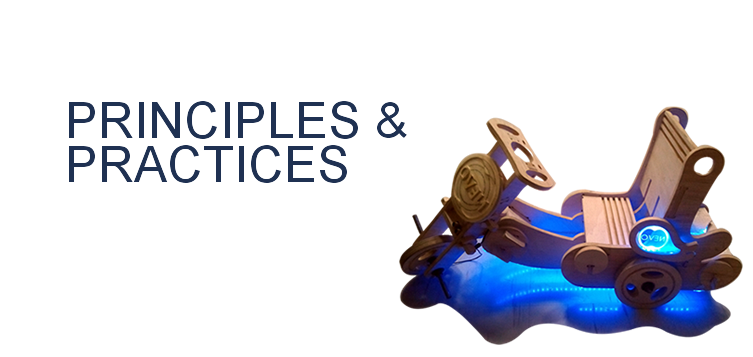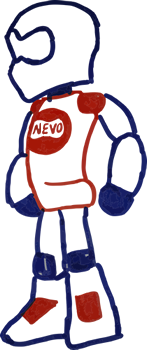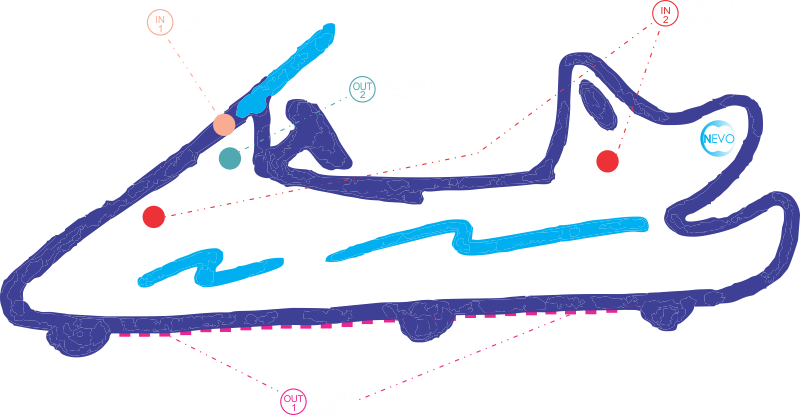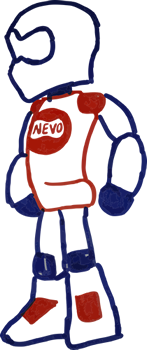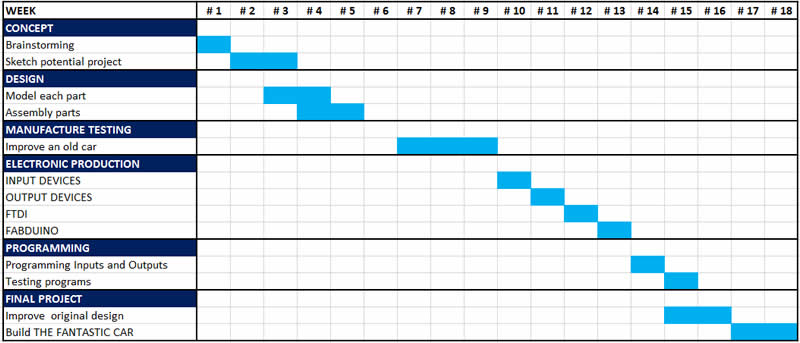OUTPUT
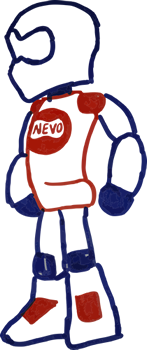
The original project was NEVO | THE ROBOT, a friend who will help to Gaston to understand more about Digital Fabrication World.
Frequently NEVO will give to Gaston new missions to innovate his world, as create and fabricate a super heroe or program new movements to do in a room.
I will build this robot in the near future.
After several weeks I changed my original idea and my FINAL PROJECT was NEVO | THE FANTASTIC CAR a car for kids that has some inputs as: proximity, light and sound and outputs as: servomotor, sound and lights and can interact with children.

>>> PROPOSAL
This project is focused on showing children the power and magic of digital fabrication.
It was a dream of my nephew Gaston, he has only 4 years old and some day he said me: “Tio Geny (uncle Geny) what about if we build a spaceship or a car?”.
>>> MANUFACTURING
I was thinking to use:
* 15mm plywood
* 6mm clear acrylic
* INPUT: proximity sensor
* OUTPUT: rgb leds
>>> PLANNING
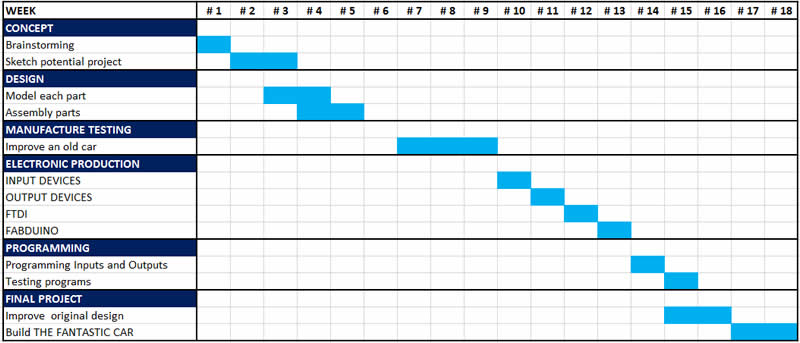
>>> UPLOADING WEB
To upload our web to internet we used a repository server named MERCURIAL a cross-platform, distributed revision control tool for software developers.
Working with Mercurial:
To work with Mercurial I needed to open Terminal in Ubuntu and used these commands:
To get all changes from the MIT repository into your repository:
hg pull
To add new files
hg add
To commit changes
hg commit -m 'MESSAGE'
To push files to server - Never force push!
hg push
And this is the final code of my testing:
student@FABLAB:~$ cd Desktop/
student@FABLAB:~/Desktop$ cd Archive/
student@FABLAB:~/Desktop/Archive$ hg pull
pulling from ssh://hg@fabacademy.org/academy.2015/Web/sa
searching for changes
adding changesets
adding manifests
adding file changes
added 7 changesets with 276 changes to 232 files
231 files updated, 0 files merged, 4 files removed, 0 files unresolved
(run 'hg update' to get a working copy)
student@FABLAB:~/Desktop/Archive$ hg update
0 files updated, 0 files merged, 0 files removed, 0 files unresolved
student@FABLAB:~/Desktop/Archive$ hg addremove
adding students/sanchez.henry/test_image.png
student@FABLAB:~/Desktop/Archive$ hg commit -m "testing"
student@FABLAB:~/Desktop/Archive$ hg push
pushing to ssh://hg@fabacademy.org/academy.2015/Web/sa
searching for changes
remote: adding changesets
remote: adding manifests
remote: adding file changes
remote: added 1 changesets with 1 changes to 1 files
remote: 1 files updated, 0 files merged, 0 files removed, 0 files unresolved
student@FABLAB:~/Desktop/Archive$