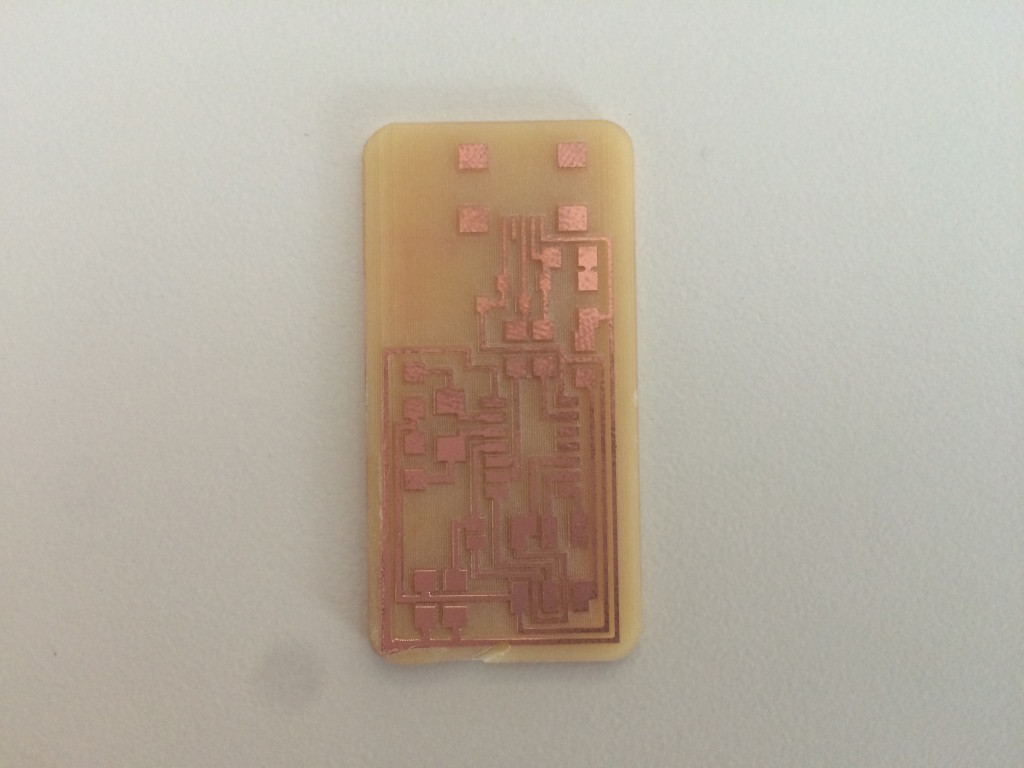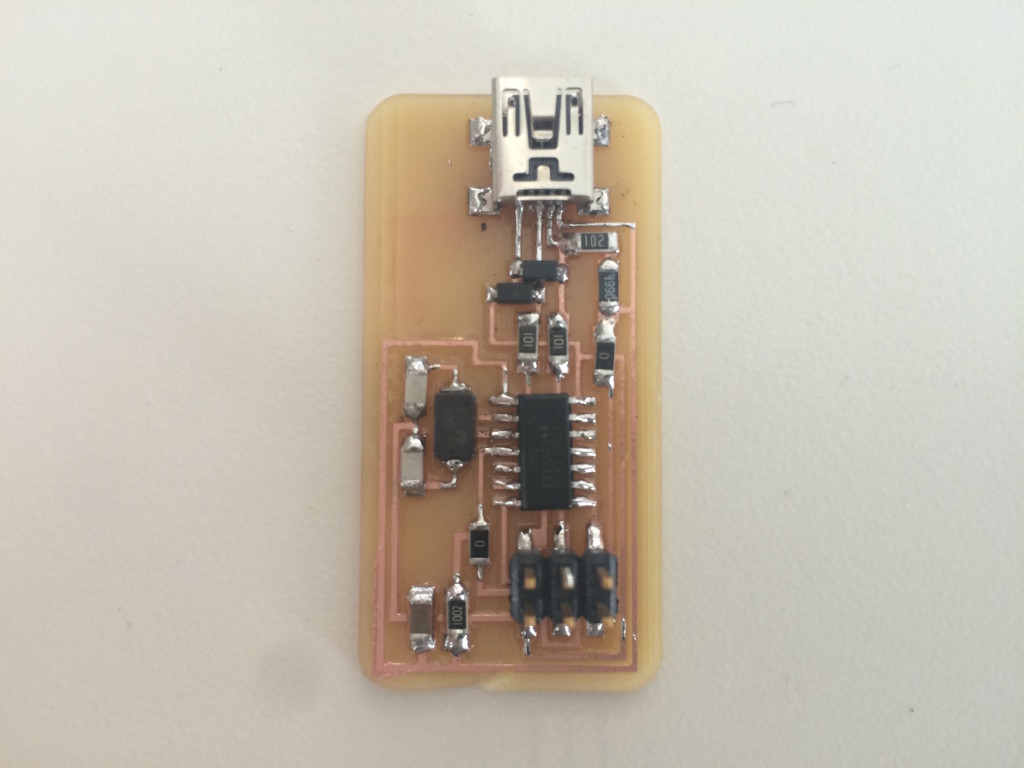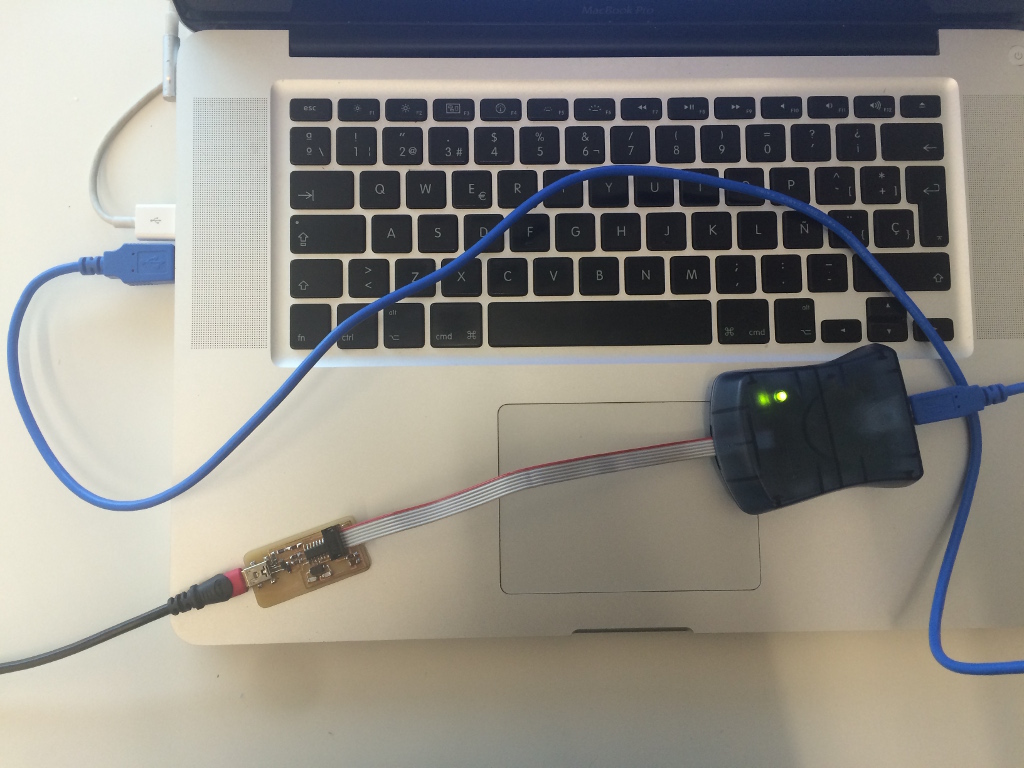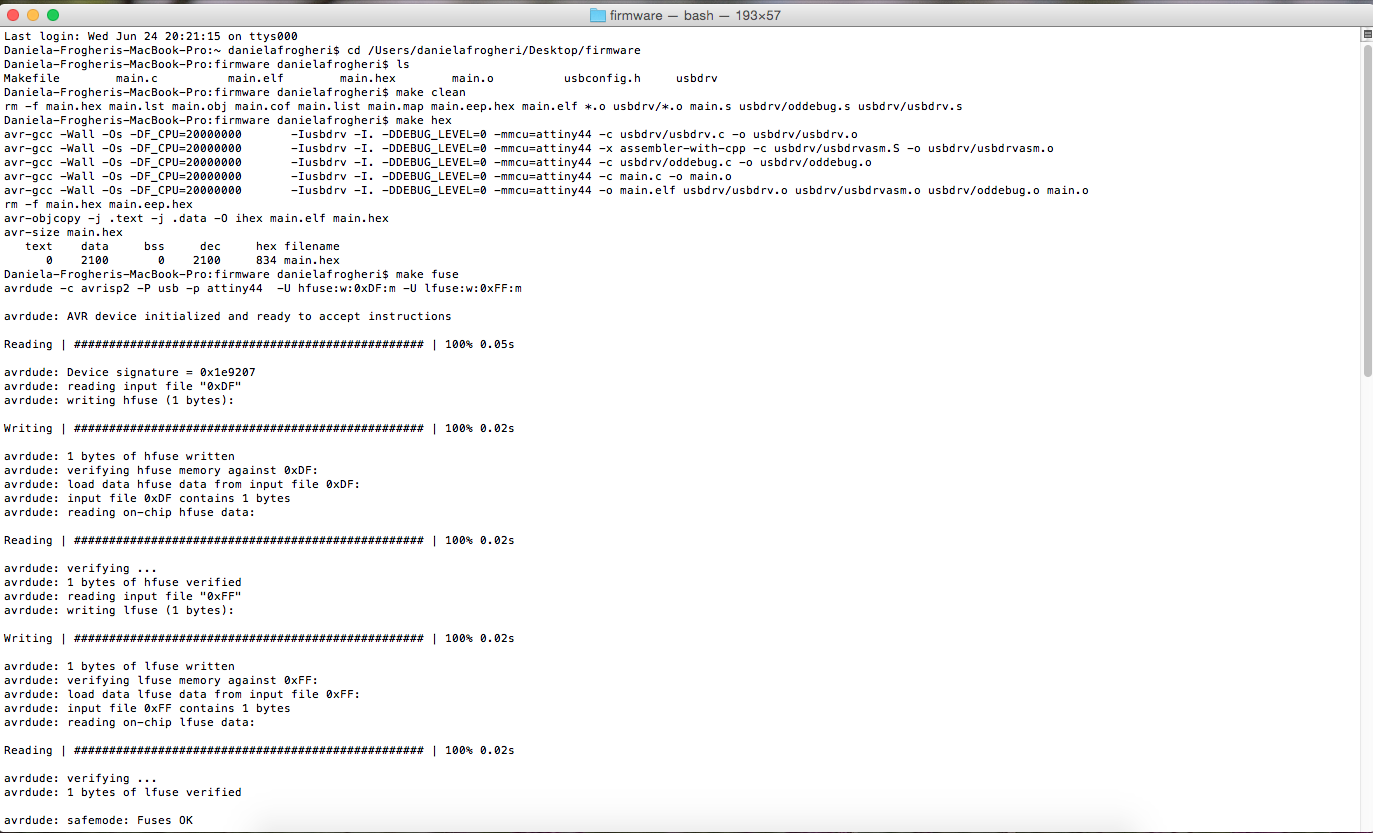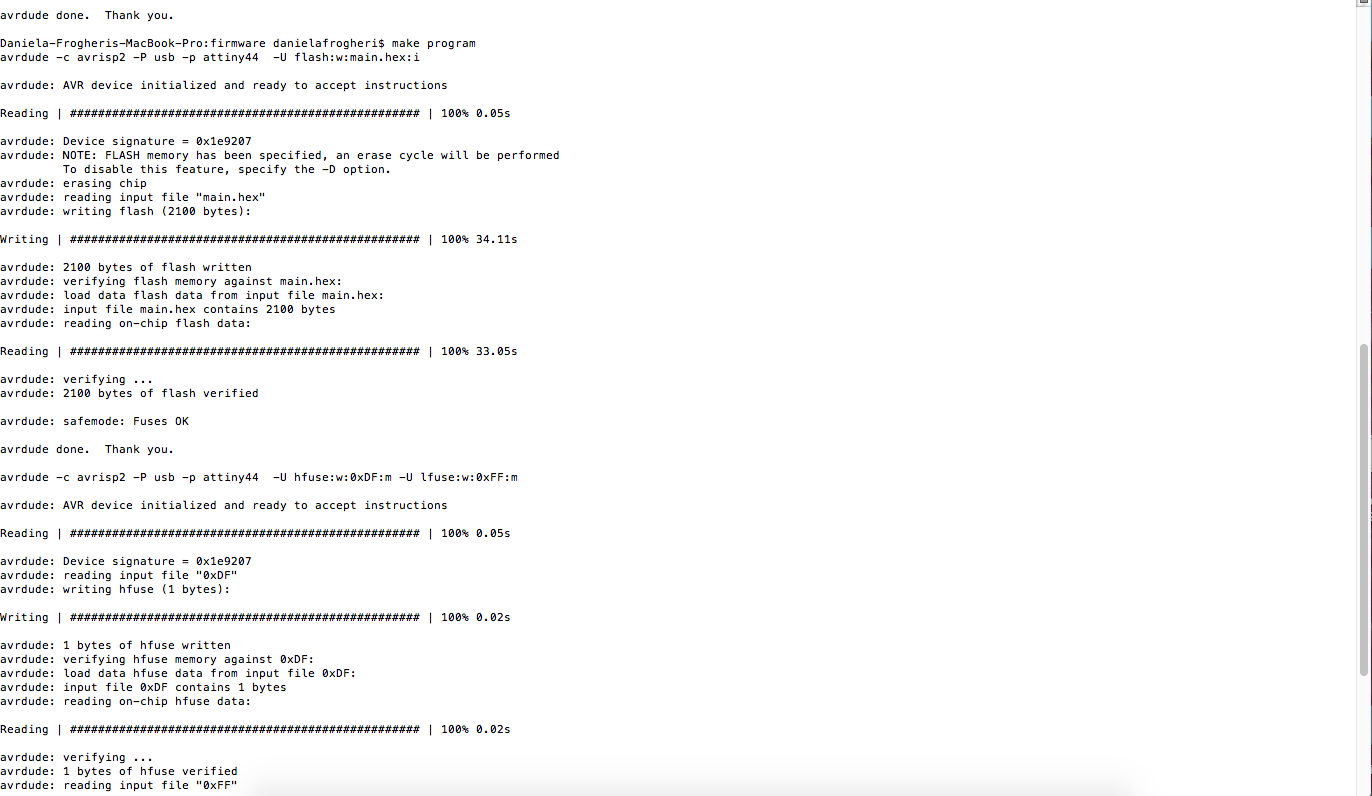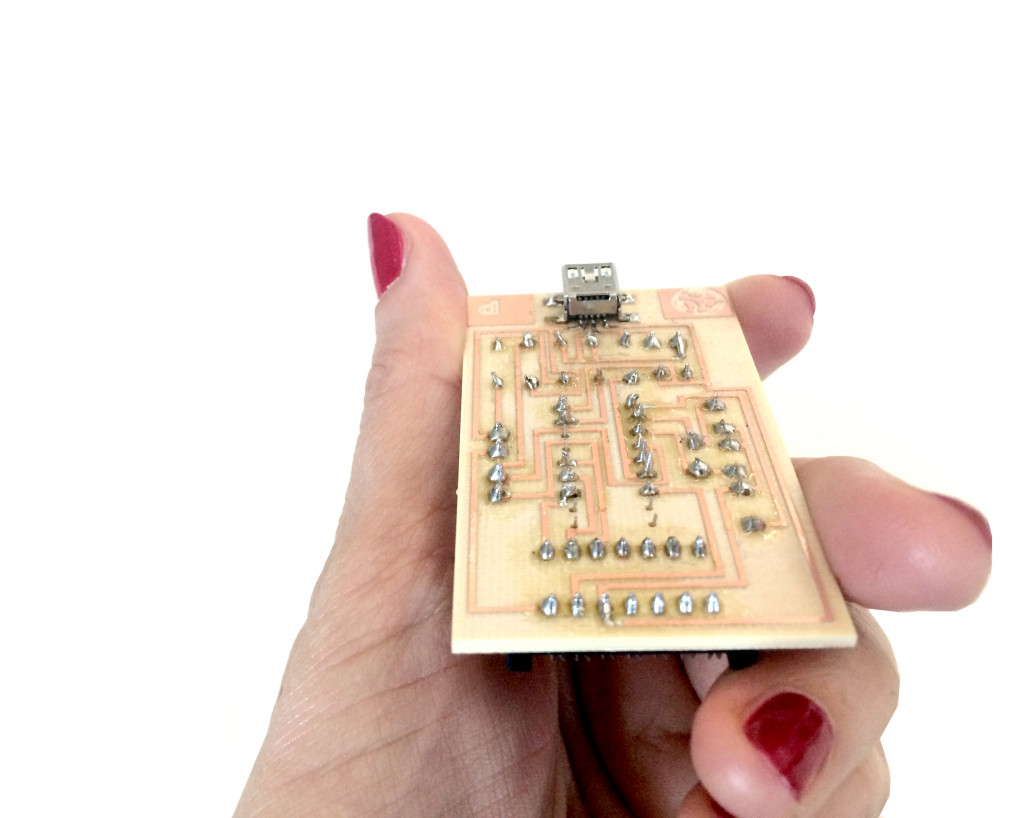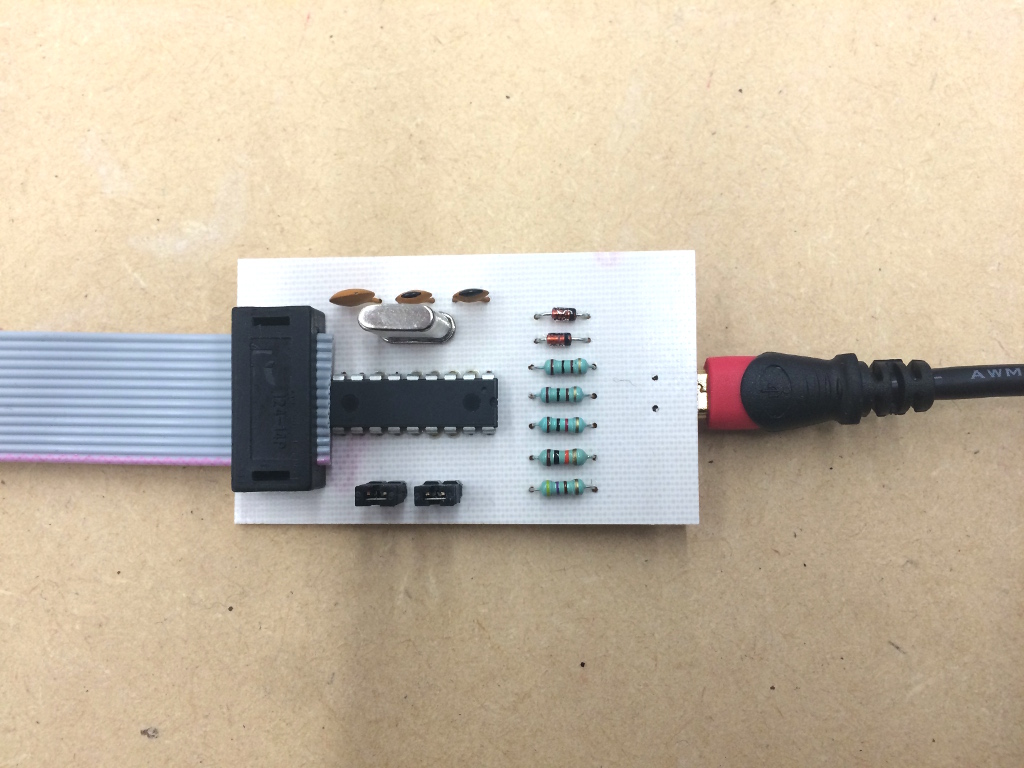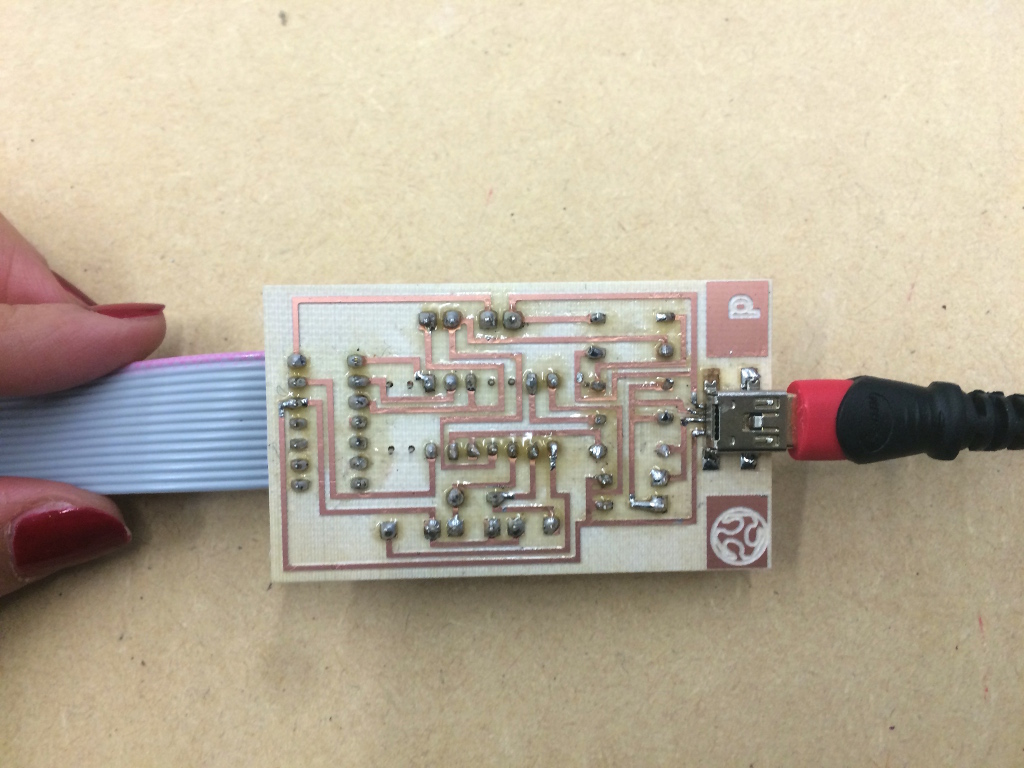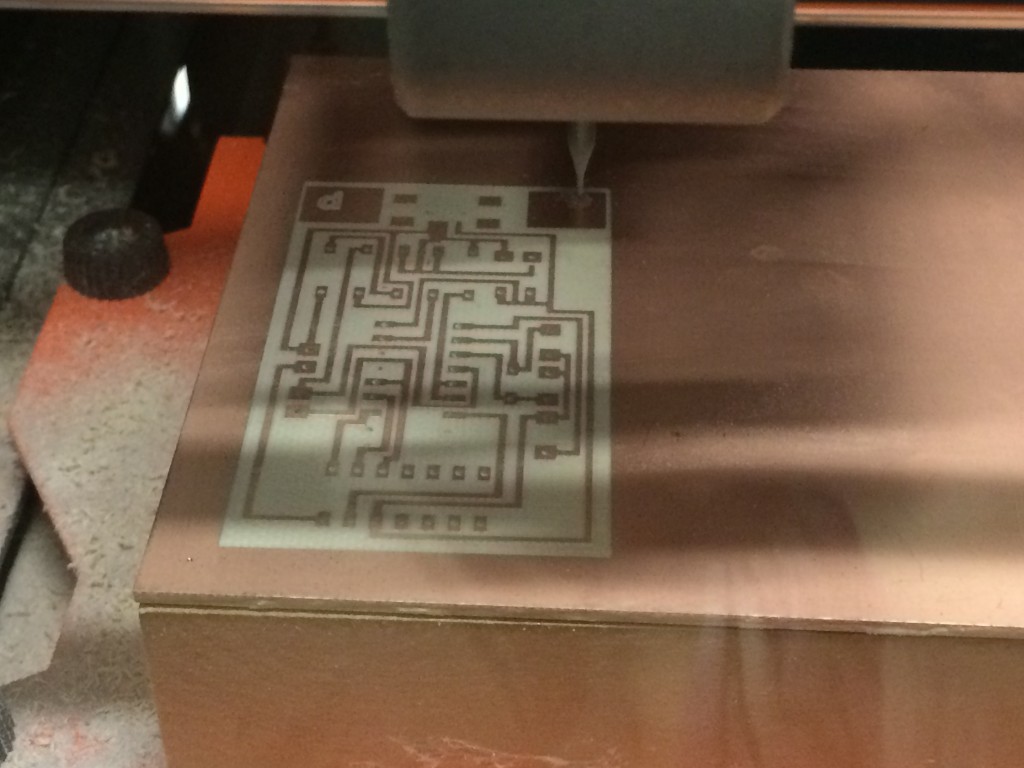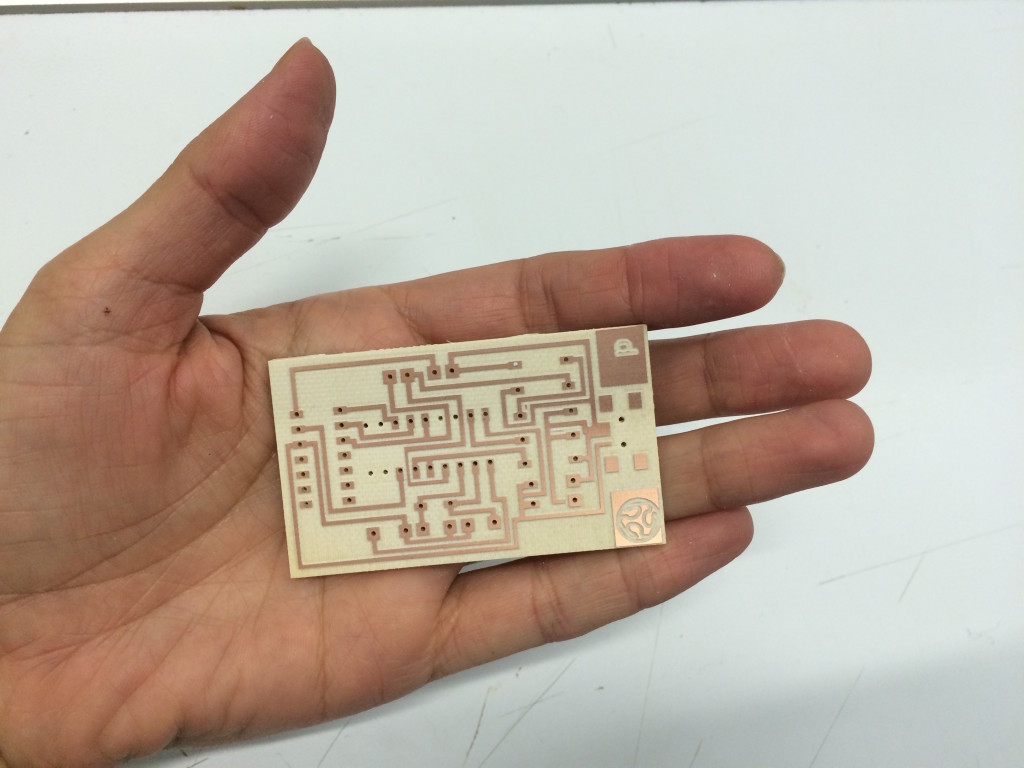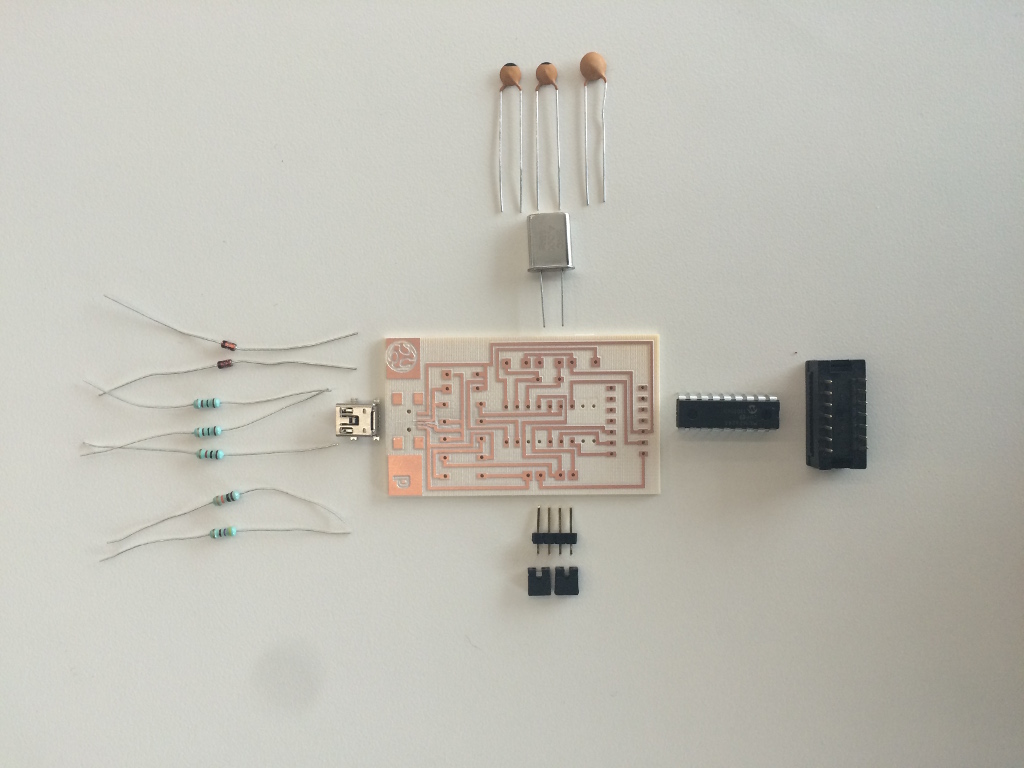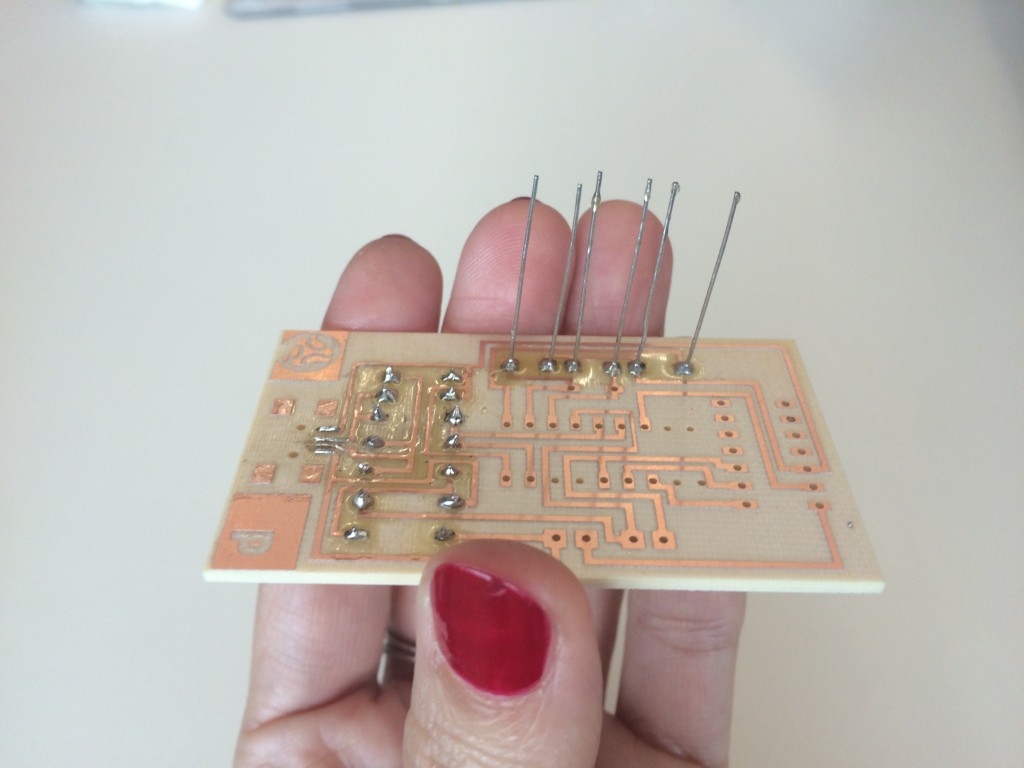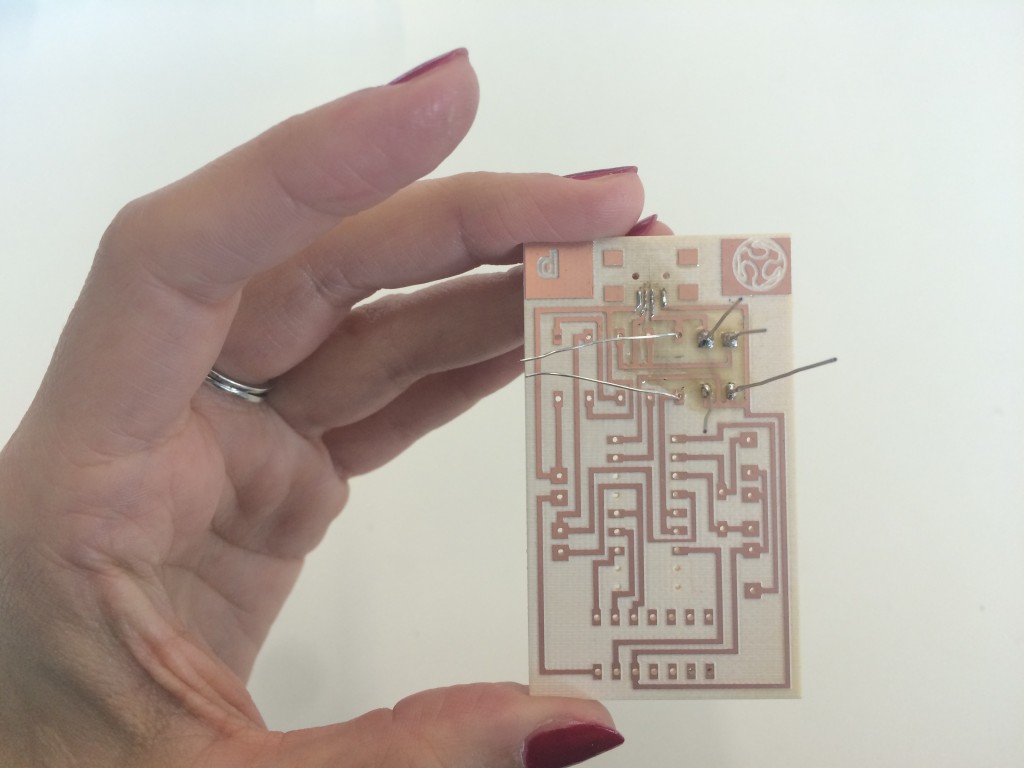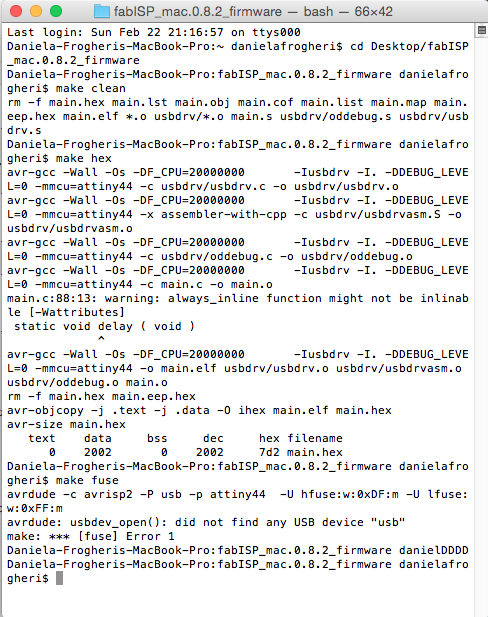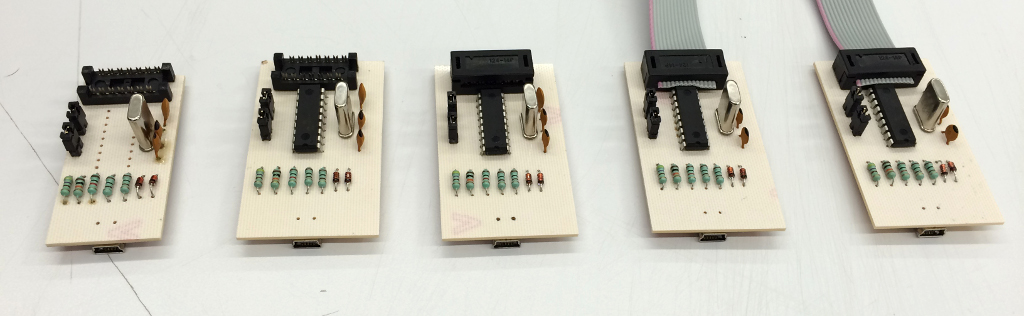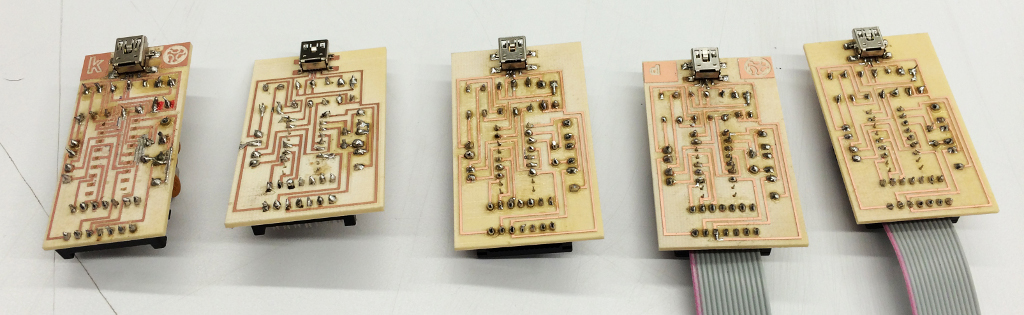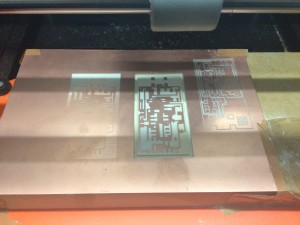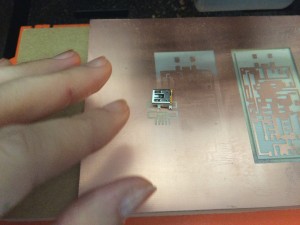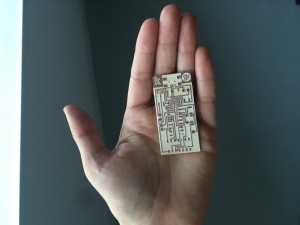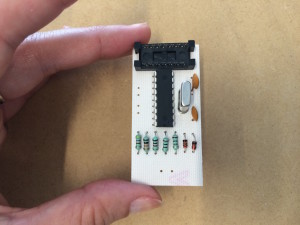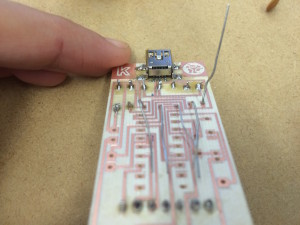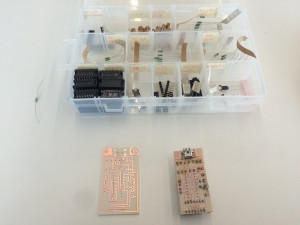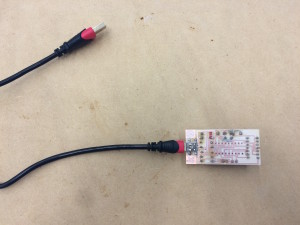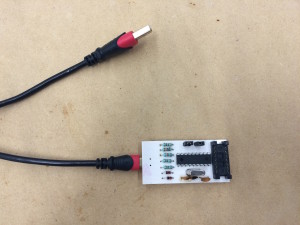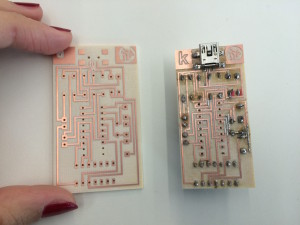UPGRADE – 15.02.2015
For me this is totally new … after my first board that doesn’t works, to start and learn, I decided to make a board that can works; ( with my friends of the Fab Lab Monterrey, we make one of this for person); from the examples of the Fab Academy, we selected the board with the crystal because for now we don’t have resonators;
Fab academy_tutorials_ Fab ISP
Here the board that I did with our Monofab SMR20, using a endmill 1/64″ for the circuits and 1/32″ to cut; my board had a little accident: at the last moment, the board it is detached from the base, and the mill did a cut … fortunately not on the circuit! It happens because maybe the copper was not attached very well, or maybe I made a mistake with the deep of the cuts … anyway it looks well.
I’m learning also to weld better …
programming:
to program the board I used an AVRISP II, and with the instructions of the tutorial;
finally my fab ISP is working!
MY FIRST PCB ( 1.02.2015)
This is my first PCB, made with our MonoFab SRM – 20
making the PCB
my components
soldering the components
checking the connection (for now not working very well!!!)
Fab Lab Monterrey: our PCBs
This is our first test: some errors … checking the mini USB … and finally the PCB
putting the components and building the PCB nº2
connecting with the USB and checking the differences with the PCB nº2
Files: