Week 11
output Devices
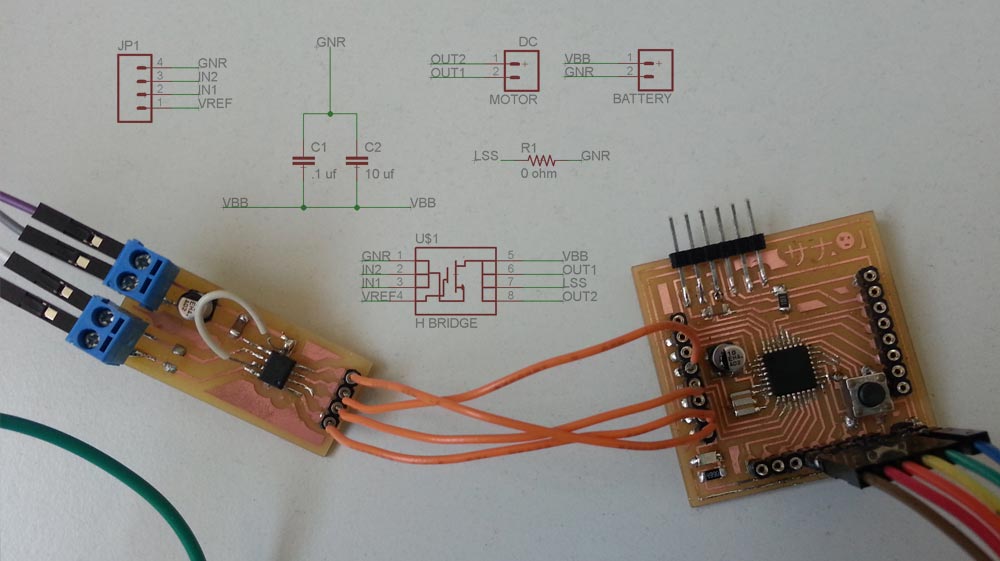
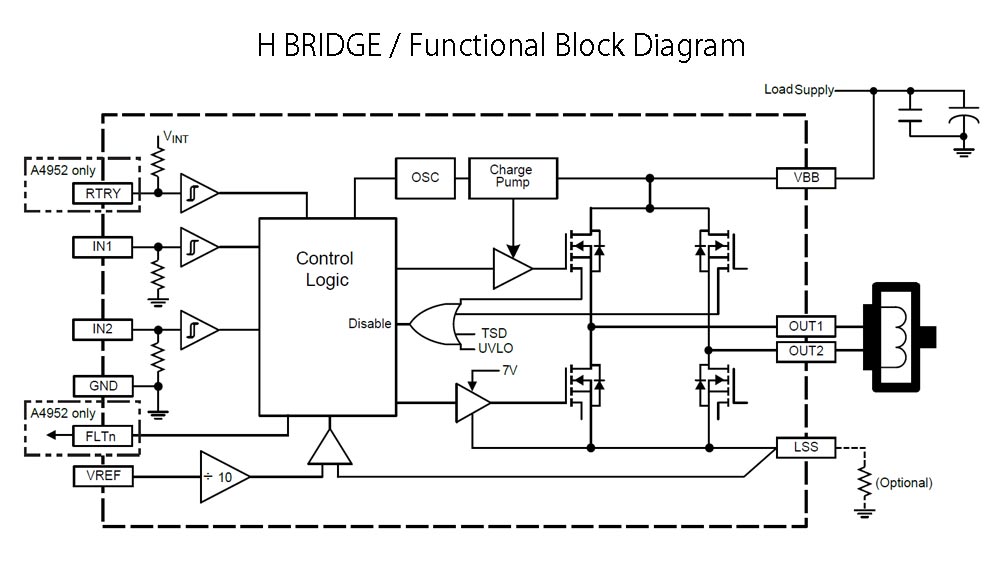
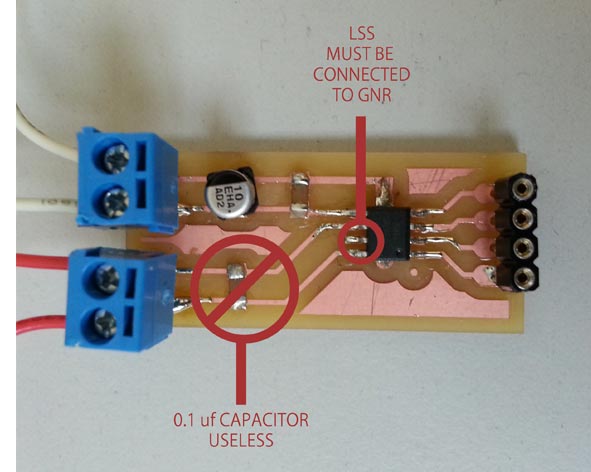
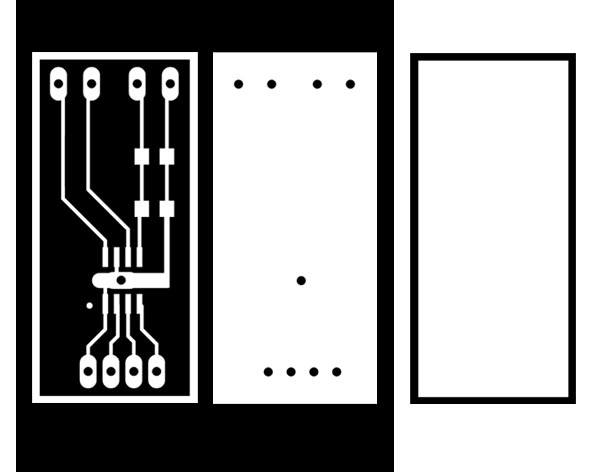
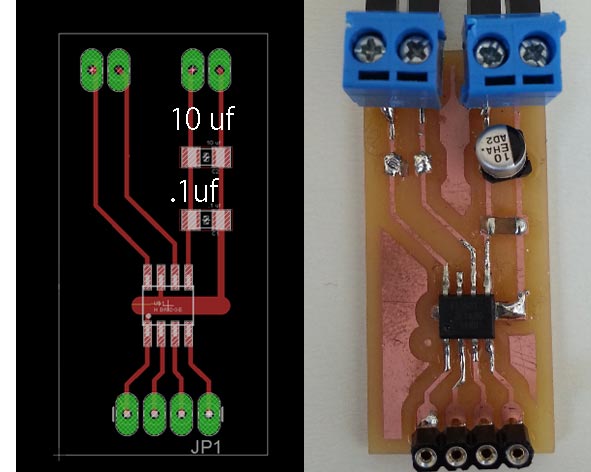
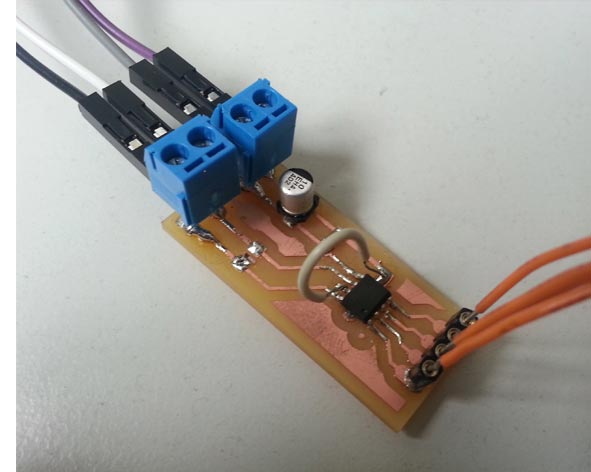
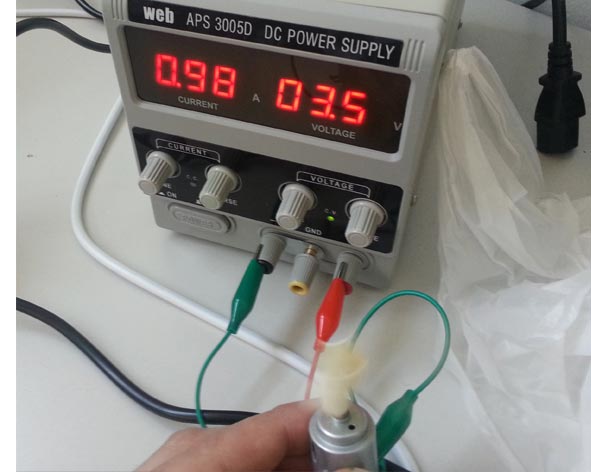
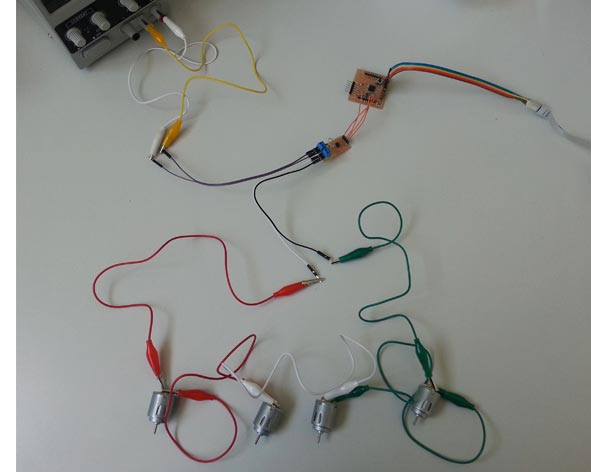
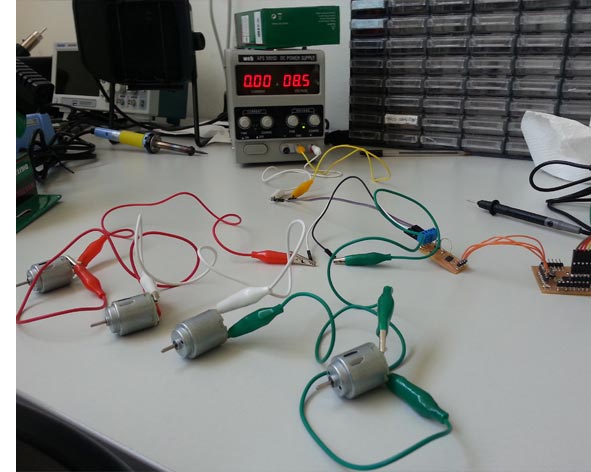
Output Devices
Add an output device to a microcontroller board you've designed and program it to do something
My Output device
My final project involves the use of two DC motors: they are necessary to move the Robot. For this reason I decided to do an output shield device to control them.
To control direction and speed of rotation of the motor I used an H bridge. I studied the datasheet of the components and I designed the shield. After milled and soldered, I tried the shield, but didn’t work.
I have done numerous checks and tests: I had made two mistakes. I thought there was a problem of current return I placed a capacitor 0.1 uf between tracks out1 and out2 to the motor, but it really isn’t necessary, this didn’t permit the functioning of shield; Also in the datasheet of the H Bridge, pin LSS must be connected to GNR, I read "optional" in the Functional Diagram, but actually "optional" is referring just to the resistor.
I corrected the Eagle files, but I haven’t milled again shield: I unsoldered the capacitor and I did a jumper between pin LSS and the GNR.
The H bridge, available to me, doesn’t accept less than 8 V (pin VBB) for this reason I put in series 4 DC motors (I had not the datasheet of the DC motor, I tested with the DC Power Supply each motor worked at 3 V). I powered motors using DC POWER SUPPLY (for security I used 9 V instead of 12 V).
Components:
- H Bridge
- PCB connector
- Female Header 4 pin
- Electrolytic Capacitor 10 uf
- Unpolarized Capacitor 1206 0.1 uf
Programming
I programmed the microcontroller board with a simple sketch: a loop of alternate rotations in opposite directions and breaks. I controlled the speed using the PWM pin. IDE Arduino Sketch:
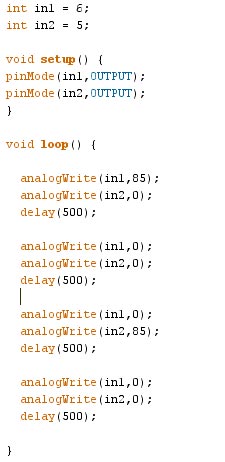
Then I programmed the microcontroller to handle the shield output using the shield input designed in the previous assignment: I mapped input signal on the maximum frequency of rotation of the motor. IDE Arduino Sketch:
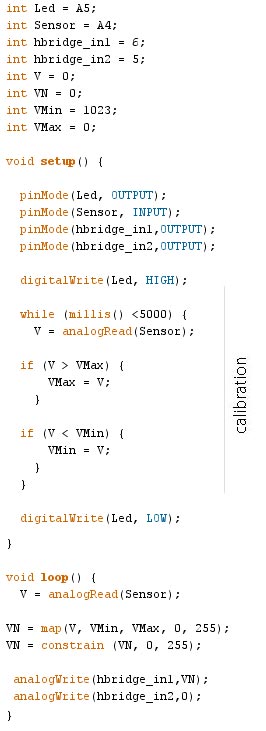
Download Files
Eagle:
- dc_motor.sch ( dc_motor.rar)
- dc_motor.brd ( dc_motor.rar)
PNG:
IDE:
Programs: Eagle, Photoshop, IDE Arduino.
Machinery: Roland SRM-20.