Computer Aided Design
February 4, 2015
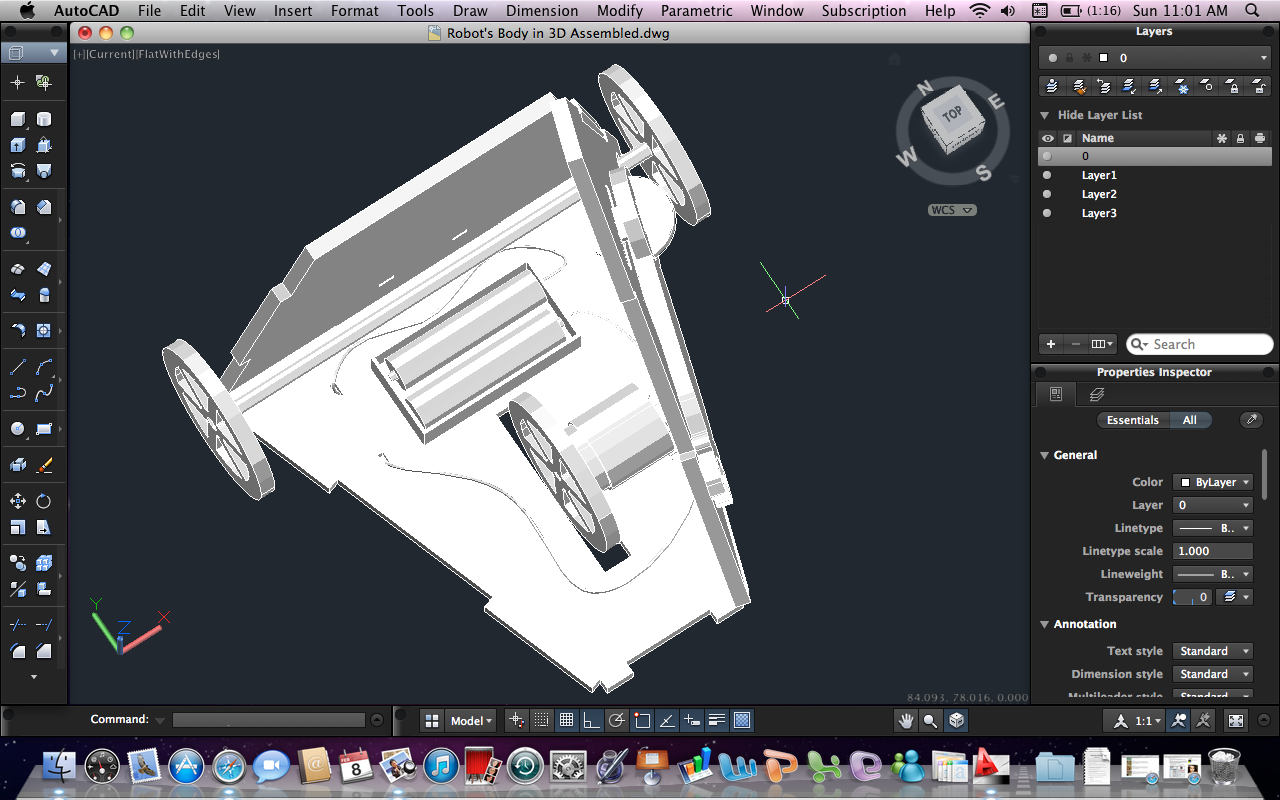
Assignment:
To model (draw, render, animate, simulate, ...) a possible final project, and post it on your class page.
2D Modeling:
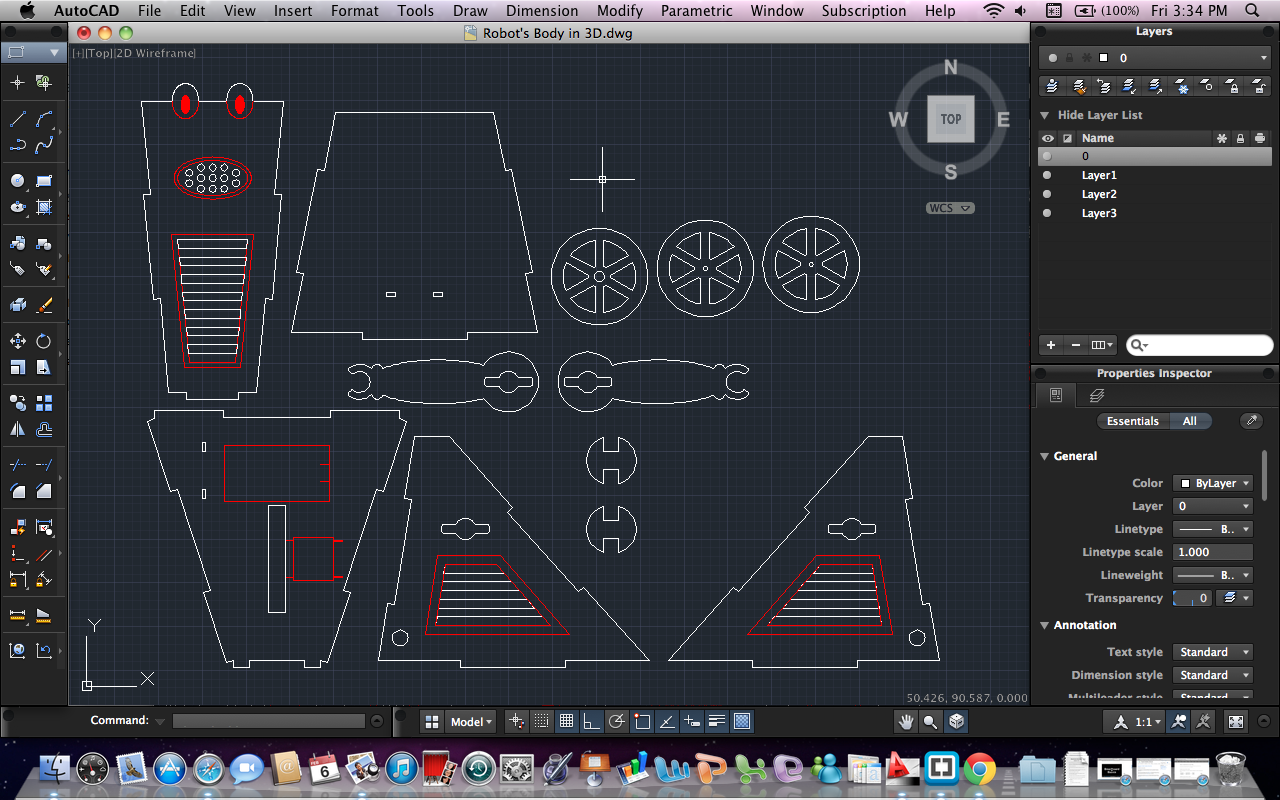
As an architect I have mostly worked with Autocad but only in 2D. So the first step, 2D modeling of the robot has been pretty smooth.
Challenge:
Figuring out the dimensions of the pieces, since they assemble on an angle, from a triangle to a rectangle in a pyramid shape.
3D Modelling:
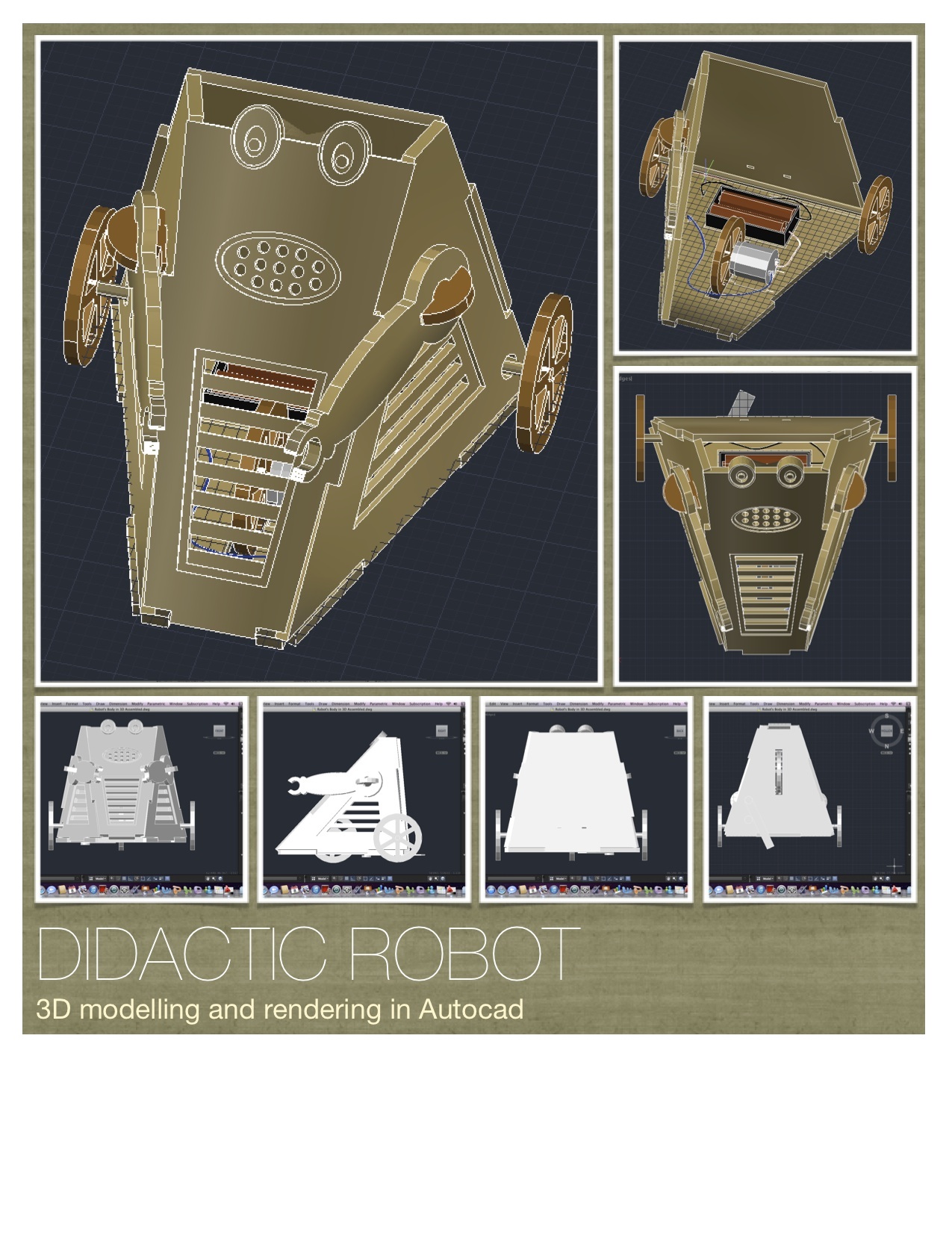
I decided to stick to Autocad and finally learn its 3D modeling capabilities.
Challenge:
Figuring out how to do a 3D model out of my 2D drawing especially, since as I mentioned, the robot's body is like a pyramid.
Following various online tutorials, I was able to build the 3D Model and then render it's materials. It has taken me a few days to do this 3D model but I feel accomplished!
It was specifically gratifying to also model it's electronics, including wires!
In this link you can find the 3D Robot Design Autocad File:
Myraida's Robot Design File
