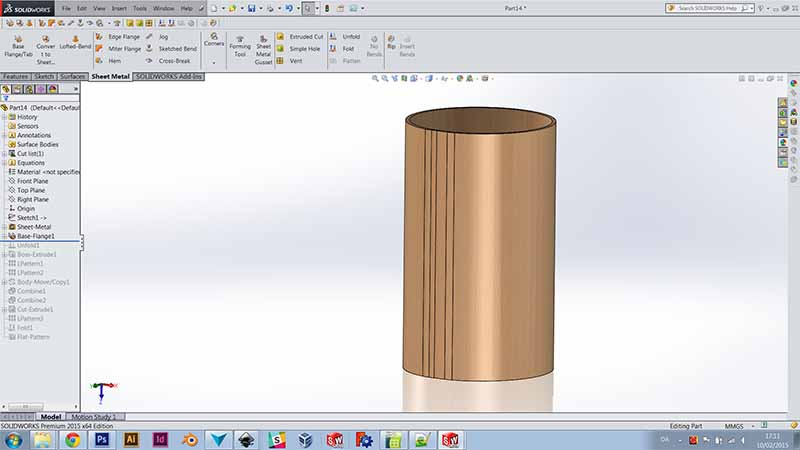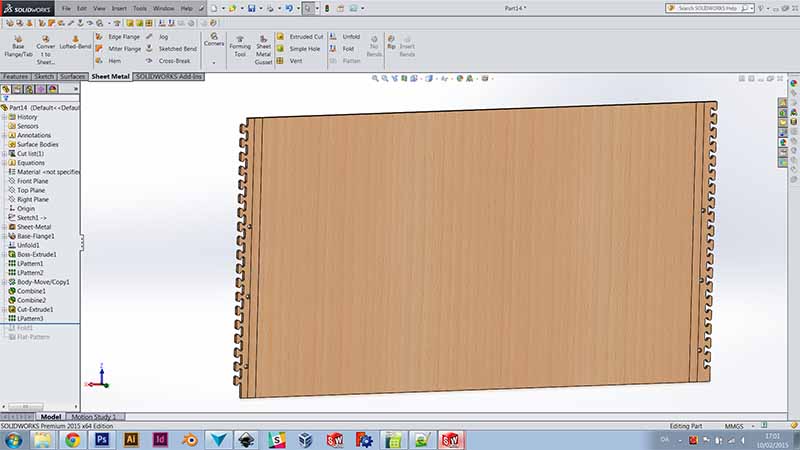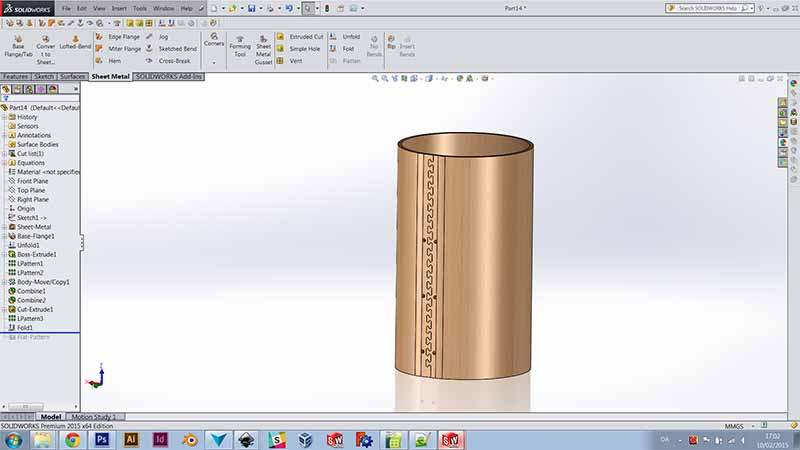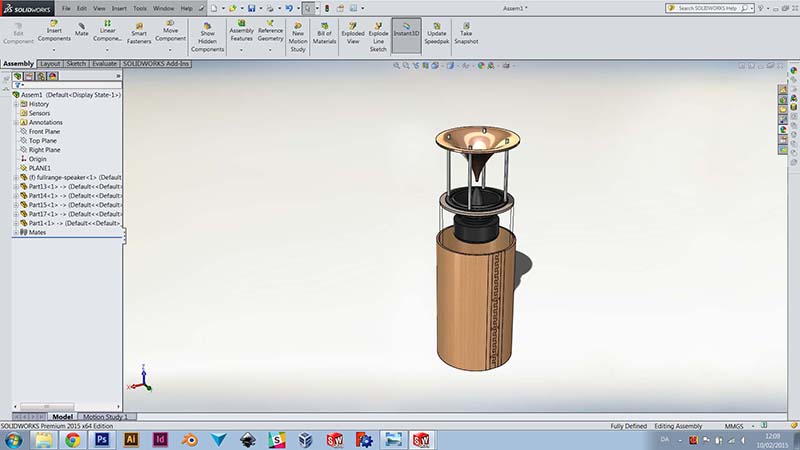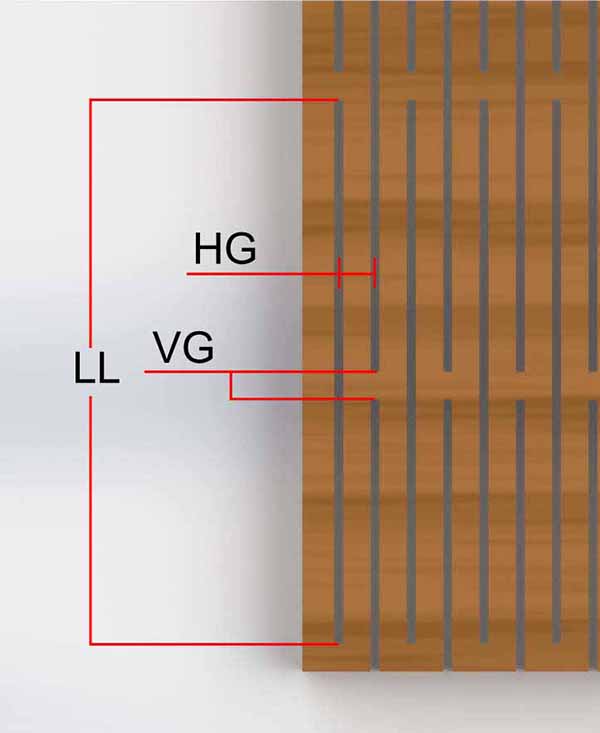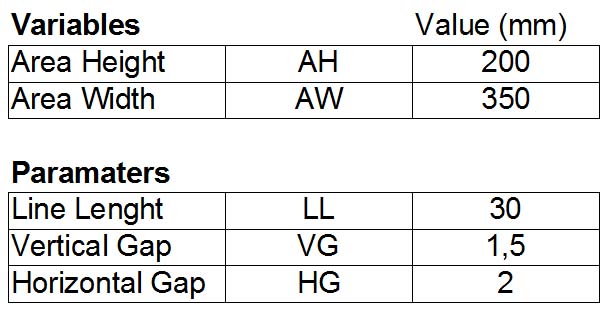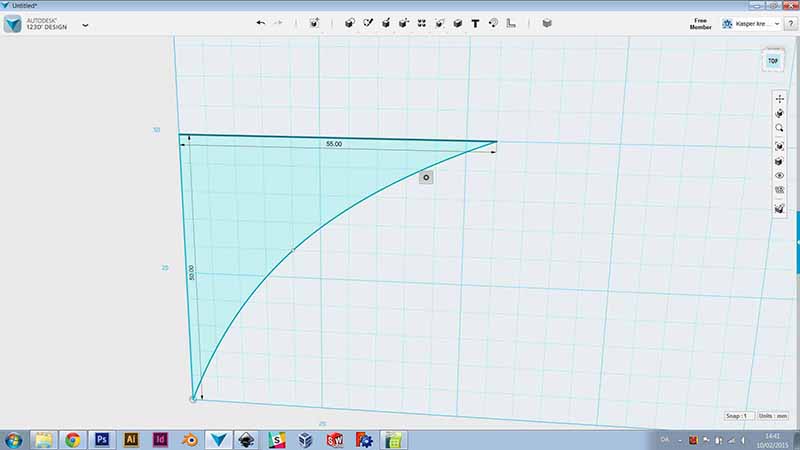

For this week assignment I want to test some different kinds of CAD-software.
To make my speaker in CAD I need a software that can handle some complex assembling and also make a 2D layout for the laser-cut plywood-case.
123D Design is a really nice free-ware for 3d-modelling. It has many of the same basic functions as inventor and solidworks have, like Extrude, Sweep, Revolve and Loft.
to try out some of the basic functions, I sat down to draw the cone at the top of my speaker.
To draw the shape of the cone I had to use both poly-lines and a spline. It is easy to give the lines dimension and manipulate the spline.
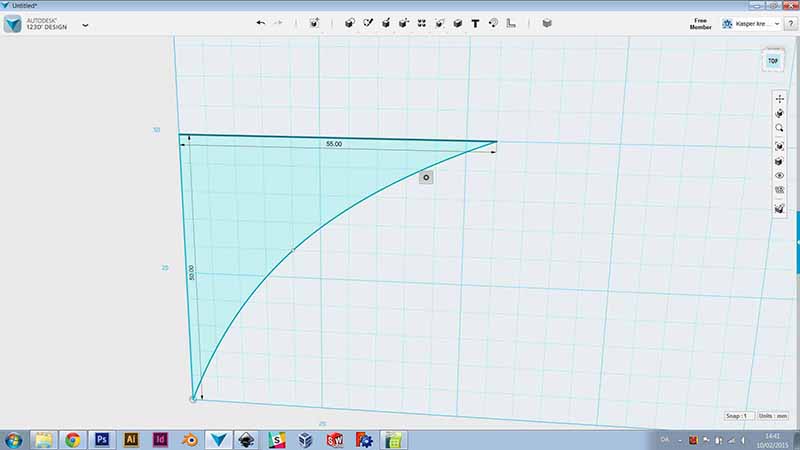
When the 2D sketch was done, I went to the Construct Menu and chose the Revolve-tool. The program asked me to define the profile(the 2d sketch),
and the line I wanted to revolve about, which was the vertical line. Then I defined how many degrees I wanted to revolve the profile, which was 360.
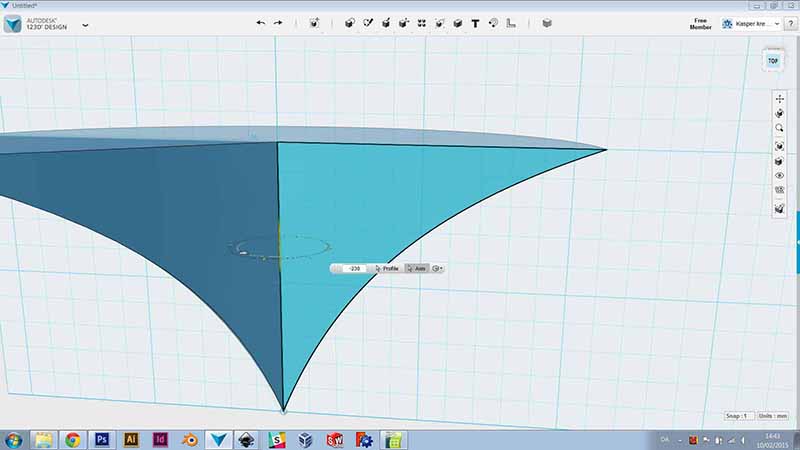
The shell function is to be found under the modify menu.
The shell function asks for which surfaces to be removed, and which thickness is wanted for the shell.
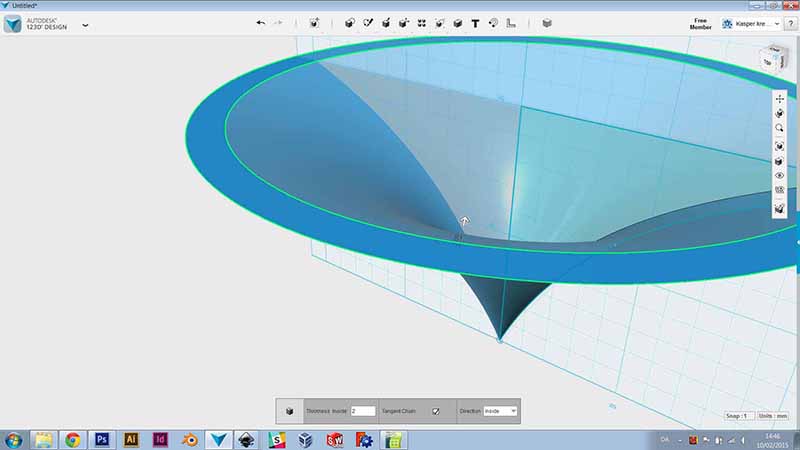
The Fillet function is also to be found under the modify menu. The function is really easy to use.
Simply choose the edges where a fillet is required, and by what radius.
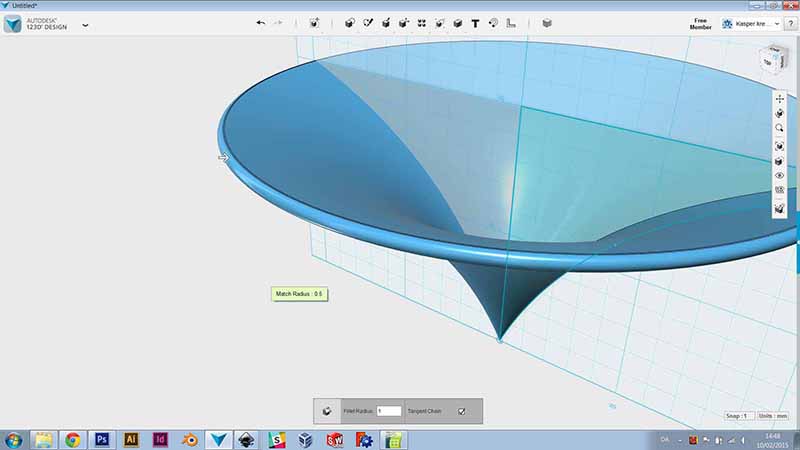
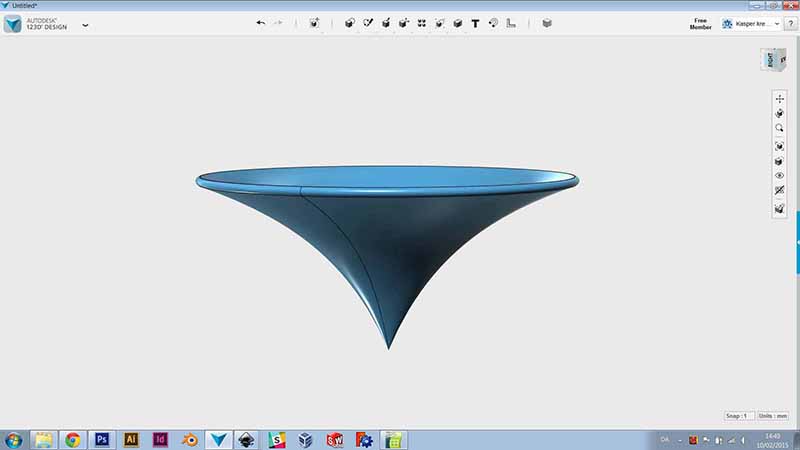
To make the plywood-case of the speaker flexible, I need to laser-cut a certain pattern in the wood.
I have considered using Inkscape to draw the pattern,
but are unsure about if inkscape can make a proper parametric setup that will make the many necessary test cuts easier and faster.
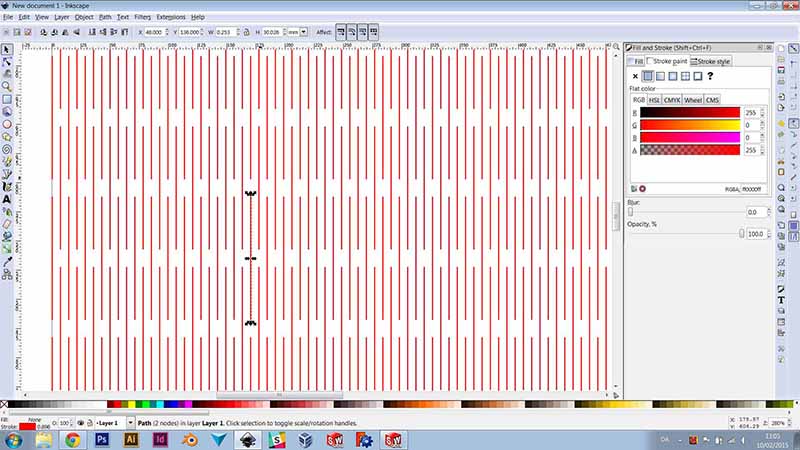
The only acceptable option I could find in inkscape to make the pattern in a smart way ,
was to use the clone-function, but even that does not provide enough control over where the lines are located.
I ended up drawing a line, give it a height, and then place it by entering the coordinates of its location.
Then I copied the line and placed it in a new set of coordinates.
It was necessary to figure out what these coordinates were before I could enter them (I did that on paper).
Then I could select both lines and copy them and give them a new set of calculated coordinates,
then I could select all four lines and so on. This way to make the pattern,
is leaving no options to change even the smallest details, so I would have to start from the beginning,
to change e.g. the length of a line , or the distance between 2 lines.
SolidWorks is a very complex cad-software that provides countless opportunities to design products,
yet it is intuitive to use and that makes learning easy and fast.
I will try to use the Programmes sheet-metal-function,
that makes it possible to fold out such as a cylinder and make changes to it in 2D,
which is more manageable than 3D , then fold it back in to a cylinder, with the changes preserved.