Module 14: Interface and Application Programming
Module contents:
During this week we've learned about how to deal with applications that interface with input and/or output devices.br>
In fact, the assignment of this week is write an application that interfaces with an input &/or output device.
My work:
Step 1: Selecting Electronic components and programming tools:For this assignment, I decided to think about the final project and therefore I wanted to work on something that I can reuse for the final project.
I will use a soil moisture sensor in order to measure soil humidity. The sensor will be connected to the electronic board, and a computer interface will read input data and display it on the PC screen.
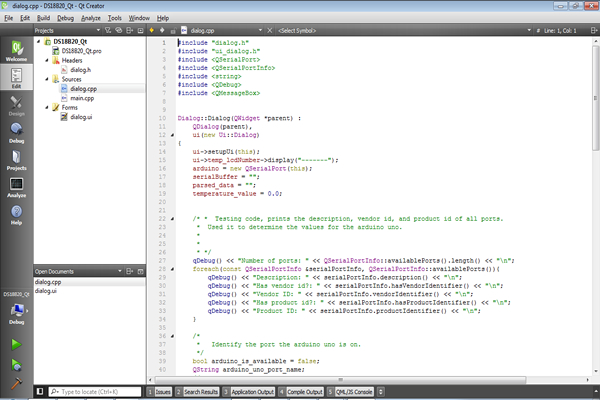
As for the graphical user interface, I used the QT visual design tool:
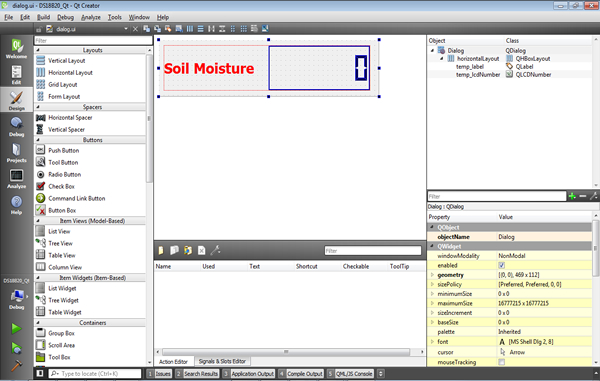
In the programming I dealt with the following parts:
- Establishing and testing connection with external electronic board
- Reading data of input component attached to electronic board
- Parsing read data in order to get right values
- Display read values on GUI
Once I finished coding, and after several try&errors, I got the following error free code that I executed without connecting electronic board:
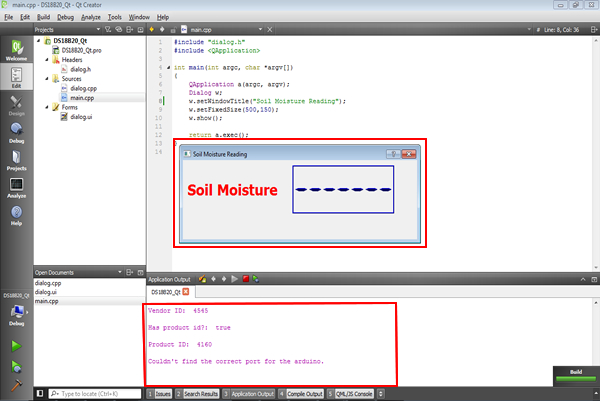
On the other hand, I had to program the soil moisture sensor in order to read soil humidity and send data to serial port. Here is the code for soil moisture sensor:
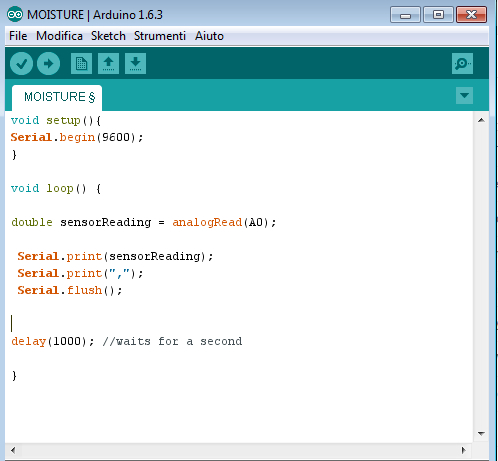
void setup(){
Serial.begin(9600);
}
void loop() {
//int sensorReading= analogRead(A0); //reads the sensor value
double sensorReading = analogRead(A0);
Serial.print(sensorReading);
Serial.print(",");
Serial.flush();
//Serial.print("sensor = " );
//Serial.println (sensorReading); //prints out the sensor reading
//if (sensorReading > 800){//if reading is above 800, LED blinks on and off
//digitalWrite(LED,HIGH); //turns the LED on
//delay(1000); //waits for a second
//digitalWrite(LED,LOW); //turns the LED off
delay(1000); //waits for a second
}At this level, I loaded the sensor sketch on the board and I tested it in order to check if the sensor is working well. Everything was ok.
Then I executed the program I made in order to test if connection will be established with the board, and if it will read data from it. After some try&error, especially related to serial connection with the board, the program started working properly as follow.
First read of moisture sensor, it should return the highest value as it was dry:
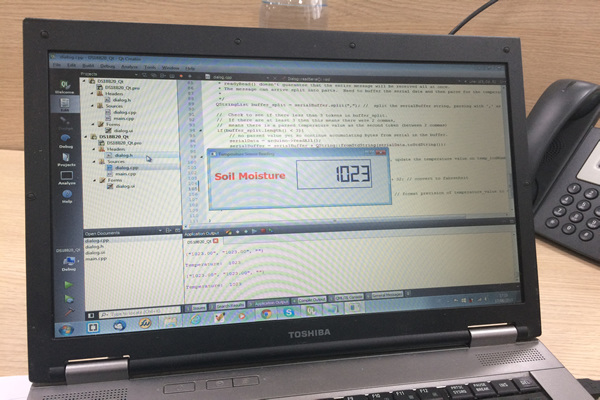
Now the value has dropped as I put the sensor in a cup of water, here are the value:
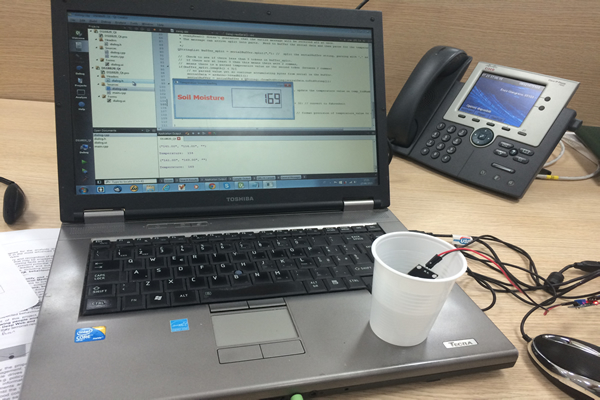
The following is a short video of changing values as the sensor senses moisture:
Download Zone
The Program and sensor sketch files are available for downloand here: