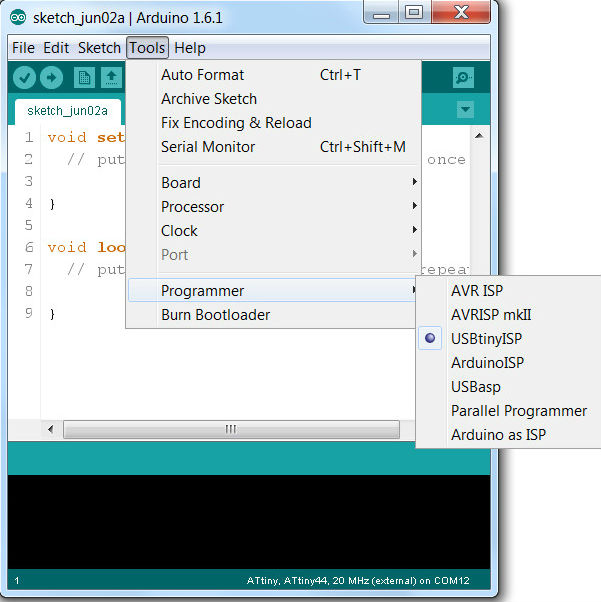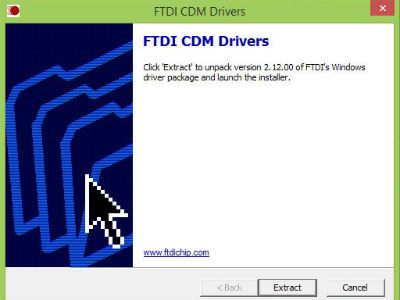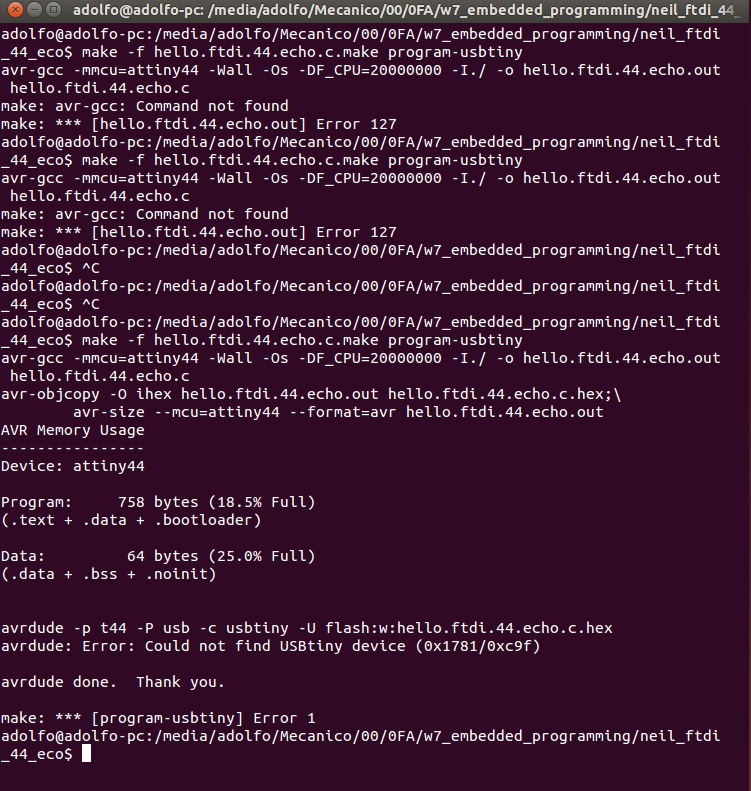Introduction
First Maker
According to wikipedia:
The Kurdish medieval scientist Al-Jazari built a programmable automata
in 1206 AD. Probably, first programmable mechanism in the world.
Al-Jazari (1136-1206) was a polymath: a scholar, inventor,
mechanical engineer, craftsman, artist, and mathematician from Jazirat
ibn Umar (current Cizre, Turkey), who lived during the Islamic Golden Age
(Middle Ages).
He is best known for writing theThe Book of Knowledge of Ingenious
Mechanical Devices in 1206, where he described 100 mechanical devices,
some 80 of which are trick vessels of various kinds, along with instructions
on how to construct them.