Output Devices
Assignment
add an output device to a microcontroller board you've designed and program it to do something academy.cba.mit.edu
For this assignment I choose to do the speaker so when a person approaches the robot (with the proximity sensor input) it will say (output) hello. First I created the schematics adding all the components that I need for the speaker board & then exported them to the board so I could rotate & align all the components to start drawing the circuit tracks between the components.
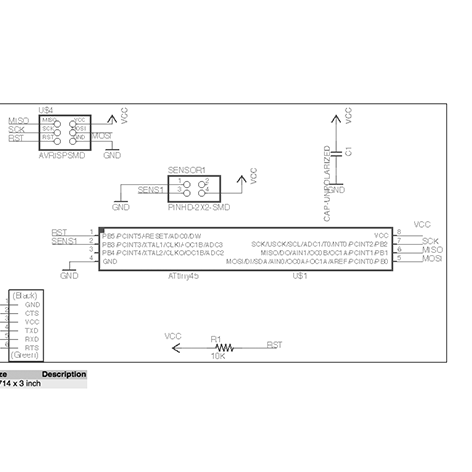
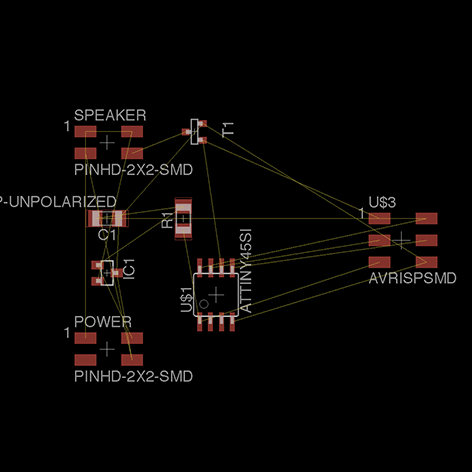
Once the tracks are all connected to the components it's time to check with the eye icon the warnings. There was lots of clearance warnings that needed to be fixed but no major issues!
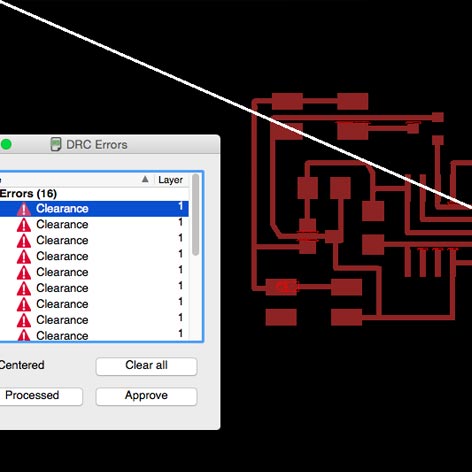
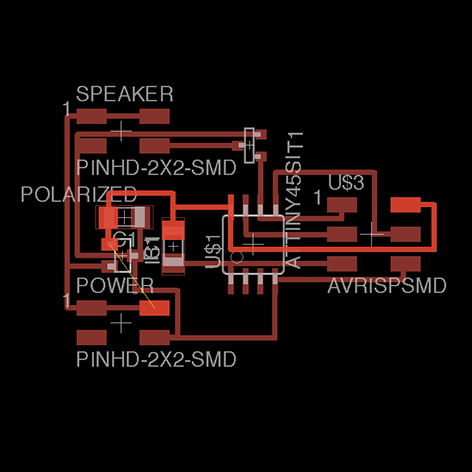
Then I saved the file as a monochrome png with 500 resolution & saved it to the cloud
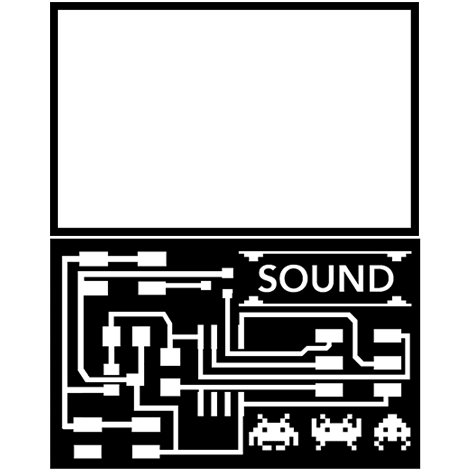
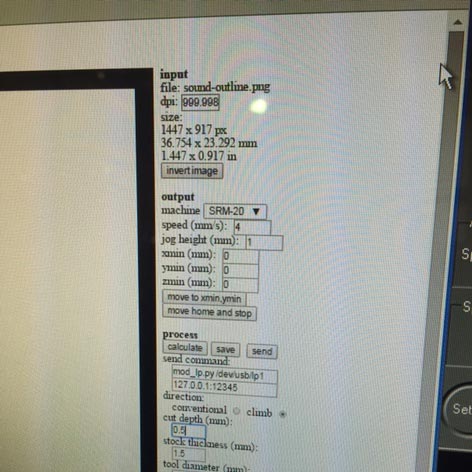
The board turned out ok after lots of issues with the drill bit which was actually really good so I was able to learn a lot trying new things & tricks that Ferdi shared! Then I soldered the components to the board as well as the cables to the speaker and added a cable with the connector. All ready to program!
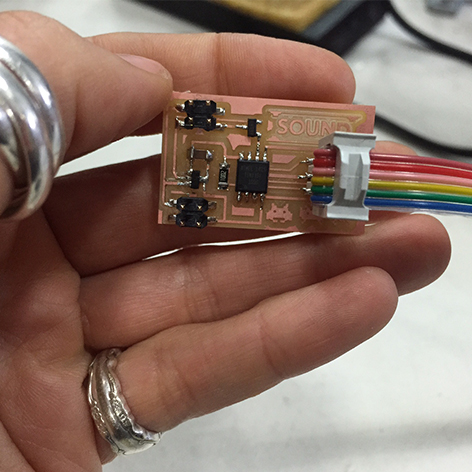

Checked board carefully to find the ground (-) & the VCC (+) pins in the power source & added the battery to power to the board.
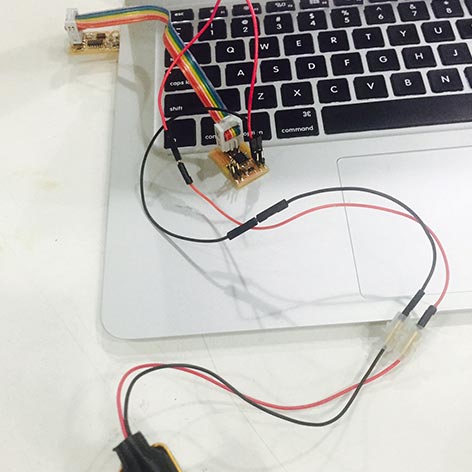
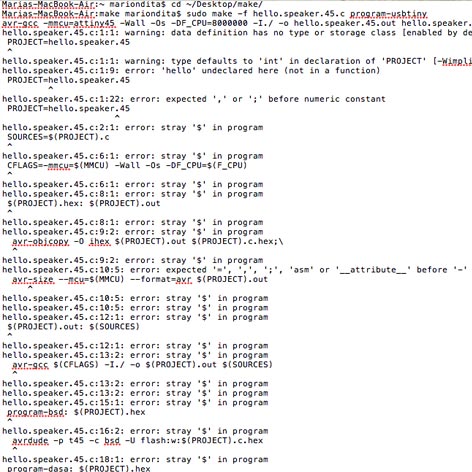
The board failed to program with the speaker make file & the error (terminal file) can be seen here. Tested all the different things that could make the board not work but all seamed fine. Used the multimeter to test all the tracks which seamed fine, we double check with Ferdi & they worked. Changed the attiny in case it was damaged but it did not make a difference.
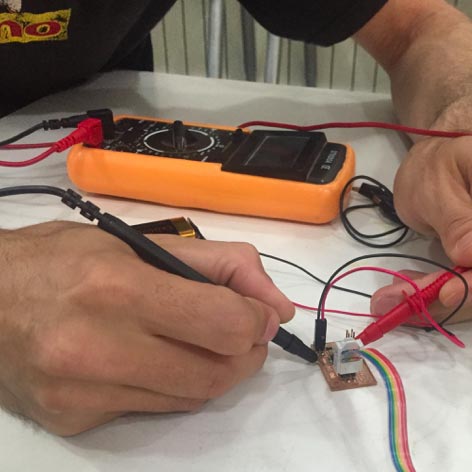
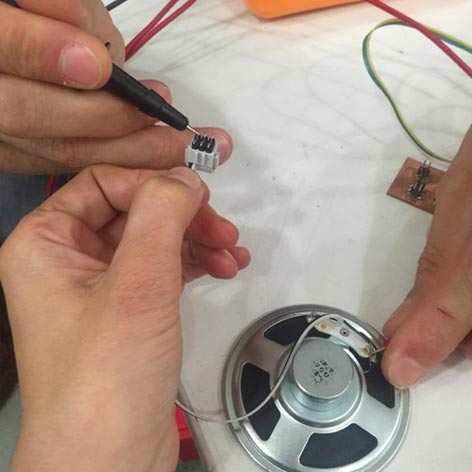
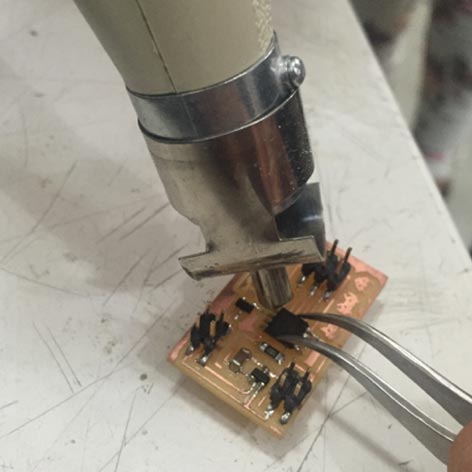
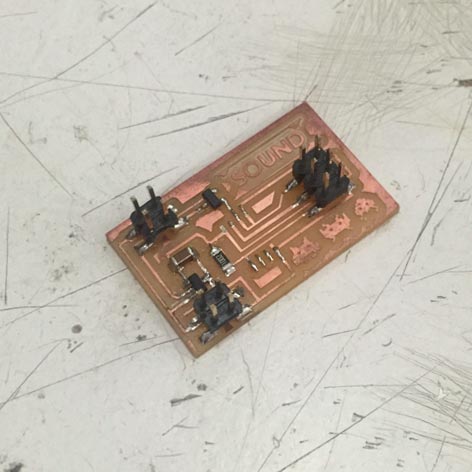
Finally I discovered that instead of a voltage regulator & a mosfet there was just two mosfets which burned the board. My computer at some point a mac complained that the USB was disabled and would not work until it was all disconnected and safe. Then proceded to make a new a board as the old one did not allow to be programmed since it was most likely burned.
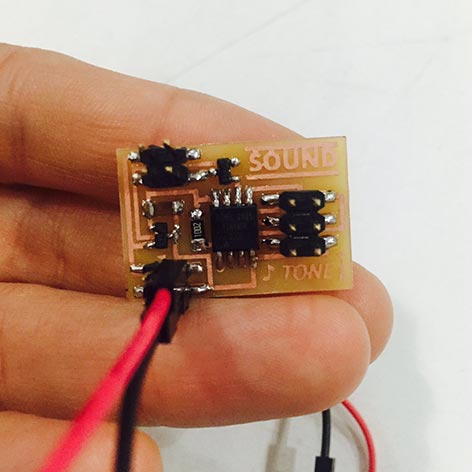
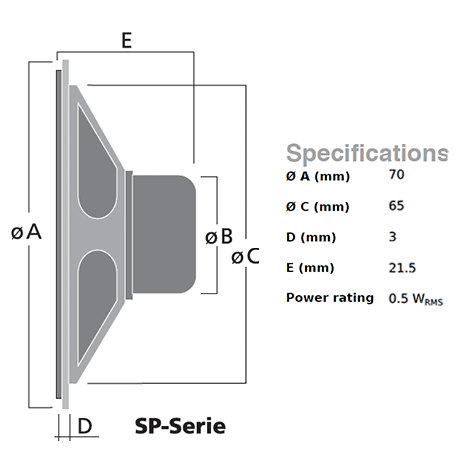
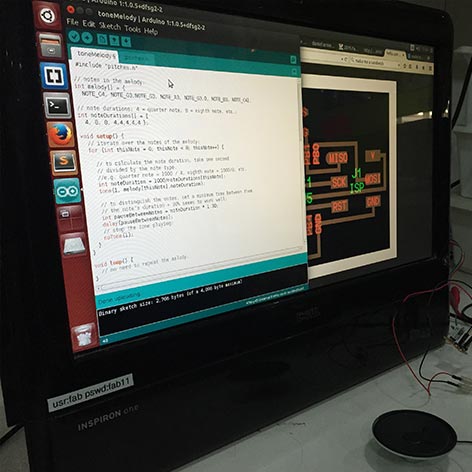
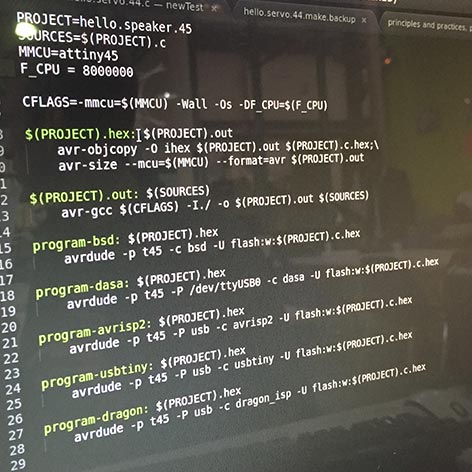
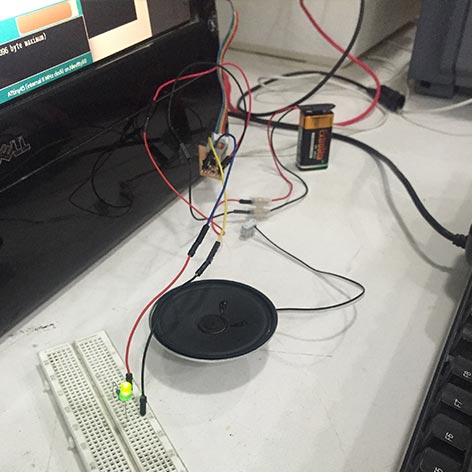
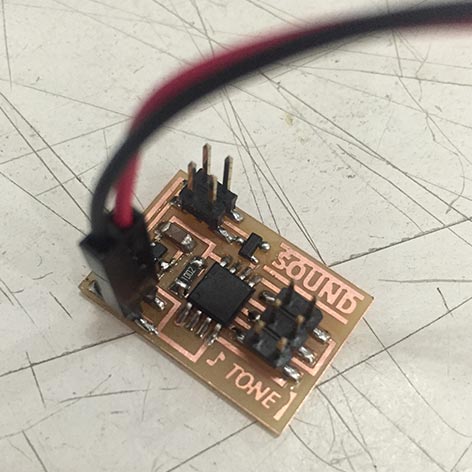
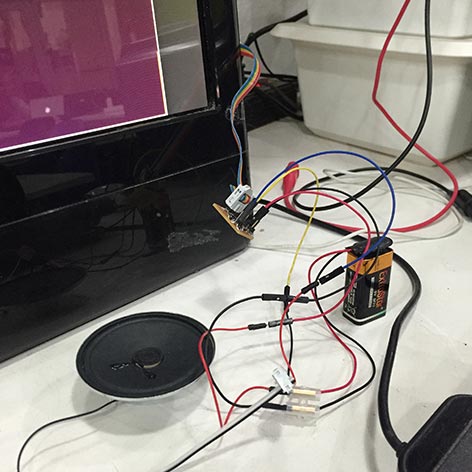
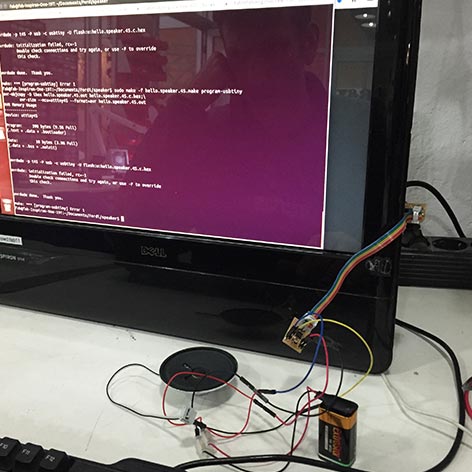
An inspection of the board with a microscope revealed some copper filaments left by the milling machine that most likely were causing the short circuit which burned one speaker. Since we ran out of speakers we went to the recycled pile at Fab Lab Sitges & used a broken radio. While doing this exercise Francisco from Fab Lab Sitges came up with the idea that for the final project Robtito we should encourage children to use materials they find that can be recycled in old electronics!

Finally after taking the copper filaments that were causing the short circuit the melody played "beautifully" in an 8 bit world sense!