|
Before proceding for making composites i need to design mold. That would hold the material together to form solid output. For this mold
to be form. Mr.fransisco suggestted me to use Antimony 3D desining software to design 3D mold. Antimony is a special type of Computer-Aided
Design software. With this tool you can program your 3d model, instead of the standard click and drag interface suggested by my instructor Mr.
Francisco. This software is a computer-aided design (CAD) tool from a parallel universe in which CAD software evolved from Lisp machines rather
than drafting
For this i have used antimony software. I enjoyed design on it. Also enjoyed mathematical boolean. I feel it is easy than blender Becoz in
antimony we have to mension dimension and used looping to make design
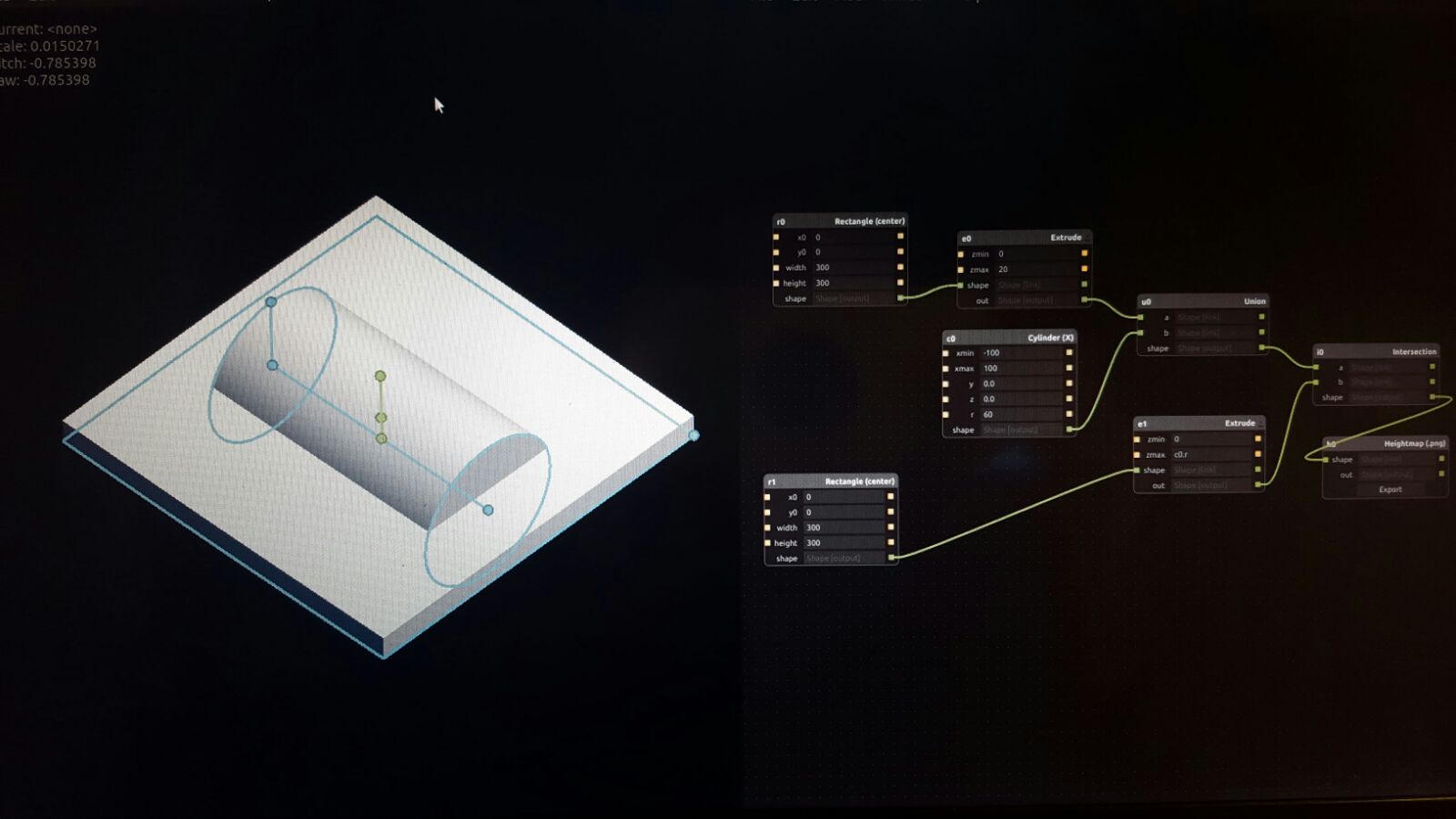 |
Antimony mold design and nodes |
So I made 3D design in antimony.
Export file and save as png file for
|
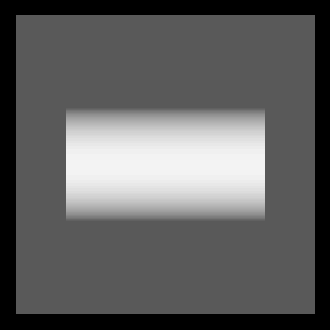 |
To engrave this mold on wood I have to used shop bot. I used fab modules to generate make file for shopbot.I used the following setting in fab
module
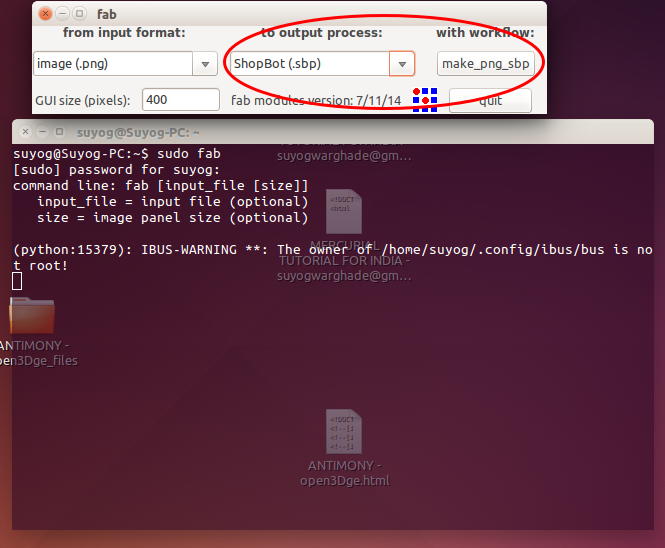 |
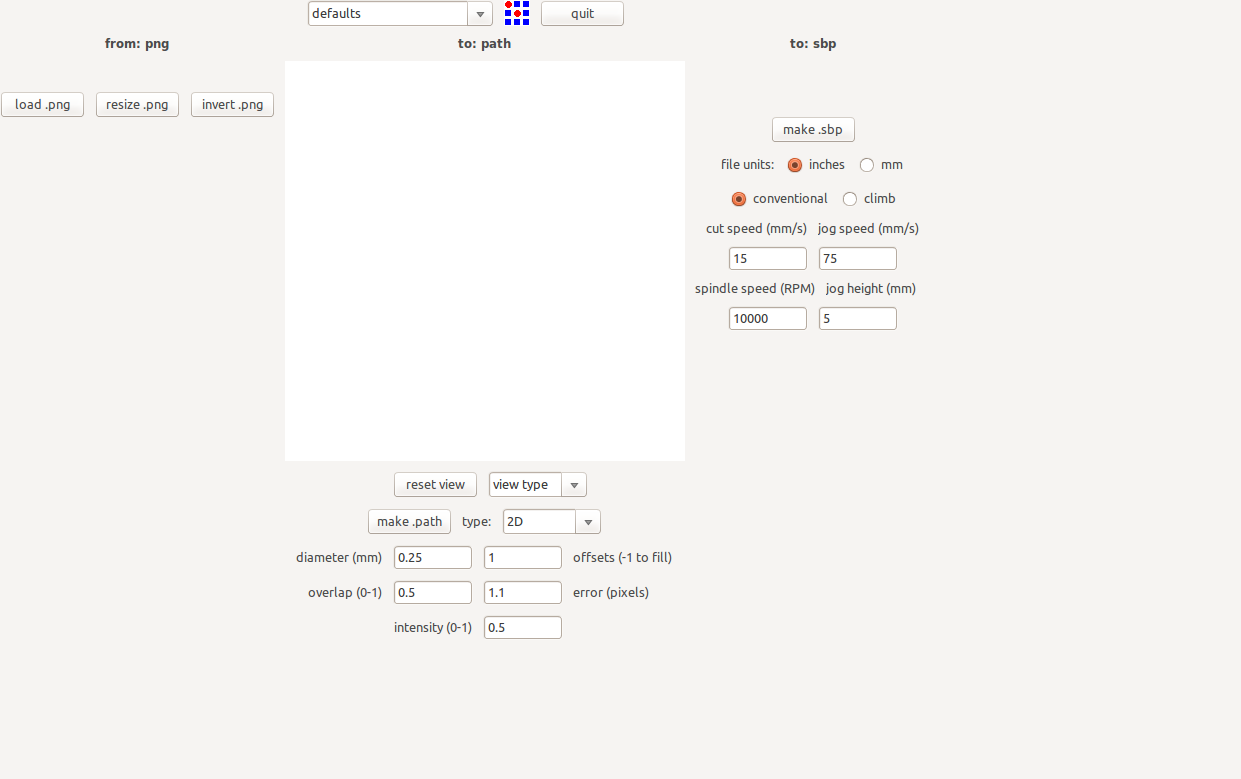 |
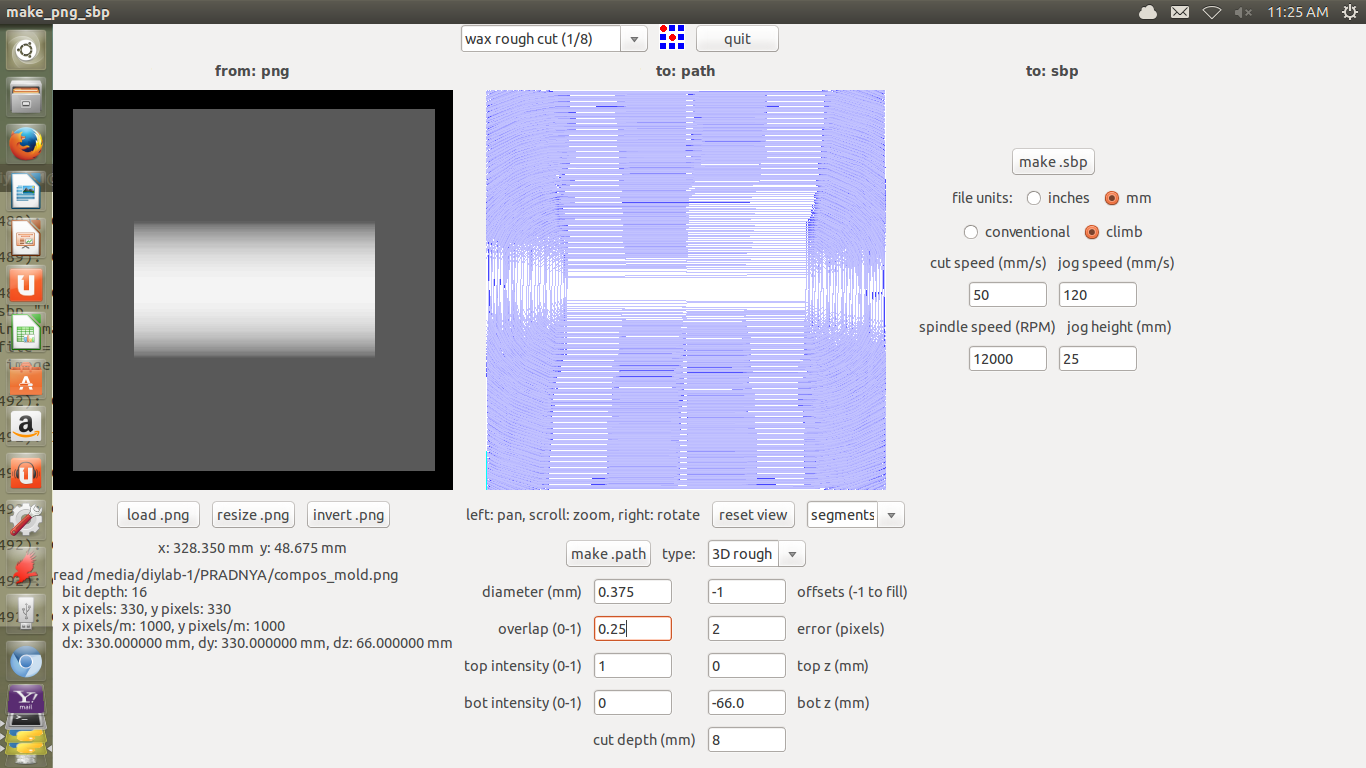
|
I set the parameter as shown in screen shot.
|
Downloade make file and png image
Our lab has no ShopBot machine. So I cant make the mold on ShopBot. I have used the shopbot as I work on shopbot
during computer controll machining week In CEOP fab Lab
So alternatively I have to form handmade mold. Which I made using wood and plastic bottle.
 |
So I made the mold now I have to make actual composite material using rise husk,glue by wheet and treads. For some strength I would hydro stone
First of all I covared mold by plastic transparant tape so that coposites will not stick to it. Then made mixture of rise husk and wheet glue
and littel amount of hydro stone then pour the mixture on mold equally. Wheet glue is sticky and husk will stick with it. hydro stone will give
little hardness.

First step was only base now I have to made bonding using treads.So I placed treads on mixture to give extra hardness pour hydrostone on that treads
 |
 > > |
Now it needs time to get dry. I have to wait for couple of hours
Its was taking to much time to get dry. I left it for 8 to 9 hours. I thought it is enough to get dry.


I seen the mold it didnt get proper bonding. Wood powder should be used instead of rise husk. Already I have lost time in this week for
3D desining antimony. I will try with wood powder next time


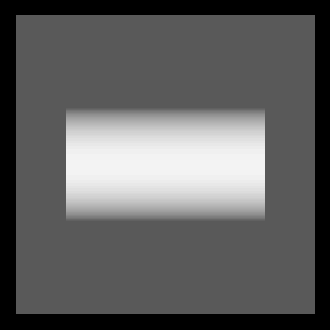




 >
>
