

Antimony is a special type of Computer-Aided Design software. With this tool you can program your 3d model, instead of the standard click and drag interface suggested by my instructor Mr. Francisco. This software is a computer-aided design (CAD) tool from a parallel universe in which CAD software evolved from Lisp machines rather than drafting tables.INSTALATIONThere are several dependencies need to consider to run this application. QT open source QT is one of the state of the art end user-experience tools used by lots of softwares running Linux and Machintosh operative systems. so started by downloading QT open source dependency for linux. But there was problem with my system that I did not know system bit. So before downloading the qt I sould have had know about system bit I am using. Until then I was not confortable with ubuntu even I did not know how to find system bit. So I googled on internet about it. I found command on google to know system bit "uname -i" "uname a" "file /sbin/init" 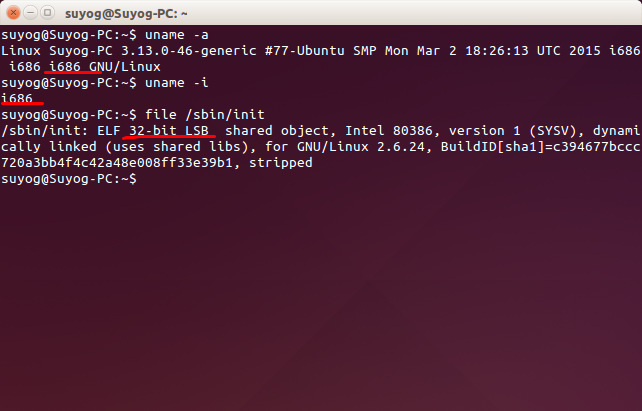 for further installation I follow tutorial available on net. During downloading I found in Fab lab there was couple of used modela bits were fallen around modela. suddenlly I got idea that lets design holder to hold this bits. That was very nice idea. So immidietlly I started rough work that how's gonna my design should be? Because Im first time user of Antimony. So I thought about simple design like I draw it on paper roughly. 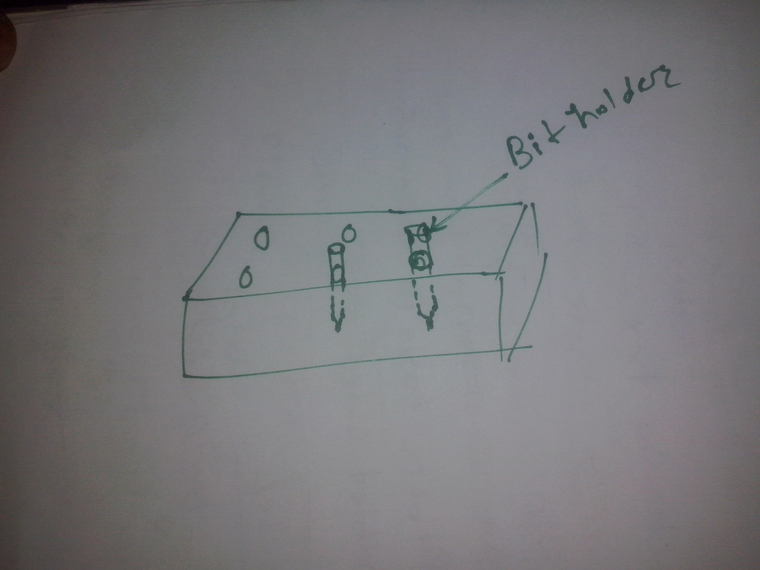 I took measurment for bits diameter to drow circles 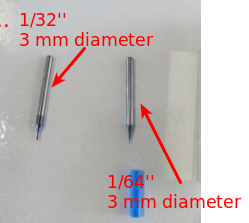 This is first time I getting started using antimony I start designing. I was njoying boolean-mathmatics during design. Initially it was quite deficult to understand.But I refer the Getting started available on net. I was quite get engaed in nodes I created that I forgot to take step by step screen shots during design I took screen shot only at once 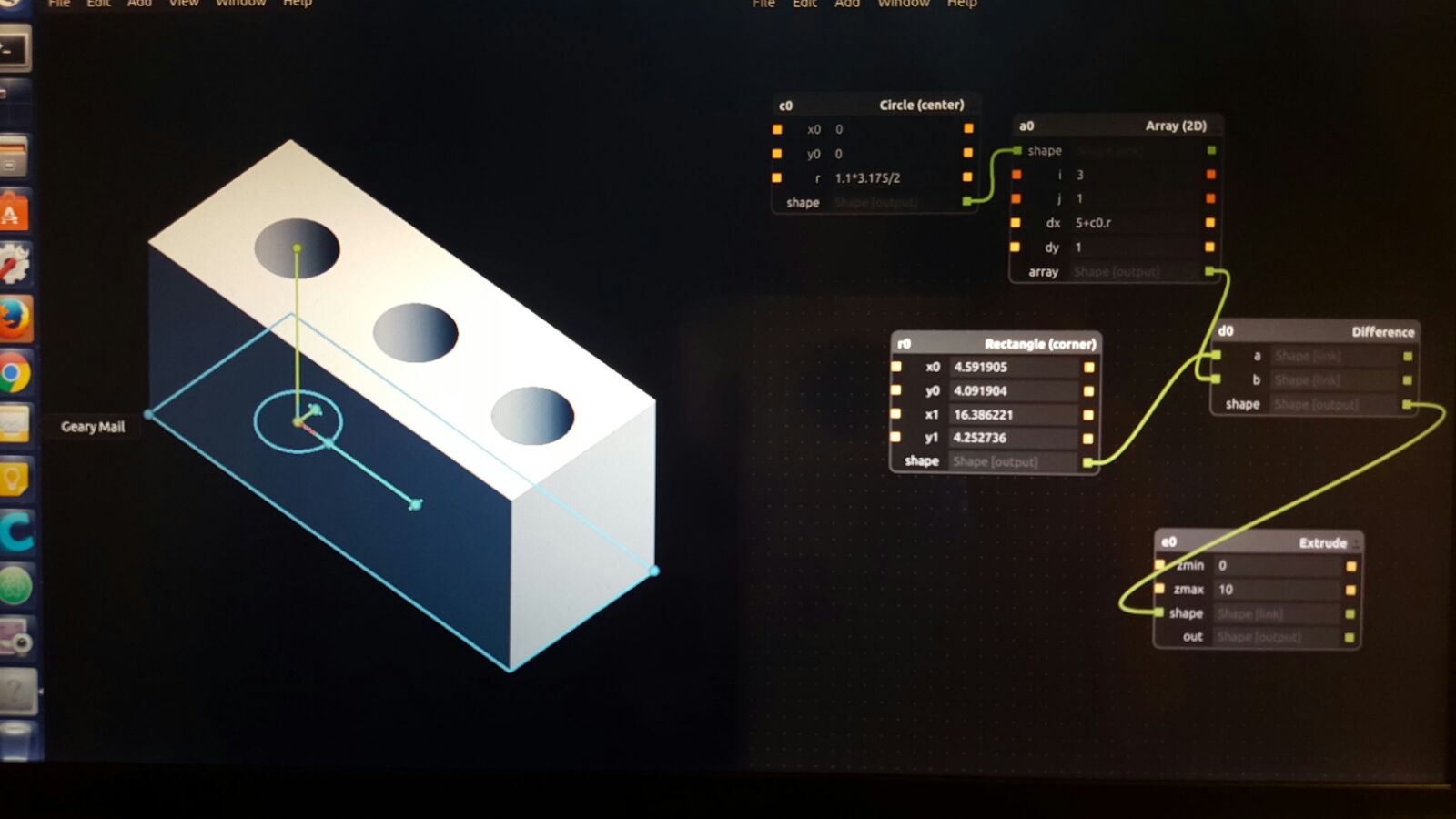 Some important parameters to be consider while desining like, I have to kept appropriate distance between two holes so that one can easily hold bit using two fingurs During 3D printing material shrinks 3-5% of its dimension. So design in such way that after shrink 3-5% it will be in actual dimension I want Once I complete the design I export as stl. Download 3D design files |