Week 14
interface and application programming (May 6)
For this week, I decide to use bluetooth to connect my final project's performing unit to an android app.
For the android app, I want to try MIT's app inventor. The app will send a angle data to the performing unit and control the motors on the unit.
MIT App Inventor file for the Android app
Code for testing the communication.
Code for using the data from app to control a motor.
A short video showing the the motors being controled by an simple android app.
Mit app inventor
With some experience of programming simple Android app using eclipse before, MIT App Inventor is a pleasant surprise.
It's really easy to use, and the learning curve is much smoother. Eventhough the functions are limited, it's still an quick way to make a test app or simple controller app.

The "designer" windows of App Inventor, which is use to draw out the interface.
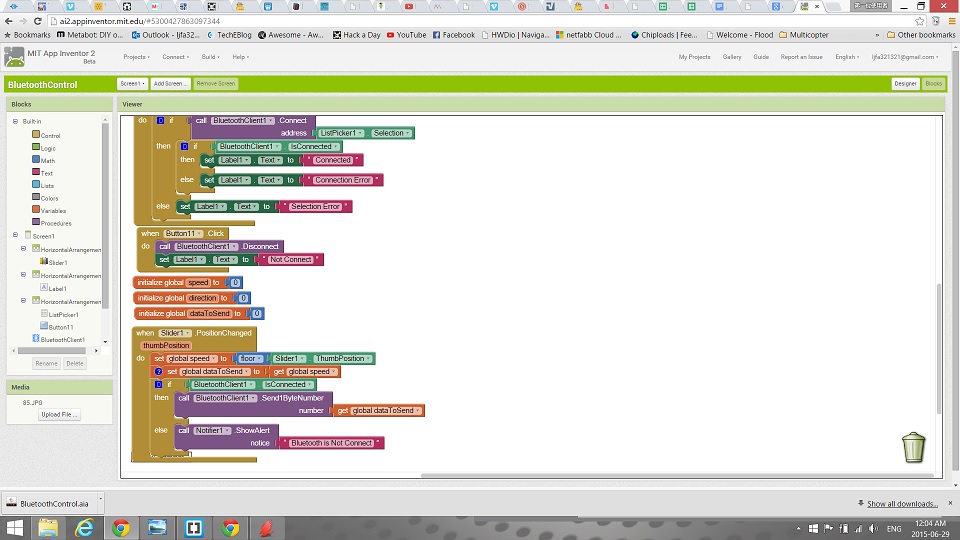
The "blocks" windows of App Inventor, which is use to program the app.

My app's interface with a slider to control the angel of a motor.

The app's bluetooth connection window.
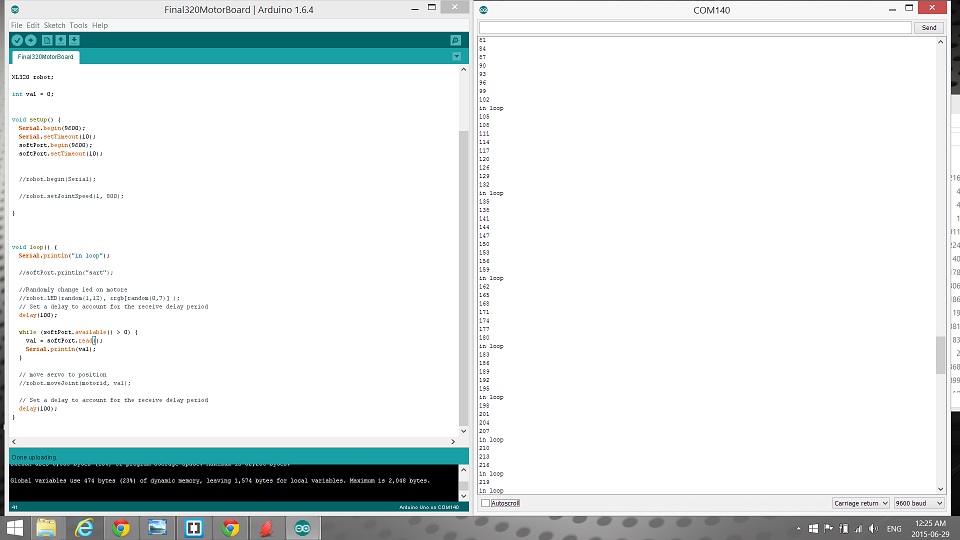
I use the test code first to see the value that my performing unit's bluetooth get. It's the same dual serial process I used last week, and as you can see, it works! The numbers are the angle value that the Android app send to the board.
For conclusion, I will totally use App Inventor in the future to make controller app for my other project. It's really useful when I don't need something that looks fancy.