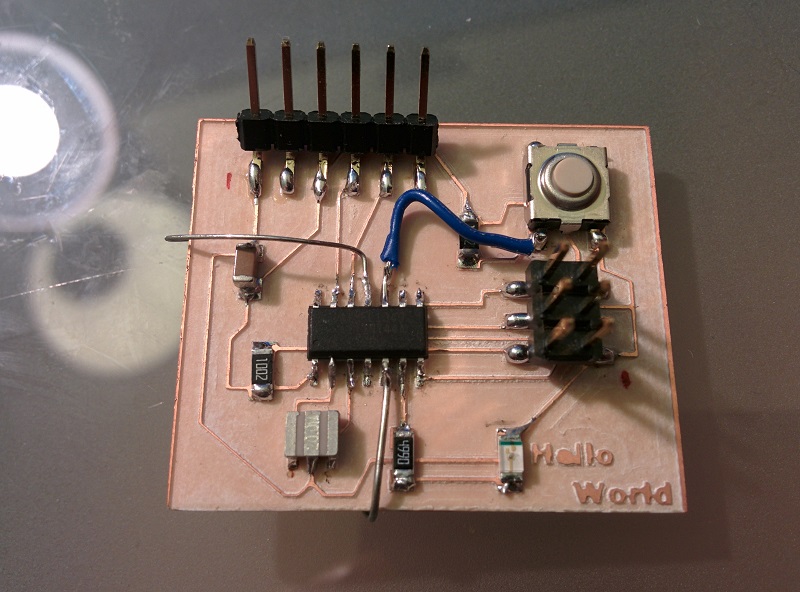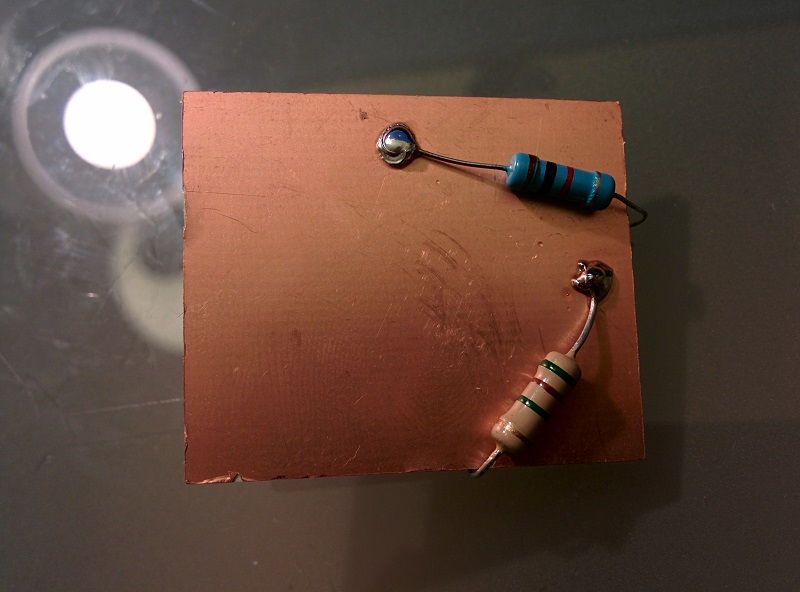Writing and programming the board
Arduino IDE is probably one of the easiest software to use for this week in Windows envirement. Again, using the Fab Academy archives, I found out the pin number of each pin in Arduino IDE.
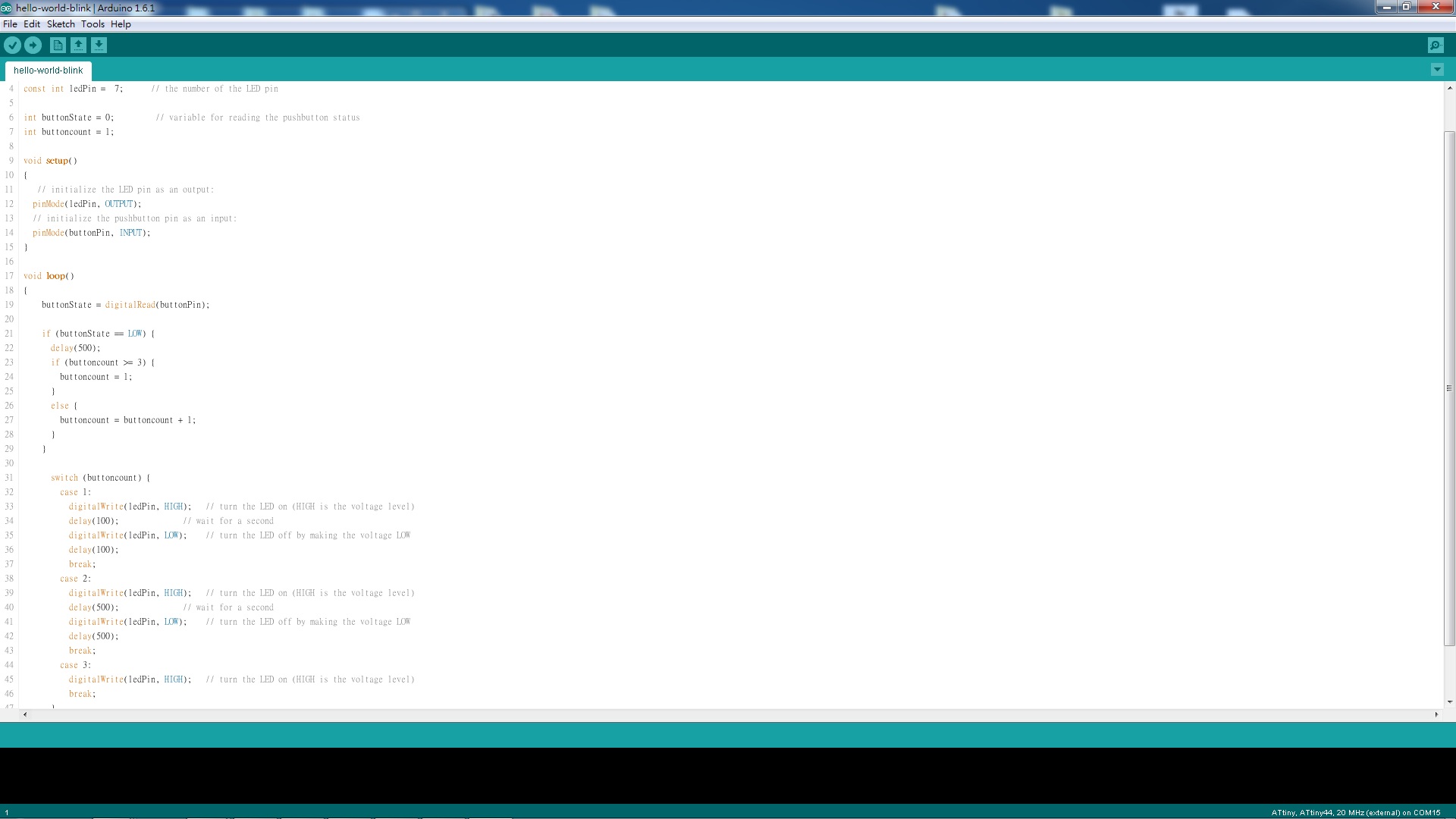
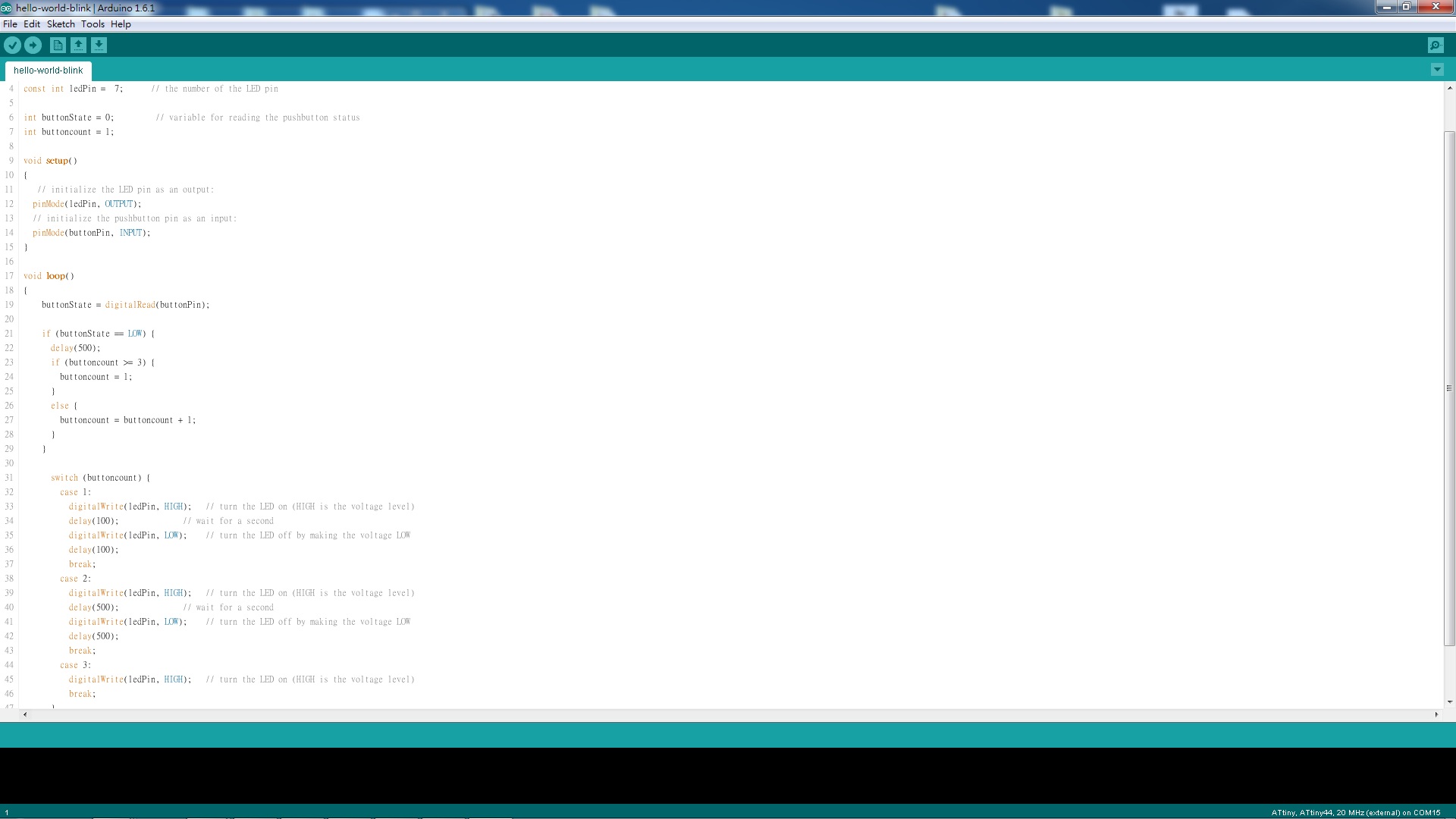
Using the FabIsp I made weeks ago, program the hello world board.
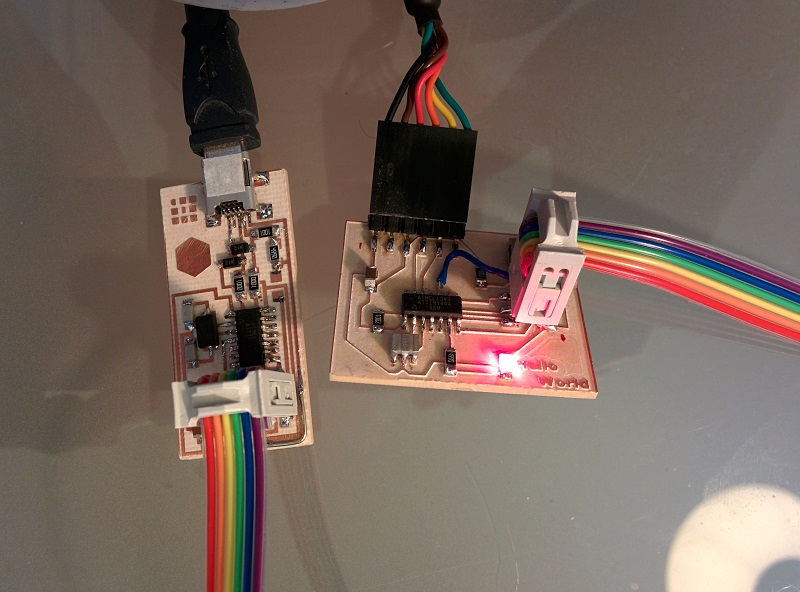 I also try to program the board with USBasp, which can supply the voltage for the hello world board: no need for FTDI cable.
I also try to program the board with USBasp, which can supply the voltage for the hello world board: no need for FTDI cable.
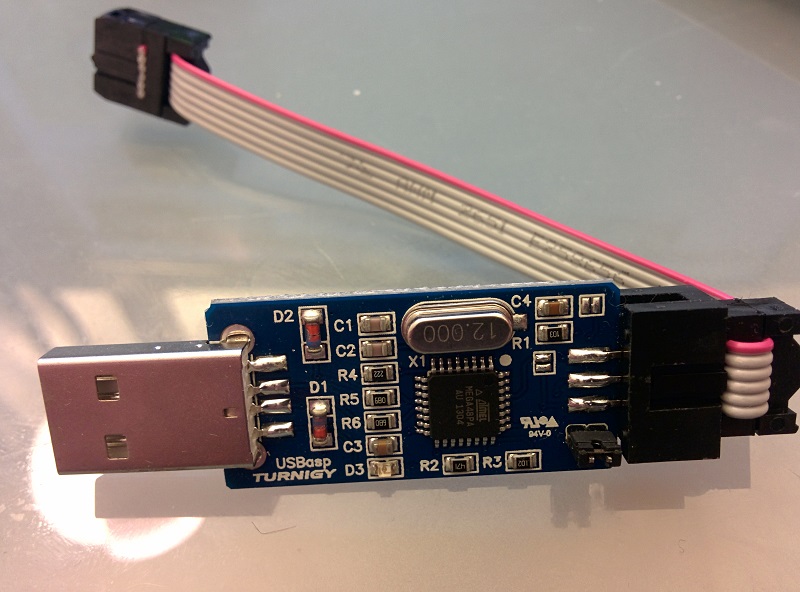 Here is the Link to the video of the programmed board working.
Here is the Link to the video of the programmed board working.
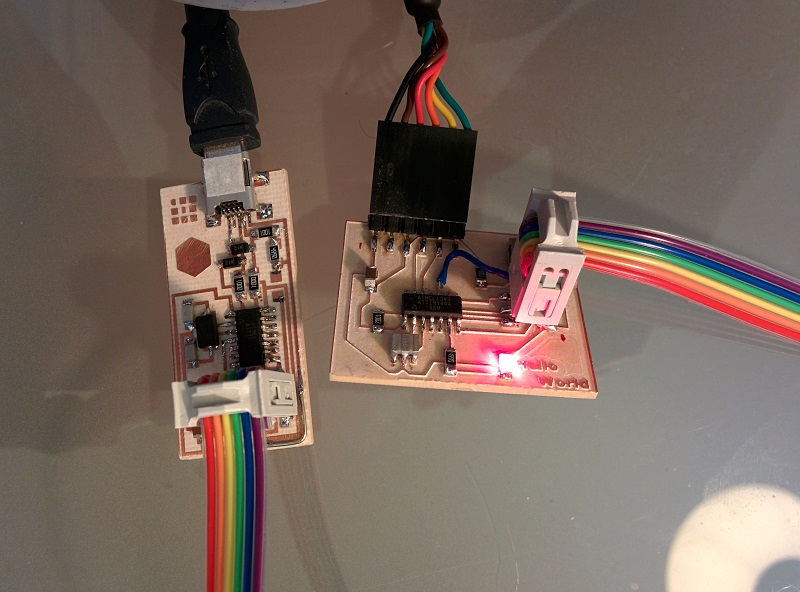 I also try to program the board with USBasp, which can supply the voltage for the hello world board: no need for FTDI cable.
I also try to program the board with USBasp, which can supply the voltage for the hello world board: no need for FTDI cable.
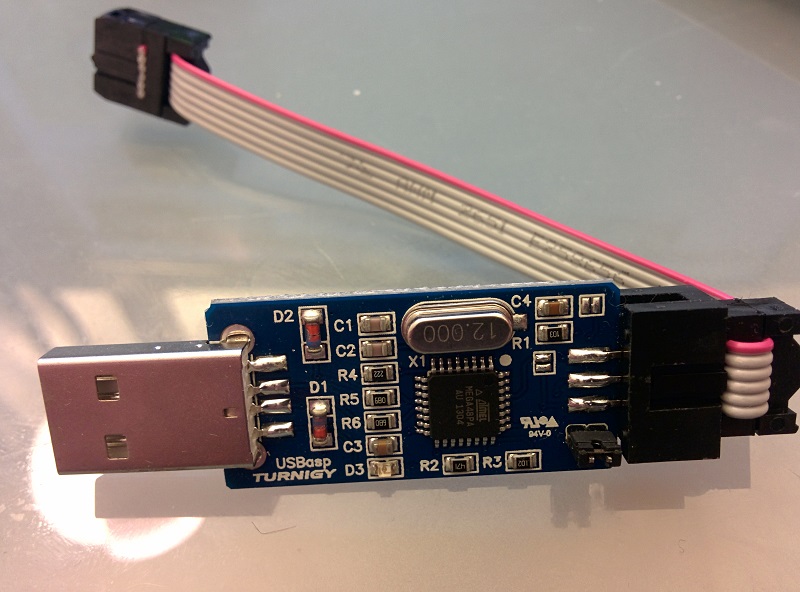 Here is the Link to the video of the programmed board working.
Here is the Link to the video of the programmed board working.