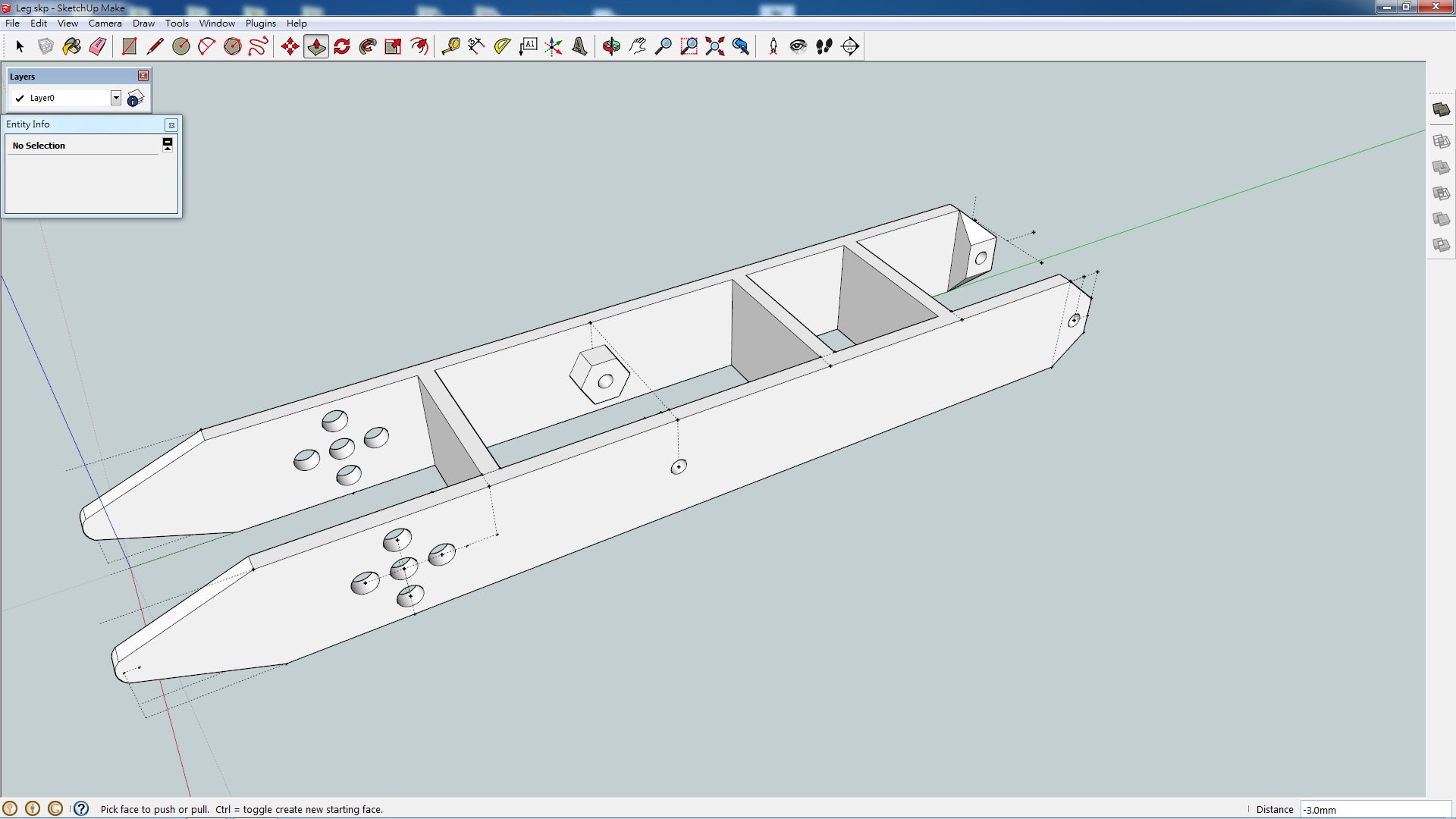Week 2
computer-aided design (Feb 4)
This week, I explore various 2D and 3D drawing/modeling softwares with different characteristic, and model my final project with each one of the softwares. For all the softwares, I choose to draw out the leg part of my final project, which is basically a quadroped in shape, because its the most complicated part of the project.
2D Inkscape

For a long time, I had been wanting to try Inkscape. Before today, I normally do my drawing in CAD programs or Illustrator, since most of my needs are more mechanical related.
The very first thing I had to learn to use inkscape, is how "guide" works. Guides effectively create the necessory information about the size of my drawing, and also allows me to draw some parts with percision. For example, to draw a circle, I need to find out the two corner of the circle with quides, and draw acordingly. Especially since I can't draw a circle start with center point, and Inkscape's cordinate system show an object's left-bottom cordinate instead it's center.
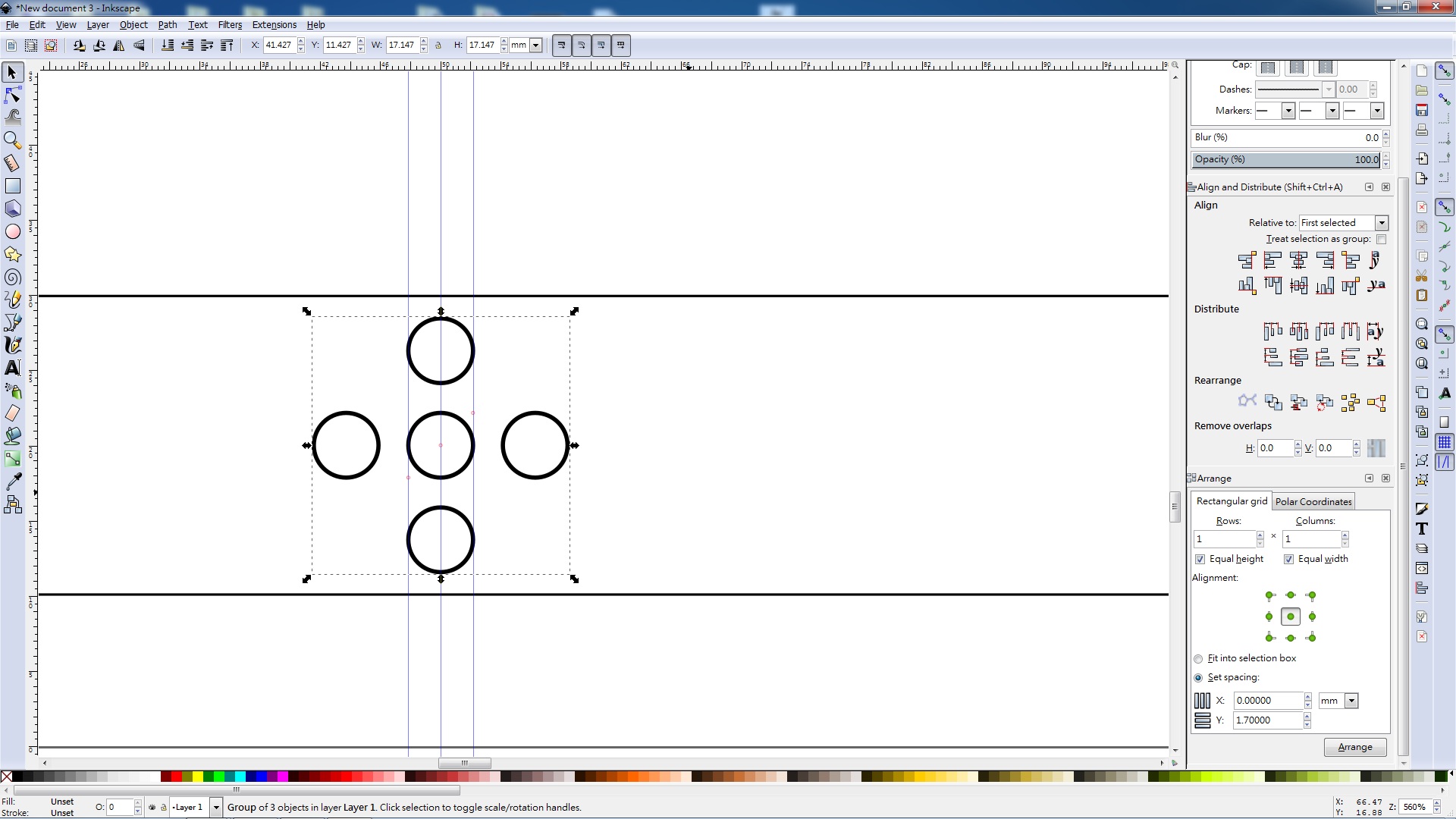
Similar to illustrator, I am able to align different object with different alignment with "Align" tools. Easy way for me to draw the attach point for servo to mount onto the leg or my final project.
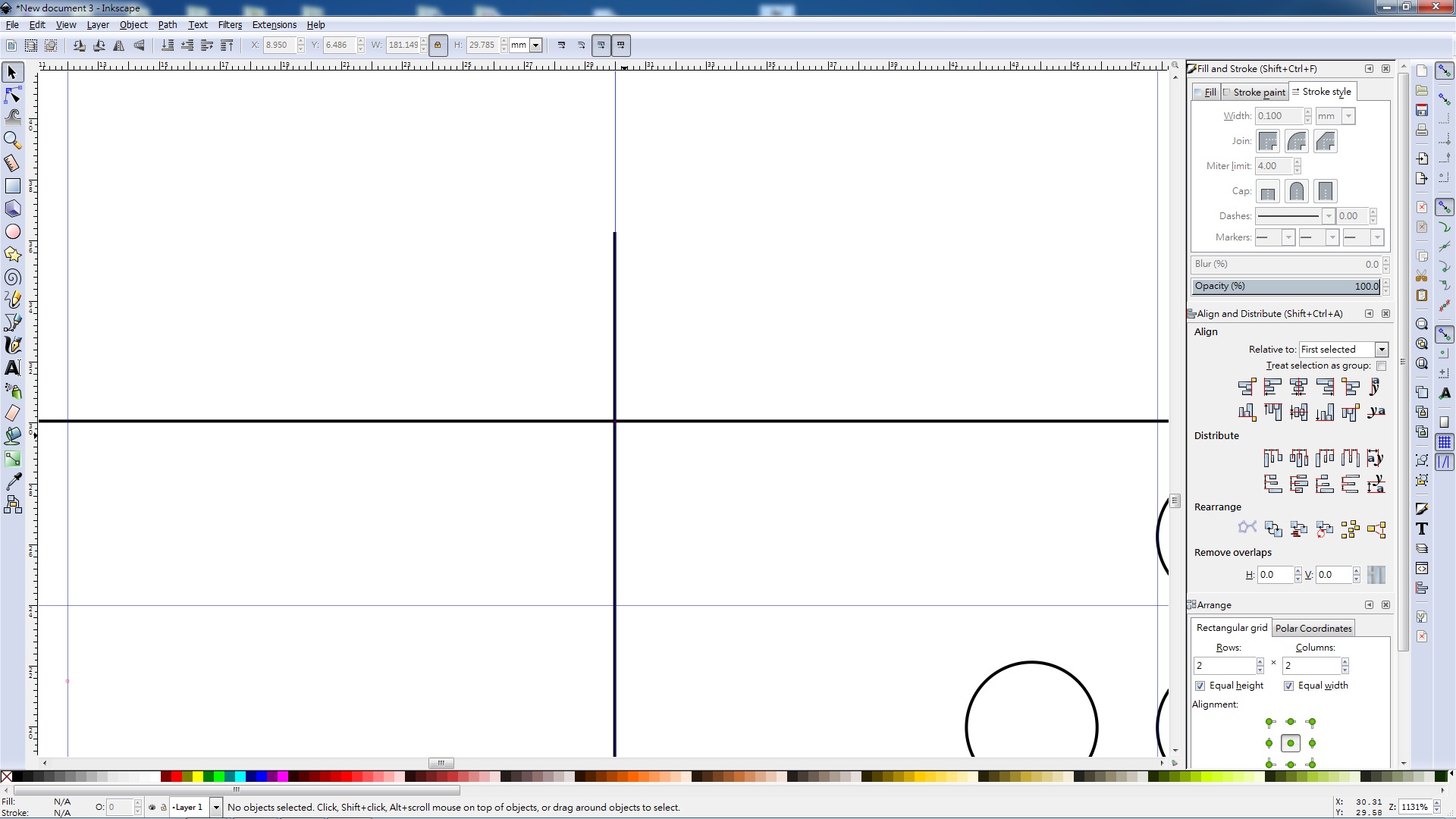
Other than getting used to Inkscape's layout, the biggest problem I ran into, is the lack of ability to get a "node" on the intersection of two line segments. In Inkscape, its easy to get "node" on the intersection of two "object", but almost impossible to get the exact "node" when line segment is involve.
In the end, I was forced to manully drag the node on the object to shift the shape of a square to the shape I want, which will not be a percise shape, but probebly percise enough if the shape is just for aesthetic propose.
For contrast, I can easilt get the exact intersection point of two line segment in Illustrator by using the "Pathfinder" tool.
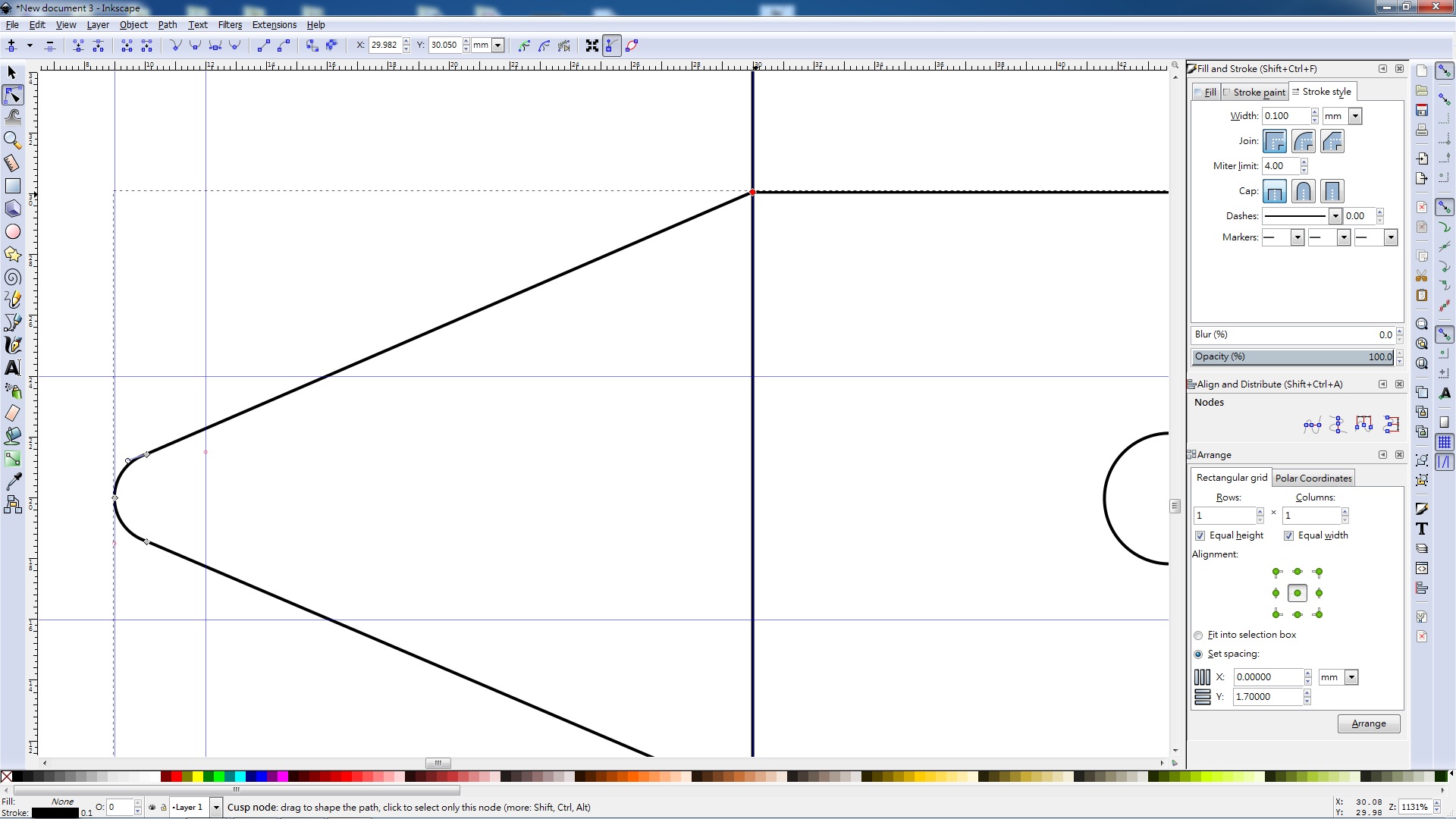

3D Sketchup

First thing I noticed when start using SketchUp, is the direct way for drawing 2D shape. Without modifing any perference, it a pretty straight forward drawing concept. When lines intersect, SketchUp automatically create intersection porint, and snap the mouse to the point when move close to it.
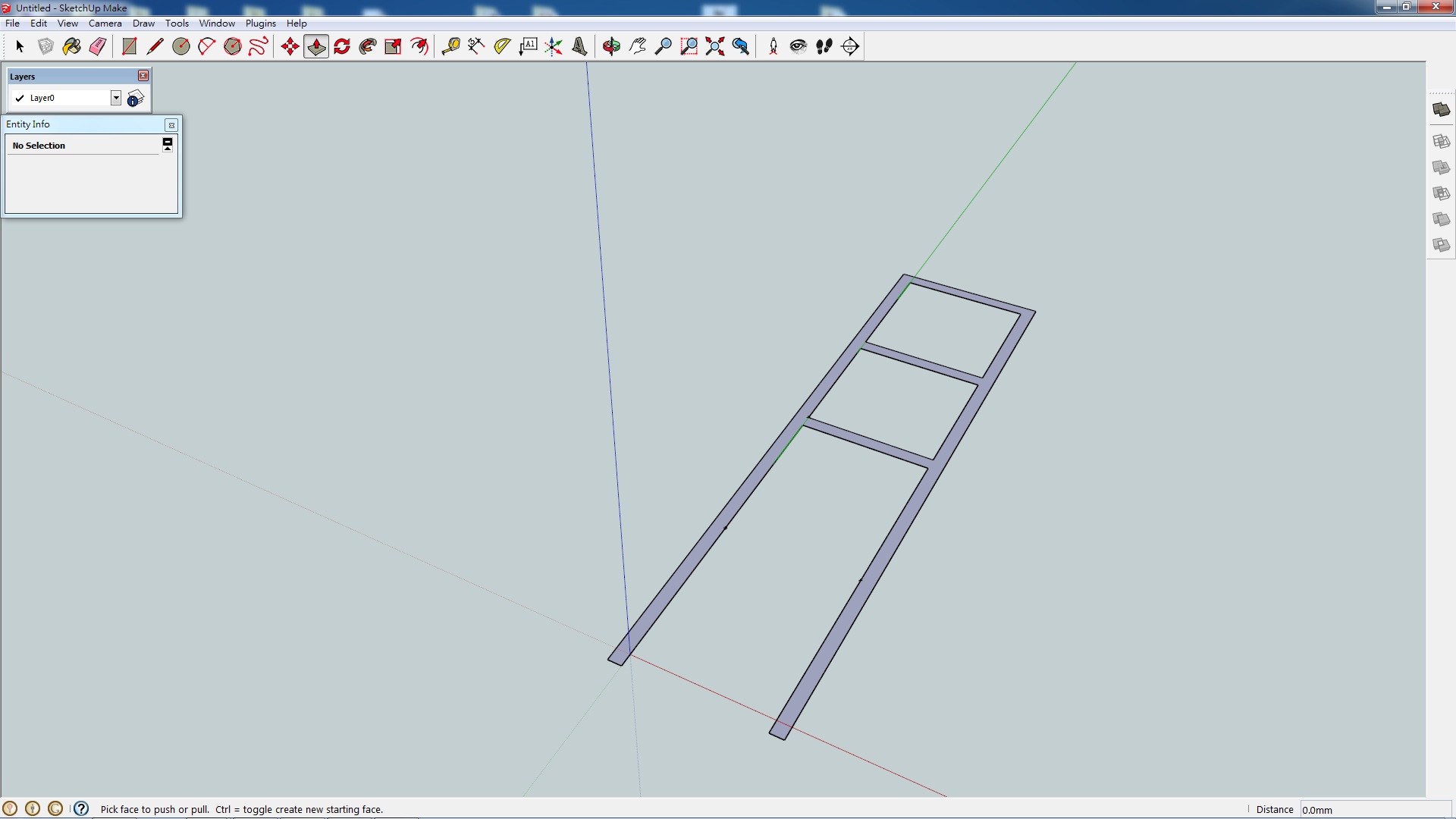
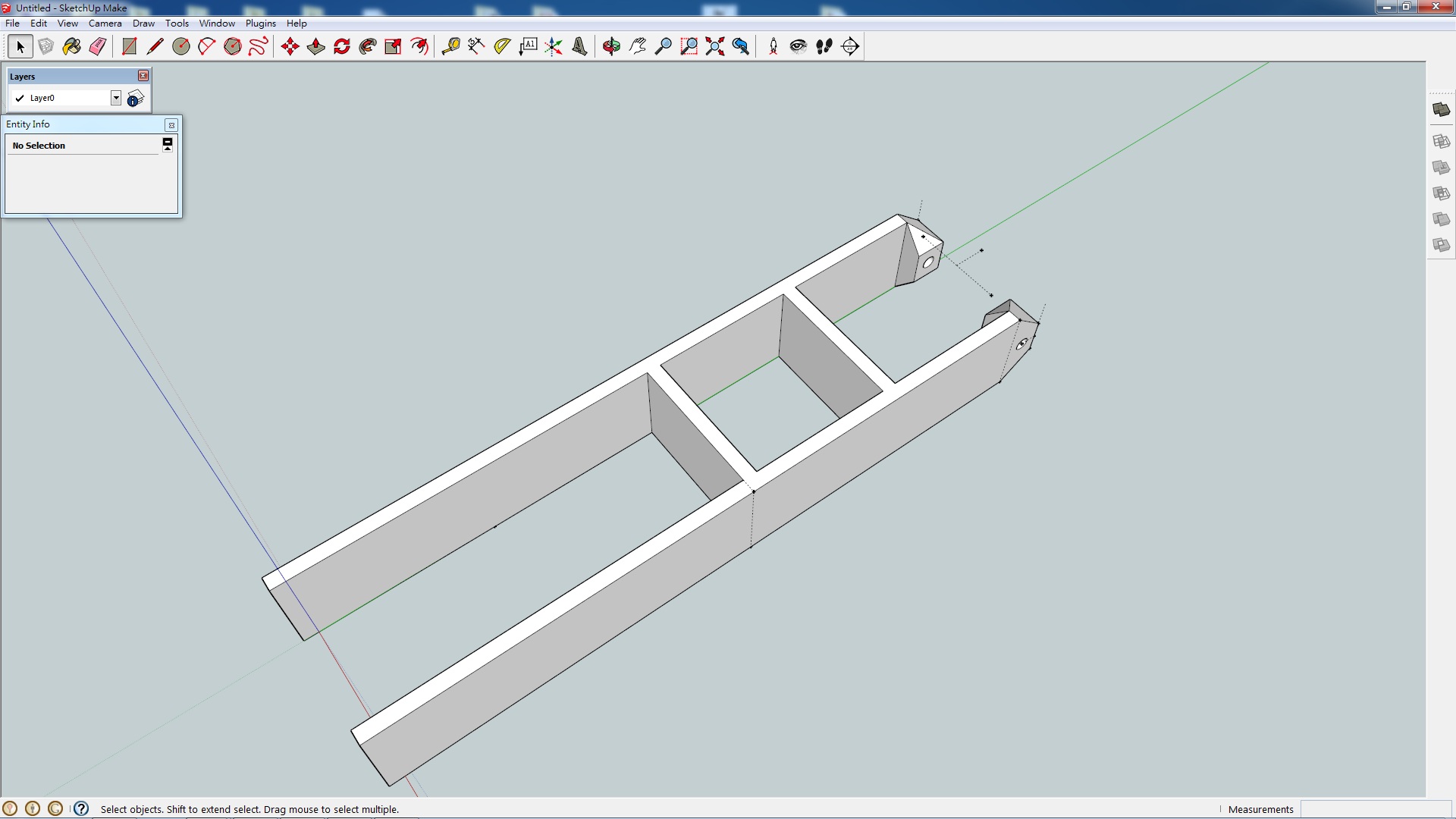
The basic process for transform a 2D drawing to a 3D model is also relatively simple, just choose the face you want and extrude it like making noodles.
After the first extrision, I can start drwing more lines on faces to create for sub-faces, and extrude or extract (push/pull) on it to easily make shapes that only contain flat surface.

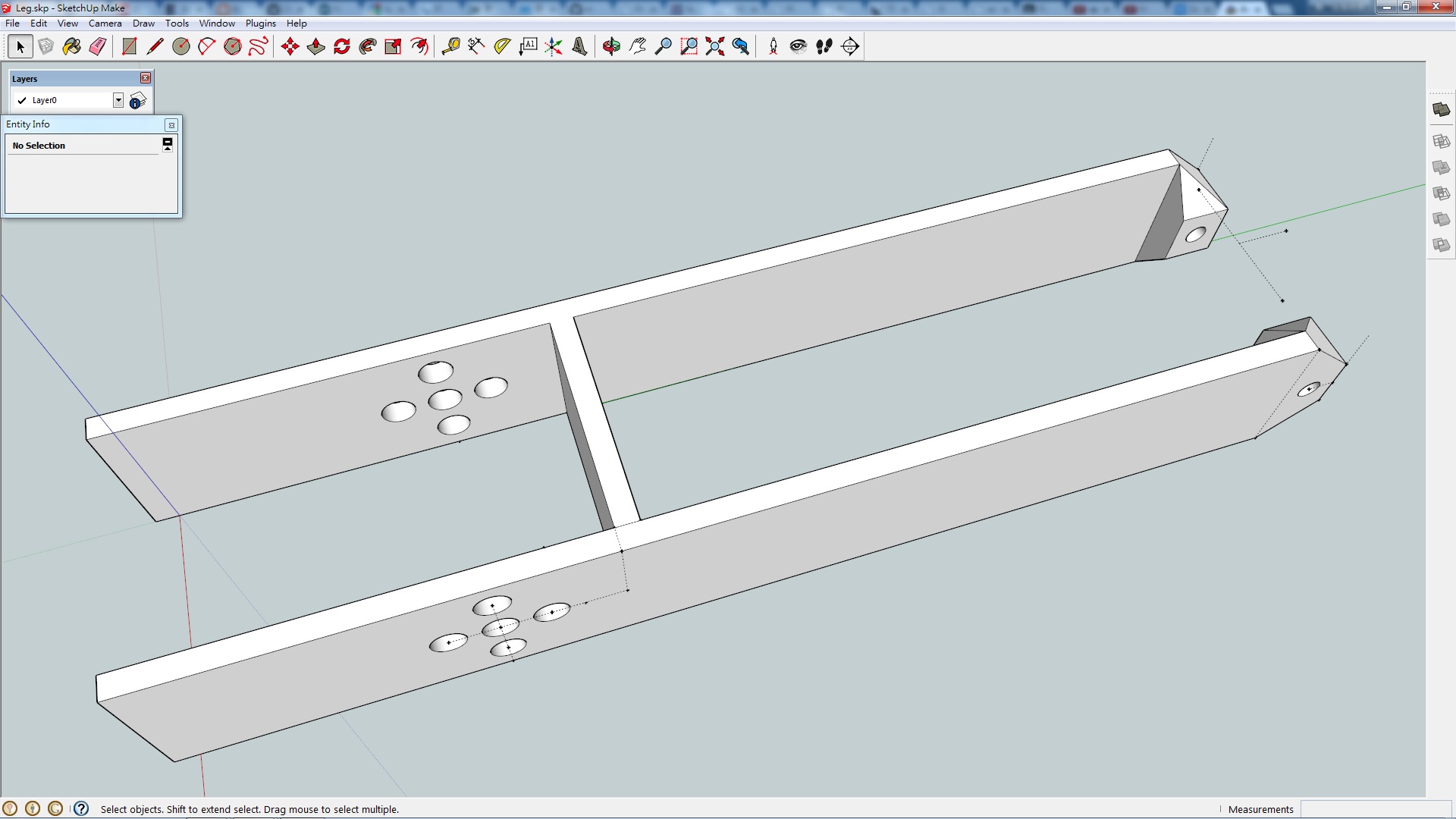
Cutting out holes are the same process with push/pull tools. Similar to Inkscape, I can create guide lines/points to aid my drawing, but this time with much easier cordinate system.
So far, the biggest problem with SketchUp I encounter are the way it specify solid models. Enable for me to prduce a usable stl for 3D printing, I need to make sure all the faces are facing the right way (according to the inside/outside of a solid), and make sure there are no extra faces/lines inside the solid. However, most of these error can be fixed by process the stl files with third party software like netfabb.