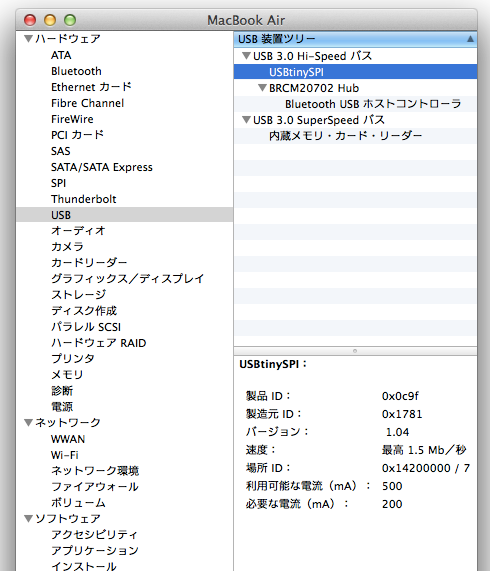Assignment Week4
Electronics Production

This week's final project is "make the FabISP in-circuit programmer"
I milled PCB board, soldered electric parts, and install program.
I was told information of Waag"s FabISP from my instractor.
So I tried to make this.
Milling
First, I milled PCB board.
I used Fab Module and MDX-20.

1. Start the Fab Module in Ubuntu
2. Download the circuit data of Waag"s FabISP.
I downloaded "fabTinyStar-012.tar_.bz2_.txt V0.3 (Bas)". 3. Make mill data of FabISP using Fab Module. Then, we need to change parameter for milling
>for mill circuit pattern of circuit board : change "offsets" 4 to 2 , and make.path > make .rml > Begin Milling > use 1/64 inch bit
>for mill outline of circuit board : change "top" 0.6 to 0 , and make.path > make .rml > Begin Milling > use 1/32 inch bit

Milling.

Done.

Soldering Electric Parts
I solder FabISP's electric solder aspirator.
These parts is very small. So, at first, I put solder on pattern of PCB and aspirate, using solder aspirator.
So, very little solder remain.This is enough for soldering surface mounting parts.
I couldn't get PCT thermistor for protect circuit. But this is not must use.
So I use 0 ohm resister insterd of PCT thermistor.

Install FabISP
I use AVRISPmk2.I download make file from Waag"s website. And I read this tutorial site.
Following this tutorial, I downloaded "vusbtiny-fabtinystar.zip" from Waag"s website.
This tutorial site use Arduino Uno to install ISP. But I use AVRISPmk2.
So, I change programmer setting in "makefile" of usbtiny folder.It can upen in textedit application.
AVRDUDE_PROGRAMMERID=avrisp2
#AVRDUDE_PROGRAMMERID=usbtiny
#AVRDUDE_PROGRAMMERID=stk500v1 -P/dev/ttyACM0 -b19200
#AVRDUDE_PROGRAMMERID=usbtiny
#AVRDUDE_PROGRAMMERID=stk500v1 -P/dev/ttyACM0 -b19200
And type make install following tutorial.
$ make install
avrdude -c avrisp2 \
-p t45 -e \
-V -U flash:w:vusbtiny.hex
avrdude: AVR device initialized and ready to accept instructions
Reading | ################################################## | 100% 0.00s
avrdude: Device signature = 0x1e9206
avrdude: erasing chip
avrdude: reading input file "vusbtiny.hex"
avrdude: input file vusbtiny.hex auto detected as Intel Hex
avrdude: writing flash (2488 bytes):
Writing | ################################################## | 100% 0.86s
avrdude: 2488 bytes of flash written
avrdude: safemode: Verify error - unable to read hfuse properly. Programmer may not be reliable.
avrdude: safemode: Fuses OK (H:FF, E:DD, L:E1)
avrdude done. Thank you.

I checked the system information of Mac.So Mac could have recognize FabISP.