Assignment Week1
Project Management
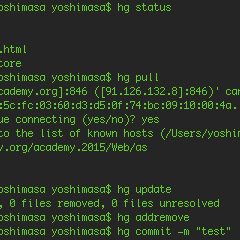
This week's assignment is to build a personal site in the class archive describing me and my final project.
I describe my final project another pages. So, I describe in this site about building personal webpage using Mercurial.
I tried to setup Mercurial reading this tutorial site
that be sent by mail from Anna as a reference.
Setup Mercurial
First, I recieved key files from my instructor. And I did process in tutorial site step by step.
But I faced the problem. When I was making config file using nano,
I recieved error message"permission denied".
I checked permission number about keys folder. According to it, keys folder could not edit by me, maybe.
So I had tried changing permission test using chmod command.
key keys
Yoshimasa-no-MacBook-Air:.ssh yoshimasa$ sudo chmod 600 ~/.ssh/keys
Yoshimasa-no-MacBook-Air:.ssh yoshimasa$ ls
key keys
Yoshimasa-no-MacBook-Air:.ssh yoshimasa$ cd keys
-bash: cd: keys: Permission denied
Yoshimasa-no-MacBook-Air:.ssh yoshimasa$ sudo cd keys
Yoshimasa-no-MacBook-Air:.ssh yoshimasa$ ls
key keys
Yoshimasa-no-MacBook-Air:.ssh yoshimasa$ sudo nano config
Yoshimasa-no-MacBook-Air:.ssh yoshimasa$ ls -l
total 8
-rw-r--r-- 1 root staff 29 1 30 23:46 config
drwxr-xr-x 2 root staff 68 1 28 22:14 key
drw------- 4 root staff 136 1 30 23:42 keys
This is my test of "chmod" command.
The "ls -l"command describe about permisson and more, about recently directory's files and folders.
"-rw-r--r--" or "drwxr-xr-x" is permission code. And then, that is why I used "chmod 600 ~/.ssh/keys" command,
keys folder's permission became "drw-------".
Then, "rw-" means 6, "---" means 0. So, "drw-------" means 600 permission directory.
Therefore, next "cd keys" command has denied. 600 is There is no execution permission for user.
So, add "sudo" that means "super user", then I can execute "cd keys" and make "config" file.
From this experience, I tried to next step, and all completed about setup Mercurial.
I made "HELLO WORLD!" html file. and try pull, update, addremove, commit, push.
The authenticity of host '[fabacademy.org]:846 ([91.126.132.8]:846)' can't be established.
RSA key fingerprint is 54:4d:09:5c:fc:03:60:d3:d5:0f:74:bc:09:10:00:4a.
Are you sure you want to continue connecting (yes/no)? yes
remote: Failed to add the host to the list of known hosts (/Users/yoshimasa/.ssh/known_hosts).
pulling from ssh://hg@fabacademy.org/academy.2015/Web/as
searching for changes
no changes found
Yoshimasa-no-MacBook-Air:suda.yoshimasa yoshimasa$ hg update
0 files updated, 0 files merged, 0 files removed, 0 files unresolved
Yoshimasa-no-MacBook-Air:suda.yoshimasa yoshimasa$ hg addremove
Yoshimasa-no-MacBook-Air:suda.yoshimasa yoshimasa$ hg commit -m "test"
Yoshimasa-no-MacBook-Air:suda.yoshimasa yoshimasa$ hg push
pushing to ssh://hg@fabacademy.org/academy.2015/Web/as
The authenticity of host '[fabacademy.org]:846 ([91.126.132.8]:846)' can't be established.
RSA key fingerprint is 54:4d:09:5c:fc:03:60:d3:d5:0f:74:bc:09:10:00:4a.
Are you sure you want to continue connecting (yes/no)? yes
remote: Failed to add the host to the list of known hosts (/Users/yoshimasa/.ssh/known_hosts).
searching for changes
remote: adding changesets
remote: adding manifests
remote: adding file changes
remote: added 1 changesets with 4 changes to 4 files
remote: 4 files updated, 0 files merged, 0 files removed, 0 files unresolved
Yoshimasa-no-MacBook-Air:suda.yoshimasa yoshimasa$ hg status

Making My Webpages
Next, I made my webpages for describe my assignments and final project.
I use AptanaStudio3 to edit html. And I got webpage template from this site.
I customized it's template to simple and useful.
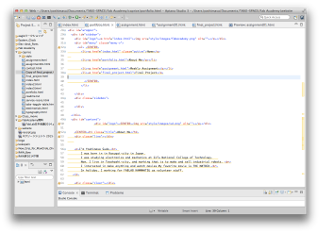
Final Project Design
I thoght and designed my final project.
I spin-off the final project site. Go to here.