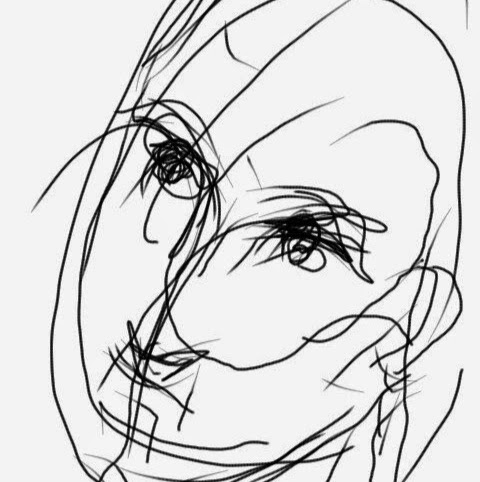
B-L0X:
Helps transform physical designs by 0 years old kids to 3D CAD models. Creates a digital representations of kid ideas that they can improve on and give life to. Gives children a chance to produce their own design manual rather than following one. There is even potential in child development research
Introduction:
Often kids create amazing structures with basic building blocks. Those creations are very creative and challenging. On many occasions they serve as an inspiration for adults.
LEGO® has a free software that allows anyone to use endless collection of blocks to create new models, but children are truly talented building with both hands using basic geometric shapes. The logical approach is to have them build with hands and then transform it digitally rather than the other way around.
3D Scanners could capture the surface topology with great details, but fail to address the inner parts and subsurface complexities.
B for Bricks:
A Brick is a general term for any LEGO® part. However, technically it is an element three plates or more thick, rectangular in shape, with at least one stud on top. LEGO® studs are tiny round dots on a brick that can peg into other bricks to make them stack or connect. The bricks often have stickers or printings on them, like many other LEGO® elements. They come in many sizes, from a tiny 1x1 brick to the largest 12 x 24 brick plates. The original brick did not have the "Sockets" that the present-day brick had. They were just a tub on the inside. This made it hard to stack them and LEGO® corp realized people were getting angry about that and added the sockets.
B-L0X leap to digital experience:
Helps transform kids LEGO® projects to 3D CAD models that they can save, 3D print, share or even render in different possible ways; Both structural and functional, for example the amount of surface mesh smoothing or adding motion.
Data Structure :
The fundamental concept behind BLoX borrows some ideas from Computer Graphics scene graph data structure. Where the scene is a tree with the world at it's root node and objects are internal nodes in the tree and the different parts as branches. The leaves are the terminal parts in the branch.
Let us consider a simple tree structure that contains three types of nodes:
The root node of the tree represents the whole collection of objects in a three- dimensional scene. We call this node World or Virtual Universe. The root node is a special type of a group node.
A group node is an internal node of the tree. It can contain any number of children, and represents a logical grouping of objects. A group node does not store geometrical data, but it can contain some semantic information such as transformations or visibility attributes applied to a group.
Every leaf node represents either an object or a part of an object, and maintains the necessary geometrical information in addition to some semantic information. Camera and light sources may also be represented by leaf nodes.
Each block is an node and each interlocking stud is a branch, so if the block has two studs (1x2 block) it has 4 potential branches ( 2 on the studs and 2 on each lower sockets). The block has an ID and each stud and a socket has a specific number.
The ID in the database has other associated meta data like dimension, color or other physical features. As a result the model becomes a chain of nodes and branches connected together, the terminal parts of this tree are leaves.
The a data file with the cad model can also be linked to the ID, such geometric data can be found in LDraw.org or other similar sites.
Movement can be simulated by having multiple frames for one design Like in stop motion: Frame 1 initial position Frame 2 the hand of robot is raised Frame 3 the head rotates Then the software convert that to an articulating joint, And reduce the software interactions.