- Logged in as: fablabtaipei (fablabtaipei)
- Recent changes
- Media Manager
- Sitemap
- Admin
- User page
- Update Profile
- Logout
User Tools
- Logged in as: fablabtaipei (fablabtaipei)
- Admin
- User page
- Update Profile
- Logout
Site Tools
Table of Contents
Computer-Controlled Cutting
Abstract
This week I use Inkscape to draw a 2D graphic and convert it into .ai file, with which laser cutter produces a corrugated paper of the shape.
Drawing
The program I use is Inkscape. It is a popular and open-source software with abundant features in 2D drawing. Nonetheless I find the interface not very intuitive and I plan to use another software at next drawing task. First I download an image file of puzzle floor mat.
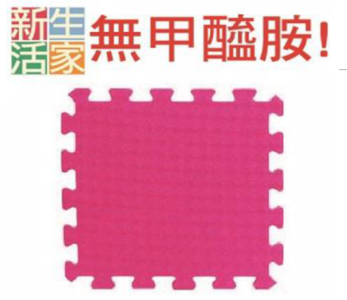
I create two layers and put this image in one layer. Create a square ![]() and make it a mask.
and make it a mask.

I draw the outline of one of the curve.
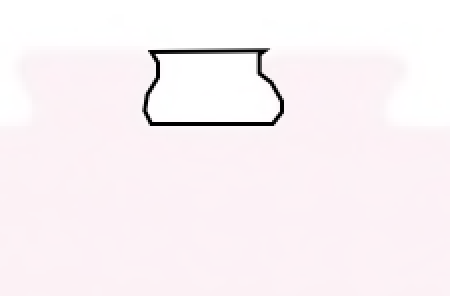
Clone the outline and arrange them according to the puzzle floor mat. When arranging, check the location with value of x-axis and y-axis to ensure their intervals are the same.
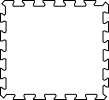
My drawing is ready.
You may download the file at .week3_multi_8.ai
Cutting
I set the size to be about 1cm x 1cm for the first test cutting. LaserWork is the software I use to tune parameters for cutting and to upload files to laser cutter. The speed of cutting and the power of laser determines whether the material can be cut through. In my case, a speed of 10 mm/second and 50% power of laser is appropriate for 3mm-thick corrugated paper.
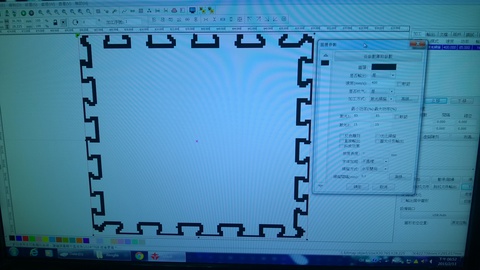
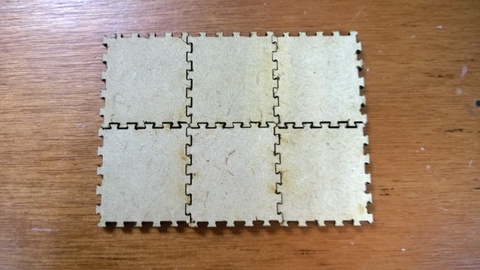
After cutting a few puzzle mats, I verify that they are combinable. Then I resize the drawing to my ideal 3cm x 3cm and clone them to fill the canvas.
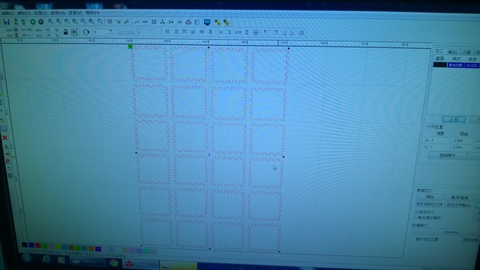
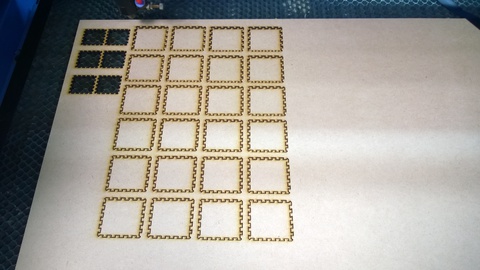
My cutting is done.
Results
The puzzle mats can be combined for many utilities.

A coaster

A floor mat

A table mat

A wire cover