- Logged in as: fablabtaipei (fablabtaipei)
- Recent changes
- Media Manager
- Sitemap
- Admin
- User page
- Update Profile
- Logout
User Tools
- Logged in as: fablabtaipei (fablabtaipei)
- Admin
- User page
- Update Profile
- Logout
Site Tools
Table of Contents
Computer-aided Design
Illustrator
License
Illustrator is developed by Adobe and it is not free. I downloaded a trial version valid for 30 days.
Objective
I scanned the draft of my final project last week. This week, I transform the soft copy into a vector image with colours.
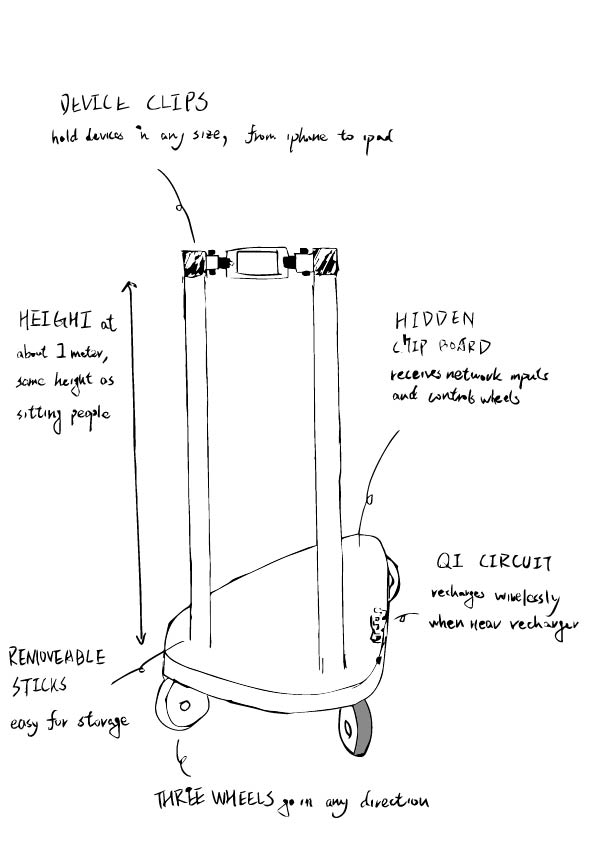
Steps
Trace and Expand
Trace and expand are steps to convert the photo into elements. There are many options and parameters for image tracing depending on how detailed the vector image you want.

In my case the default works very well. However I still see some texts are not formed correctly but I can handle them later. After examining the traced image, I click on “expand” to generate anchors points and paths.

Anchor and Path
Anchors and paths are the elements to form shapes in Illustrator, namely dots and lines. I use Lasso Tool ![]() to select the unwanted anchors points and path next to the text and delete them.
to select the unwanted anchors points and path next to the text and delete them.
 Before editing.
Before editing.
 After removing unwanted path.
After removing unwanted path.
Then I use pen tool to create some anchors to complete the missing points.
 Before editing.
Before editing.
 After adding some anchor points.
After adding some anchor points.
Fill
Next step I want to fill in colors. Select a closed area bounded by anchor points and path and choose the background color.
 Before filling.
Before filling.
 After filling.
After filling.
I am still struggling here because the anchor points result in many open area that cannot be filled.
References
Rhino
I use Rhino to build a architecture of my work. On Rhino's official website there are Rhino's official website of good quality.
I create control points to form lines and curves, and then construct them together to form a closed curve. I extrude the curves into surfaces. I create solid cuboid and drill a hole on it. Techniques like rotating, cloning, and grouping are very helpful. A tip when manipulating objects is to operate in one dimension at one time.
You may download the .3dm file


Antimony
Installed, but still need time trying.
Blender
Installed, but still need time trying.