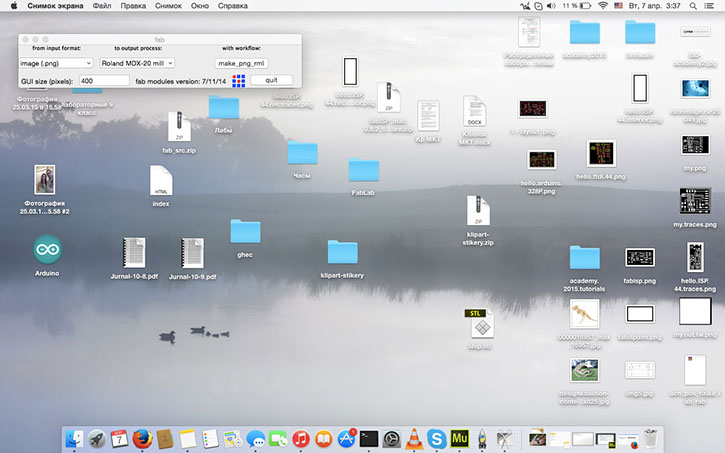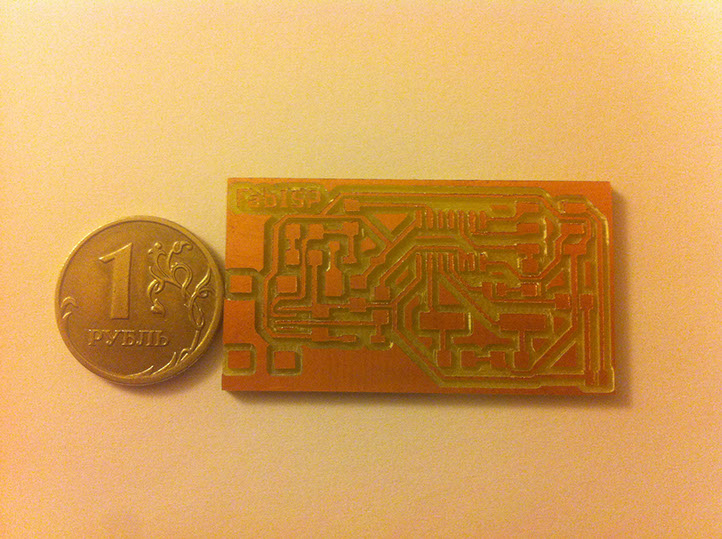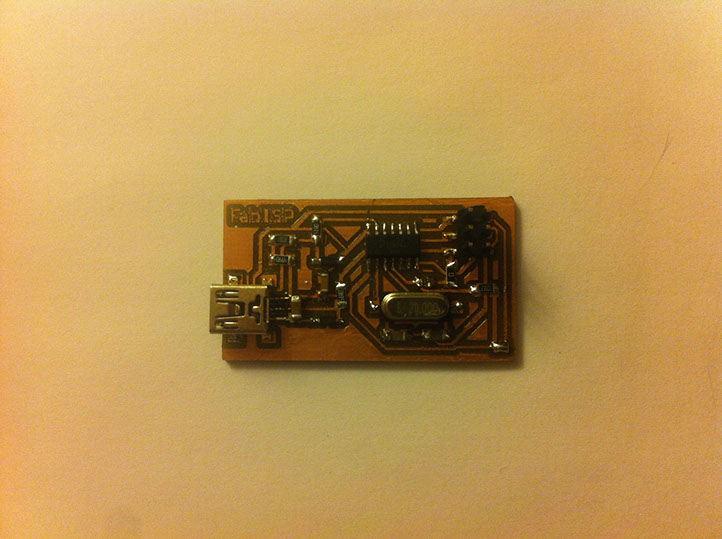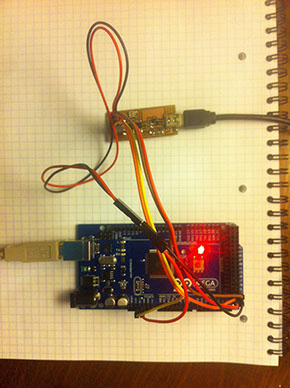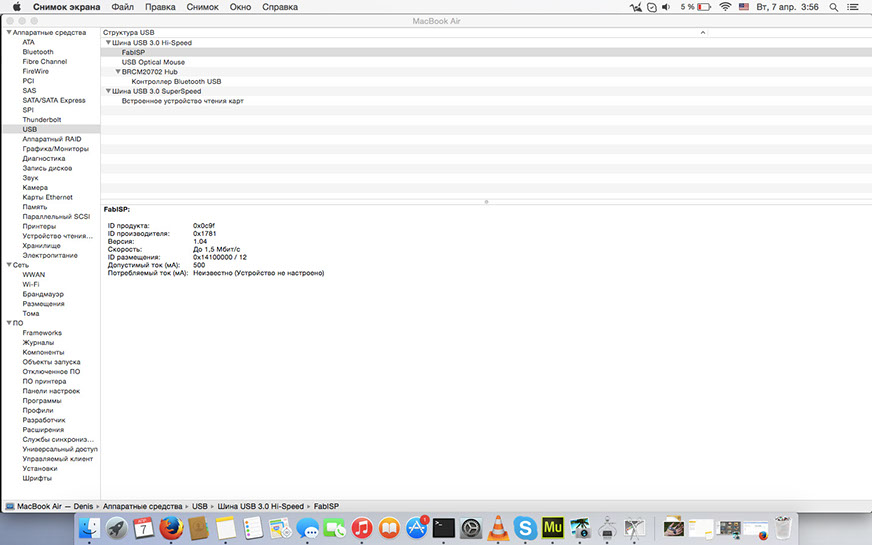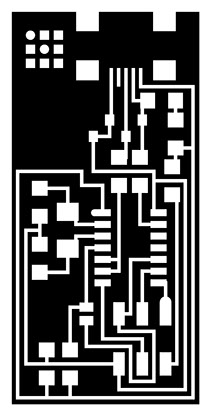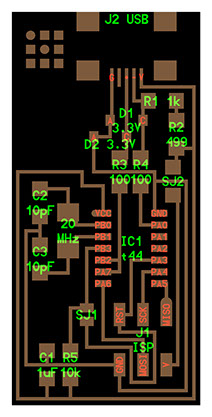BRITOV DENIS
Status:
COMPLEATED
Week 4: electronics production
At this week we shout create our personeal FabISP programmer.
The first problem that I've encountered - no FabModules on the computer in our laboratory. So the first thing I had to do - install it on my MacBook. It was easy. To start FabModules type fab in your terminal.
Then I realized that to work with models require adapter usb - serial. I bought it a week later. Prescribing the necessary places way to a new controller, the model finally earned !!!
Using manuals and fabmodules I cut my first circuit.
After soldering all the components it became similar to:
Here is Traces, Interior and components files:
There was no any other working programmer in our lab, so i used my Arduino mega board.
First you need to program Arduino as ArduinoISP. This sketch you can find arduino ide program.
In sketch file you can find lines with the right connection to your board:
// pin name: not-mega: mega(1280 and 2560)
// slave reset: 10: 53
// MOSI: 11: 51
// MISO: 12: 50
// SCK: 13: 52
I used Mega 2560, so i need to use pins 50-53 with GND and 5V VCC.
Next step - change the make file:
To use ArduinoISP i change this line:
AVRDUDE = avrdude -c avrisp2 -P usb -p $(DEVICE) to
AVRDUDE = avrdude -c stk500v2 -P /dev/tty.usbmodem1411 -p $(DEVICE)
Using: make clean
make hex
make fuse
make program
And my Arduino Board i programmed it.
So now:
It`s ALIVE!!!