
BRITOV DENIS
Status:
COMPLEATED
Week 2: computer-aided design
The assignment for this week is to design model of my final project.
First step is 2D design. As a web designer i often use Abobe Photoshop and Fireworks.
This time i choose free designer tool - Inskape.
It can be easely downloaded from: https://inkscape.org/en/download/
Really is was difficult to get used to the interface. It`s much more easy for me to work with Fireworks.
But now is a time to use something new.
Here is an Inskape interface. It looks the same as any other design tool interface.
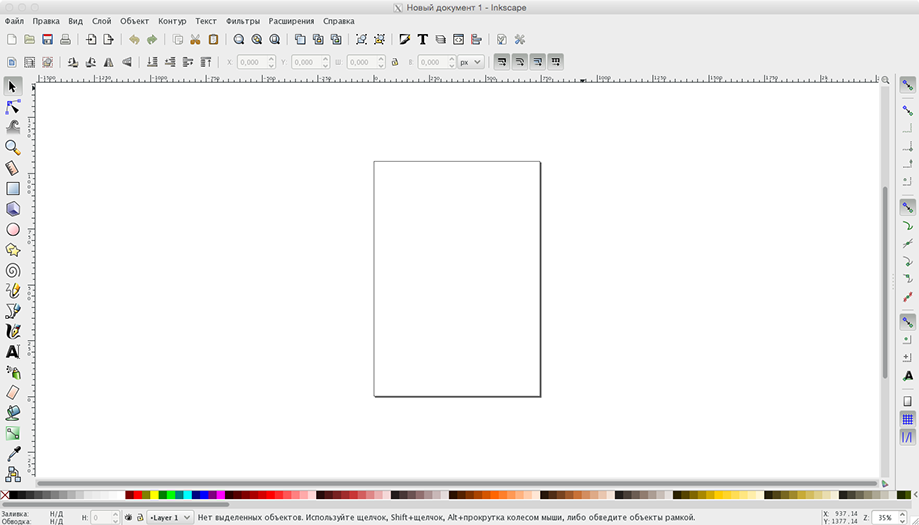
During the work I was faced with various aspects of the program to which it was difficult to get used to.
For example - binding to the corners. But here is my first result:
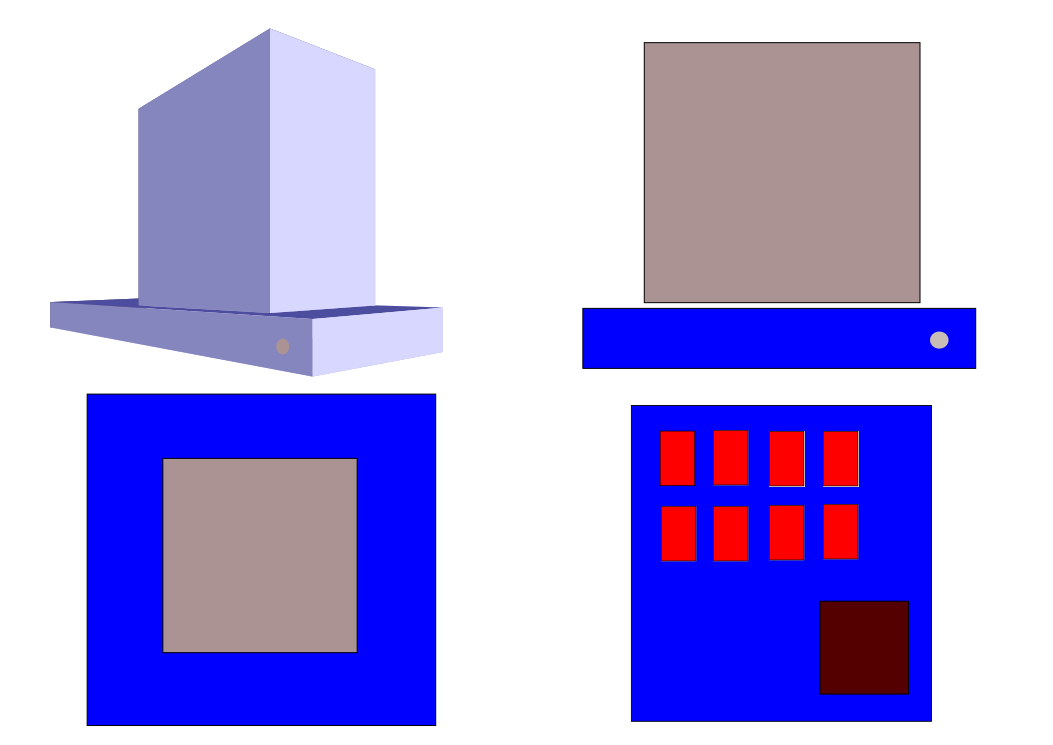
Next step I need to create a 3D model, but there was no 3d modeling software on my macbook, so i try to use something new. In AppStore i downloaded a free Autodesk 123 Design.
You can find it here: http://www.123dapp.com/design
It`s really easy app, so if you have never creating 3d models - it`s your way.
A small number of primitives quite simple possibility of orientation of objects and small functionality will help to quickly create a simple model.
Using simple primitives like box, sphere and included materials i created this model:
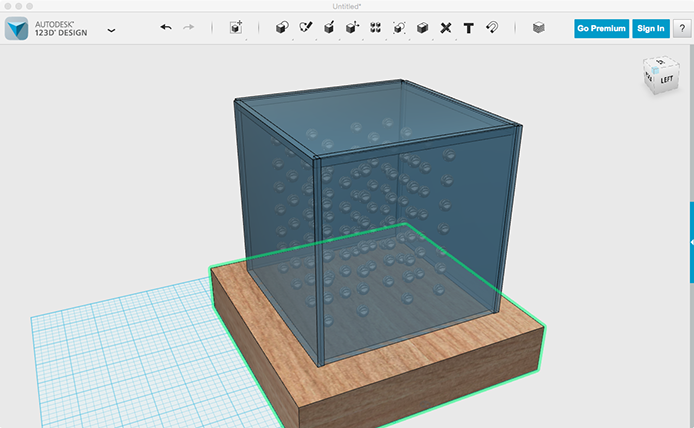
STL file you can find here: MODEL