
BRITOV DENIS
Status:
COMPLEATED
Week 1: principles and practices,
project management
This week assignment was to plan and sketch my final project and build my personal site.
The last few years I've been working freelancer for the design and creation of sites. The most common way of creating a simple website are the various CMS, such as WordPress, Joomla ...These sites require php and mysql database on hosting. In our case requires greatly simplify the task and create a site in a clean html code. To this end, I chose one of the latest applications - Adobe Muse.
The app allows you to easily plan your future site without going into the details of the code.
For me it was a new, because I used to work with php and css code when designing a site. There was enough to choose the appropriate image and generate the code of the site.
The next step is to upload my site to FabAcademy repository.
To do this i need to install Mercurial application, it is free and availiable on the official site:
https://mercurial.selenic.com/
Mercurial is a terminal application, so there is no any new icon in you computer after installation, do not disturb.
To use it, reboot you computer after install and start the Terminal.
To start i use this tutorial: http://fabacademy.org/archives/2015/doc/mercurial_install_mac.html
It describe all steps, so there should not be any questions.
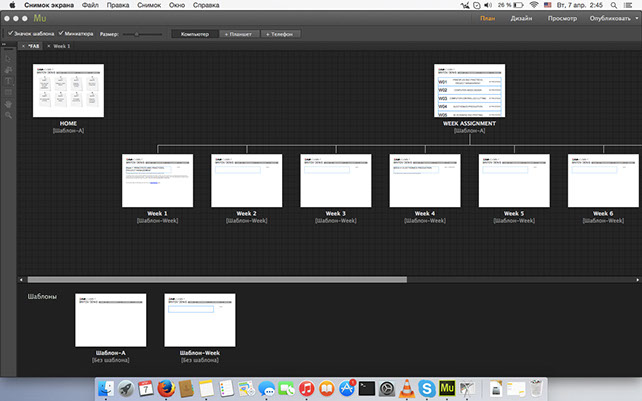
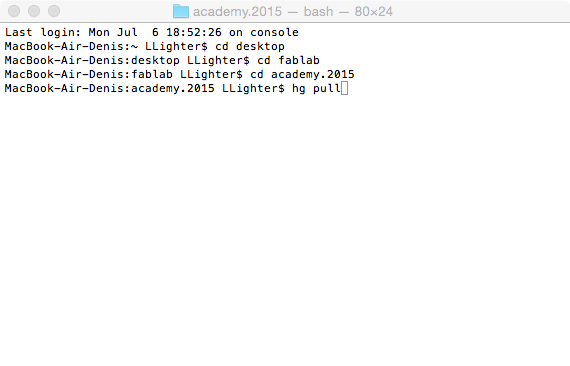
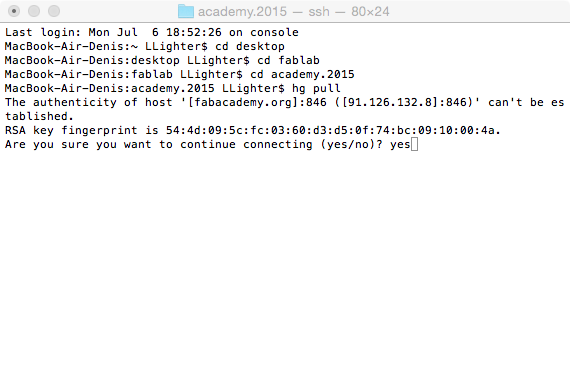
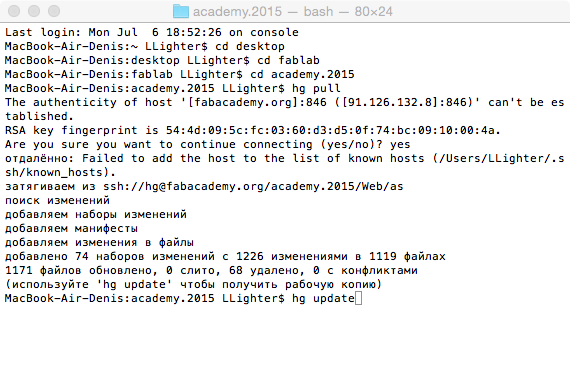
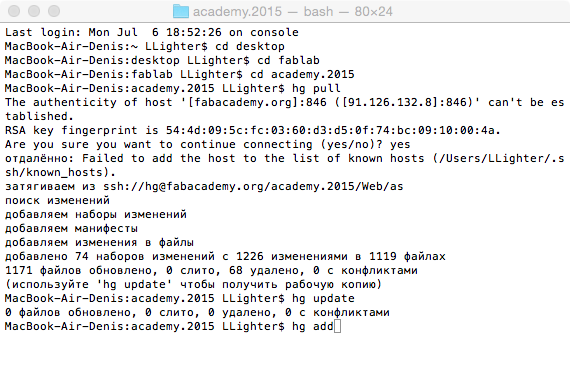
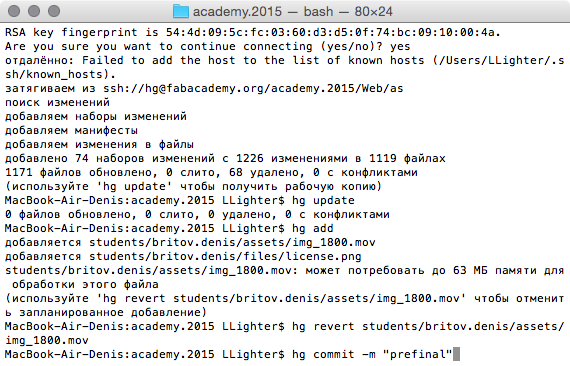
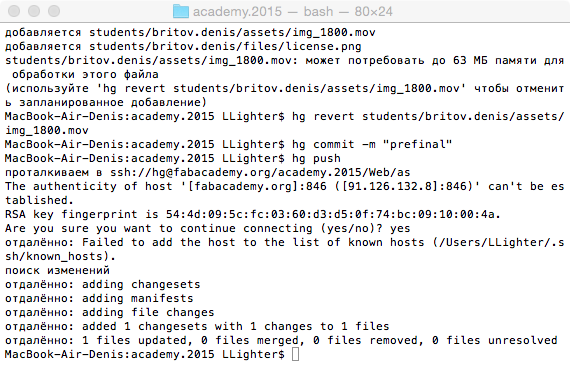
To upload your files i used this comands in such order:
- hg pull
- hg update
- hg add
- hg commit -m “newfiles”
- hg push
But firstly i read: http://fabacademy.org/archives/2015/doc/mercurial_basics_and_resources.html
I had a lot of different ideas of my final project, the first of them can be found on this PAGE.
All information about my final project you can find on my FINAL PROJECT page.