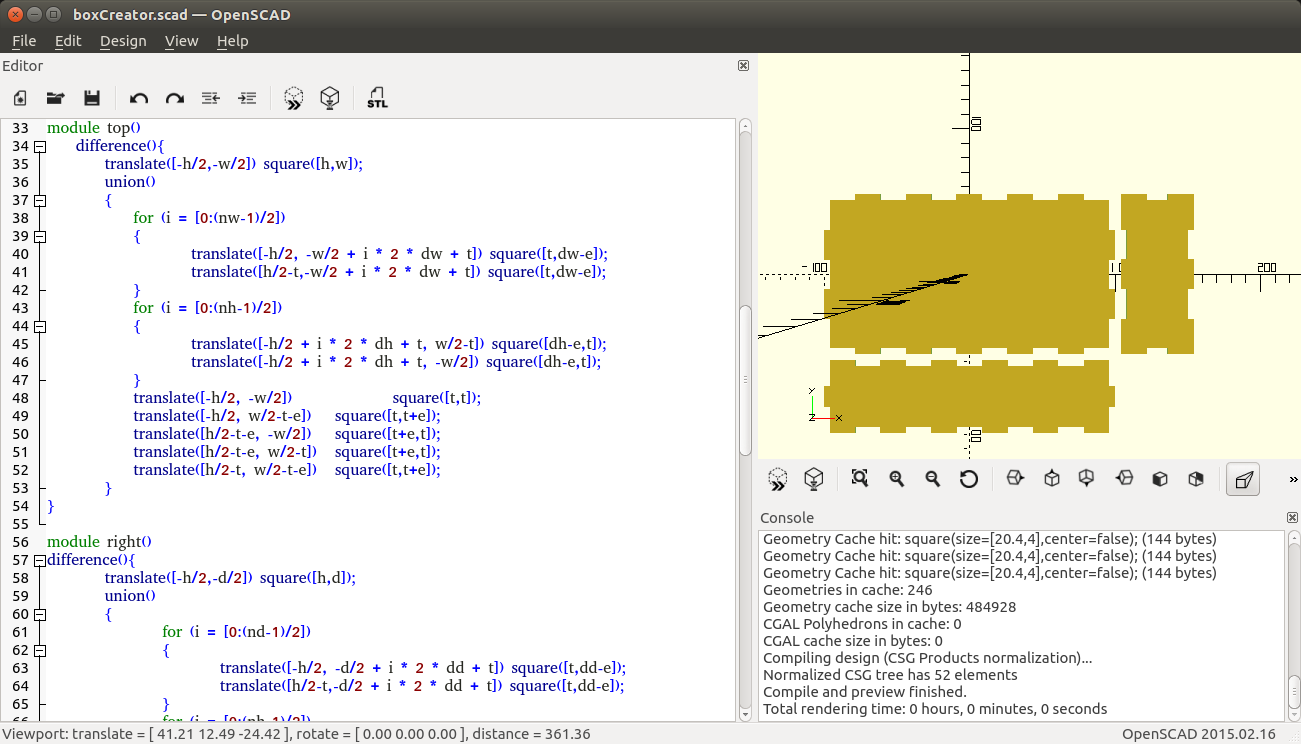Homework assignment
Model (draw, render, animate, simulate, ...) a possible final project, and post it on your class page.
CAD
My final project is devoted to a storage system - first I have to design a box. I already know SolidWorks, Inkscape, KOMPAS, Rhinoceros, a bit of OpenSCAD and ANSYS. So I decided to make a box generator in OpenSCAD.
I wanted to generate DXF-files for laser cutting, so in OpenSCAD I have to use only 2D commands (look Cheet Sheet). In case if there will be 3D objects OpenSCAD couldn't generate 2D-files - only 3D-files (like STL).
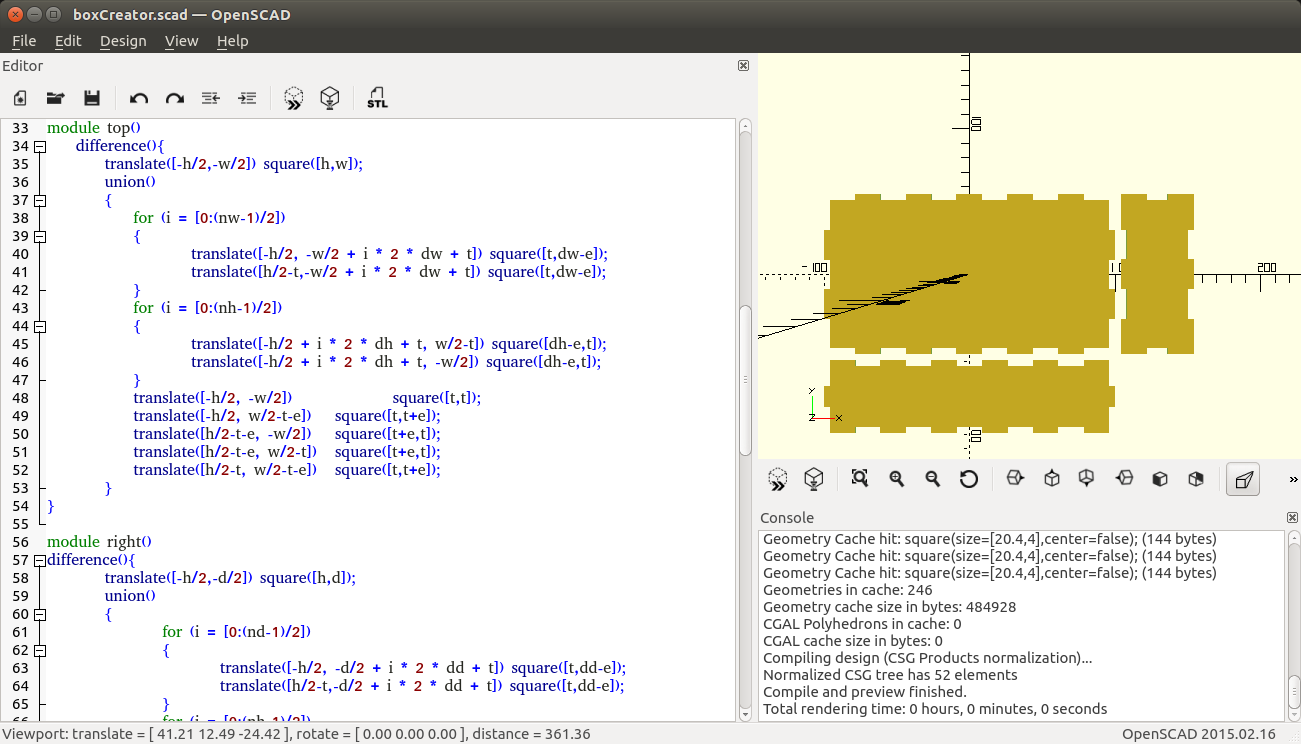
To generate DXF-files you should Compile and Render project first (press F6 in OpenSCAD).
Source files: Box Creator - Under development.
Also I installed Antimony using this official manual and LibreCAD using repository ("sudo apt-get install librecad") to have a try.
To install current version of Antimony you should use Qt-5.4. Version of Qt in Ubuntu 14.10 repository is 5.3 (you can check it using command "qmake --version"). So to install right version of Qt use these links for 64 bit version of your operating system and 32 bit version of your operating system (you may check the version of your operating system using command "uname -m").
My list of favorites CAD-programs in order of priority:
- SolidWorks
- Rhinoceros
- OpenSCAD
- Inkscape
- Antimony
- KOMPAS
- LibreCAD
- 123D Apps
Tutorial for box creating using laser cutter
0. Install OpenSCAD
The latest version you may find at official site. If current version don't work - install OpenSCAD from source files using this readme.
1. What material will you use?
First you have to choose the material (plywood, acryl, cardboard, etc.) and determine the thickness of material using calipers.
2. Use press-fit construction to understand width of laser
The laser is a light focused into a point (not exactly, but at the first blush). This point has non-zero size and when laser cut any material you may find that focused light vaporising curve with non-zero width. For the superfine cut you have to focus laser first (focused and unfocused lasers).
To make a box where parts tightly match each other you have to cut the notches a bit smaller than thickness of material. To understand this difference (eps) in sizes use press-fit constructions first.
There are only 4 required parameters you have to change:
- thickness (thickness of the material you use)
- height of your box
- width of your box
- depth of your box
And 3 optional parameters:
- eps (positive number to decrease width of notches for tight connection of parts)
- step (width of notches)
- mode (three different modes are allowed)
4. Compile and export
After you changed the parameters save your design (Ctrl+S), render your design (F6) and export it to DXF using menu (File or Design).
5. Cut it using the laser!
Ask local gurus in case you don't know how to do it. ;)
Other box makers
TBD
I want to use OpenJsCad to generate stl and dxf files online. Thingiverse allows easily make a customizable things but export to dxf won't work.
Libraries with STL files for 3D printing