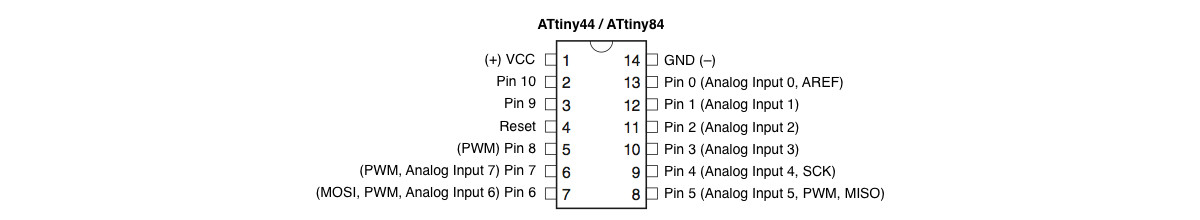Embedded Programming
Read a microcontroller data sheet Program your board to do something, with as many different programming languages and programming environments as possible
PROGRAMMING
/Software:
//Arduino
//Attiny Library
//FTDI Drivers
/Datasheet:
//Attiny
/Steps:
//Install Arduino IDE and FTDI Drivers
//Install Attiny Library(tutorial)
//Connect the Hello board with the ISP programmer by using an ISP connector cable
//Connect the ISP programmer to the computer by using a USB cable
//Burn the Bootloader:
In Arduino Software, go to Tools > Programmer menu and select the USBtinyISP and then select Burn Bootloader
//Programming the Attiny:
below you can find the ATtiny 44 Microcontroller Pin-Outs
Open the "Button" sketch from the examples menu. File > Examples > Digital > Button
Modify the "Button" example
Change the pin numbers to correspond to the pins used for the LED and the button in your Hello Button(3) and LED board(7). At the beginning I had accidentaly set it vise versa
Go to Tools > Programmer menu > USBtinyISP and upload the sketch
Acording to the code that I wrote I programmed my hello board in order for the LED to flash when the button is not pressed. If the button is pressed the LED blinks
Video
TIPS:
/Check the connections with the multimeter to make sure that power and ground are not connected and the connections are wee done
/Check the ATtiny 44 Microcontroller Pin-Out diagram and be sure that the pin numbers correspond to the pins used for the LED and the button in your Hello Button and LED board