ASSIGNMENT
Model (draw, render, animate, simulate, ...) a possible final project.
DRAW
The assigment of the week is to make a model of a possible final project. So starting from the skecth of week 1, I have reached this result:
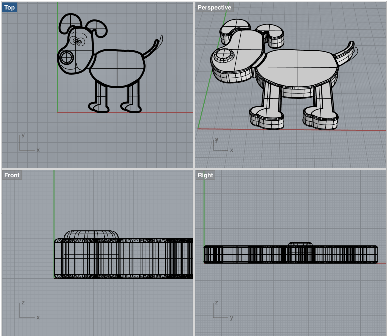
I got in trouble an all day long when I tried to model the path imported from illustrator, Rhino FilletEdge-command gave some absurd behaviors:
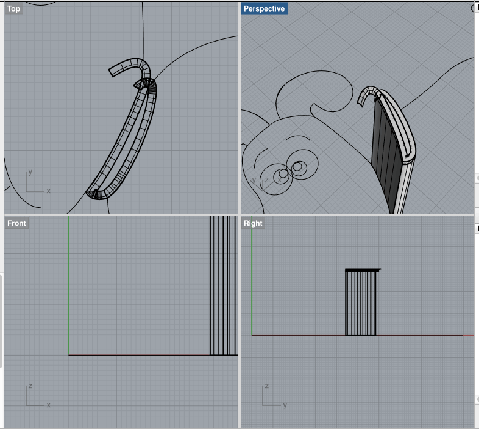
The surfaces didn't respect the real shape of the edge and they went longer then my model. I solved the problem tracing the path of the dog directly on rhino and scaling to a bigger size the image.
RENDER
Th next step was to render the 3D model and I reached an acceptable result with blender:

I discoverd that Blender is quite powerfull tool and it can be used for: modeling, rendering and animation. Part of the task was to create also some kind of animations but for my purpose Blender was too profesional.
ANIMATION
My intention was to have an animated .gif so I saved the rendered frames with blender and assambled them with an online gif generations:
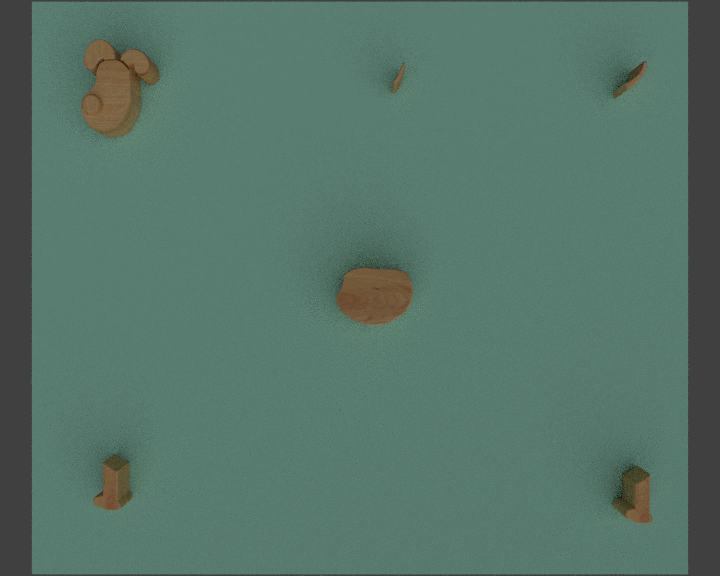
CONCLUSION
At the end of this week i can say that:
- I would like to try Inkscape because I heard very nice about it, I'm curious to use the "clone-command" that acctualy is missing in Illustrator.
- I would like to get a bit more familiar with blender modelling, I really had tough time with Rhino.
- My 3D model doesn't show all the inner details of my toy, like internal electronics and interact sensors.
Tools
Modelling: Rhino
Rendering: Blender
Gif: gifmaker.me
Tutorials
These are the tutorials that was been essentials for me:
Rhino: video from the shared network of the lab.
BLender 1: http://cgcookie.com/blender/cgc-courses/blender-basics-introduction-for-beginners/
Blender 2: http://gryllus.net/Blender/3D.html