Week 2: Computer-Aided Design
Having already used and become familiar with several various computer design applications in my own explorations, I decided to use two software titles to begin designing basic CAD mockups, the first being 123D Design by Autodesk. The basic model details a 64 x 64 x 4 mm chess board with two 8 x 4 x 3 mm clock panels--one on each player's left side to display both players' current game clocks (yet to be determined if these will be analog/face clocks or digital LEDs).
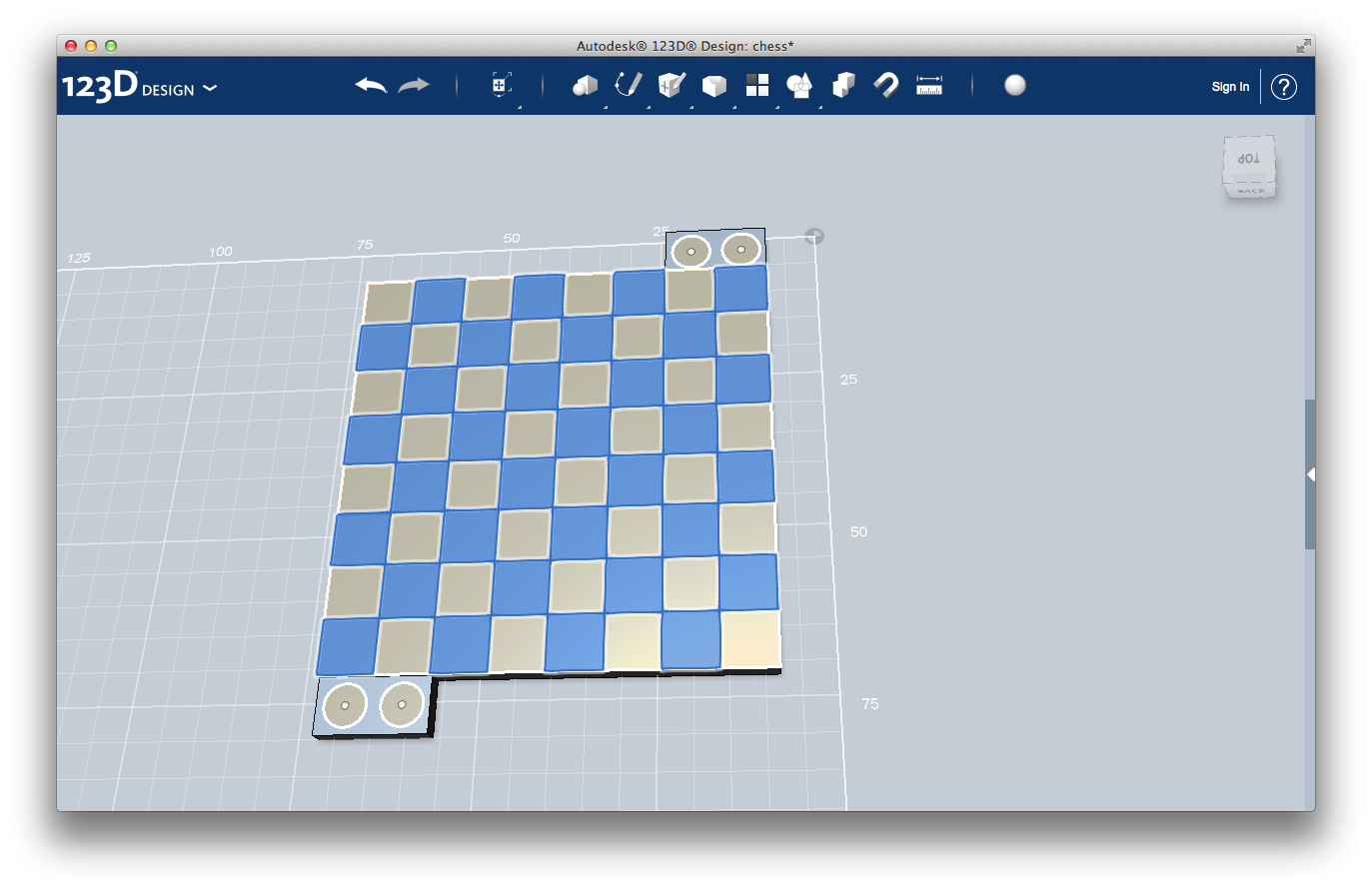
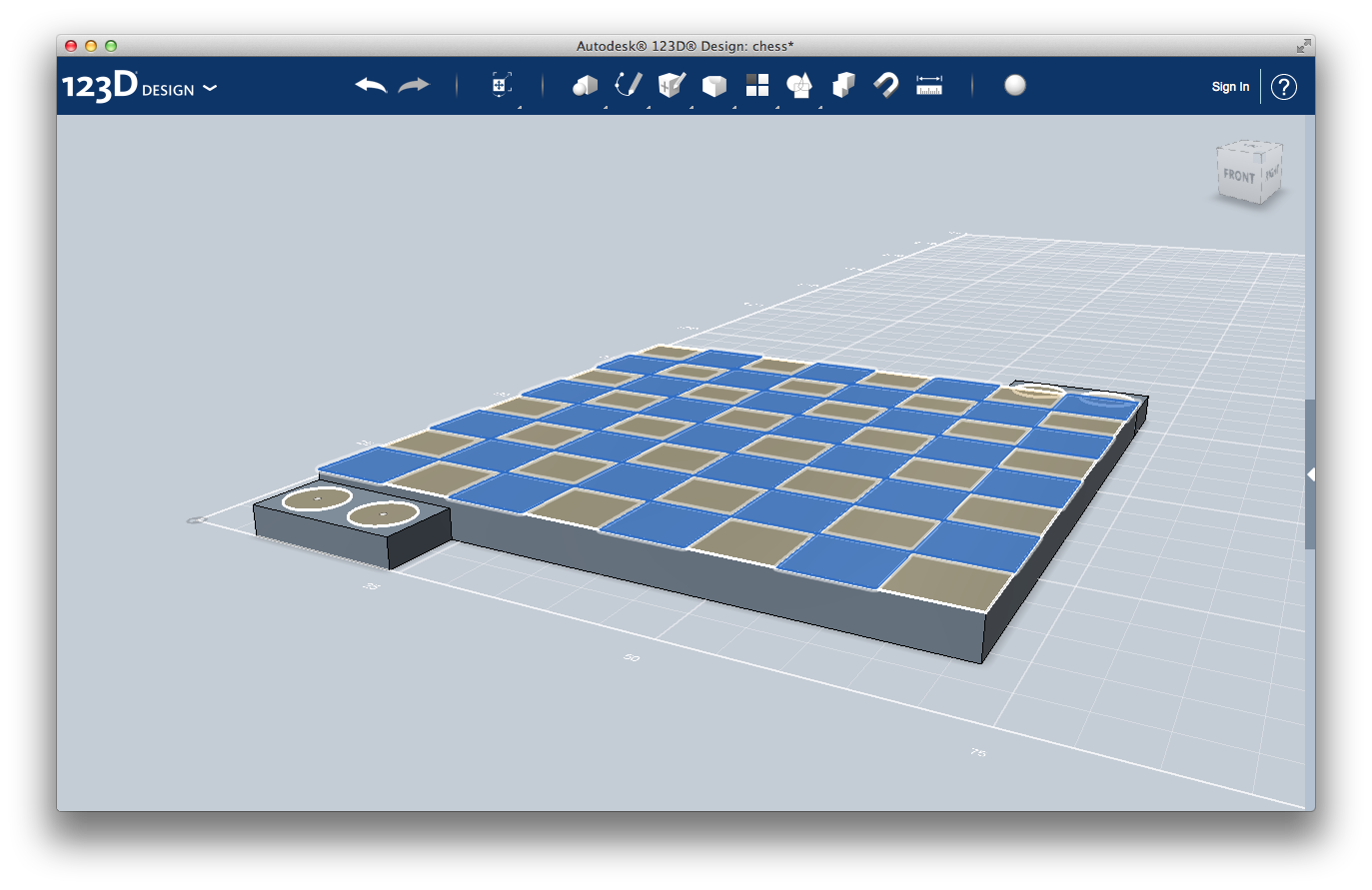
The second application I used was Adobe Illustrator CS6, which I used to design a low-res mockup of two variations of the board design--one with an analog clock face, the other with a digital LED display. The highlighted squares indicate where a) a piece begins and b) the piece ends during a single turn. This would be controlled by individual LEDs beneath the board's surface and for the purpose (eventually--later down the road) of facilitating distance games connected via the Internet without need of a computer or screen. However, for the purpose of the final project right now, I'm limiting my scope (at least initially) to incorporating an automatic timing mechanism.
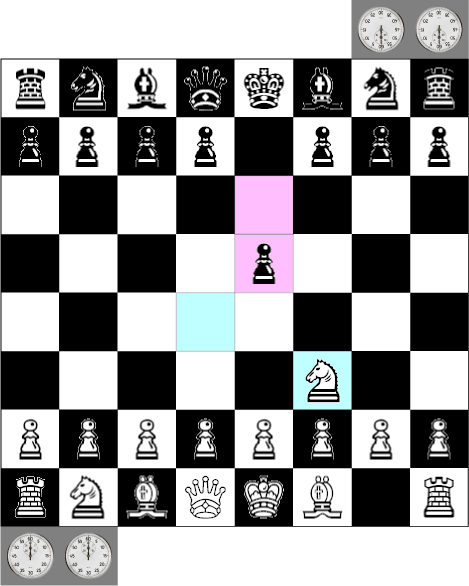
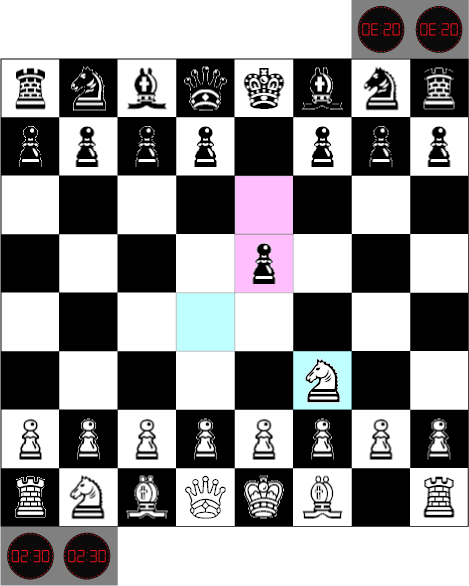
Goals
- Explore various CAD applications
- Create renderings of final project using CAD software
- Post artifacts and reflections to personal class website
Explorations
- Used Autodesk's 123D Design application to create a quick 3D rendering of my chessboard
- Used Adobe Illustrator to create a 2D rendering of my chessboard in two versions--analog timers and digital timers
- Updated personal class website to reflect this week's work
Learning Outcomes
- 123D Design looks like it should be an intuitive application that's easy to learn, but the tools feel a little clumsy and don't quite work the way you might expect them to work
- Illustrator remains my ideal vector design application

