Digital Modeling
Design
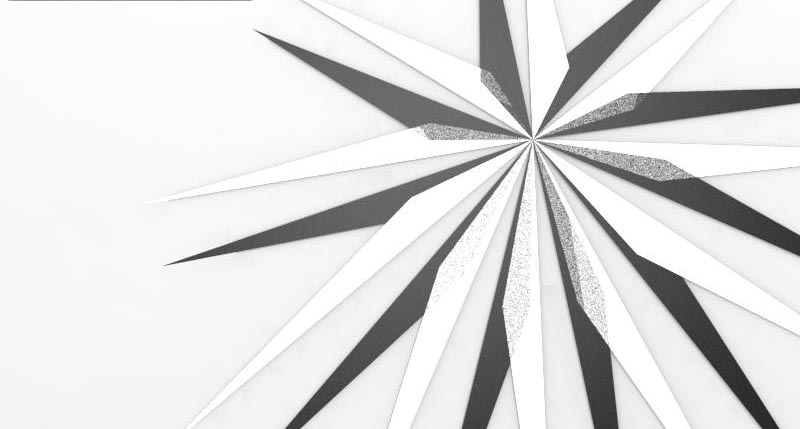
My final Project is related to optical illusion, so I started creating grids and playing with the relations between them. I divide this circle into number of points as shown in the image then separated them even and odd each in a list. then I selected out two opposite points to draw the "diagonal" separately.
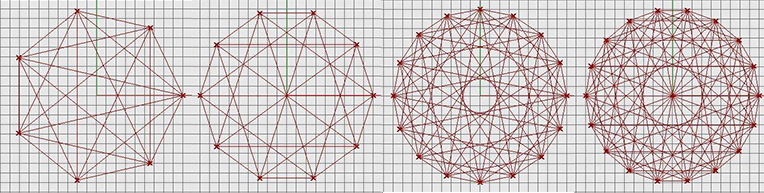
On this "diagonal" I evaluated a point whose position was connected to a slider. this will act as the "Intersection point". Then I drew lines starting from this point connecting it to each even point on the even list.
Definition
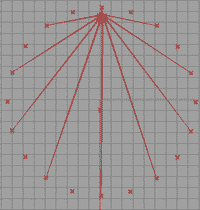
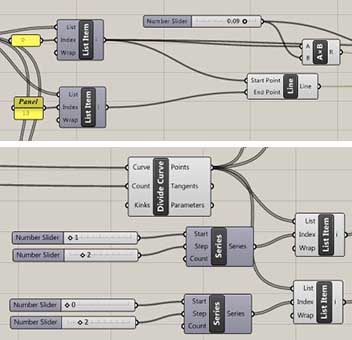
Again with the same evaluation technique I evaluated another point on each connecting line between the "intersection point" and the even list. I connected both "evaluated points" to the same slider to synchronize the motion. Finally I created a "four point surface" to join them together. I animated the controlling slider on grasshopper then with Photoshop I created a GIF to explain the Idea.
Dowload The Design Files
Rhino5
Grasshopper Defintion
Animation
The animation here depends on the number slider controlling the possession of the point, which upon all the surfaces are created. In grasshopper there's an option called "animate slider" where it export still image for the slider motion result. I took these photos on photoshop cs6 to do the GIF
On photoshop I added all the frames as layers I did that manually but for bigger number of photos you can use automatic uploaders. Then I opened the TIMELINE you can find it in the WINDOW bar. after that I started recording the layers on frames by previewing off all the layers then starting from the first layer I turned one and captured it on a frame then I turned the second layer on the row on and captured it on another frame and so on.
till i captured my 24 imgs in 12 frames then I clicked on FILE then picked SAVE TO THE WEB this window was opened where you can control the quality, size and time of the GIF I adjusted the the timing to be 0.08 per each frame
Dowload The Design Files
PhotoshopCS6
Baking
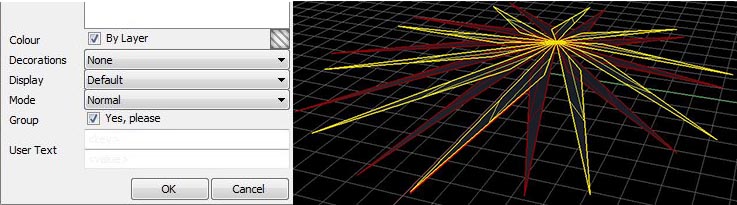
Baking the geo in Grasshopper then in rihno I extruded it to give the model thickness. While baking I grouped the surfaces together to be easier to deal with. Later in Rhino I copied & rotate the new copy around the same center point.
Rendering

Finally in Keyshot, I added two different materials one for each layer. I also edited the prespective of the second shot to give me a better result.