Composites
Design
-This week we are doing composites. i decided to experiment more and not just use it as a rigid surface composed of layers,
but as a resilient surface that bends but still holds it's shape.
Dowload The Design Files
Rhino5
Milling
-My design was so simple while modeling but was difficult at milling yet more difficult at adding the composites. the digital design was made with RHINO 4 . I used RHINOCAM to get the GCODE for the CNC cutting machine
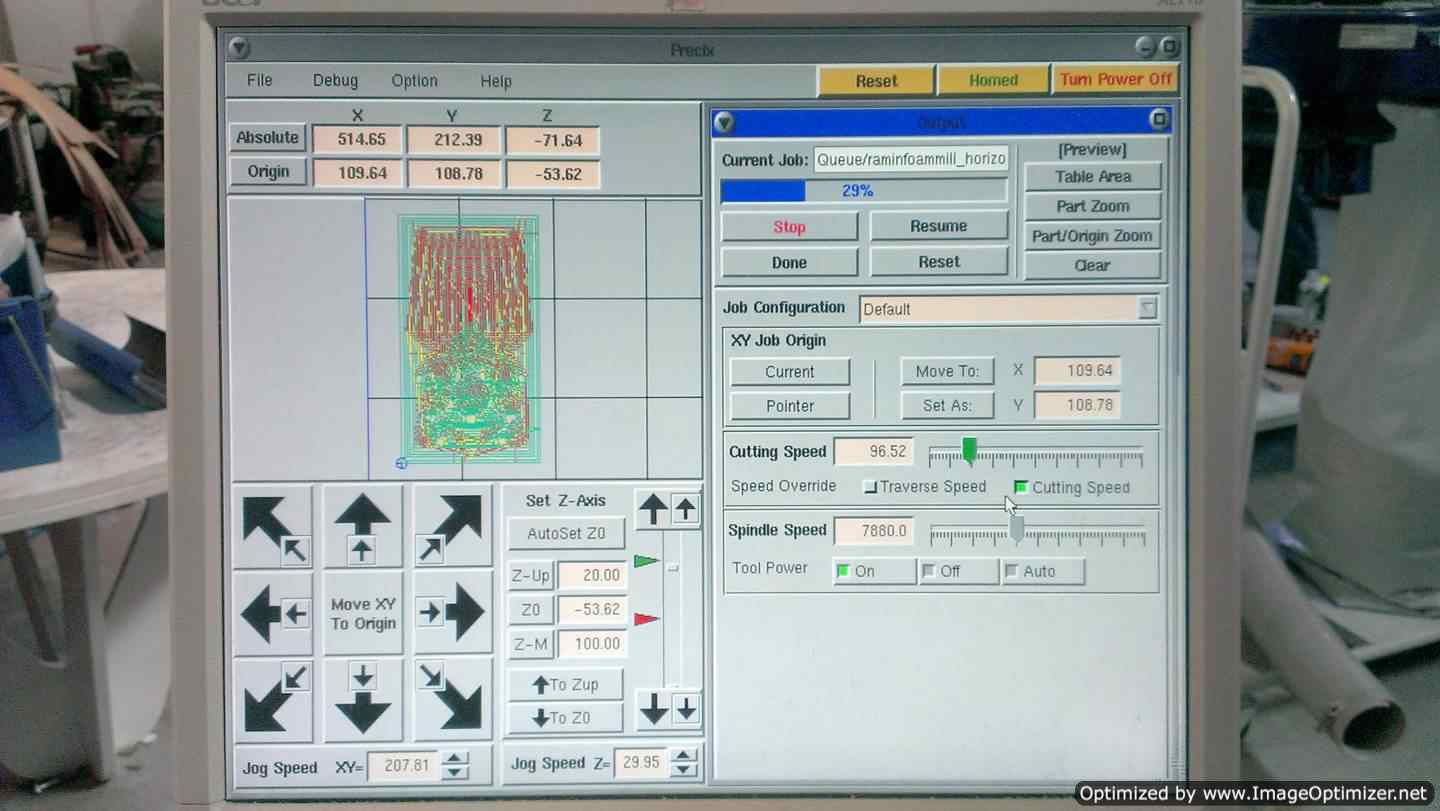


-I used two files one for the rough phase using the 12mm pin and the other was the fine one using the 6mm pin. The rough phase is basically done in horizontal lines with a bold pin moves only along horizontal line roughing the material . while the finalizing one is in the opposite direction with a finer pin for a finer resolution


With the arrows the big ones move faster than the smaller ones and the Z has to be above the material and it's adjusted with the up and down,the green arrow is the maximum up while the red sown is the maximum down which will be 100 according to the materials thickness. Speed you can increase it up to 96 as foam is a flexible material will not the break the tool. you send jobs one by one, first the rough then after 100% you click DONE then ADD NEW FILE TO THE JOB and send the other one after changing the tool.
Laser cutting
while milling the model i prepared the fabric layer using RHINO5 to unfold the model using the command SQUISH. Cut it with the lasercutter on a cotton fabric. CAREFUL while unfolding any file rhino explode the shape automatically don't forget to either join the segments or redraw it in a neat way if you had to. because if you send it to the machine the same way you got it from rhino the machine will read the line in pieces and you will just use more power and get an inaccurate result.
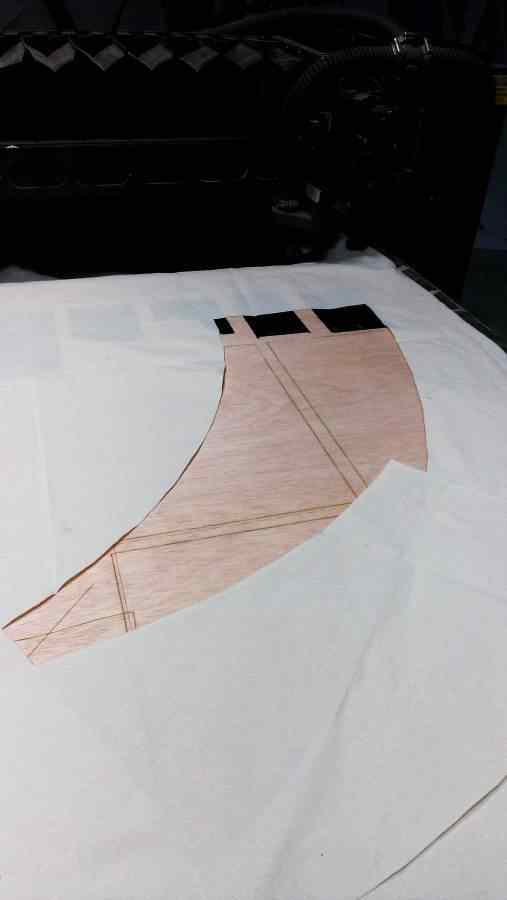


IF that happened DONT pull the fabric, use a cutter not any force because natural fabrics are like a mesh with perpendicular grids so ifyou teared the connected part you will screw the whole part.Be aware that the unfolded shape rhino5 gave you probably wont fit your mold due the probable inaccuracy of the milling machine. for example here at my design the sides were too steep so that the pin didn't penetrate the foam exactly the way it is in the model. So i had to cut the extra parts even after laser cutting.
Compositing

-After two hours of milling and laser cutting, both the mold and the fabric are now ready for the cooking.I then started mixing the EPOXY with the HARDENER with ratio 2:1 respectively. then I dipped the fabric in it make sure it's all covered with the mixture, then squeeze it to get rid of the extra past.this transparent layer facilitates the removal of the composite off the foam after finishing so you start with it then you composite layers then another additional one to protect it from the white cotton layer. TIP my design was complicated it had a lot of imperfections so a tip for you in the future add the layers separately from the model respectively as mention then apply them all together at the same time on the model to avoid wrinkles or sticking into your gloves.


IF that happened DONT pull the fabric, use a cutter without any force because natural fabrics are like a mesh with perpendicular grids so if you teared the connected part you will screw the whole parts. Be aware that the unfolded shape rhino5 gave you probably wont fit your mold due the probable inaccuracy of the milling machine. for example here at my design the sides were too steep so that the pin didn't penetrate the foam exactly the way it is in the model. So i had to cut the extra parts even after laser cutting.
lighting
Second Trial
For my desk I needed both a book and a cup holder, so i manually modified the mold I made for the lamp and tried a different material.


Corke was stronger but took more time to compose the mold shape, Since it's denser than the fabric it didn't absorb the paste with the same intensity so I didn't use much paste to avoid excessive air bubbles
