week 2.
This week the assignement was to use and experiment with dfferent computer drawing tools.
I have heavy experience with 2d drawing softwares. like for instance Illustrator, wich i've been using for a dozen years (i used Freehand before it was an Adobe software).
So 2D drawing techniques weren't really a challenge, so my fabinstructors pointed the direction for me: going 3D!
I had no previous experience on 3d tools, so i started looking for the ideal one. At lunch me and the other fabstudents and fabinstructors voted for the most apropriate software for me. We put 8 different softwares up for votting, evaluated on 4 different criteria:
- - - - - opensource (a.k.a. 'Neil-friendly')
- - - - - technical/parametric capabilities
- - - - - friendly rendering workflow
- - - - - interface 'friendliness'
Here are the results:

And the winner is.... BLENDER!
It was a tough fight, but my faith was written: i was going to model using Blender. I used it for some days until i was rather confortable with understanding the workflow and having some objects modelled.
Later in the week, i started discovering Rhino, wich is very popular amongst my co-fabers. I chose something rather simple to model and i was pleased with the result on such a short time.
These are my impressions on these 2 softwares:
Modelling in BLENDER
Blender is an opensource software, used primarily for its 3d modelling and animation features, created and developed by a strong and active community of developers, agregated around the Blender Foundation, a foundation created to support the community and the development of Blender.
To focus my learning on a practical object, i started modelling the representation of the workflow of my DogFeeder. Here is the evolution and the result.
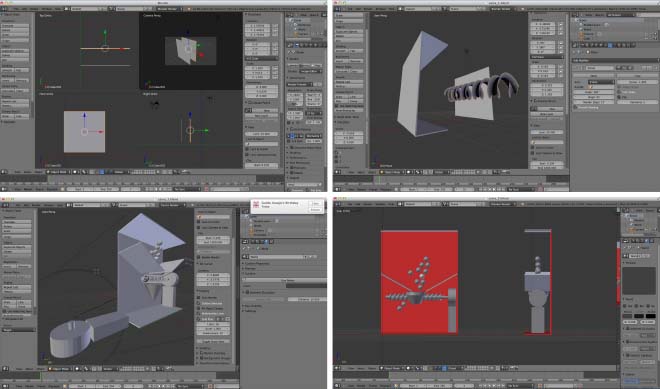
(from top left, clockwise)
1 - my first surfaces
2 - my first screw (made me so proud!)
3 - assembling all parts modelled
4 - starting to aply colour and correcting some shapes
Blender important basic keys
SELECT right button
G grab. move (+z+y+x)
S scale
R rotate (+z+y+x)
A select deselect all
PANmouse-wheel hold down + SHIFT
ZOOM mouse-wheel
REVOLVE mouse-wheel hold down
COMMAND + D duplicate (+ escape =let loose of the surface it's on) )
Advantages
-- 3d modelling and animation in one closed workflow
-- big support comunnity in online forums
-- Inumerous online tutorials
-- Good rendering capabilities
-- Adavtanges
-- Adavtanges
Problems
-- The 'mouse-only' work method makes working with a pen tablet a very difficult task
-- The native 'right-button-click' selection mode is sometimes exasperating.
-- Rather steep learning curve
-- Rigorous measurement while working is not very easy
Modelling in RHINO:
First thing to consider when working with Rhino: it's a commercial software, so it will cost some amount of investement to hold a license. The common opinion amongst my co-fabers, all strong supporters of the software, are that it might be the cheapest 3d software, considering the original features and the addons that you can use to make it go further.
But beeing a Mac user, i got lucky, since Blender for mac (still in demo mode) is COMPLETELY FREE! (note: there are some features missing, but every week or two there is a new build, so it's always improving)
First impressions on the software:
Rhino has a lighter interface (than blender), and a feature that made me a supporter: the command line . In a little input box in the left side of the screen, you input the name of the operation you wish, and the software will suggest operations related with the input. That means its easier to operate the software since you dont need to memorize a certain key but instead you just type an operation and it will call it on.
(actually you dont even need to bother indicating that box, the software will 'listen' to your commands as soon as you type them, no matter where the cursor is)
I started modelling a dog bowl support that i found in the internet.

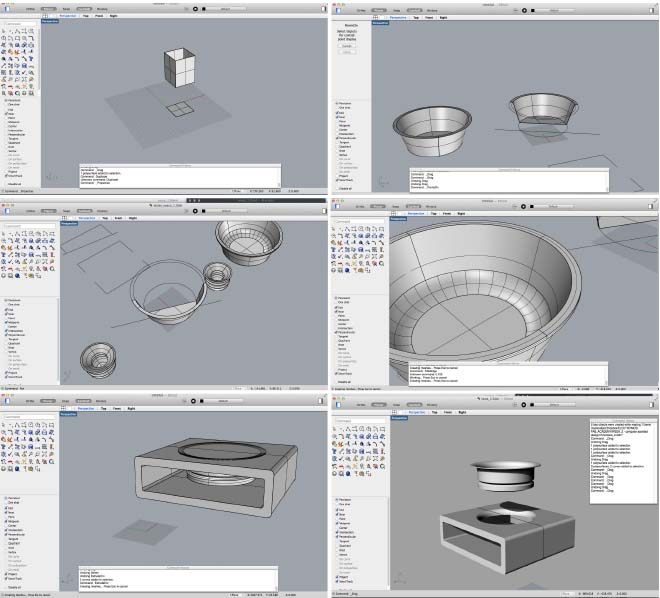
(from top left, clockwise)
1 - my first surfaces
2 - using REVOLVE, LOFT, PLANAR SURFACES, TRIM, SPLIT
3 - using FILLET
4 - final render view
5 - using BOLEAN
6 - some more experiments with SPLIT and TRIM
Advantages
- The command line: i love it!
- Possibility of extending capabilities through addons . There is a Parametric addon called Rhinoworks. (and you have addons for a lot of areas, like, architecture, jewellery, shoes, etc)
- Good render features with Vray
Disadvantages
- the price for a licence if you go deep in 3d modeling, with all the addons, etc, might be somewhat costly
- no animation / video features
- Mac version stil in ongoing development
IN CONCLUSION
Blender is a very powerfull software that i have to came back to to explore the animation possibilities. It was my first 3D modelling software and it will always have a place in my heart! :)))))
But experimenting with Rhino made me consider it to be a friendlier aid troughout fabacademy, for its easier detailed modelling workflow.
So ill be Back in blender one of these days, but i will go deep on Rhino in the next days/weeks/months.
Here is the final result of my experiments with 3d modelling:
In Blender:
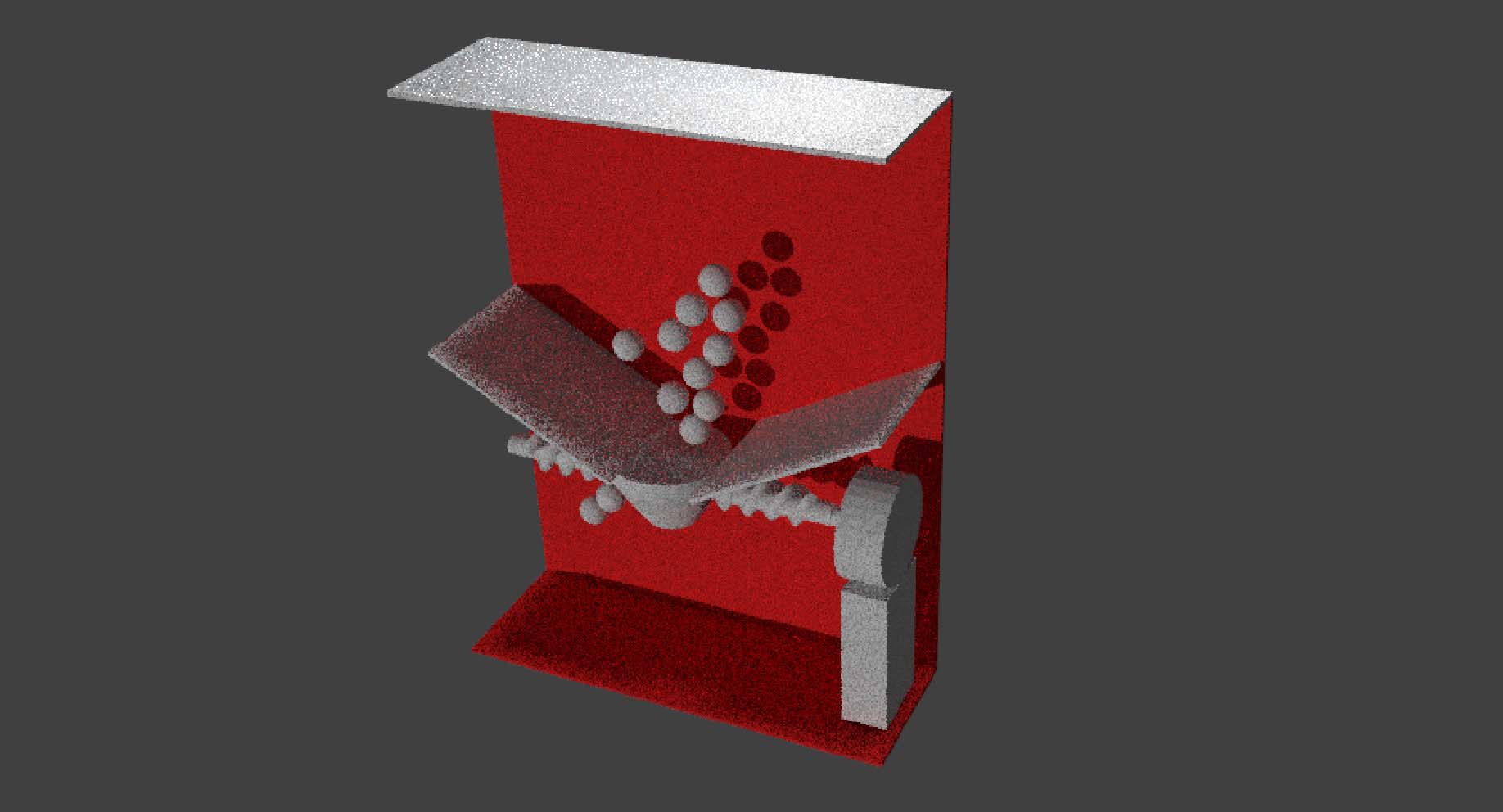
In Rhino:

You can download the design files here
