03 Computer Controlled Cutting
Vinyl cutter
This is the the workstation of the vinyl cutter

Some advice that they gave me to use the vinyl cutter without problems:
- delete all the lines out of the workpage
- do not group tracks or drawings
- attention to the intersections of lines in the drawing to be cut and to detail too small
- it is better to unroll the roll of vinyl to make it easier to work on the machine
- control the positioning of the rollers
- remember to lock the rollers
- Be careful where you set the origin of the cut
_______________________________________________________________________
After preparing the design with Inkscape I have to set: no fill, red (RGB) outline and width of the outline style 0,5 (I'm sorry this is the italian version)

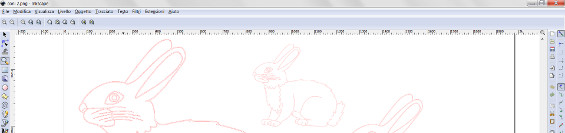
..and this is the end result of my previous drawings:

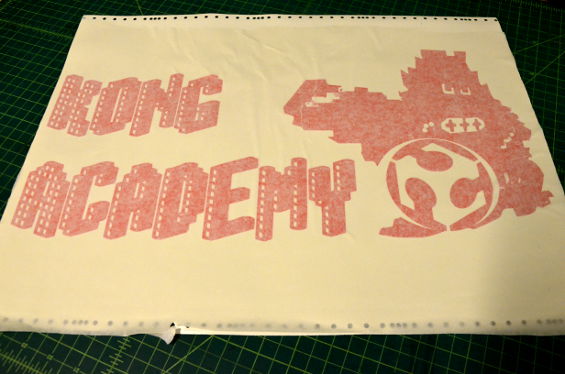
Among the things I've done, I've also tried to customize my home switches:
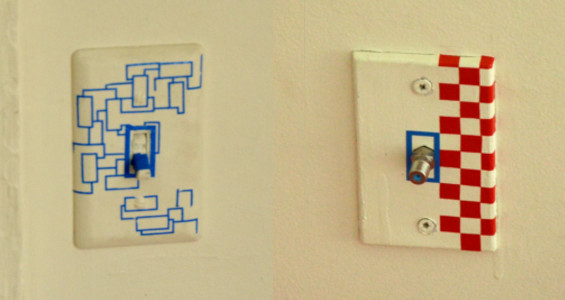
Laser Cutter
This is the workstation of the Laser Cutter and James one of our great teachers.

I decided to rework a famous work by Gary Grayson in order to experience the cutting and engraving of the laser cutter.
Firstly, I re-created with inkscape a vector drawing; then I used two shades of gray to verify the type of incision that the laser can do on cardboard.
Here are the settings to use with cardboard: Vs=20% Vp= 75% Freq.=50Hz

This is the final result.

The first test came quite well apart from the letter P and the exclamation point that are a little cut. This is because I did not care to fix the type of line that should have those edges to be cut properly.
12-02-2012
so far I have done several experiments to understand how to work with the cardboard in order to make my prototype.

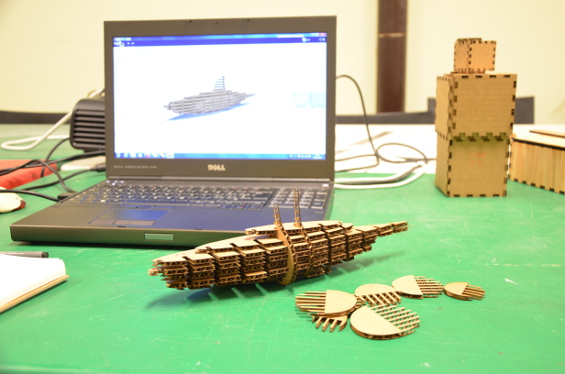
At the end because time was short I thought I would try to exploit the potential of 123d make of Autodesk.
I quickly made a 3d model of a Ukulele with solidworks. Then I reworked it quickly in make 123d with trying to find the right balance of levels in order to obtain a good final result. Finally, once the data is saved in pdf I fixed some details of the file with illustrator (such as edges and rounded corners for facilitate the joints)
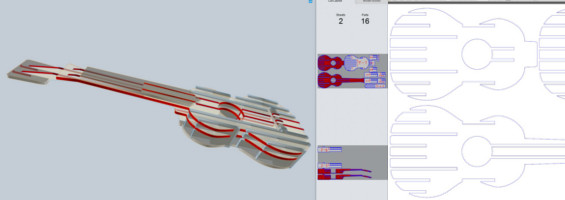

Here you can see my first ukulele in cardboard.

..is still a bit rough but if I have time I'd like to fix it better and maybe try to do it again with the acrylic.

