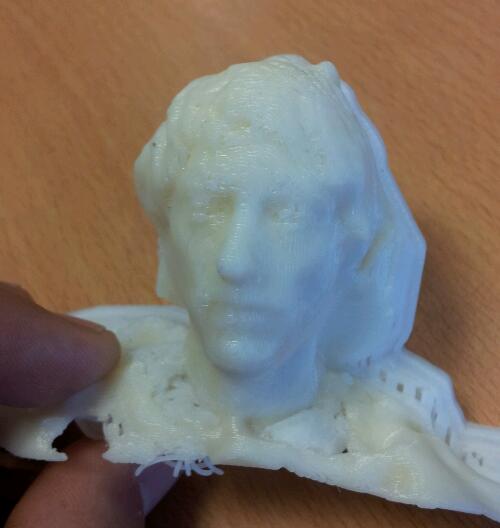
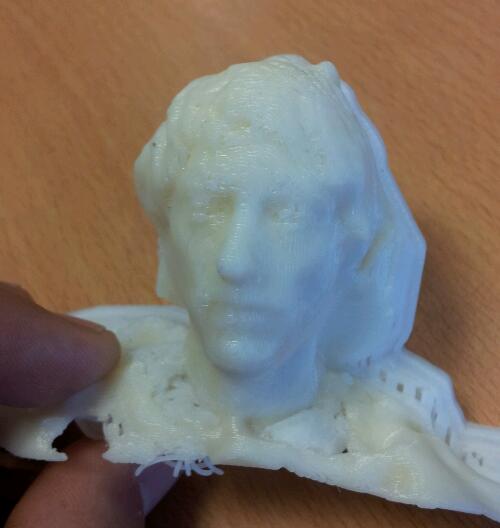
First of all I take a lot of photos, being carefully with maintain a regular plane and regular space interval between photos, a good light it’s also very important.
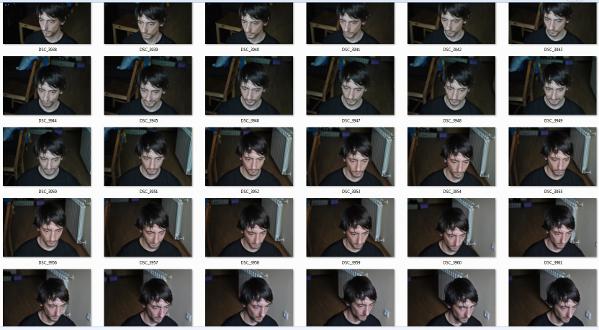
After you generate the mesh with 123D Catch, maybe you need to repair it.

You need to make a file extension conversion from .obj to .stl, for this I used Blender
I used netfabb studio basic, with this software you can edit and repair meshes, to prepare it for 3D printing. I repaired the generated mesh to close all the holes that I have on the 123D Catch generated mesh.
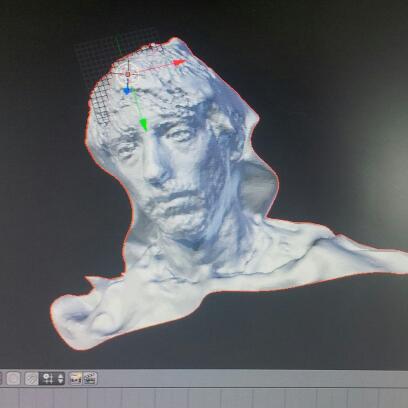
Once we have only one solid, it’s time to send it to the machine, for this we need to save the file as stereolithography (.stl).
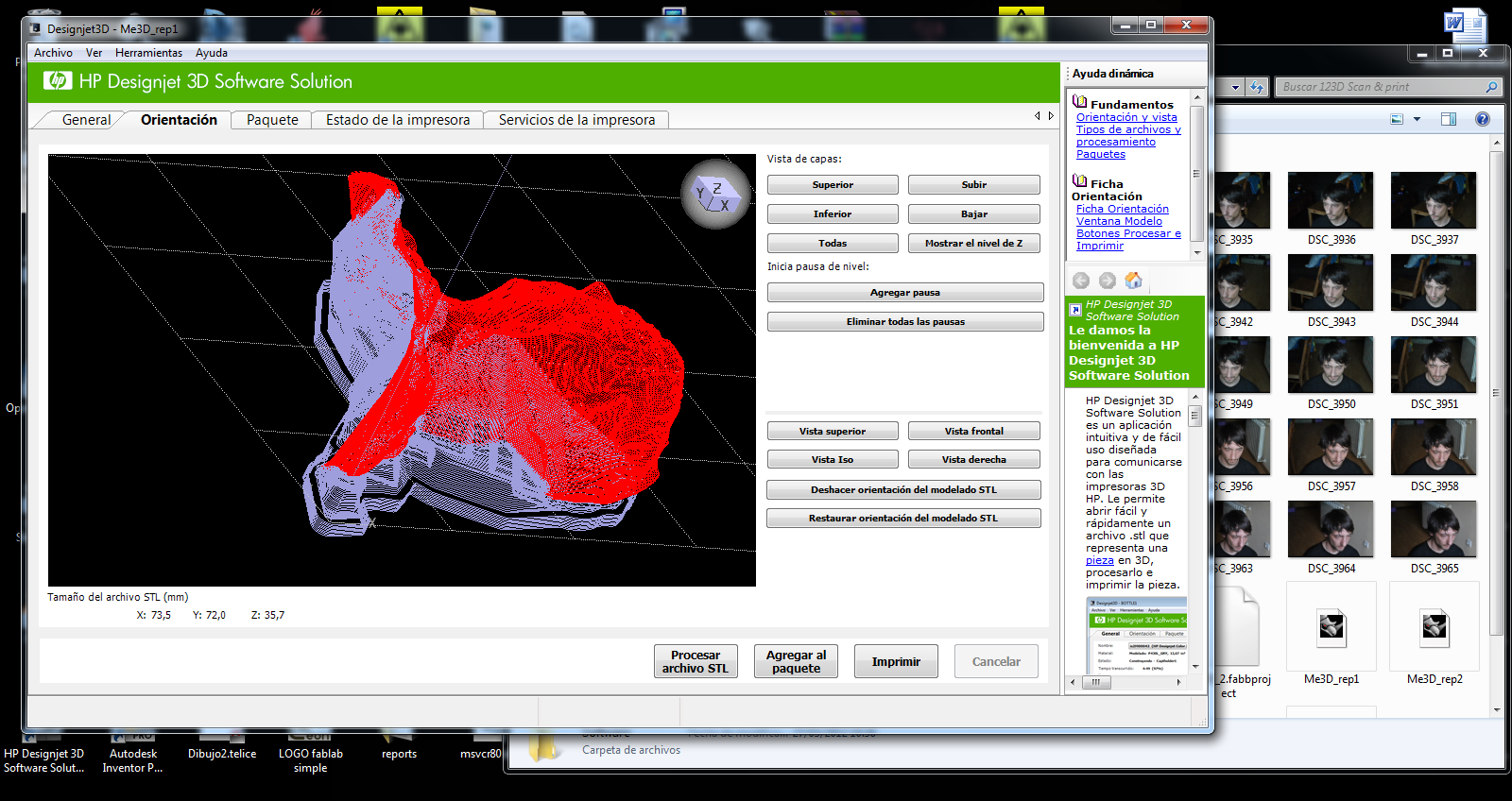
I used a HP Designjet 3D printed to print it in white ABS plastic.




