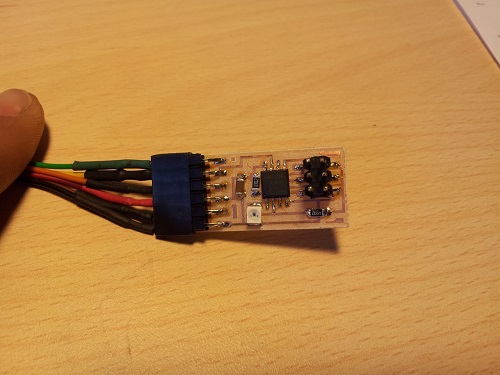
Interface programming processing Fab Academy assignment from R.Ferrero on Vimeo.
For this
week I haven’t a lot of time so I make a very simple example for the
Interface
and application programming assignment.
What I made
is to use the hello light input board to make something change in
function of
the quantity of light our board sensor is reading.
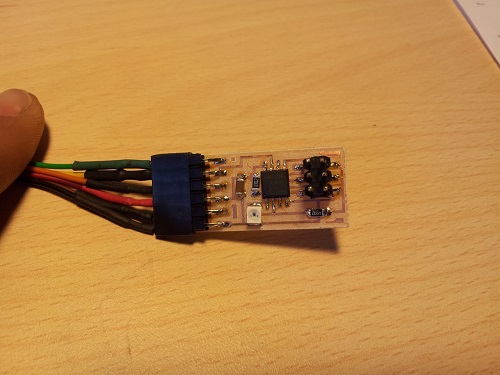
By using
Processing, we make an interface wich is a square that change color in function
of the quantity of light the sensor is Reading.
In
processing, first we have is to load de serial library, we use this library to
make the communication between processing and our serial port to read the data
from the board, in this case Hello Light board, and we read the sensor data.
import processing.serial.*;
Serial myPort;
int val;
int sensorData;
int highVal;
int lowVal;
int actualVal;
After this
we start with the real interface program, we test if our port is available or
not, and set a variable with the actual value of the sensor read.
if (myPort.available() > 0) {
val = myPort.read();
if (val > 4) {
highVal =
myPort.read();
lowVal = myPort.read();
actualVal = 256 * (highVal +
lowVal);
println("The actualVal
is " + actualVal);
}
Finally we
set how the color of the square will change, in this case, if the read value
it’s lower than 1024, we fill the squared on black, if not, we fill it on grey.
if (actualVal < 1024) {
fill(0);
}
else {
fill(204);
}
As you can see on the video, there is a square that change from black to grey when the quantity of light pass a limit that we can set on the code.
Here you can download the processing code
That’s all
for this week.
Greetings
from Leon and have a nice week ;-)