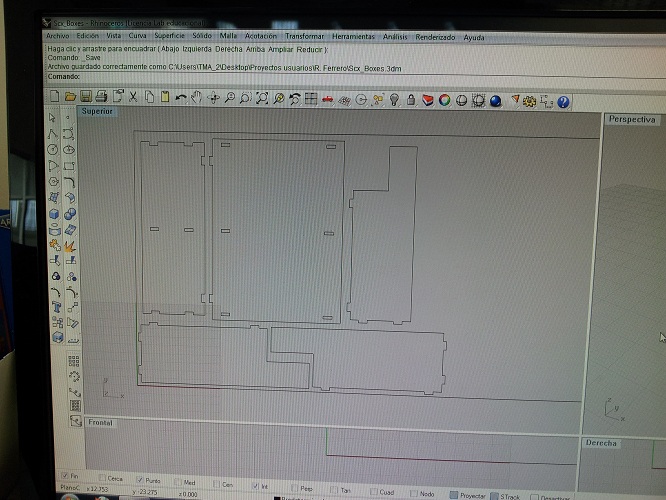
COMPUTER-CONTROLLED CUTTING
This week,
I created a slot car boxes by laser-cutting.
I make de
design of the pieces with Rhino. I create a new layer with all the parts I want
to cut with the machine.
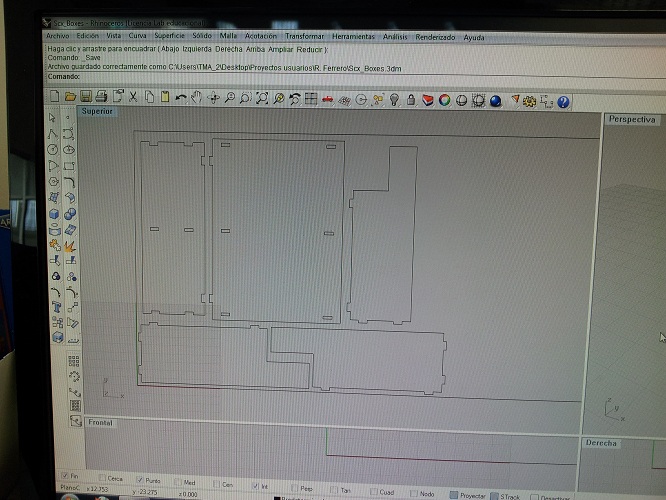
To look about the adjust of the pieces, I used
a little adjust comparison table we have here in FabLab Leon, and decided to
use a +0.7mm adjust, Itīs that the male piece will be +0.7mm bigger than the
female one, with this parameter we can control the force we want in our adjust.
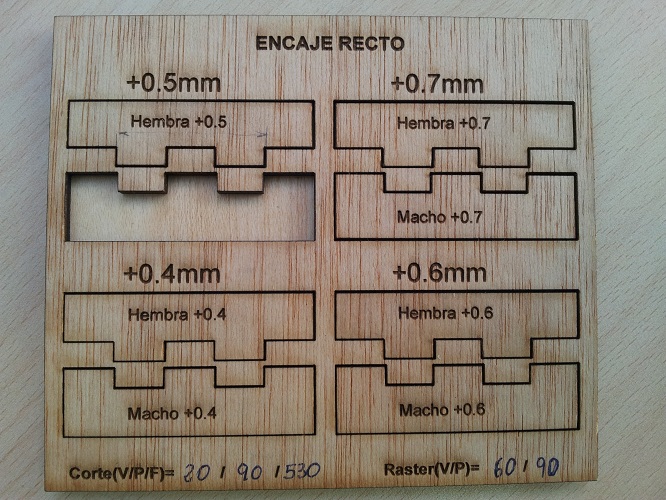
I use the
following parameters to cut a 3.5mm wood
piece.
V/P/F 20/90/531
Once we
have all the printing settings Ok, we send the job to the machine.
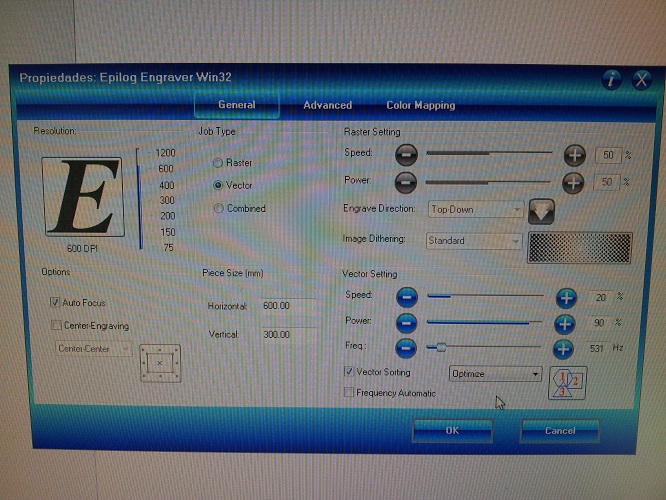
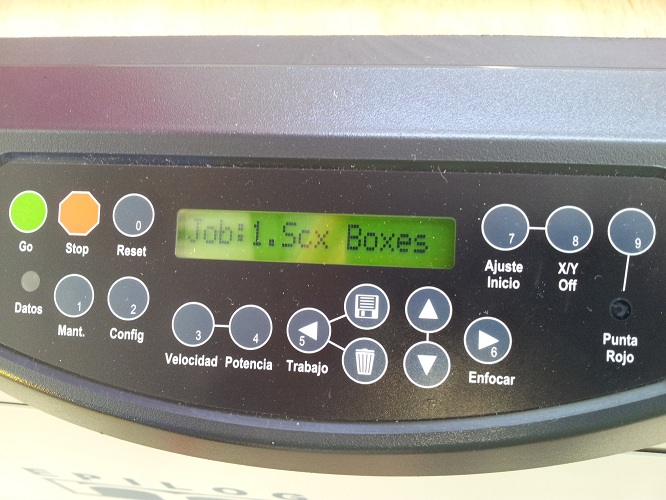
And start
to cut.
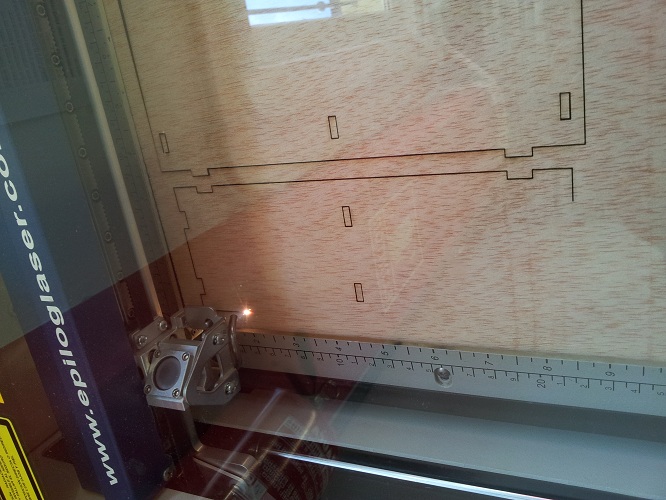
If you will
use the machine for the first time until some hours of not be used, the laser
could be cold and the firsts millimeters of cutting could be failed, as we can
see on the next image.
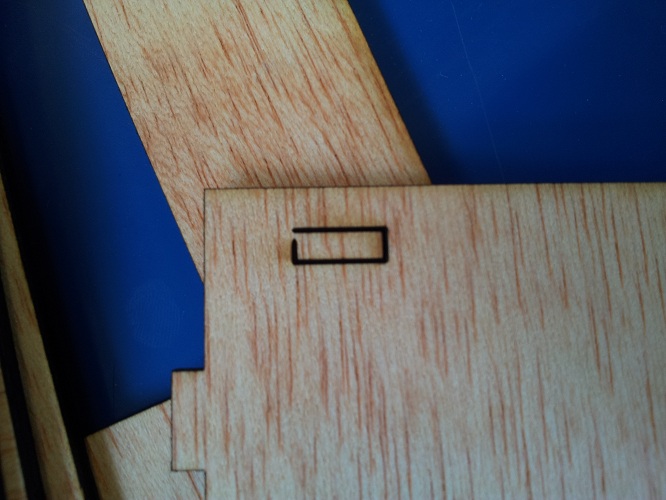
Here there
are some photos of the final laser-cutted boxes.



And finally... white paint and a couple of red adhesive stripes…

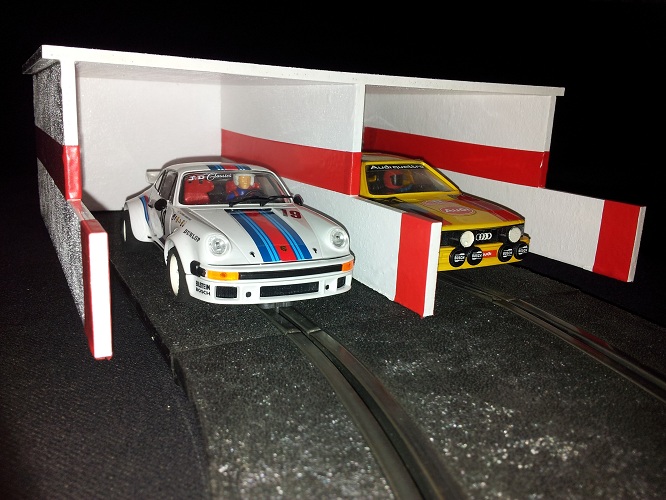
You can get the cutting file here.
Have a nice week!! :-)