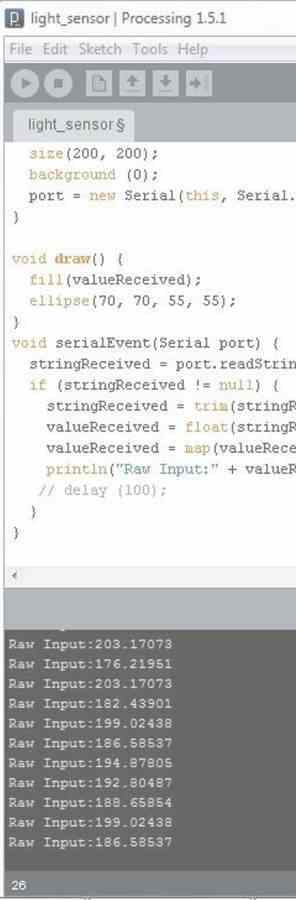
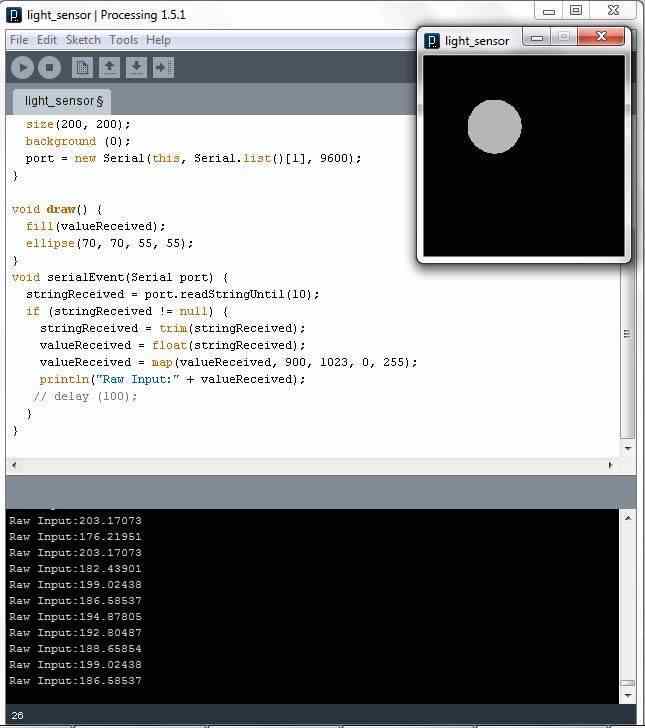
DIGITAL APPLICATION
-After programing the ATTINY45 board
with a light sensor, i used PROCESSING
to process a graphical application
that changes the opacity of this
circle according to the light
intensity it's receiving from the
sensor on the board.
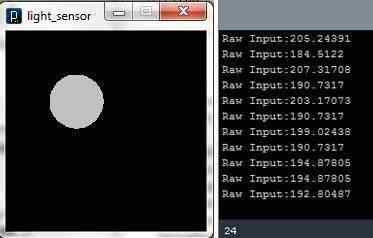
-The first script as
shown in the picture worked well
although
the Raw readings were varying but not
according to the sensor.
- I tried changing the cable and
unplugging it more than once
BUT the problem was at the language
the PROCESSING is
receiving from the board which was in
STRING according to the
ARDUINO script.
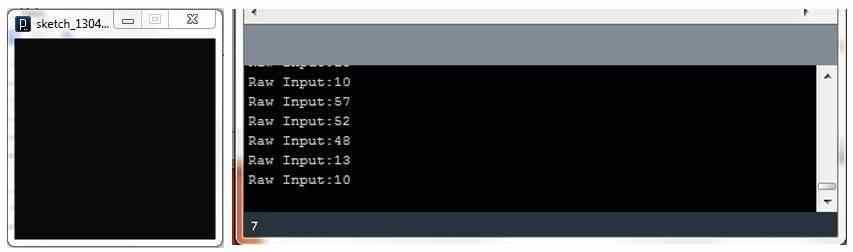
-By declaring the revived data to be
in string (String stringReceived =
"";), the script run and it was
sensitive to the sensor but the circle
didn't appear
at all this means that the data
imported by sensor is larger than the
float value range,
-I had to MAP the value i'm getting from the sensor. The mapping
command works between the 0 and 255 according to the float range
and since my sensor input values are above 900 but below 1023 so
the rage was (value received, 900 (min), 1023 (maximum), 0 (min
float value, 266 (max float value);
>Proposal
>Digital model
>Laser Cutting
>Electronic
production
>3D Scanning
& Printing
>Electronic Design
>Molding & Casting
>Embedded programing
>Computer-controlled
machining
>Input devices
>Composites
>Interface and
application program