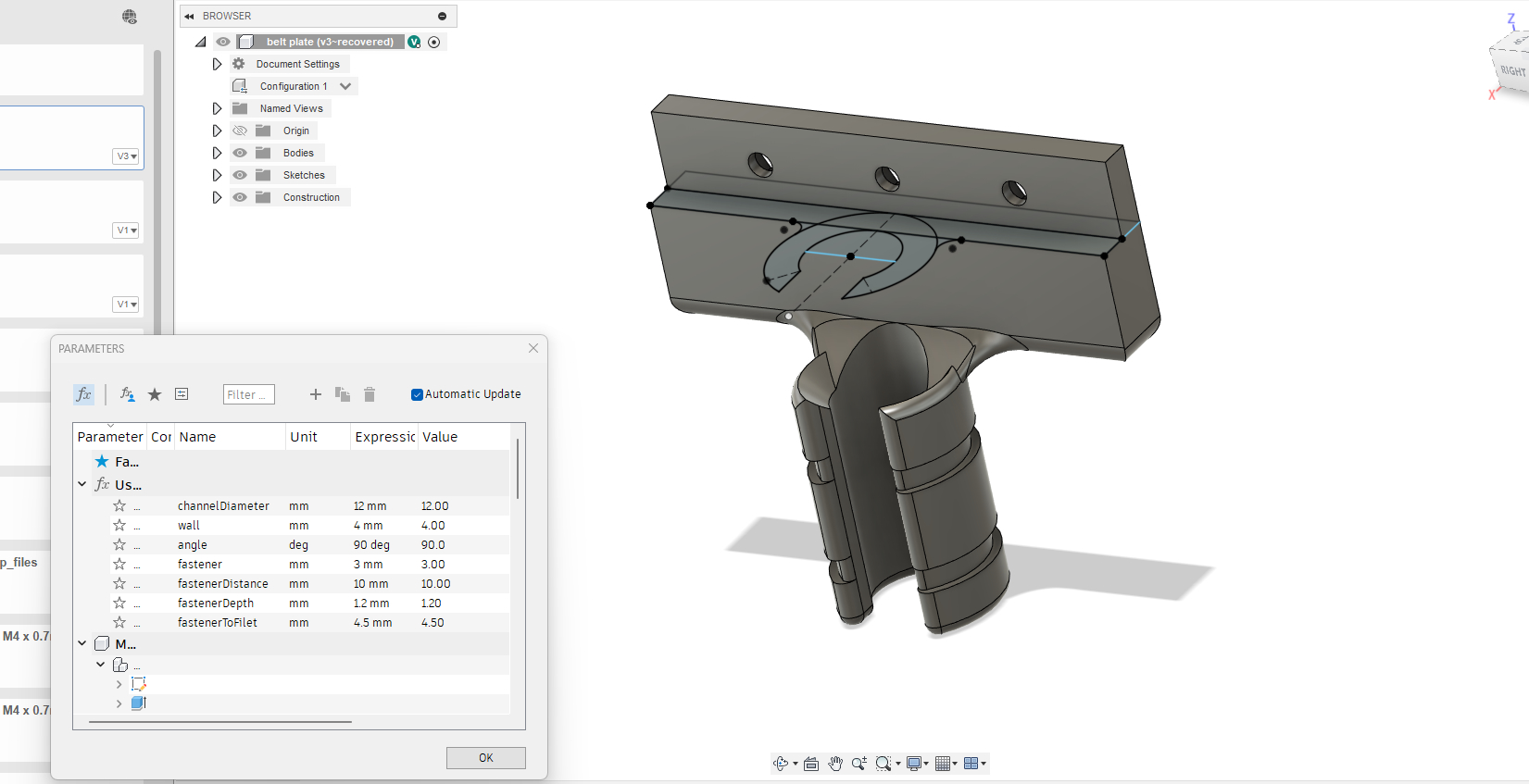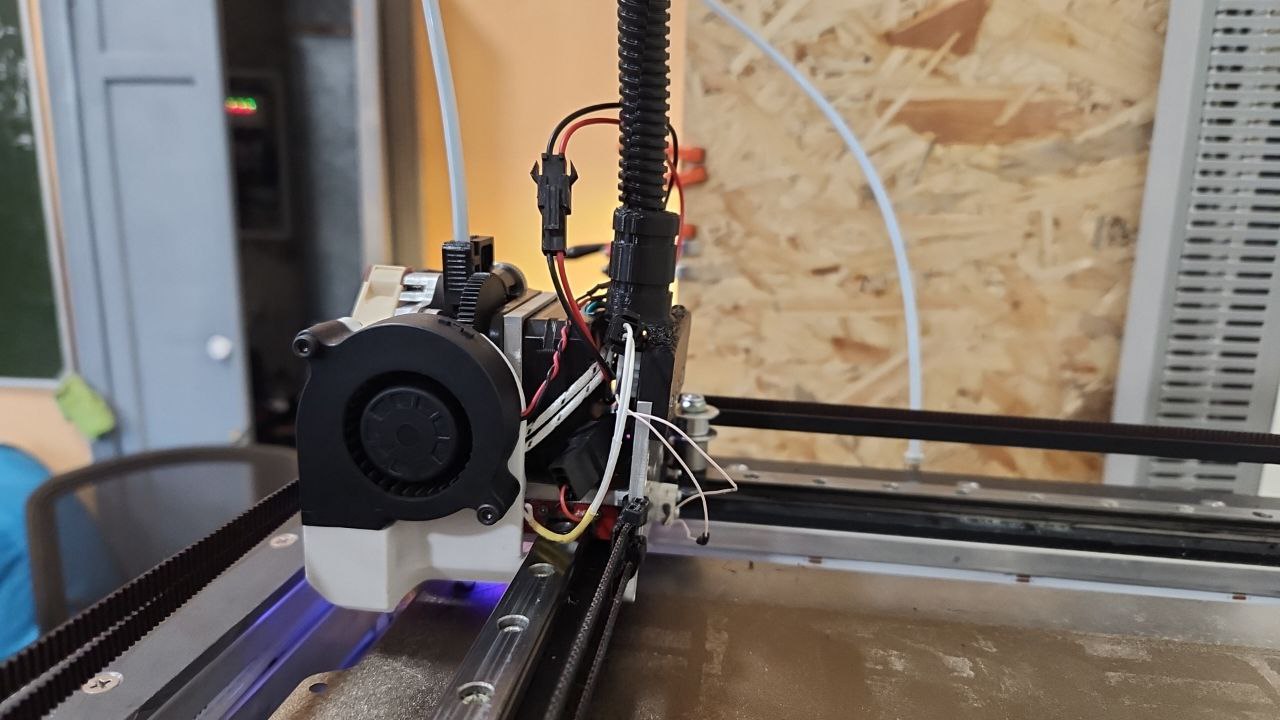Computer-aided design
For this week we were to learn about 2d and 3d modeling. It was important to understand difference in raster and vector images, try 2D and 3D sketching, rendering, animating, simulating, and trying to apply this skills for final project visualisation.
In addition, we were to submit our results using compressed images and design files to our gitlab.
Images
"A picture is worth a thousand words"
Raster
It Is by far the most popular type of images around the globe, all the memes with cats, and photos out there on the internet are sawed in raster. This format stores picture pixel by pixel, identifying color for each individual pixel in the picture, its saturation, depth, and so on...
To work with raster there is a variety of tools to choose, among them, I find Paint.NET a most convenient one.
Advantages of Paint.NET
- Easy to Use: Paint.NET has a simple and convenient interface, making it user-friendly even for beginners.
- Functionality: It offers useful features for photo correction, enhancing image quality without compromising resolution. Additionally, it supports plugins and effects.
- Layer Support: Paint.NET allows editing with layers, enabling multi-level adjustments to images.
- Pixel Editing: Beyond photo enhancement, it allows creative modifications while maintaining original quality.
- Free: Paint.NET is a free alternative to other editors like GIMP. While it may not have all the advanced features, it's suitable for most users.
Paint.NET interface

Some memes, I did with Paint.NET


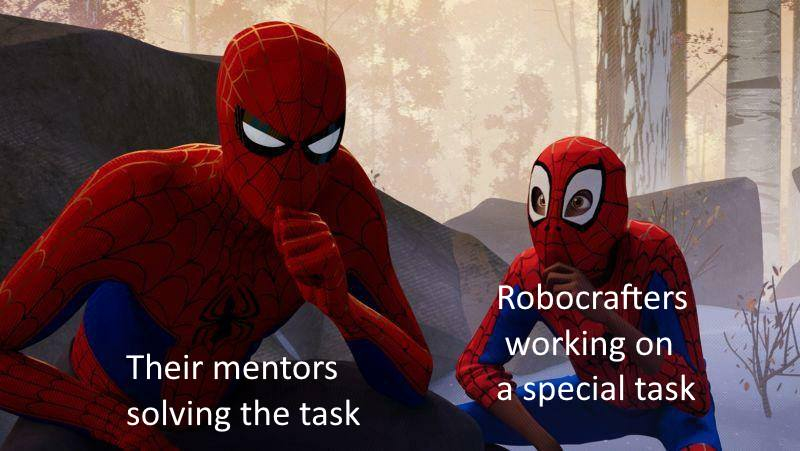
Vector
On the contrary to raster, this type of image is stored as a set of mathematical equations, that are forming the lines in the picture. THe obvious advantage here is the scalability of the picture, the quality of which will never drop, as lines are calculated, and not stored as pixels.
I myself am not into image design, Photoshop always made me scared. So for my vector designs, I prefer to use Fusion360 sketches, or other Autodesk software (Autocad or Inventor). I prefer that, as I am familiar with scripting in lisp a little, and it makes it easier sometimes to build a vector drawing.
Yet I have tried CorelDRAW online for that, and it is quite convenient, especially for fast sketching
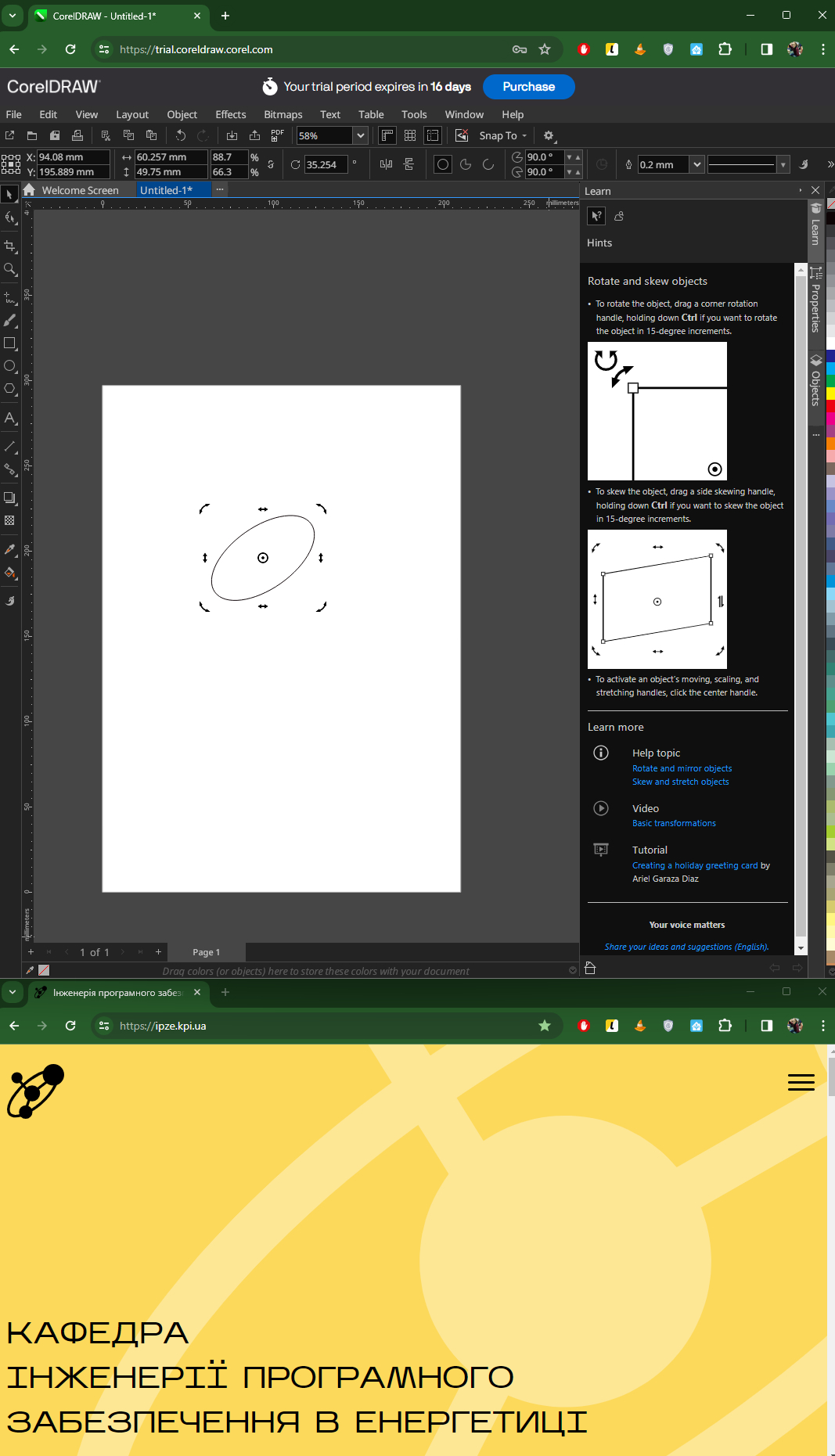
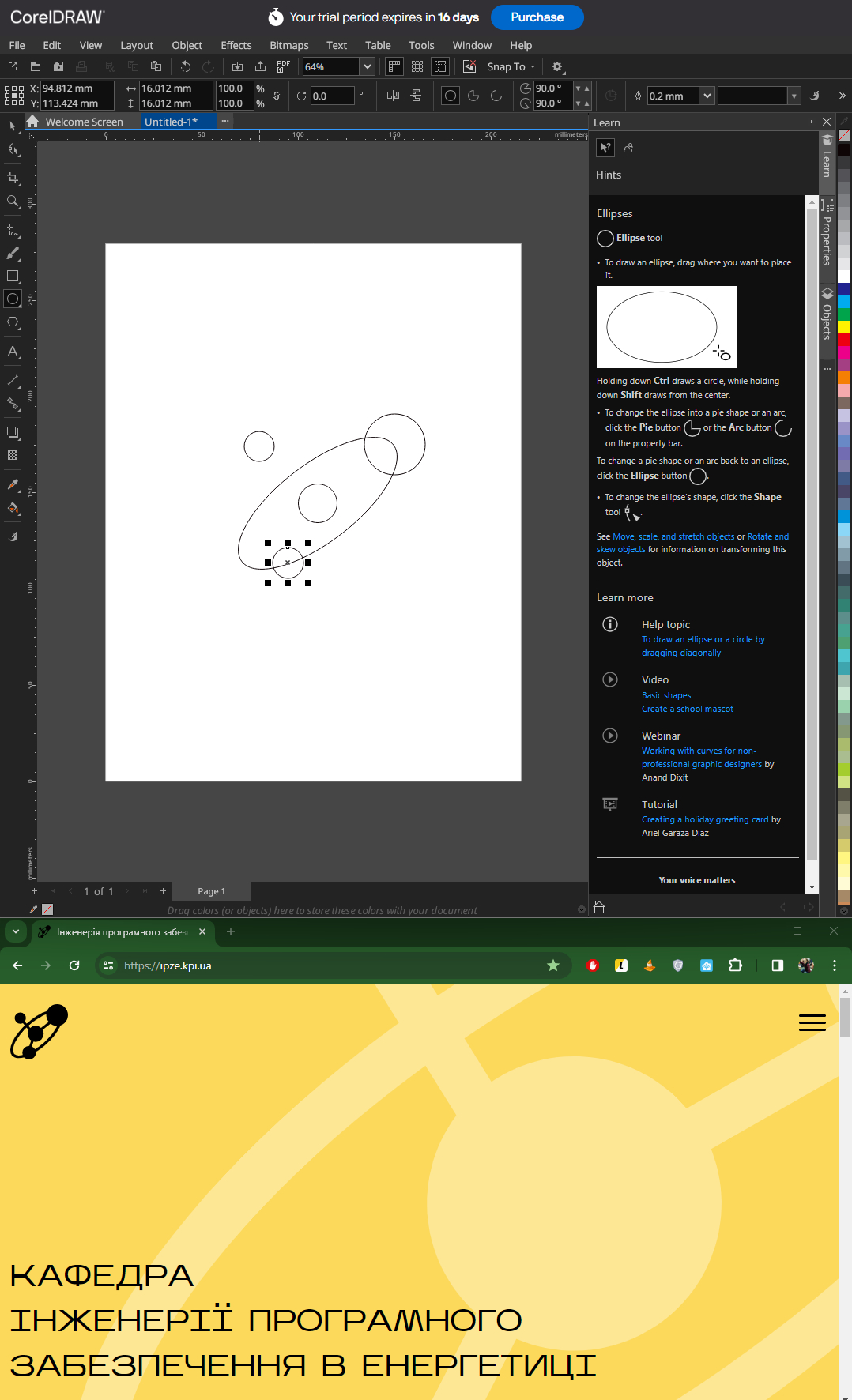
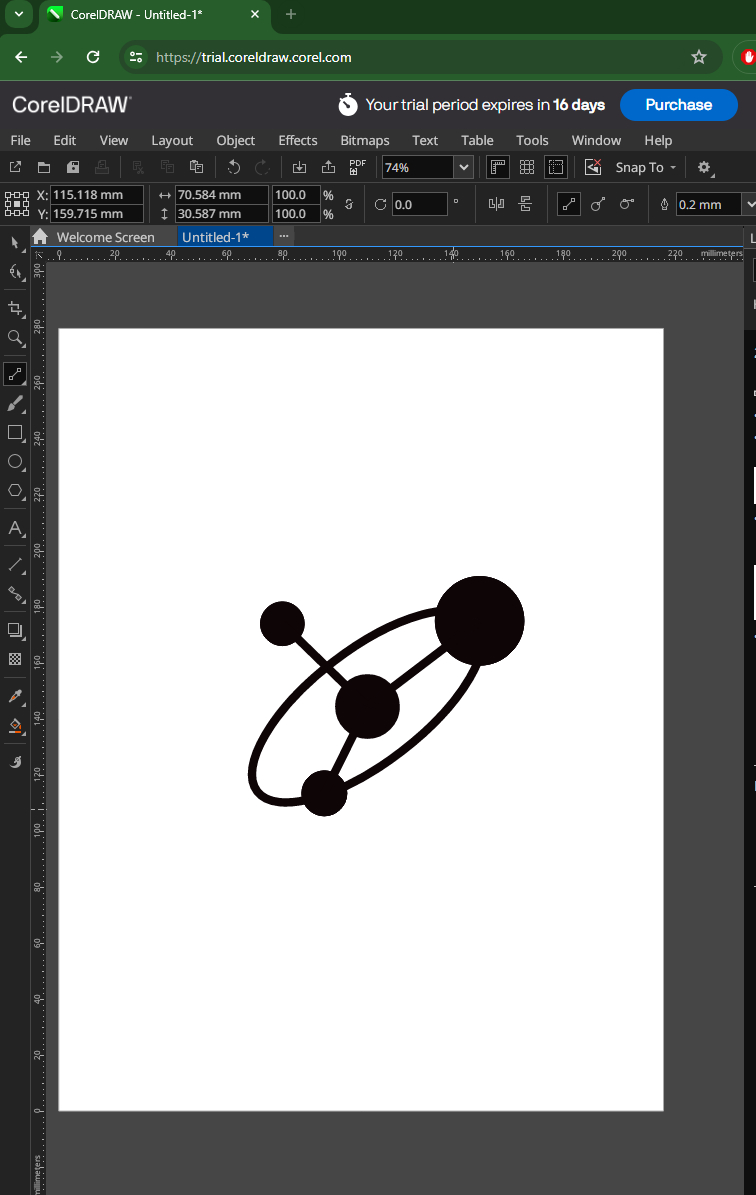
Modeling with Fusion360
As for CAD, I have experience with Autodesk software, so I have decided to use Fusion360, I have used it to model a 3D printed part. This part will hold a wire chanel for my 3D printer's extruder, which I have printed for my 3D printing class.