Week12- Input devices
Introduction
This week, I had to finish all mechanical design, machine design and input devices in 7 days. Why? Because covid happened
Assignment
individual assignment:
- measure something: add a sensor to a microcontroller board that you have designed and read it
group assignment:
- probe an input device's analog levels and digital signals
Group assignment
The group assignment is here
Input devices - Hall effect sensor
The datasheet and the details of the hall effect sensor are here
I modified the Neil’s hall effect board. First, I used only the ISP 2X3 male header instead of having both the ISP 2X3 male header and the FTDI which serves the same purpose. Second, for convenience I made some changes in the placement of the components. I placed the hall effect sensor and the ISP 2X3 male header in the 2 extreme ends as I wanted the hall effect sensor to sense the magnetic field from one end while the board is connected to the supply at the other end.
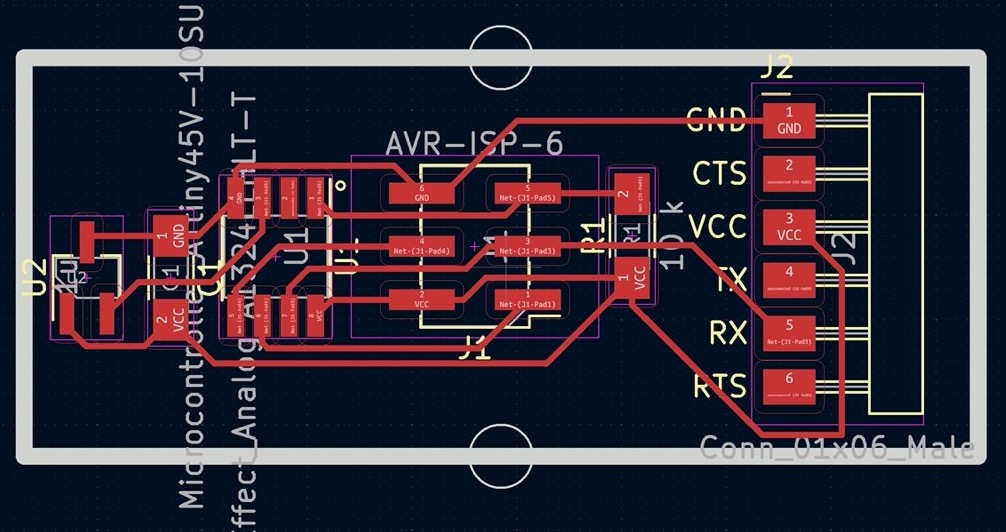
I milled the board in the Roland SRM20 and soldered the components
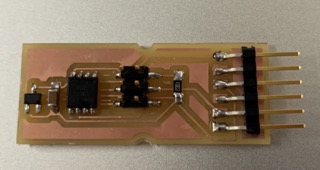
Design files: Hall effect board
To test the hall effect board:
Since the hall effect board does not have any LEDs. To test whether the board is working or not, I uploaded the blink program to the ISP board and the LED blinked.
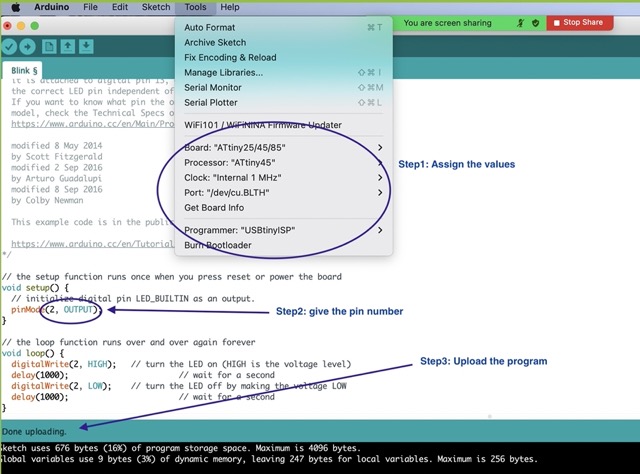
To open the hello.mag.py
-
The internal frequency of the ATtiny45 is 1MHz but the Neil’s program is for 8MHz. To change the setting, calculate the fuse (to manipulate the attiny45 to our requirement)
We have the run in the terminal the program circled below, after making some changes to the fuse setting:
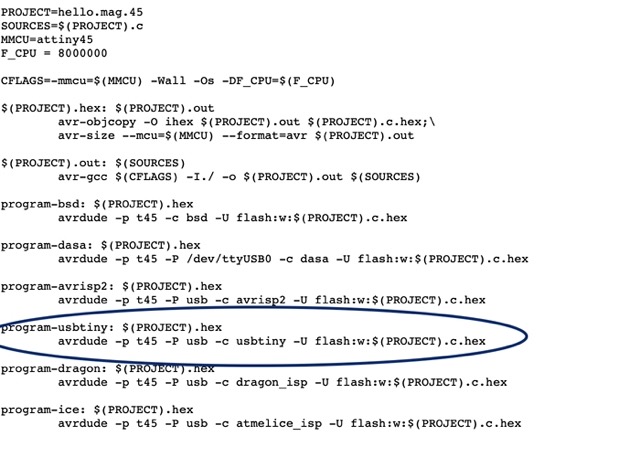
To calculate the fuse settings:
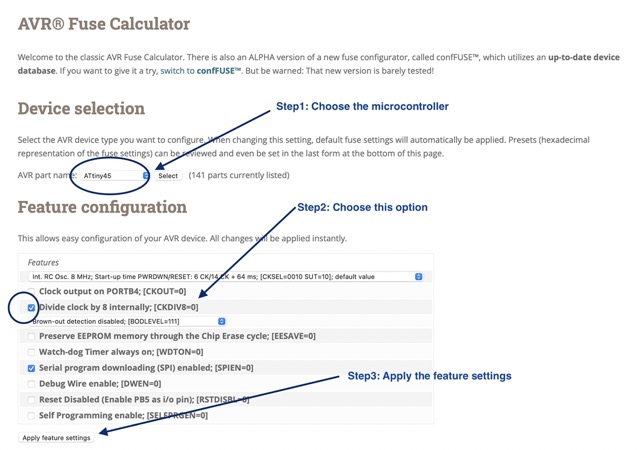
Copy the circled fuse setting:
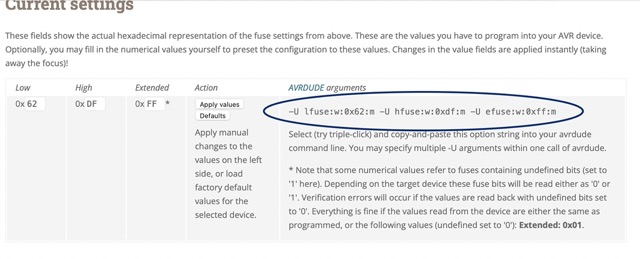
-
Download the hello.mag.45.py from here . Make changes to the hello.mag.45.py file and keep the file in your desktop.
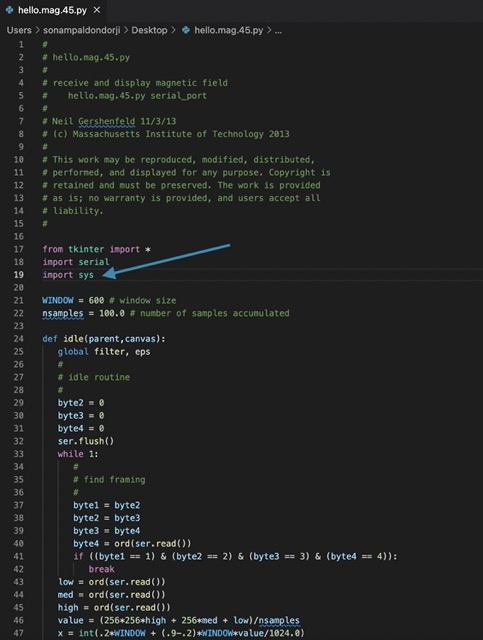
In the terminal:
cd desktop
avrdude -p t45 -P usb -c usbtiny -U lfuse:w:0xe2:m -U hfuse:w:0xdf:m -U efuse:w:0xff:m
ls /dev/tty*
python3 hello.mag.45.py /dev/tty.usbserial-A50285BI