Project Management
Build a personal site describing you and your final project.
A template was used to create the personal website, this was edited to adapt to the FabLab documentation project, as a computer science engineer I know the skills necessary to handle programming in html and the graphic component through the use of the css
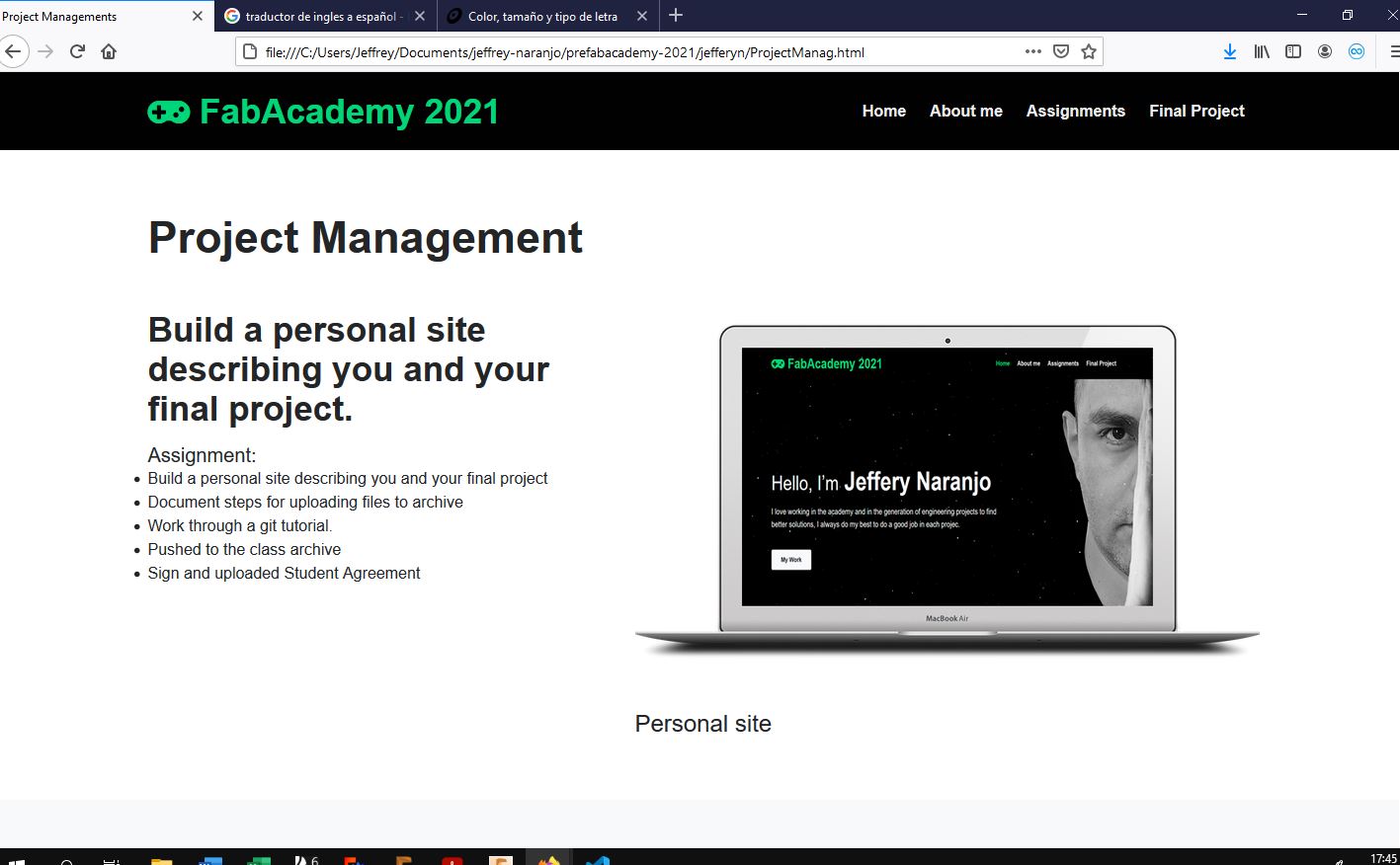
To create the website, a template was used which served as a starting point for the documentation of each week of the fabacademy, we worked with the style sheets and the html code to shape and adapt it to the documentation needs.
I use visual studio to create my website, this development environment is a very useful and powerful tool that helps us edit and execute our web development in a very easy and simple way.
Git was used as a version control system. A version control system will help us to work as a team in a much simpler and optimal way when we are developing software. ... When we finished developing our code, we used Git to merge the changes with the other partners
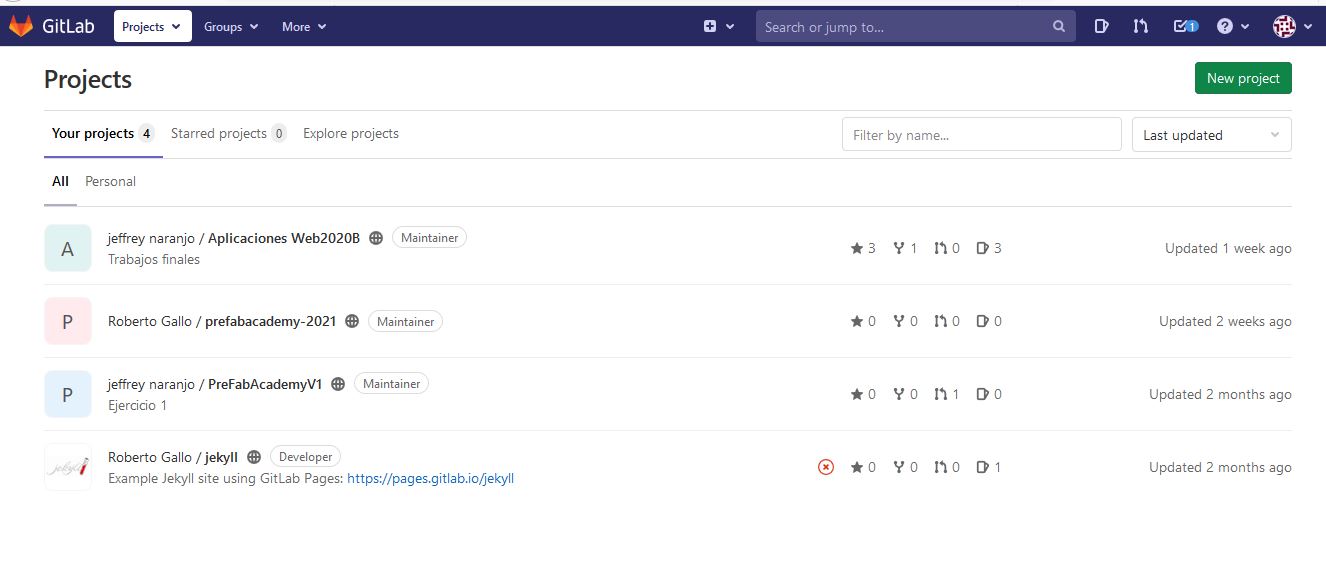
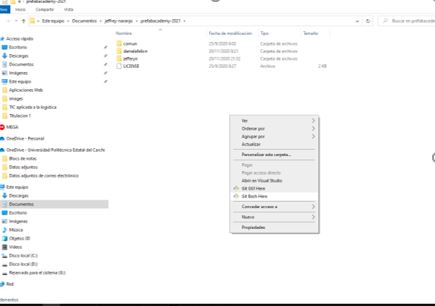 |
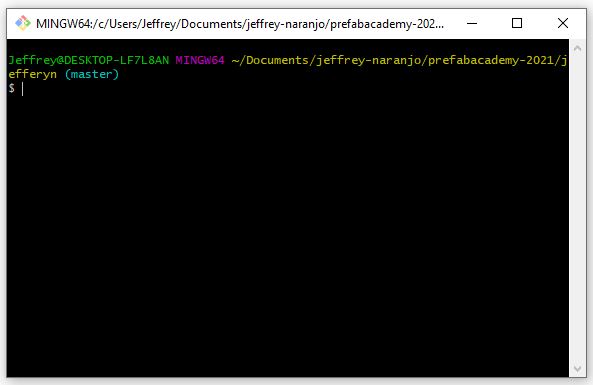 |
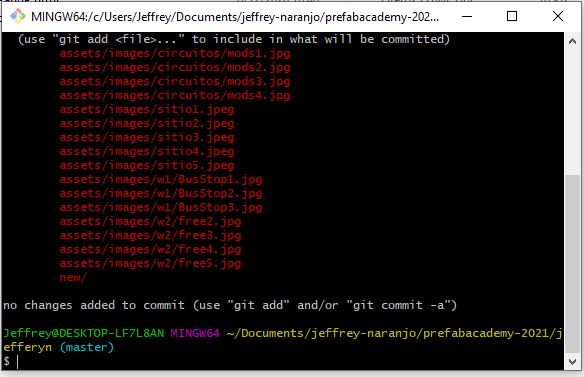 |
|---|