Week
Two
CAD Software
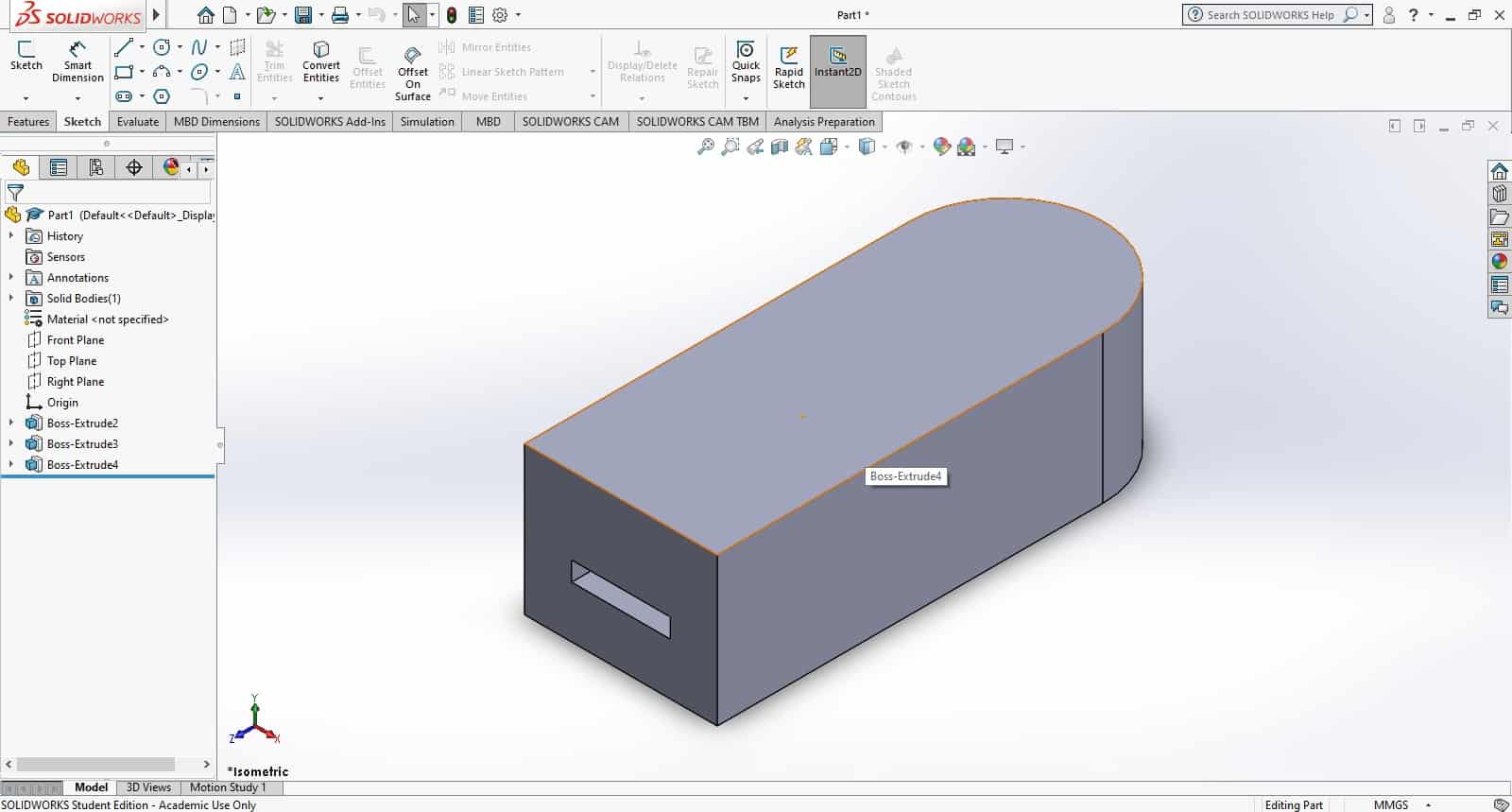
What is Cad?
To start with lets briefly describe a term that I am going to be using alot throughout this weeks write up, that word being CAD. Well it isn't really a word it's an acronym that stands for computer aided design. The main purpose of a CAD software is to be able to help a in creatin a design. There are 2D and 3D CAD softwares as well as paid versions, and free open source versions. So throughout this past week I've been working my way through several of them in order to feel out what I want to use for my actual final design.
Starting off
To start I'll let you know what actually got acomplished so you know what to be expecting throughout the rest of this. I worked through five different CAD softwares, two that are specifically for 2D design and only one that you can't get for free. Excluded from this list of five are Fusion 360 and SolidWorks. I didn't want to do a thing in fusion for this assignment because it is the CAD software that I had the most exprience in and I wanted to spend my time this week exploring. Solid Works is excluded from the count, not because I didn't use it, but because I forgot to get the file off of the computer I used it on. So I will write a little about my experience with it, and show some photos from my time with it, but at the end of the page you won't be able to download the files I created there I'm sorry about that.
Solidworks
Considering this is the CAD I spent time playing with but don't have anything to show for it I figured I should go into this one first. Solidworks is from what I gather the industry standard when it comes to CAD software, and usually comes with a price tag to match I fortunately was able to use my school's education license. It is the first, but not only system that is a parametric modeling system. What that means is that you make your design using constraints, this makes it very easy to make changes once you actually have everything constrained, and you'll (hopefully) avoid any surprises later along your process as you build on your ground work. In this software I just tried to build a 3D rendering of what my final project would look like. At first I struggled with it because it is pretty different from Fusion, and this was the first of the other CADs I dealt with so I was still working on the best way to face these new systems.
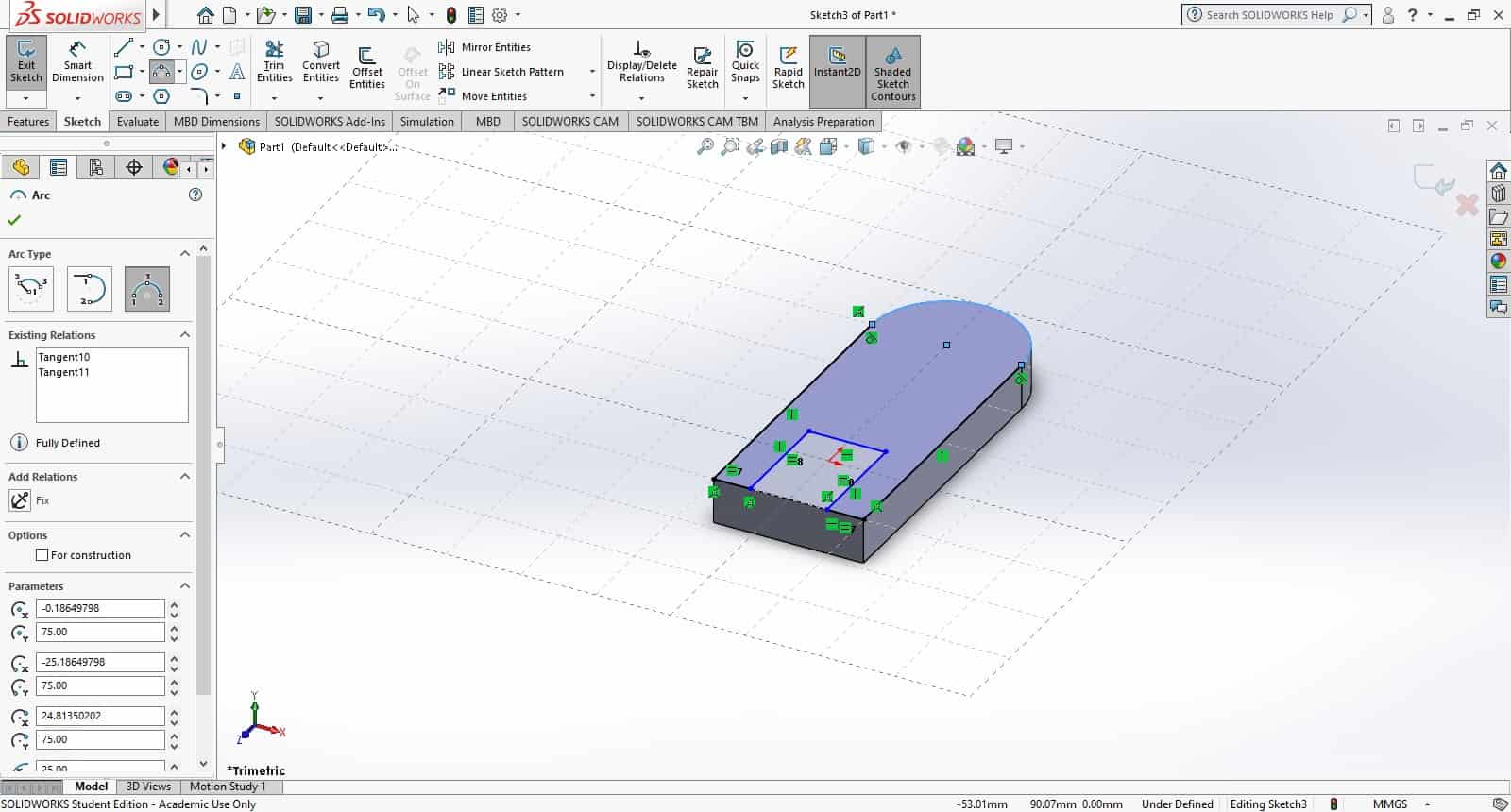
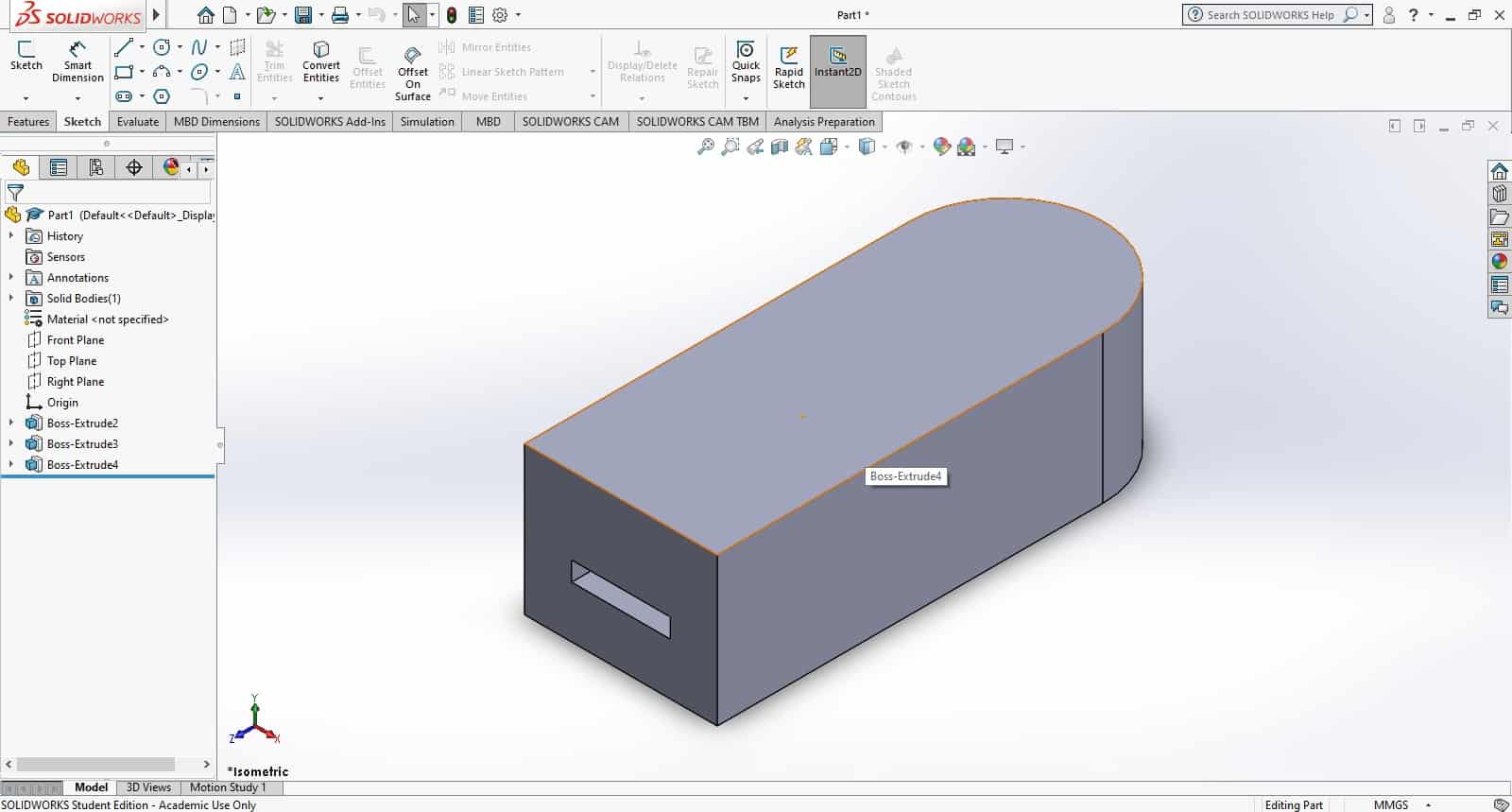
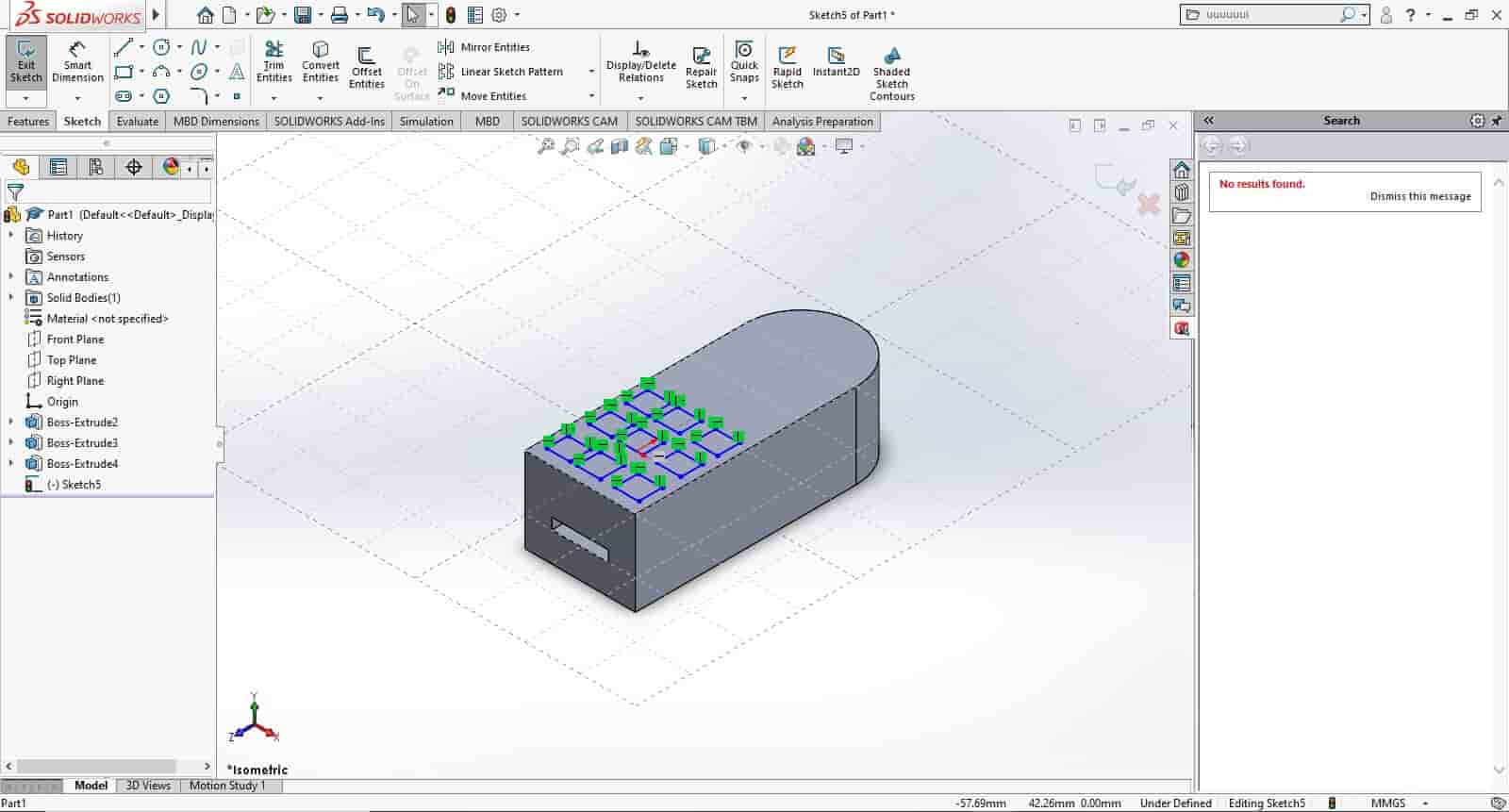
Now when working on the project that I have screen shots of, I hope you can see that I foolishly tried to make my piece with three extrudes. I had on extrude up until I wanted to put in my card reader I then extruded up from that to the roof of the card reader then up to the top of the system. At which point I wanted to extrude up the buttons that I plan to have, at this point I had an error where I had hit something that made my cursor useless. I then spent far to long trying to fix it before moving on, but forgetting to save the file... alas it was a good learning experience at least.
FreeCAD
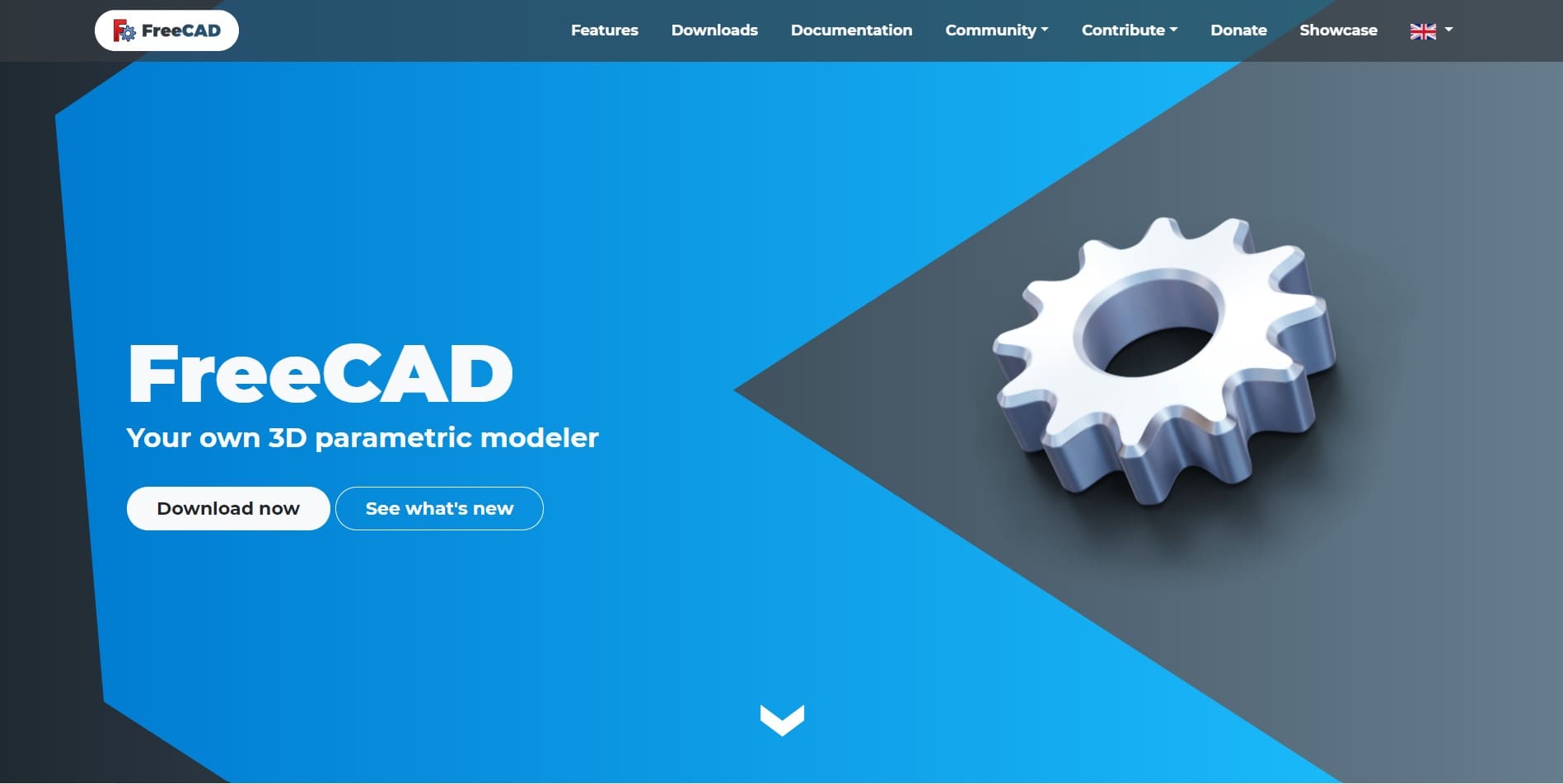
Now on a very different spectrum from Solidworks is FreeCAD. FreeCAD is a free open sources CAD software that is very powerful system built from the ground up to be editable with python script. Also for something that is very open source, and seemingly perfect for folks who know excactly what they want, it also has a surprisingly friendly GUI, graphics user interface (the stuff that you see). Now my experience with FreeCad was a rollercoaster. When I first started using it I was very confused, and couldn't figure out how to do anything. I then watched a couple of tutorials on Youtube, and my perspective did a 180 I thought it was great, it was easy to use, and I felt like I was making real quick progress. I actually finished one design unfortunately, and then felt confident enough to go back to just redo it while taking photos this time. For most of this process things were great up until I started getting an error when I wanted to create a pocket to work as the hole to stick the card. I struggled with that for a long time before realising that I had a line not selected as a construction line, so the software didn't know what to pocket. I then ran into another issue as I continued where suddenly the sketch switched whaat face it was on for seemingly no reason. At this poiint after trying to figure out why it suddenly changed sides I ended up concluding my work on this CAD feeling only a little better than I did going in.
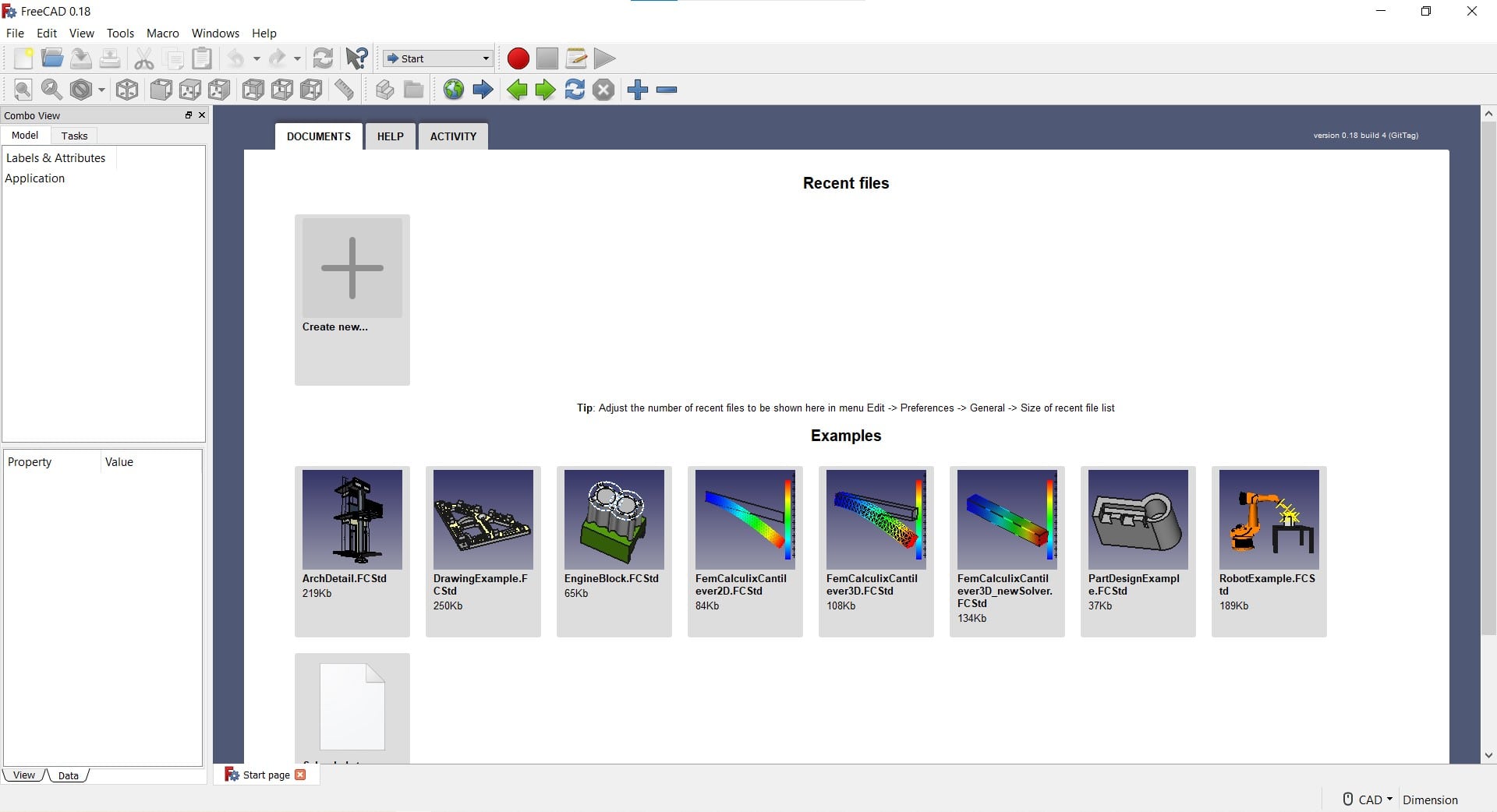
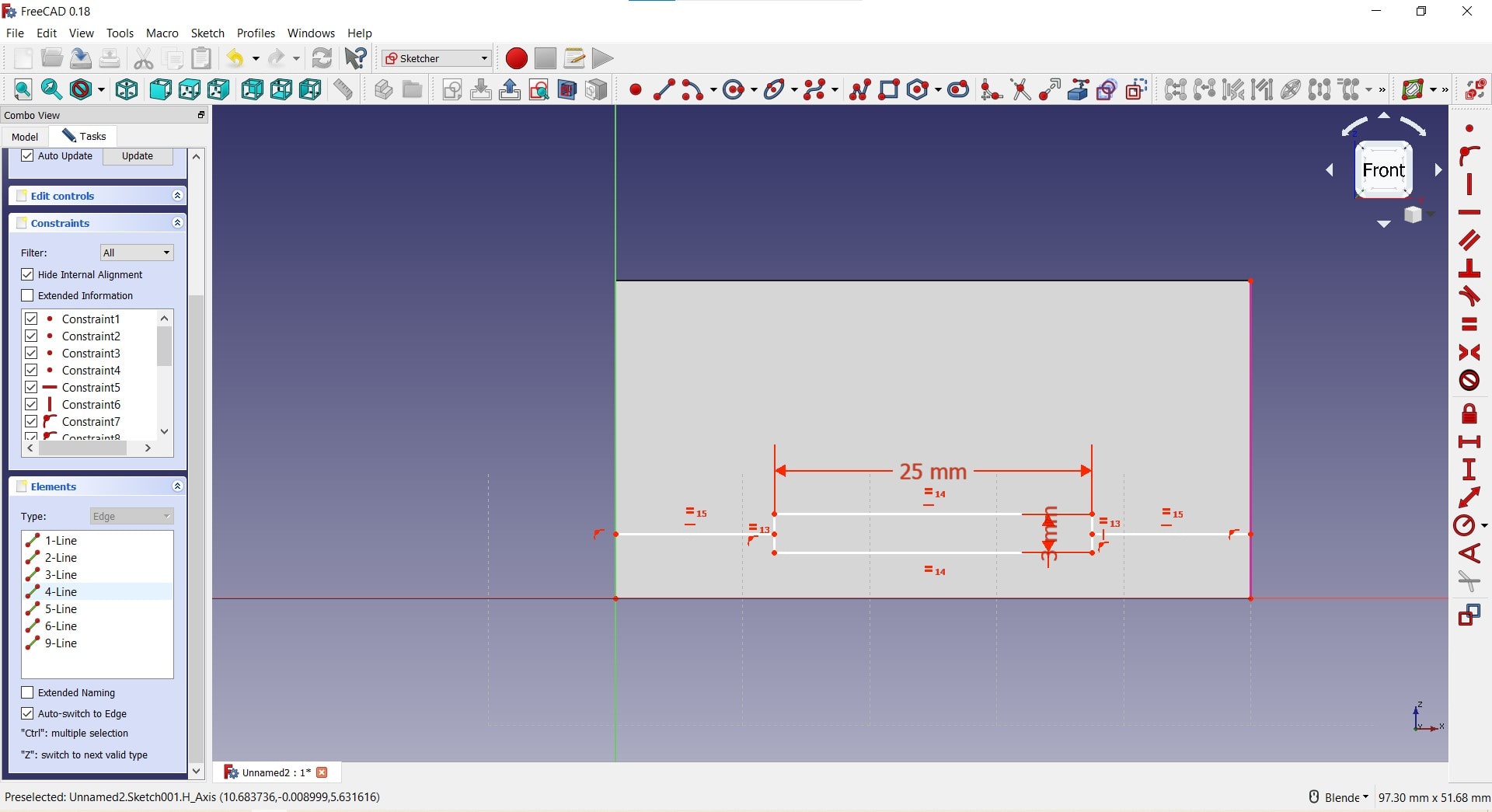
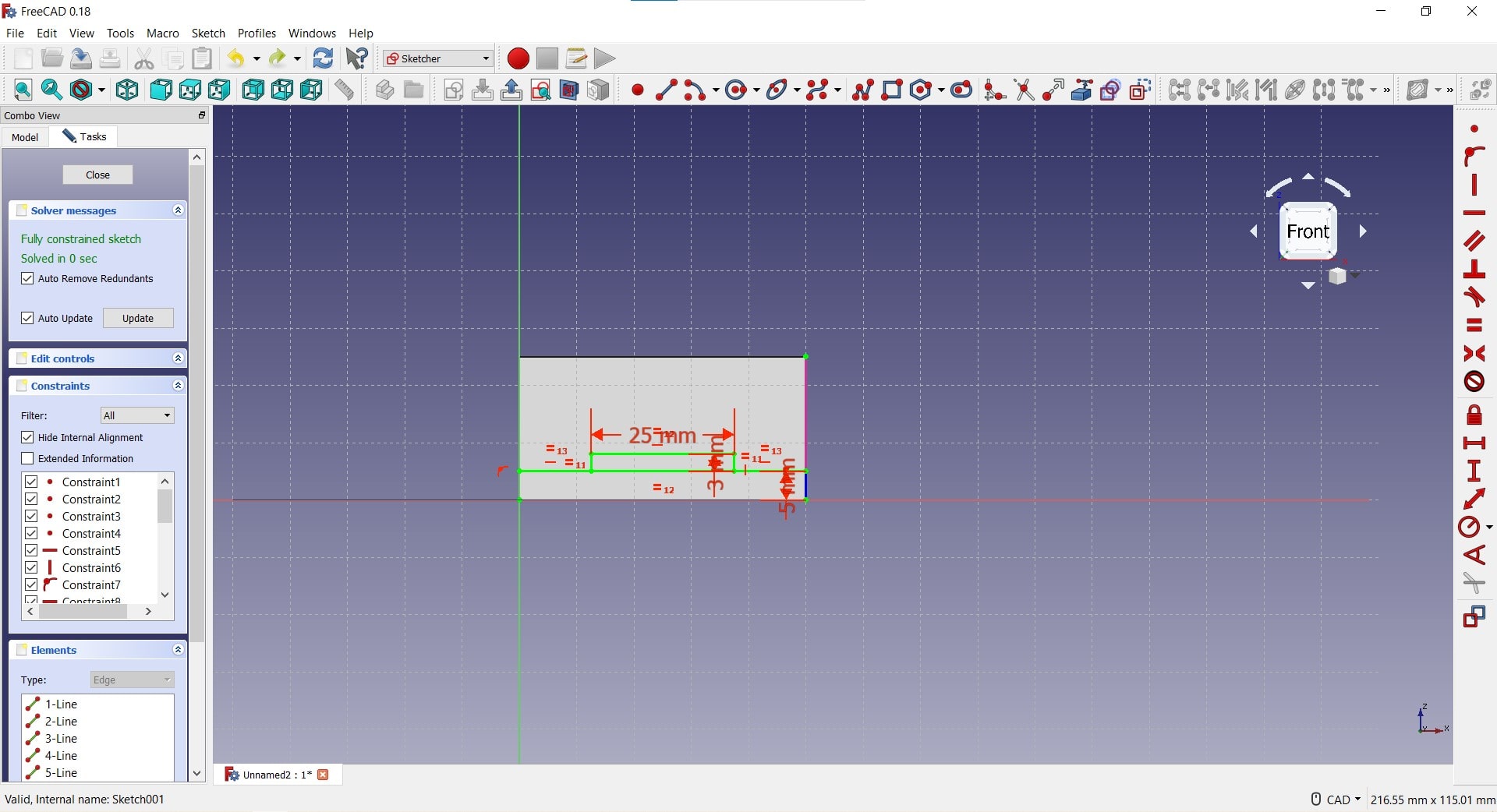
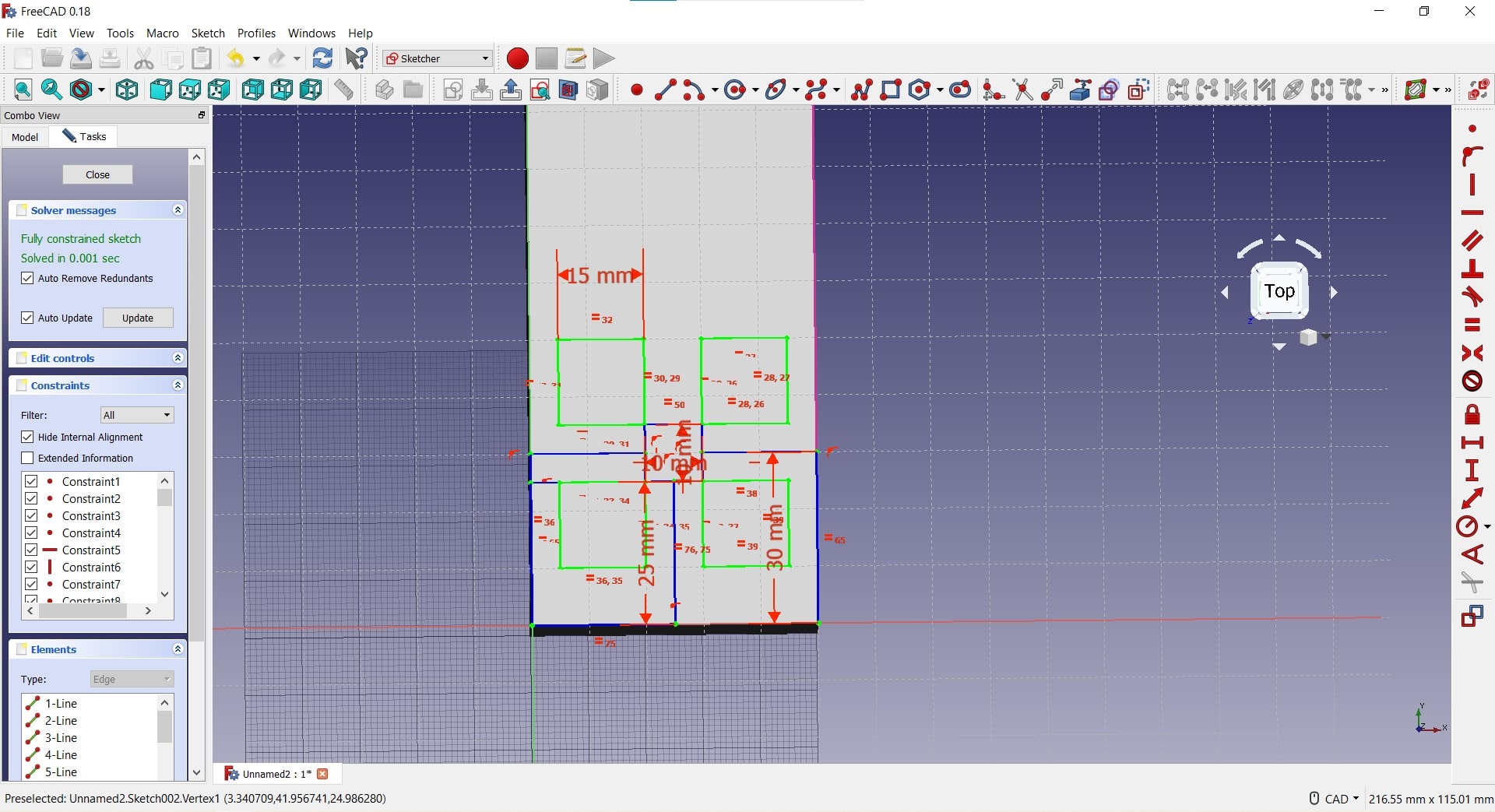
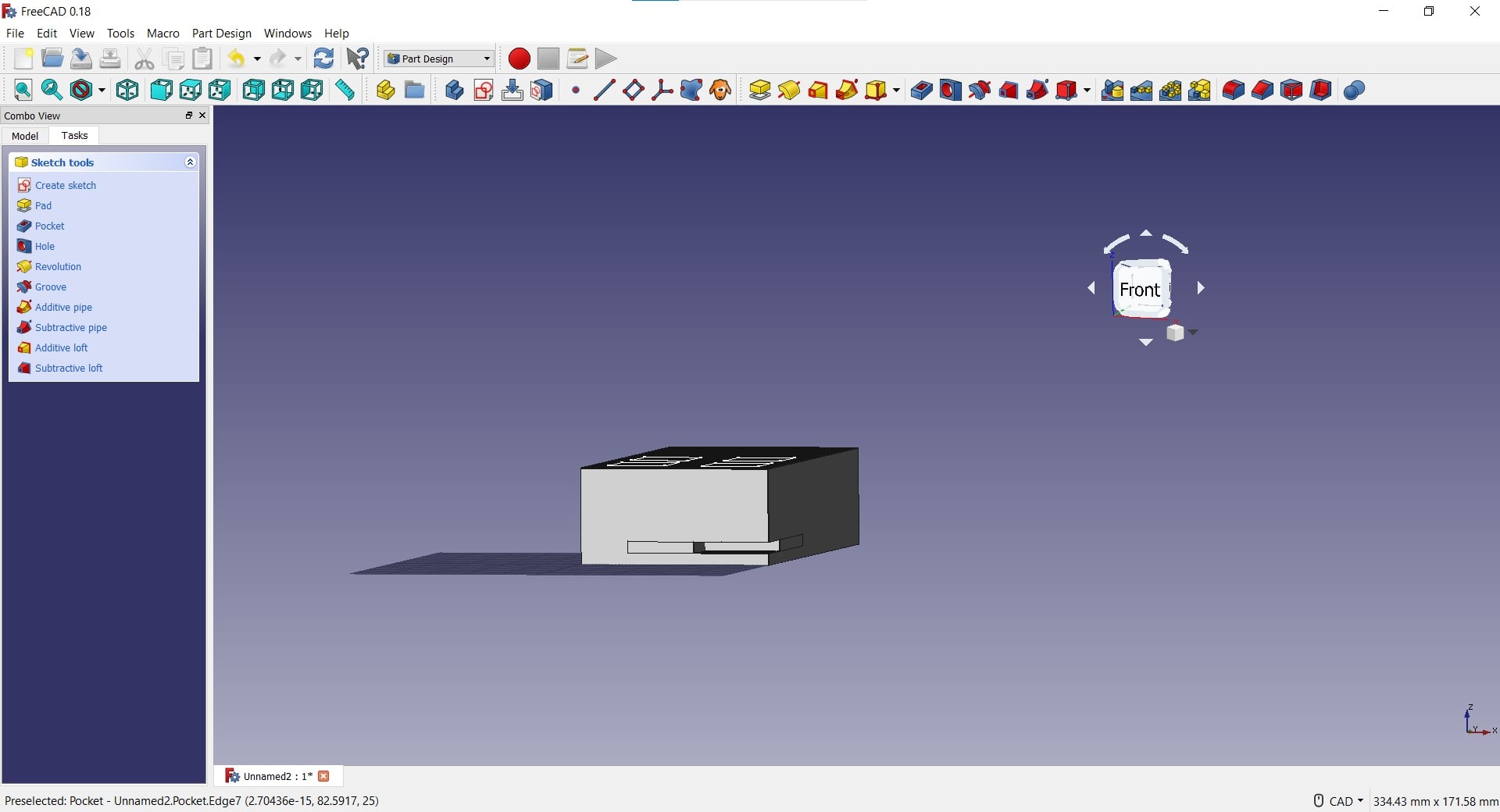
SolveSpace
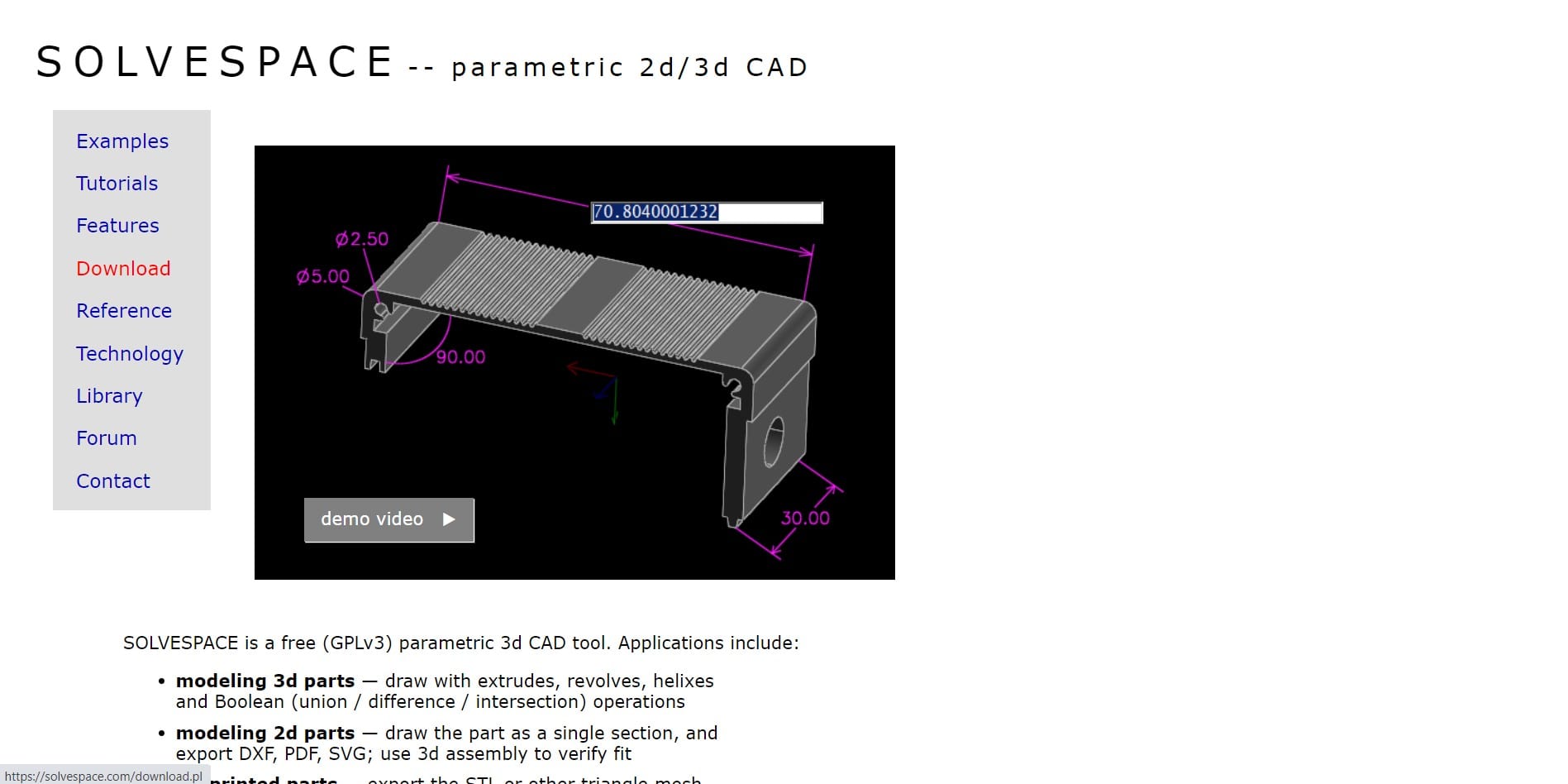
This was an awful experiance for me. I did not enjoy working in this software at all. I found it completely unintuitive, clunky, and really just hard to look at. I fiddled around with it for about two hours before I figured out how to actually extrude things, and if I'm being honest I'm not confident I did that right. This was so rough for me that I had to go look up other folks opinions on this to see if people smarter than me just love it for whatever reason. Turns out folks don't dislike it. It is constraint based and a parametric modeling software, and some people really like it, maybe you'll be one of them. I got the least done in this software because of how frustrated using it made me. I do like that it is opensource and free though, so it could be alot worse.
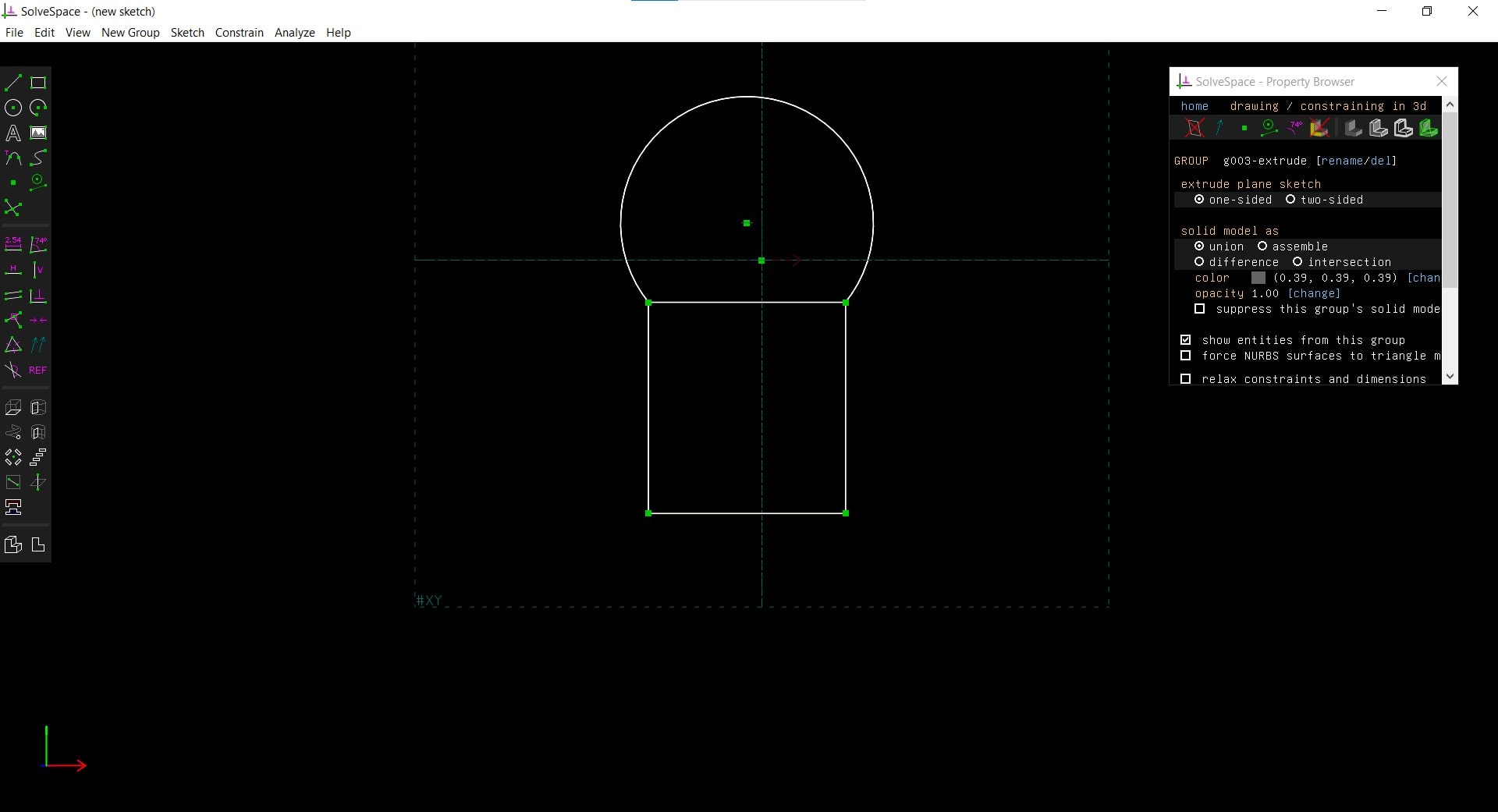
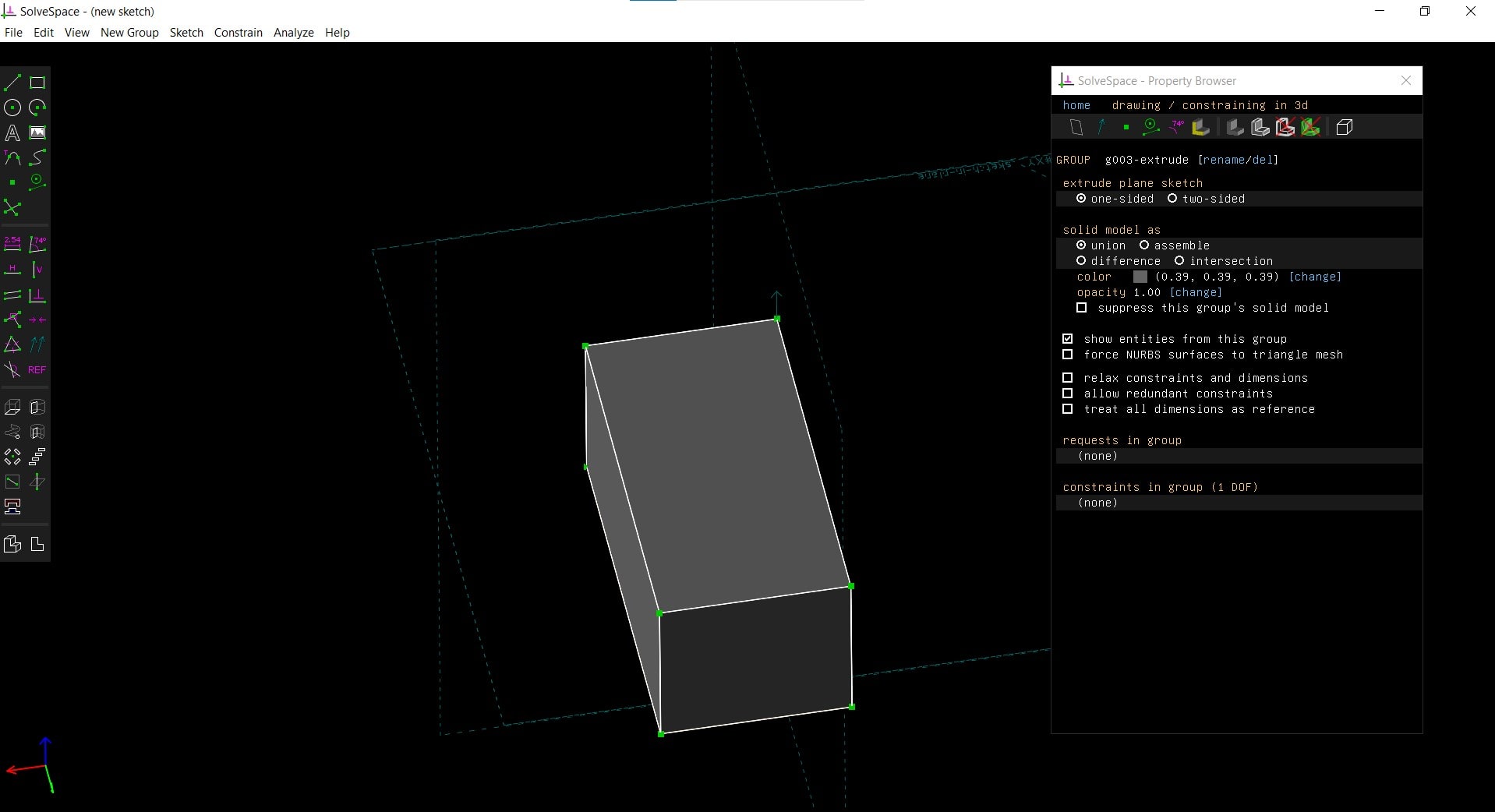
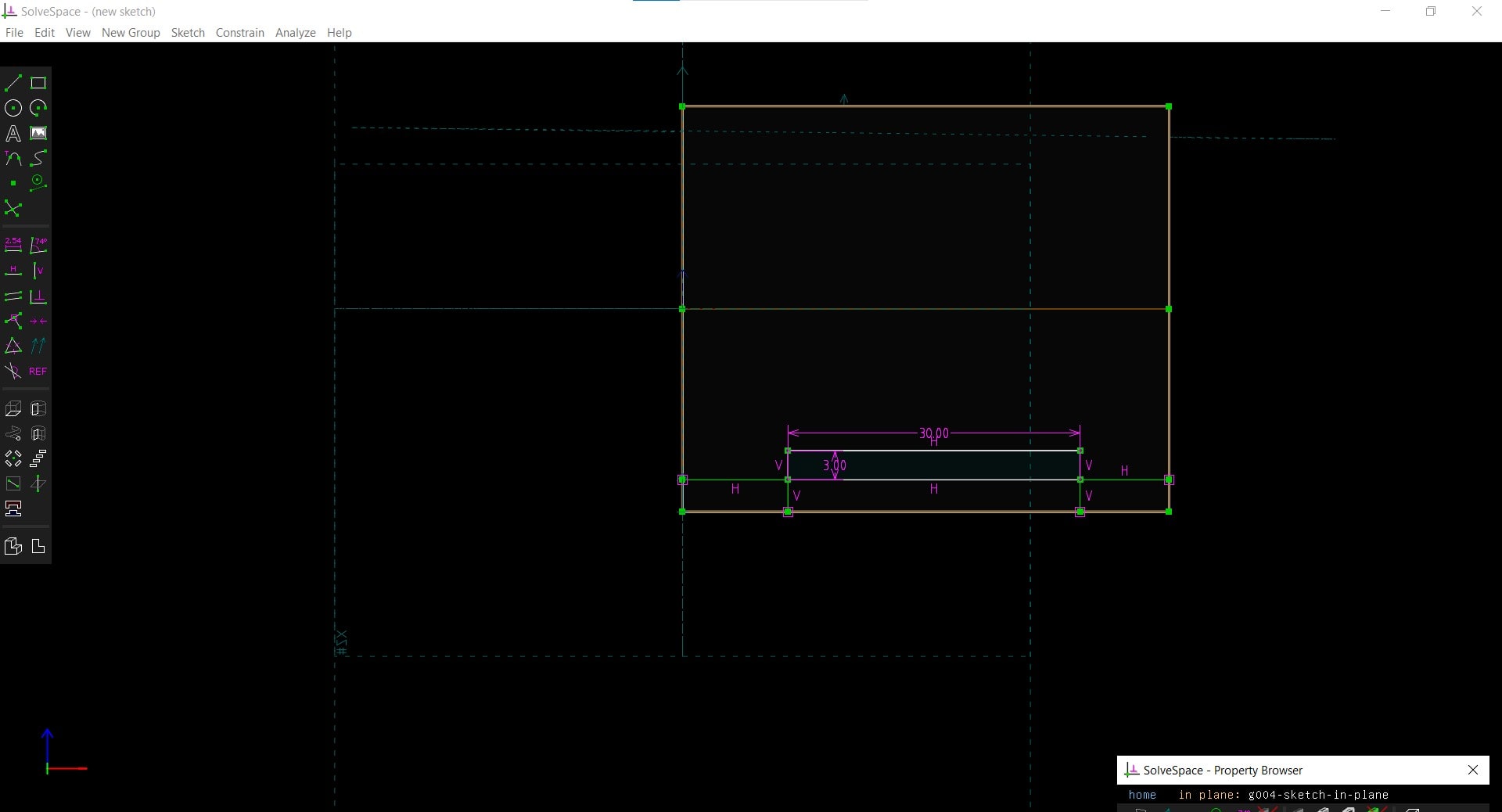
Adobe Illustrator
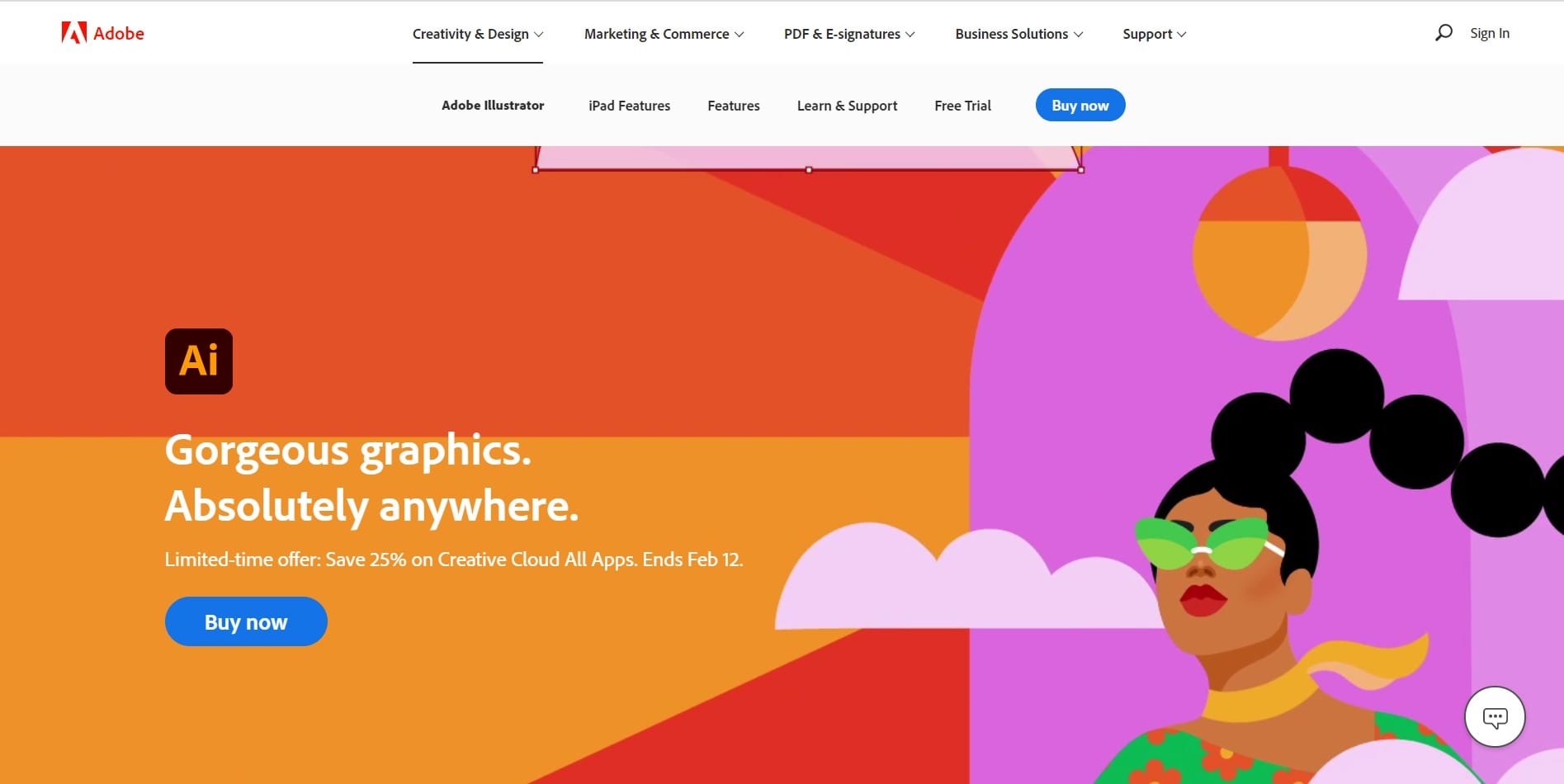
In Illustrator I set out to do something a little bit different then what I had been doing previously. In Illustrator I wanted to make a little drawing of the device that I'm hopefully going to end up making. I think that it would be cool to be able to cut it out of vinyl, or maybe paper, and then sticking it up near where the maching is as a sort of sign. I also thought this would be a good chance for me to get used to doing anything even remotely artsy. Aesthetics are really not something that I have any skill with, but we know what they say about practice. With this software though in regards to difficulty I would say that it wasn't very bad at all, I'm sure you could make things much more complicated but I felt the system was intuitive and didn't just break arbitratily.
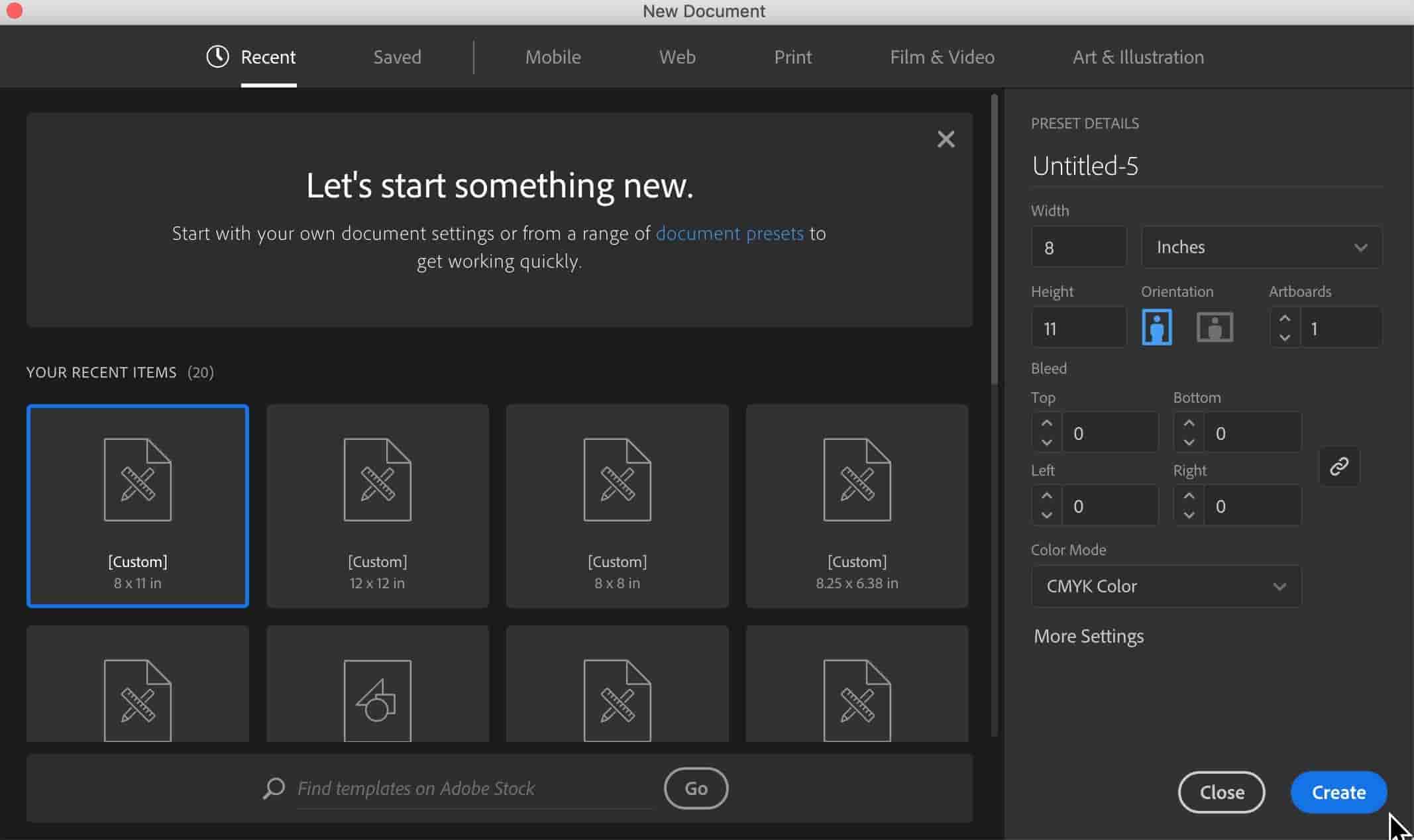
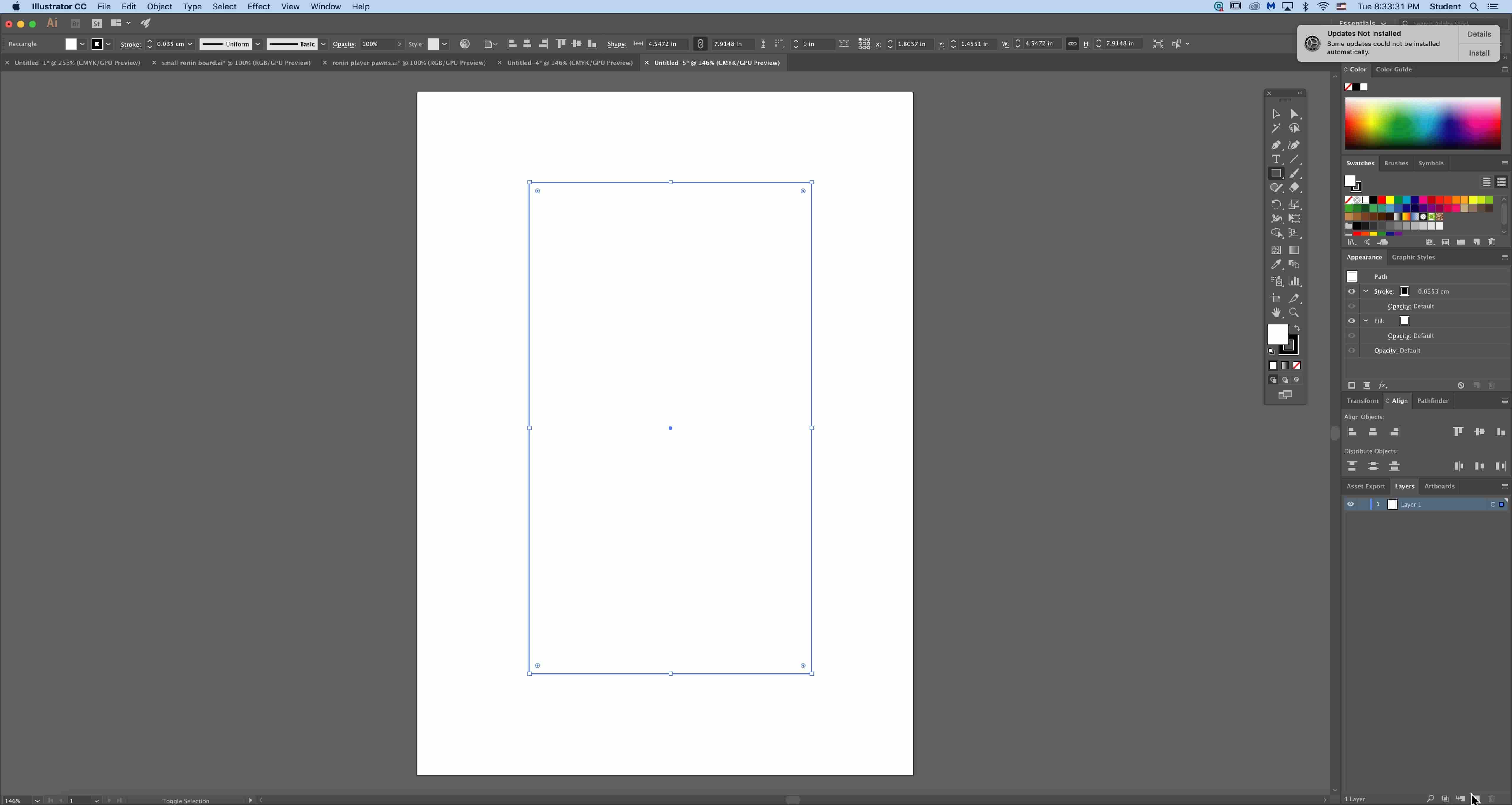
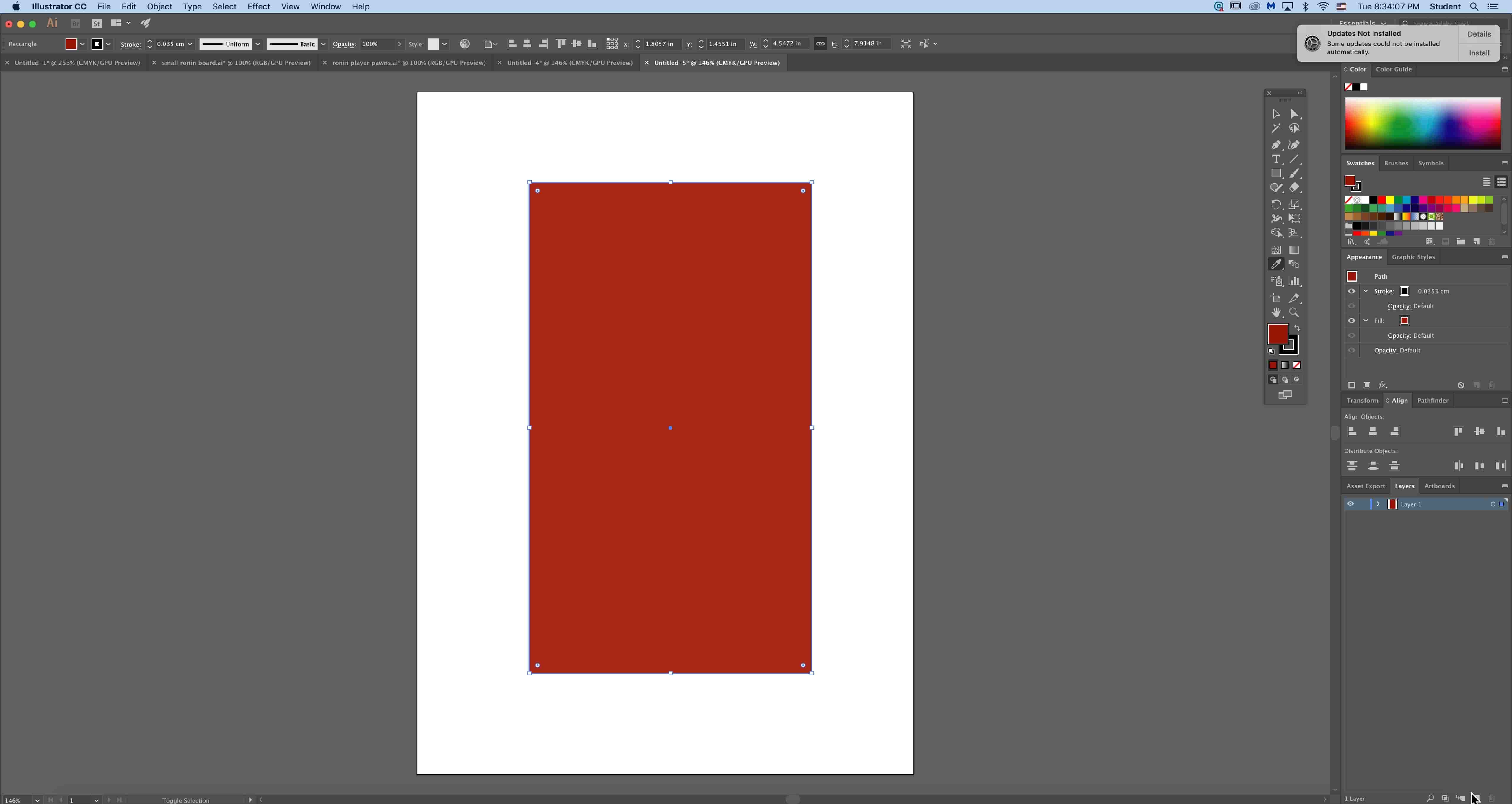
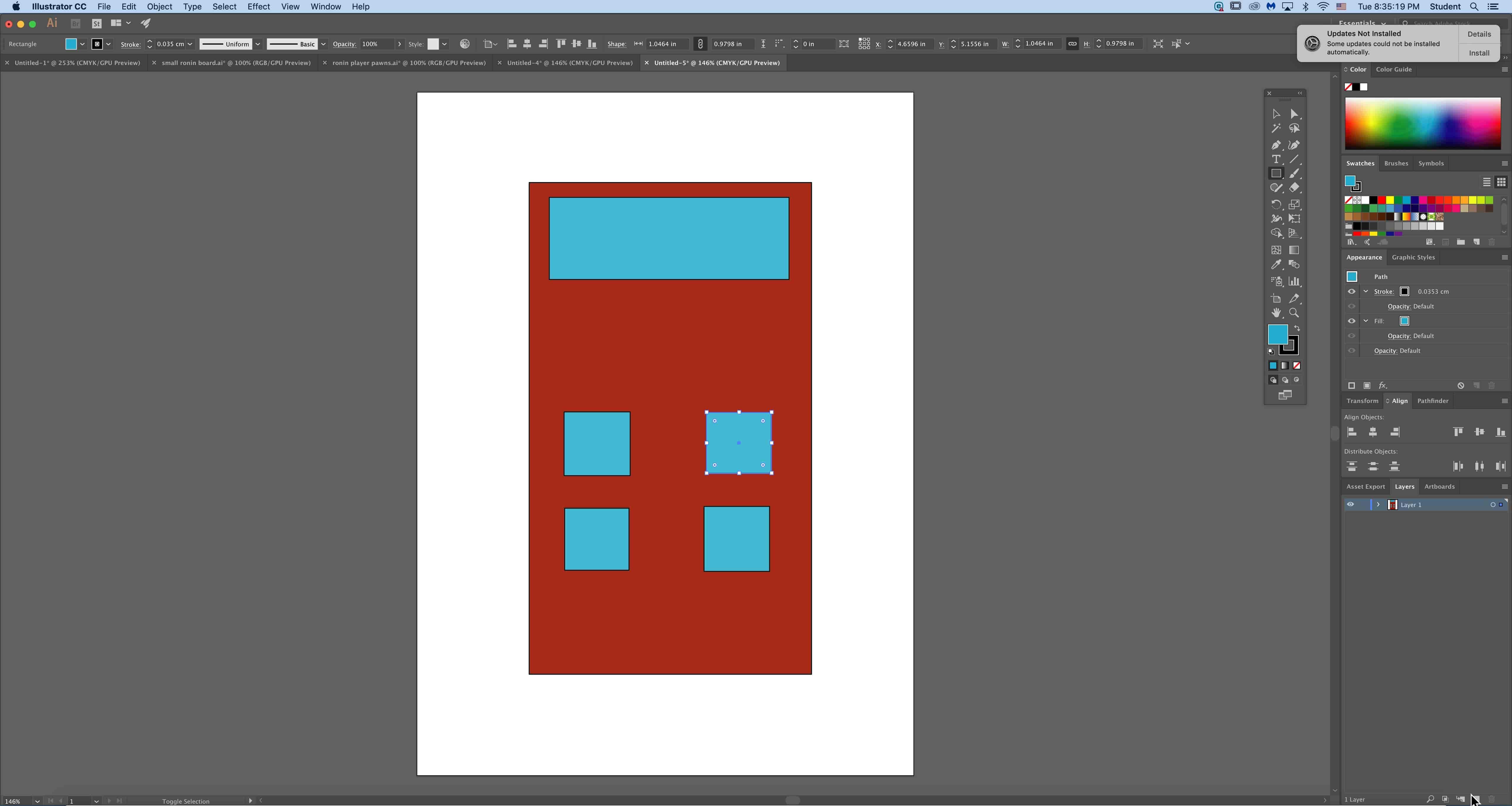
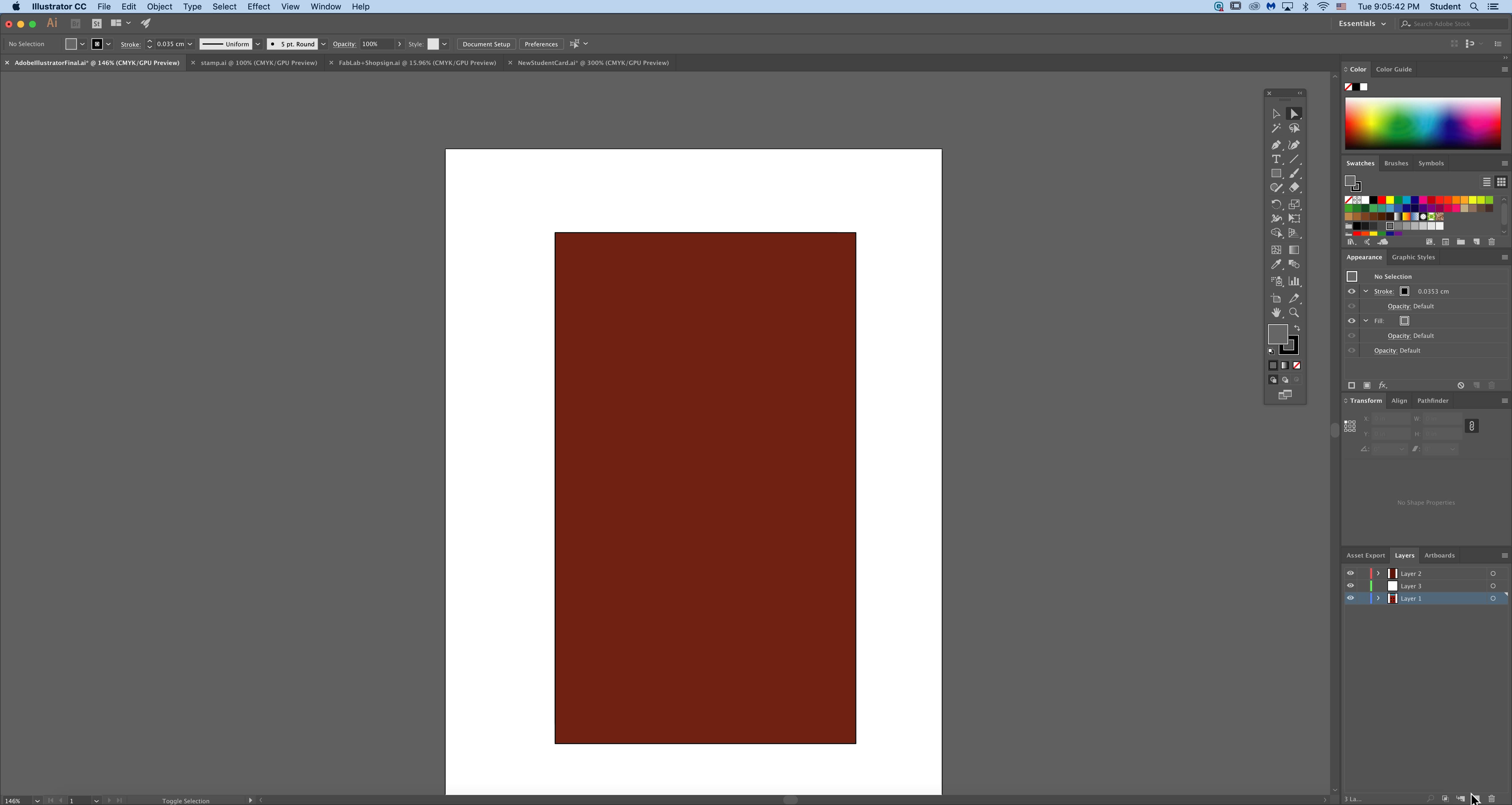
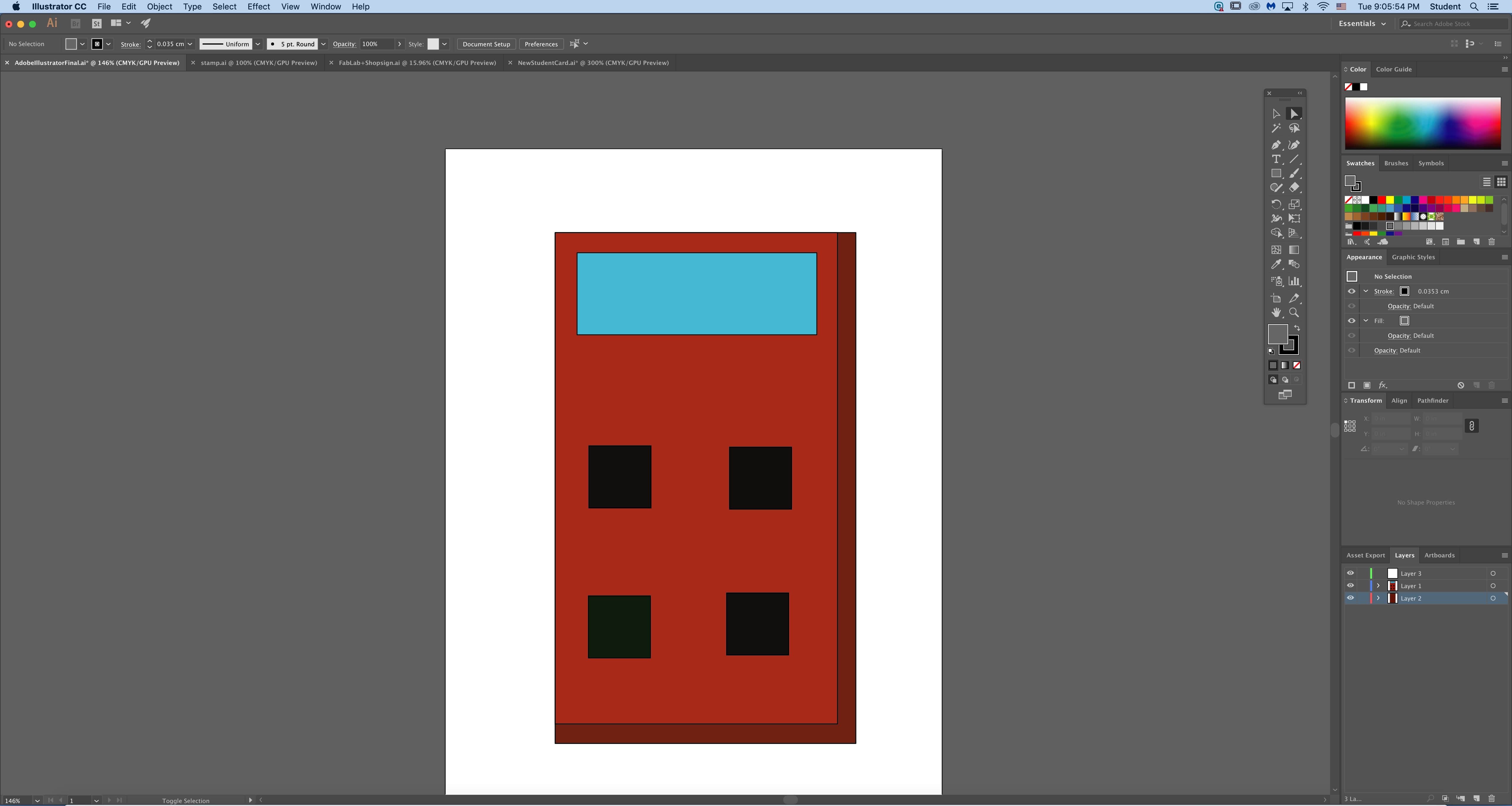
inkscape
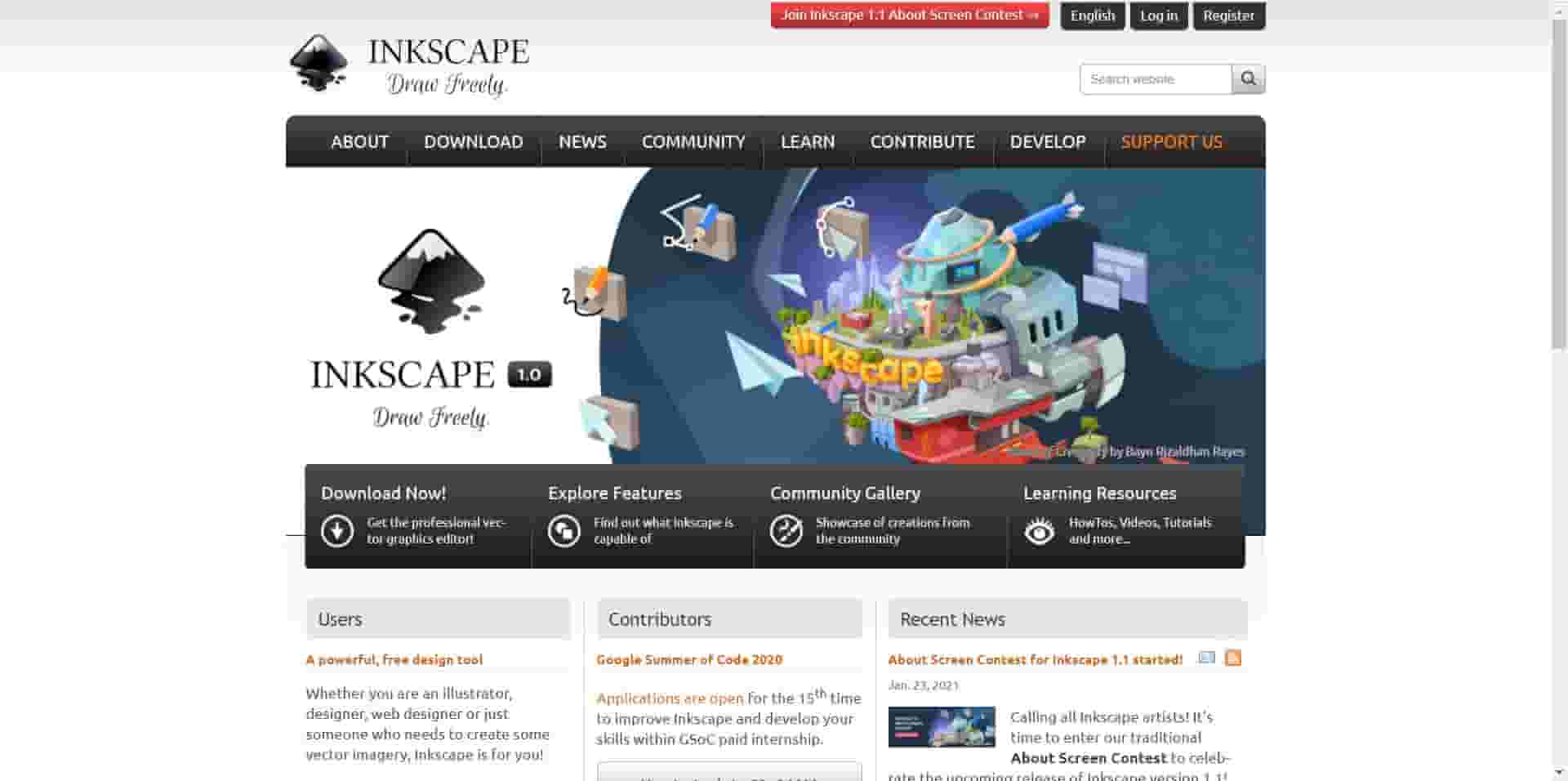
Going to work in Inkscape I set out to make the same sort of basic drawing that I hope I can cut out. Inkscape can handle vector files well, and for doing what I needed it to do it worked really well for the basic drawing, and it's free which is very nice.
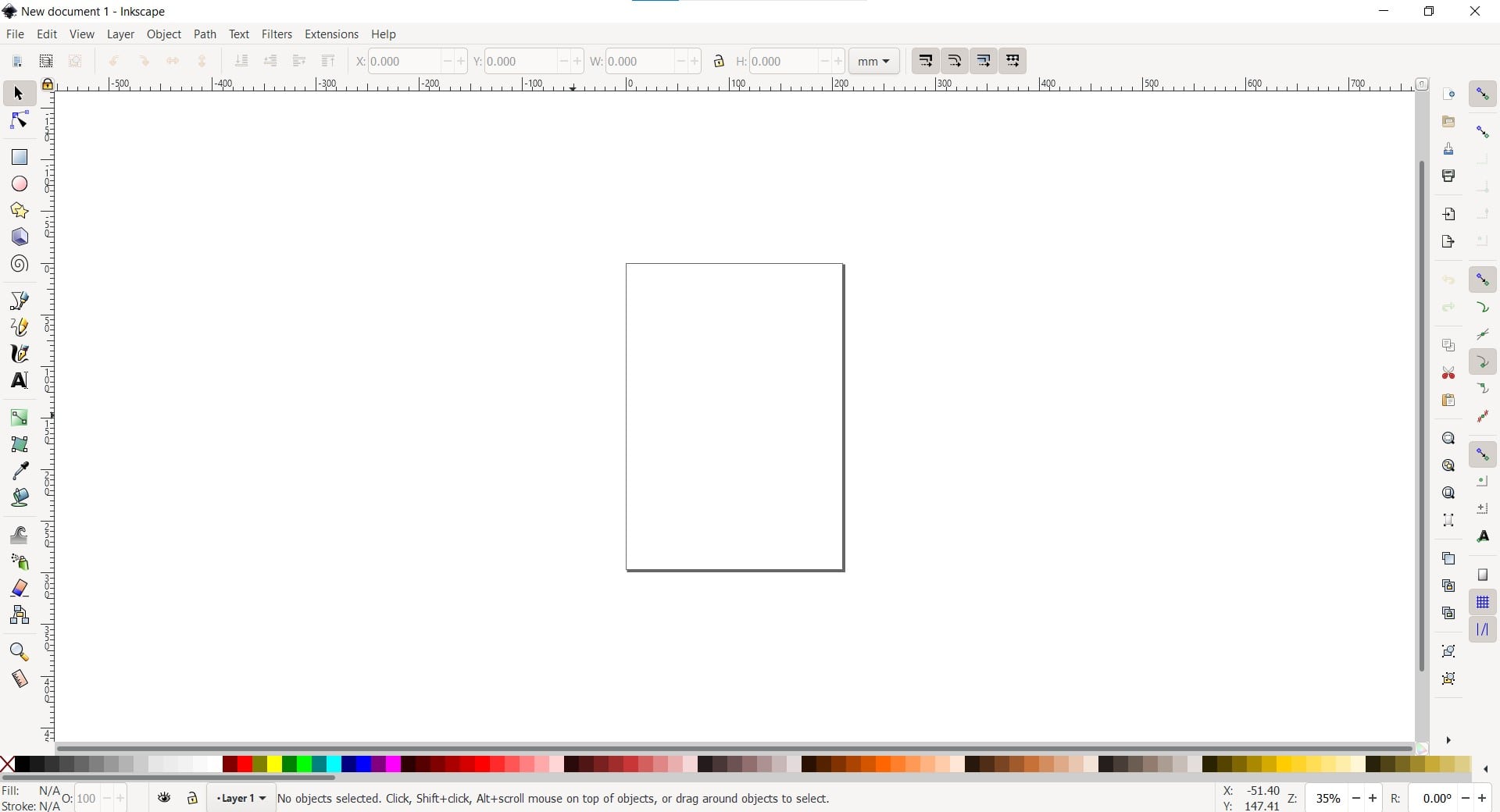
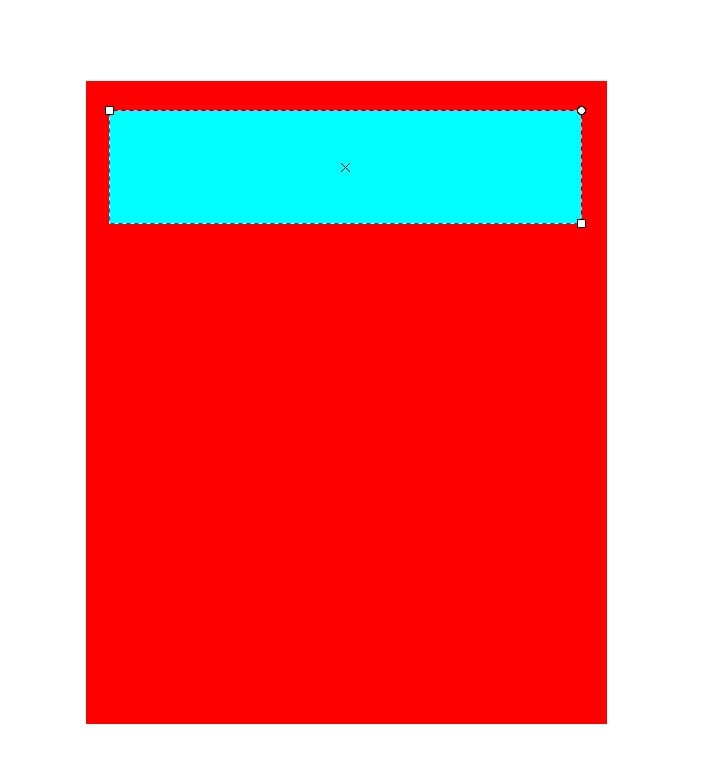
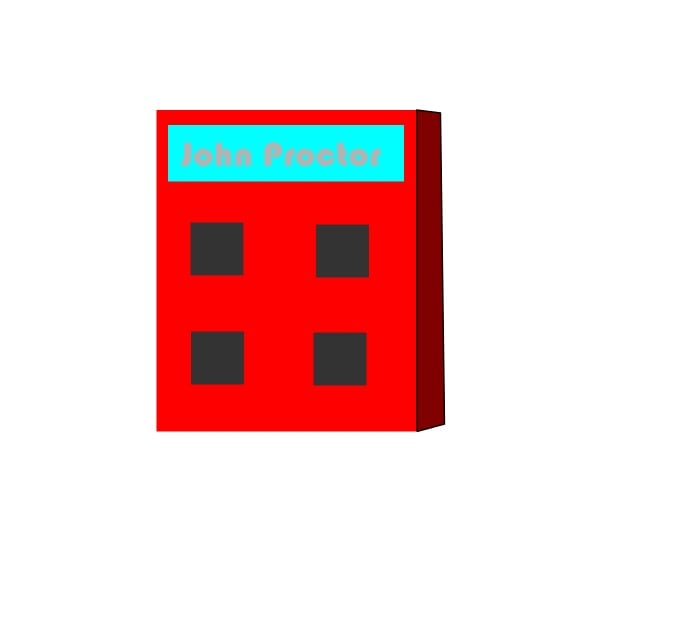
TinkerCad
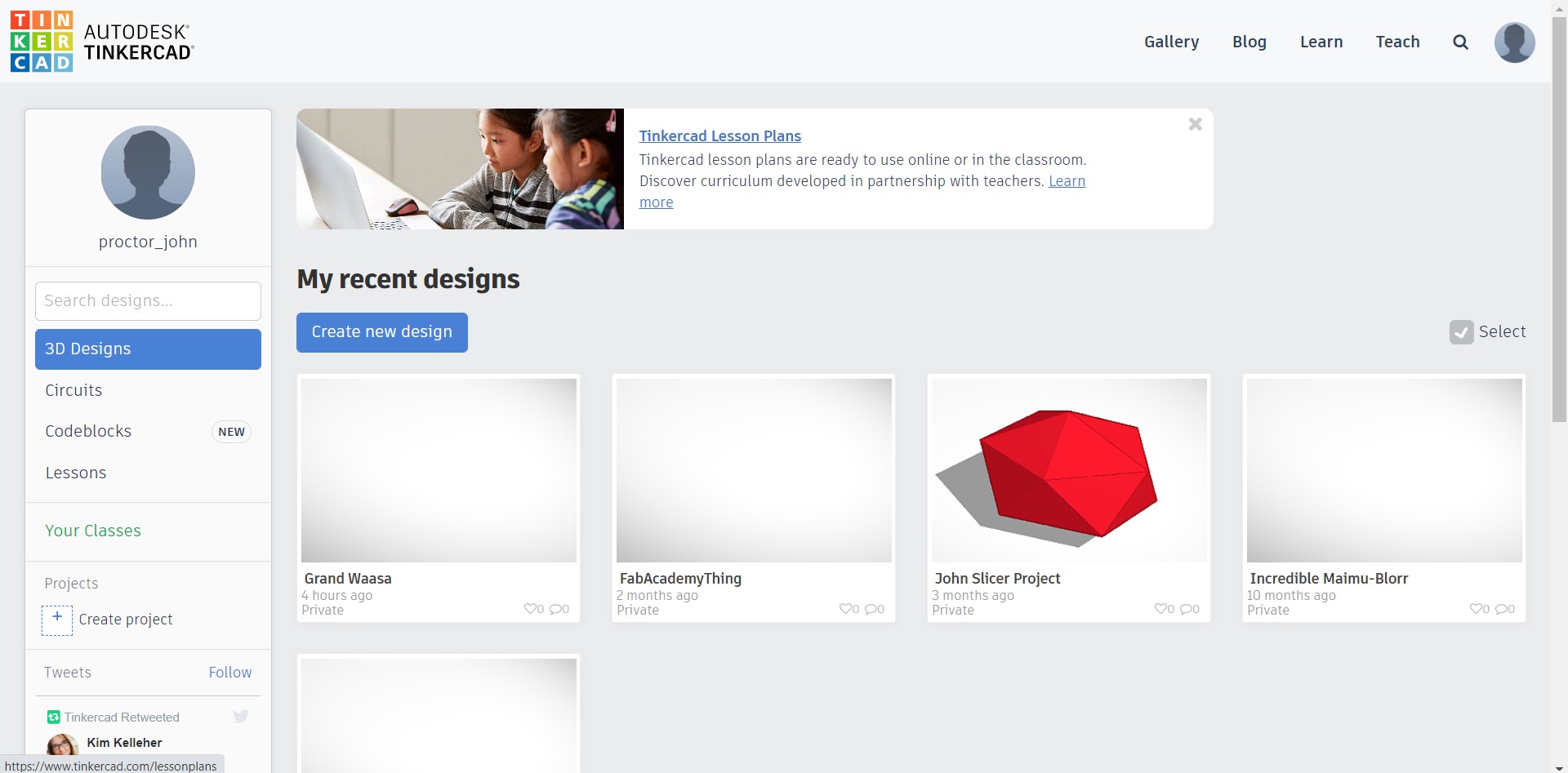
TinkerCAD is probably the easiest to pick up and use out of all of the software that I dealt with this week. It is entirely browser based and is not a constraint based system, much more of a click and stretch sort of system. I think that when it comes to features it is surely lacking when compared to any of the other 3D modeling softwares especially if you have a complicated project with moving parts or any weird shapes. In TinkerCAD you are constrained to the shapes that they give you to edit things with, which is limiting. However if you are working on a simple project or at very least a project with simple shapes, like I am at this stage the this works great. In order to make something that resembled my vision I was able to do it in TinkerCAD by far the quickest, and the least stressful for me the user. So based off of what you are trying to accomplish there may be something here for you.
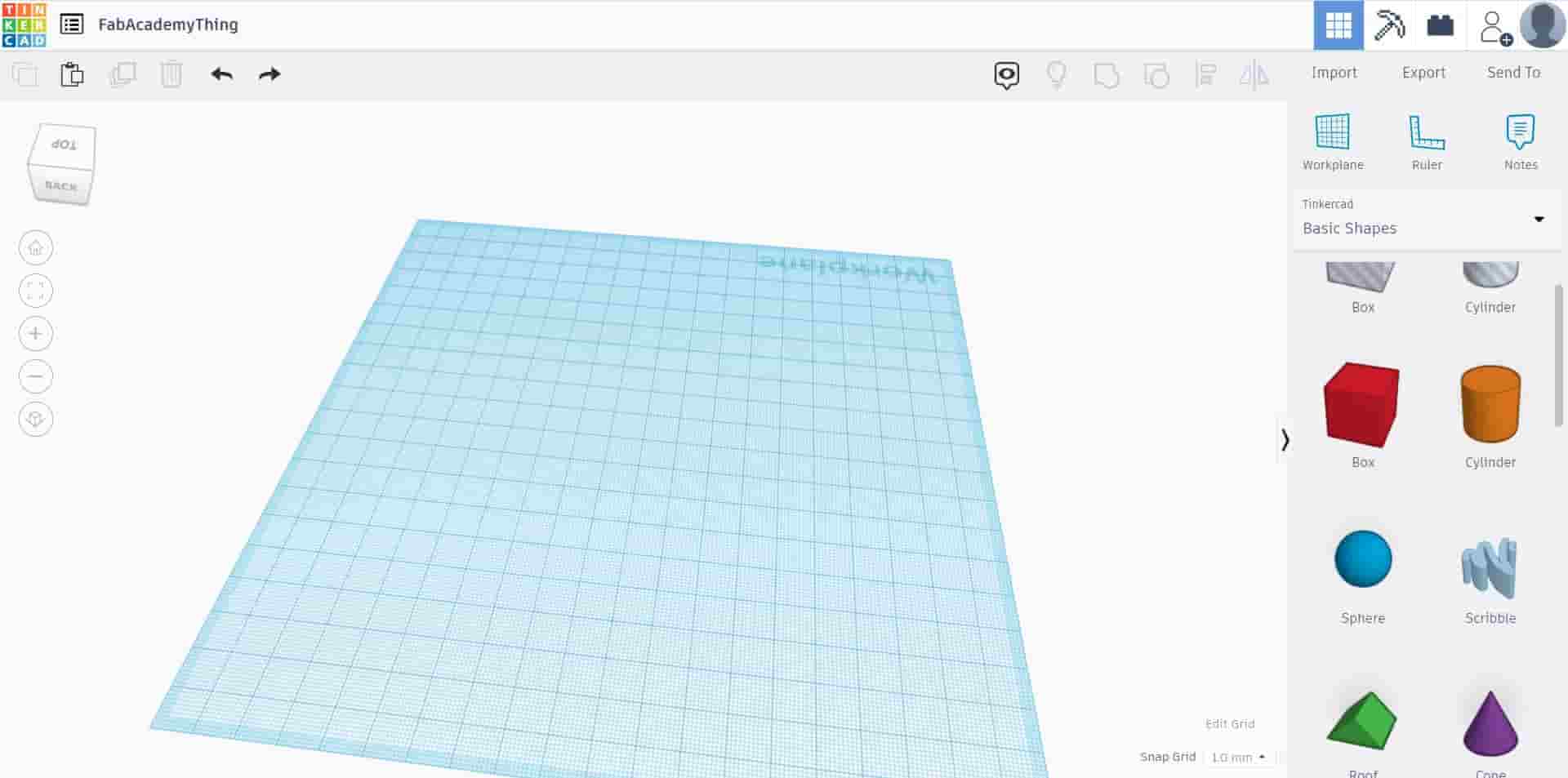
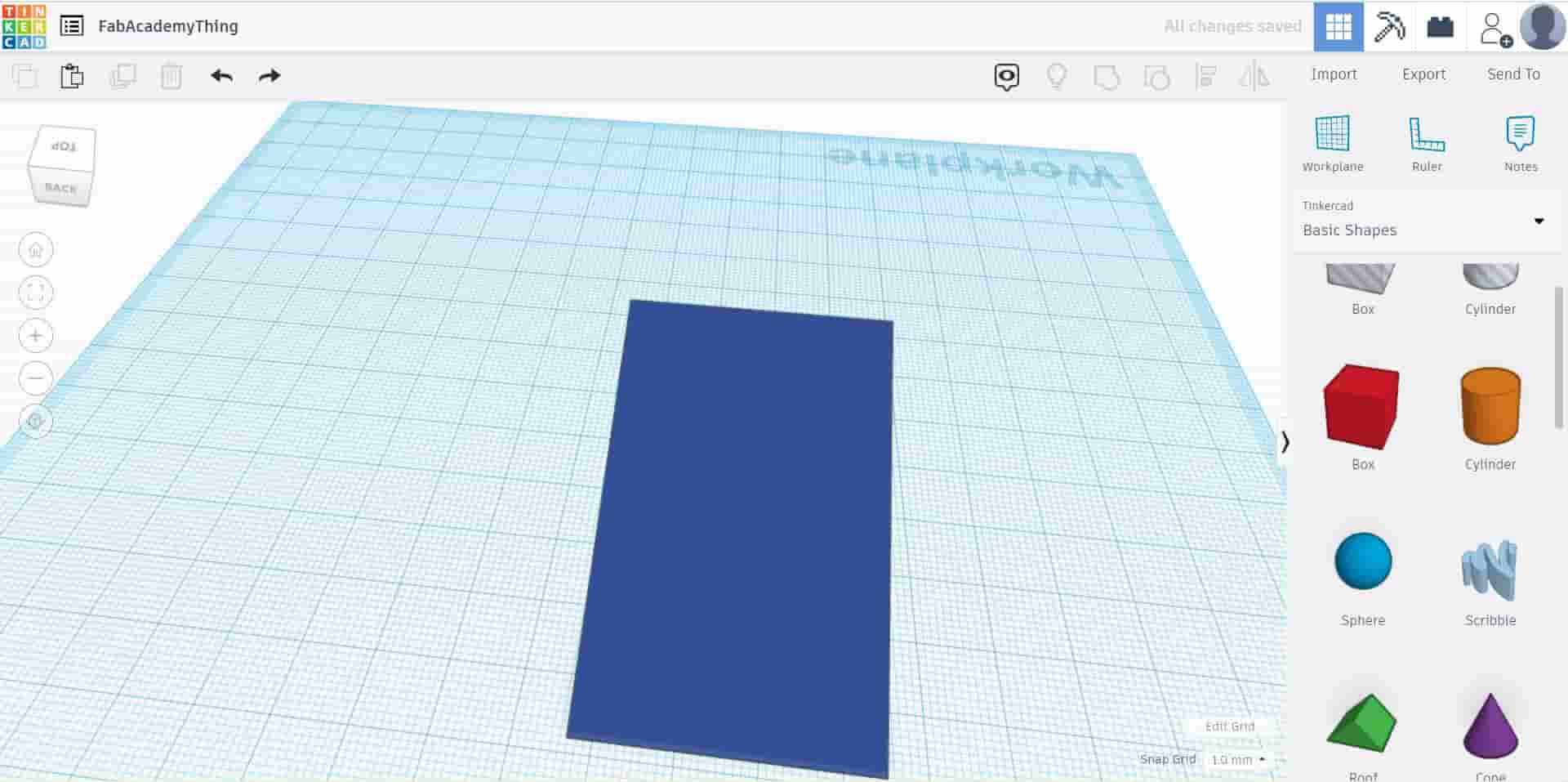
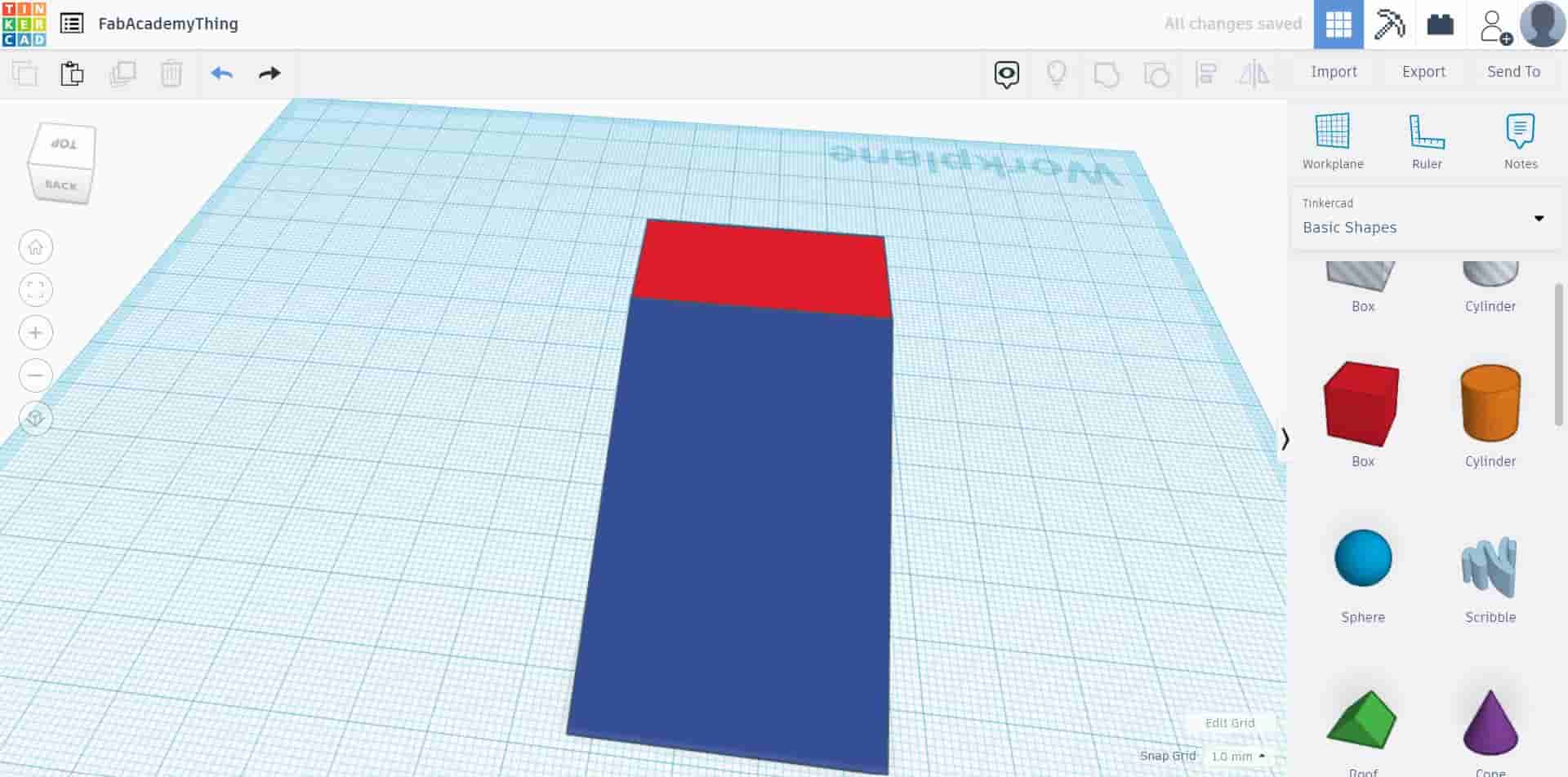
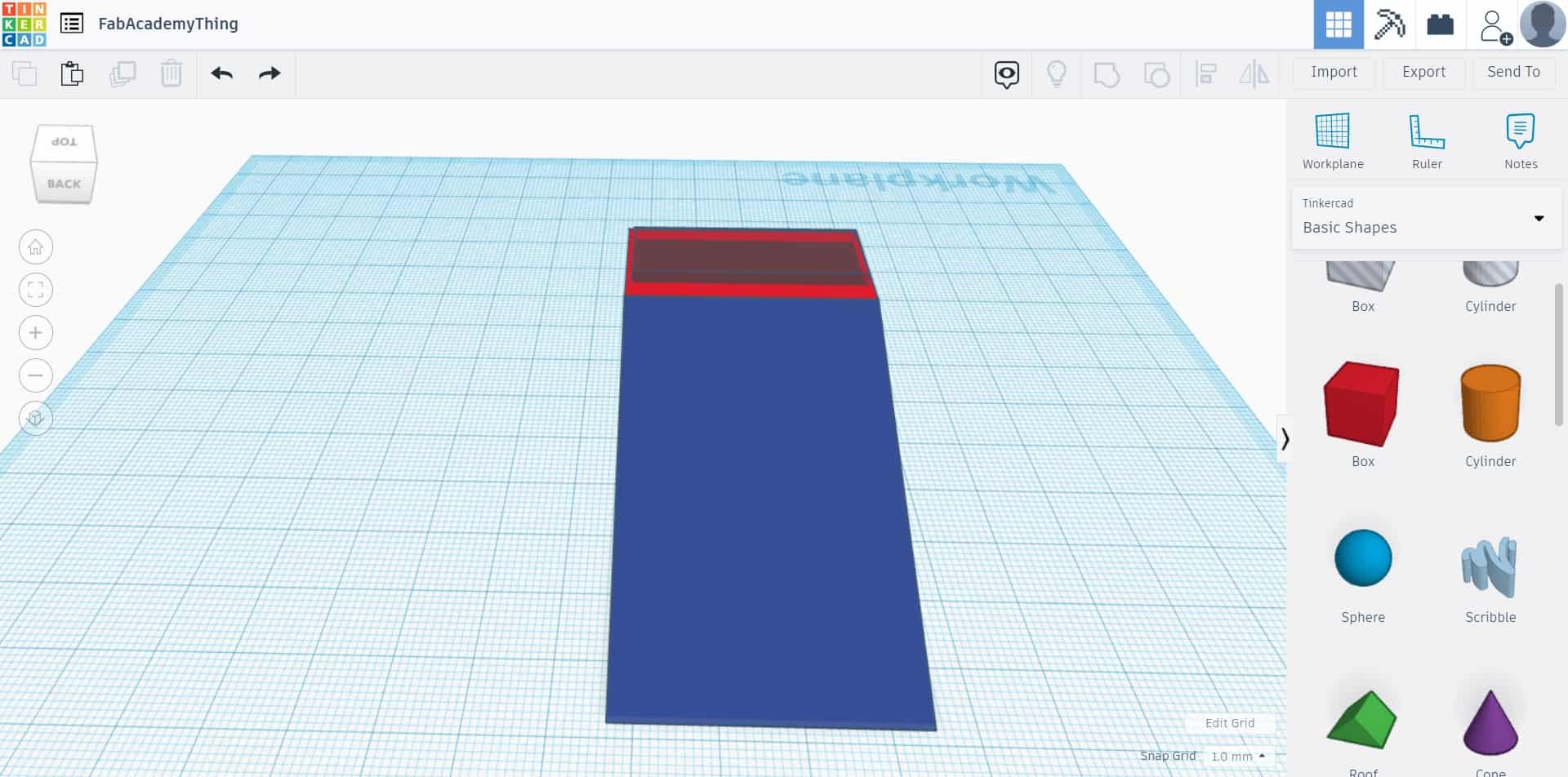
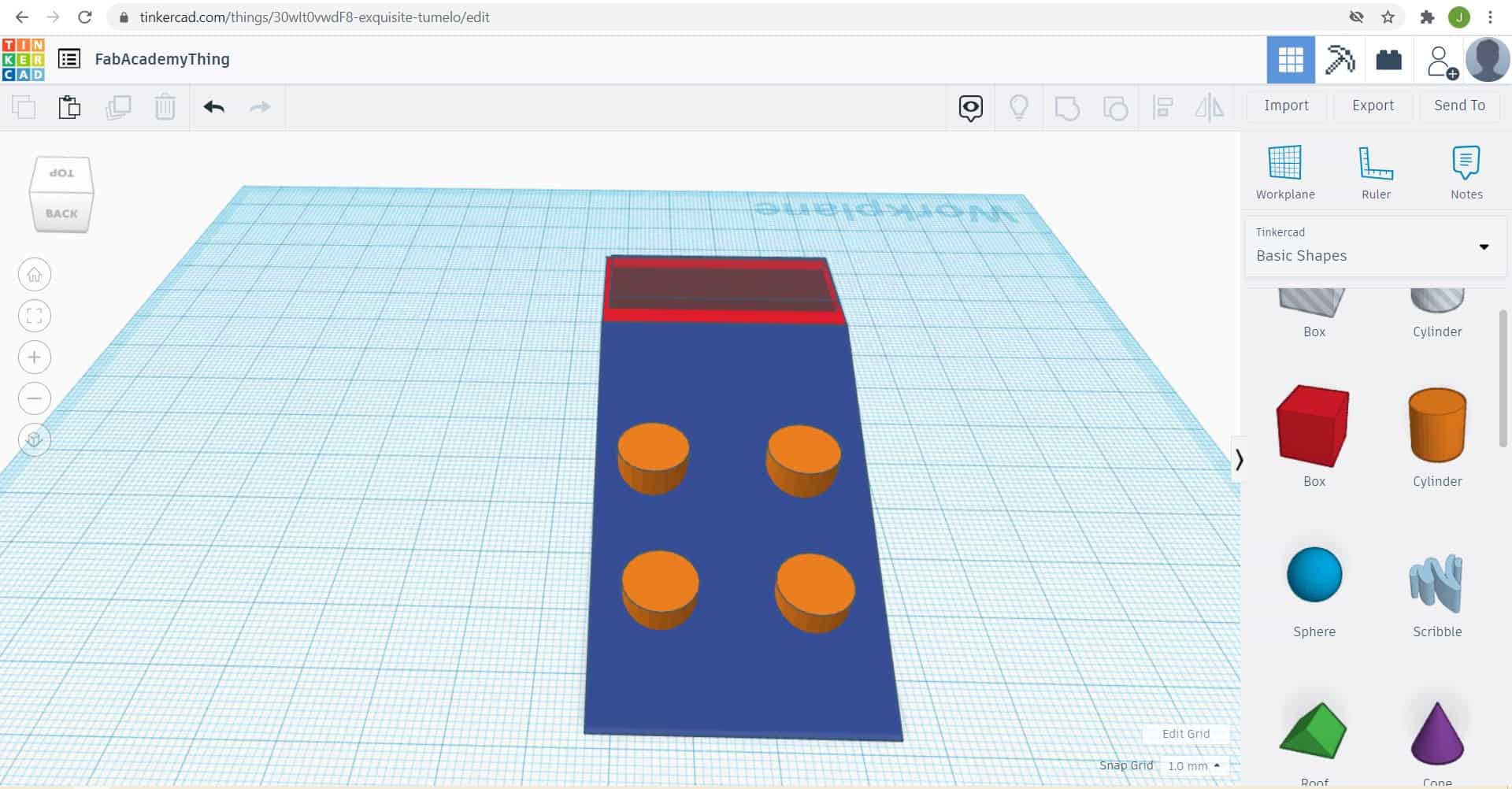
Conclusion
There are alot of different types of CAD software. What is going to be best for you is going to depend on you, I went through several here and hardly broke the surface. So think about what sort of project you're working on, and where your comfortabilty and patience are, and go from there. If you want to actually see the files for my work you can click right here they are certainly not spectacular. Have a great day!