Computer Aided Design
Week Objectives:
- Model (raster, vector, 2D, 3D, render, animate, simulate, ...) a possible final project, compress your images and videos, and post it on your class page
New software used in this week:
-
3D Design Software
- 1. Autodesk Fusion 360
- 2. FreeCAD 2D Design Software
- 1. GIMP (Raster)
- 2. FreeCAD (Vector)
- 3. CorelDraw (Vector) Video Editing & Screen Recording Software
- 1. VokoScreen
- 2. Active Presenter
2D Design
1. GIMP (Raster): is a raster 2D software used in designing and editing images. The first thing I did was a simple logo.I recorded all the steps in the following video
The Final result

3D Desgin
1. FreeCAD
is a 2D vector design software and a 3D design software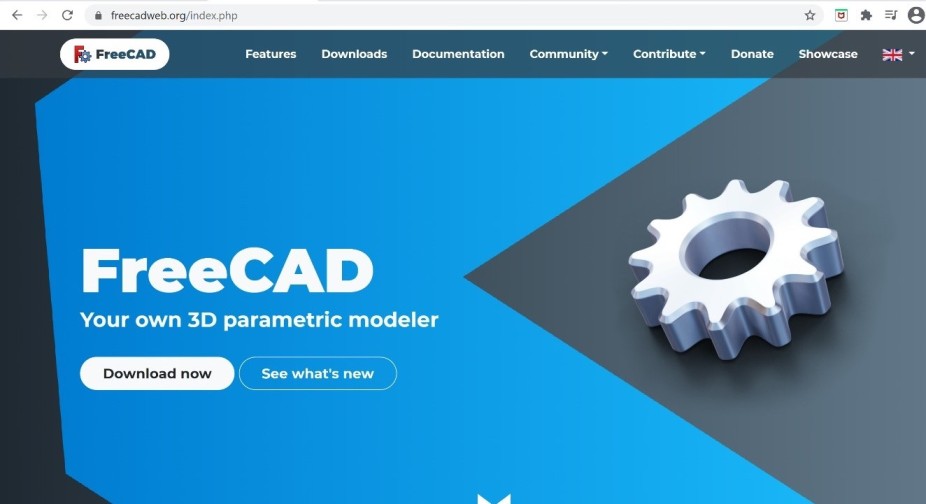
This is the main page
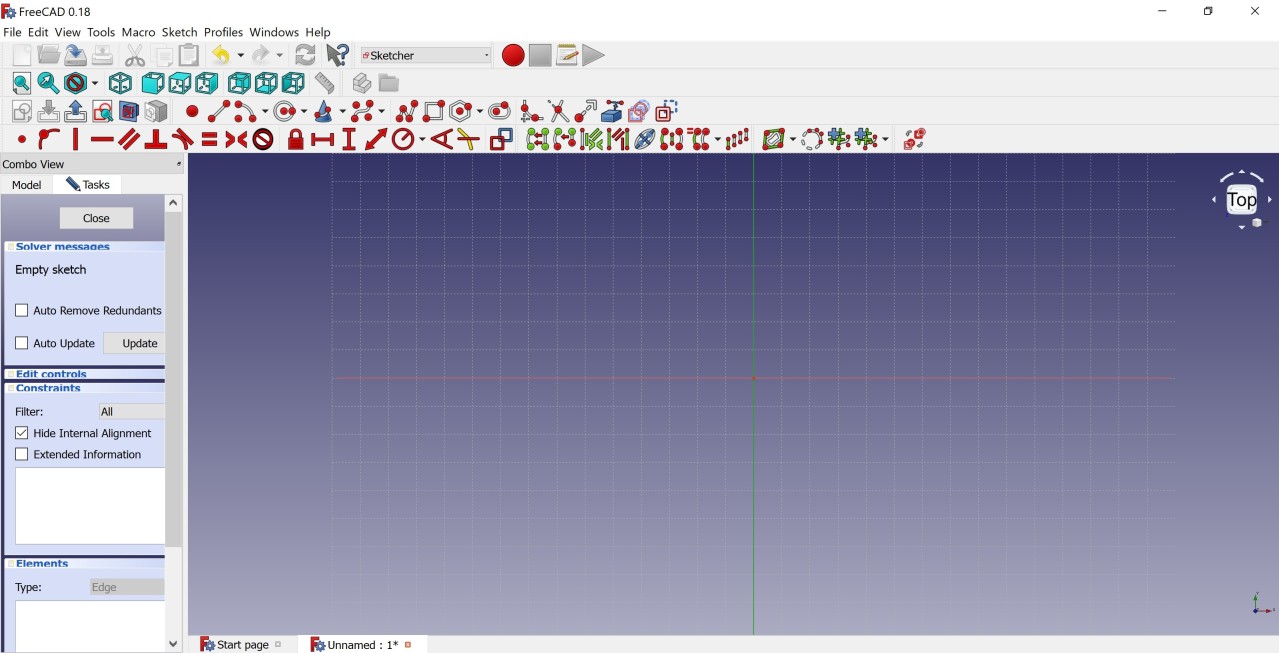
I'm trying here to do a 3D model for my final project. First I started with a rectangle
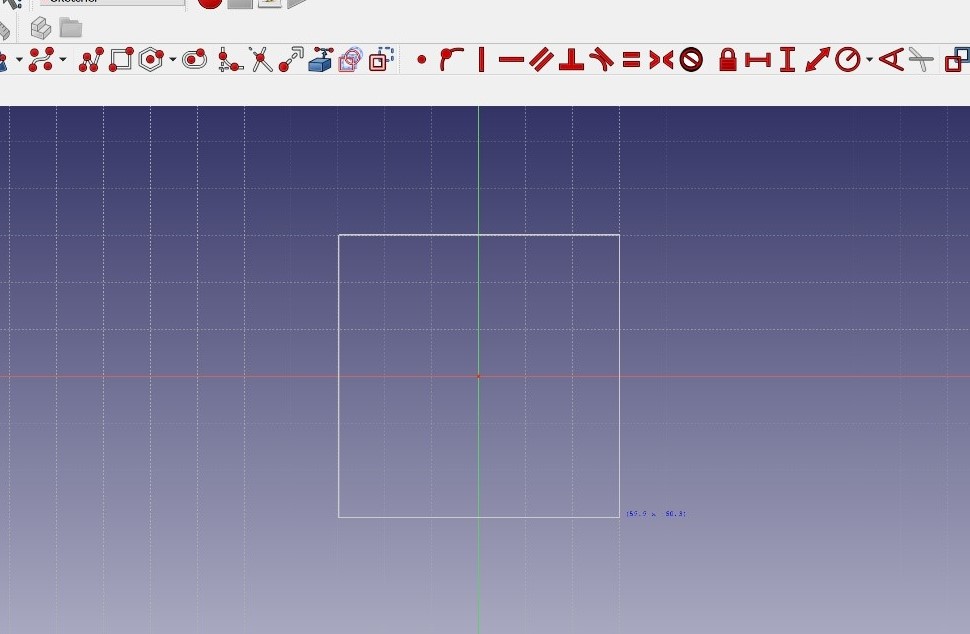
Then I used the fillet tool for the eadges
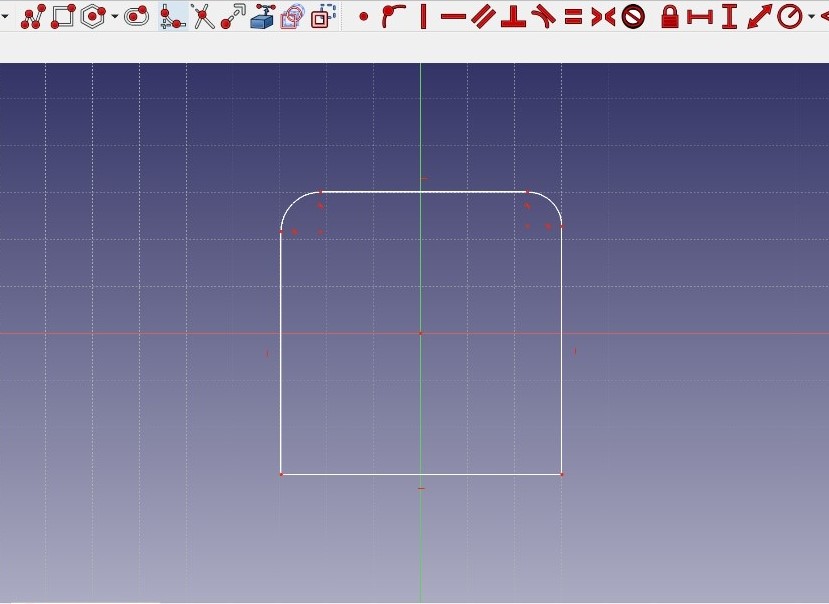
Here I closed the sketch and choose the pad tool to make it in 3D
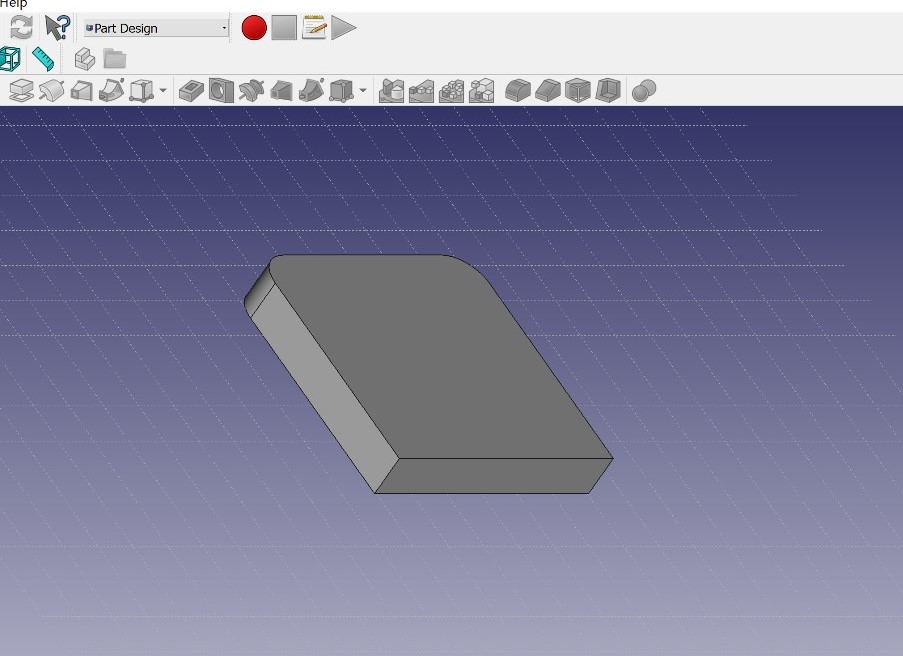
I added two circles to represent the ultrasonic sensor that I want to use in the project to sense the existance of objects. Still it doesn't look like what I want it to be
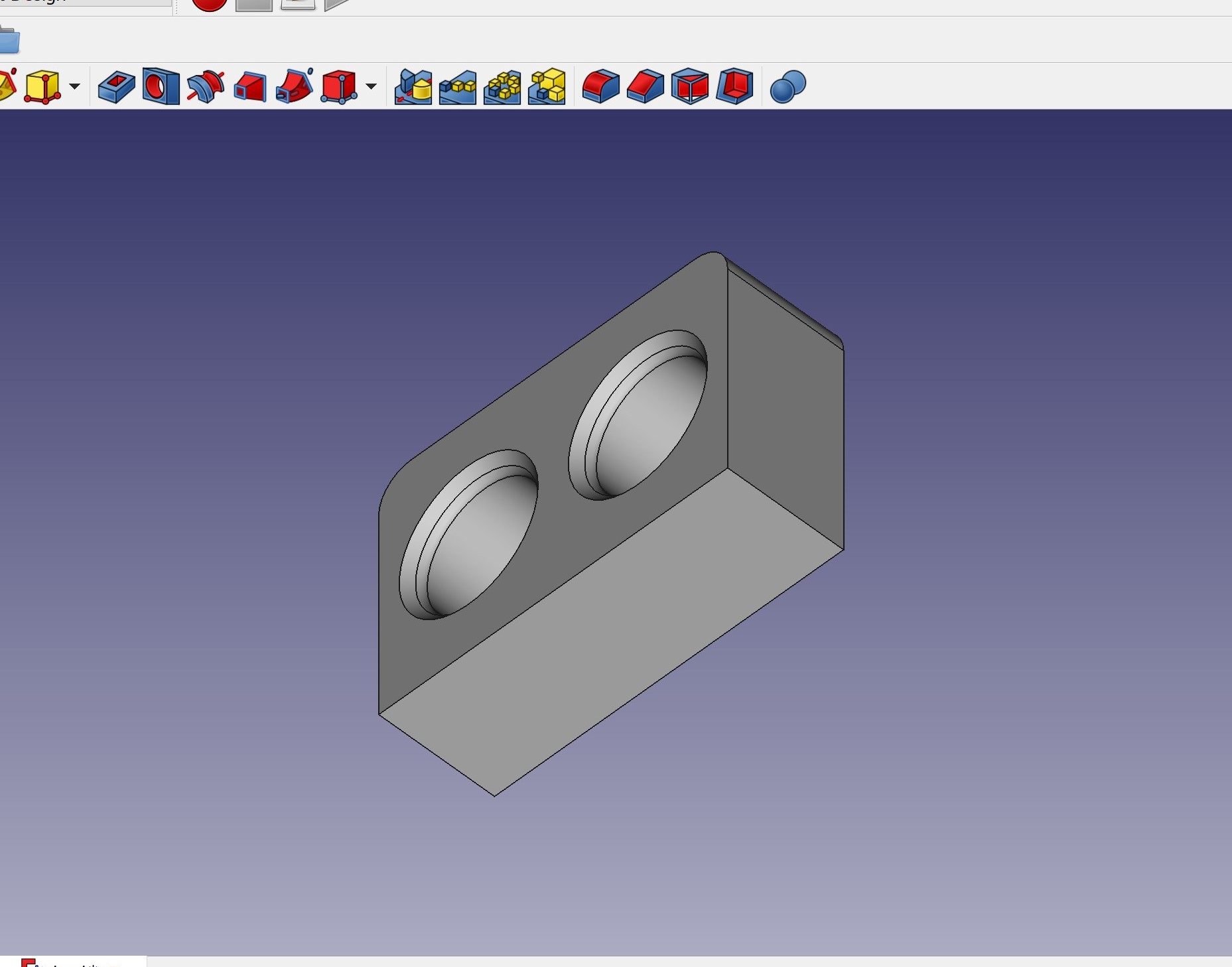
I found using FreeCAD is a bit hard and needs time to understand the constraints. I decided to design my final project by using Fusion360
2. Autodek Fusion 360
This software was the most one I used to design 2D and 3D objects in Fab academy.
I also used it for designing my final project.
Final Project Design:
Outdoor Unit
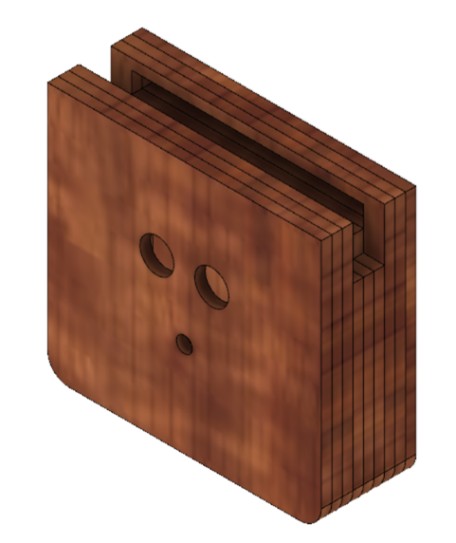

Indoor Unit

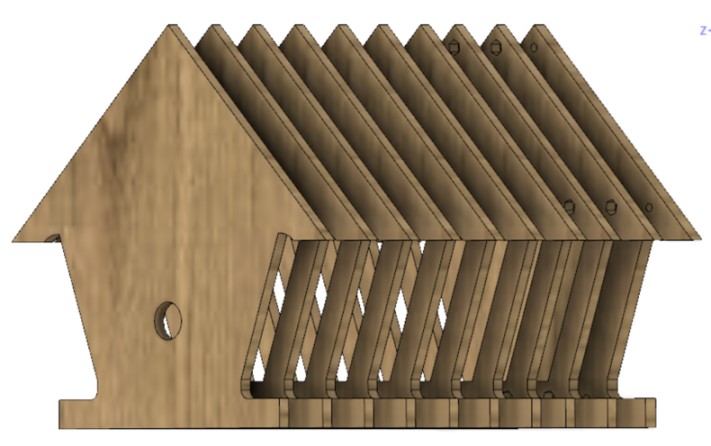
Video Editing
1. VokoScreen is a software used for screen recording.
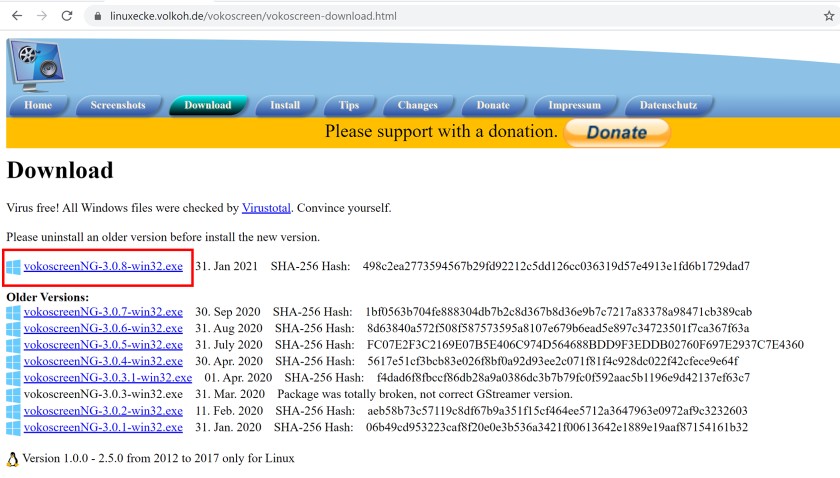
Main page
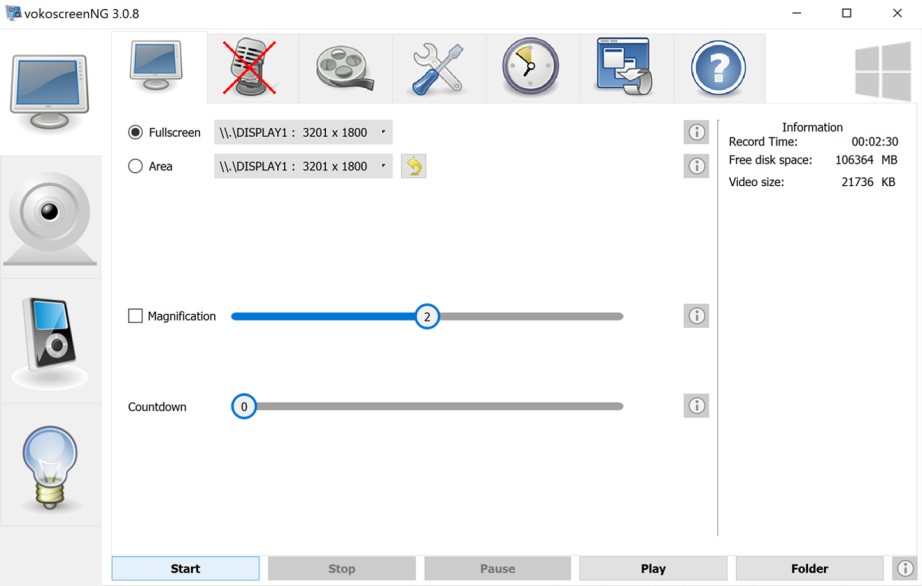
2. Active Presenter is similar to Microsoft Office PowerPoint and more. This software could be used as screen recorder and video editor.
Active Presenter download link
This picture shows the main page
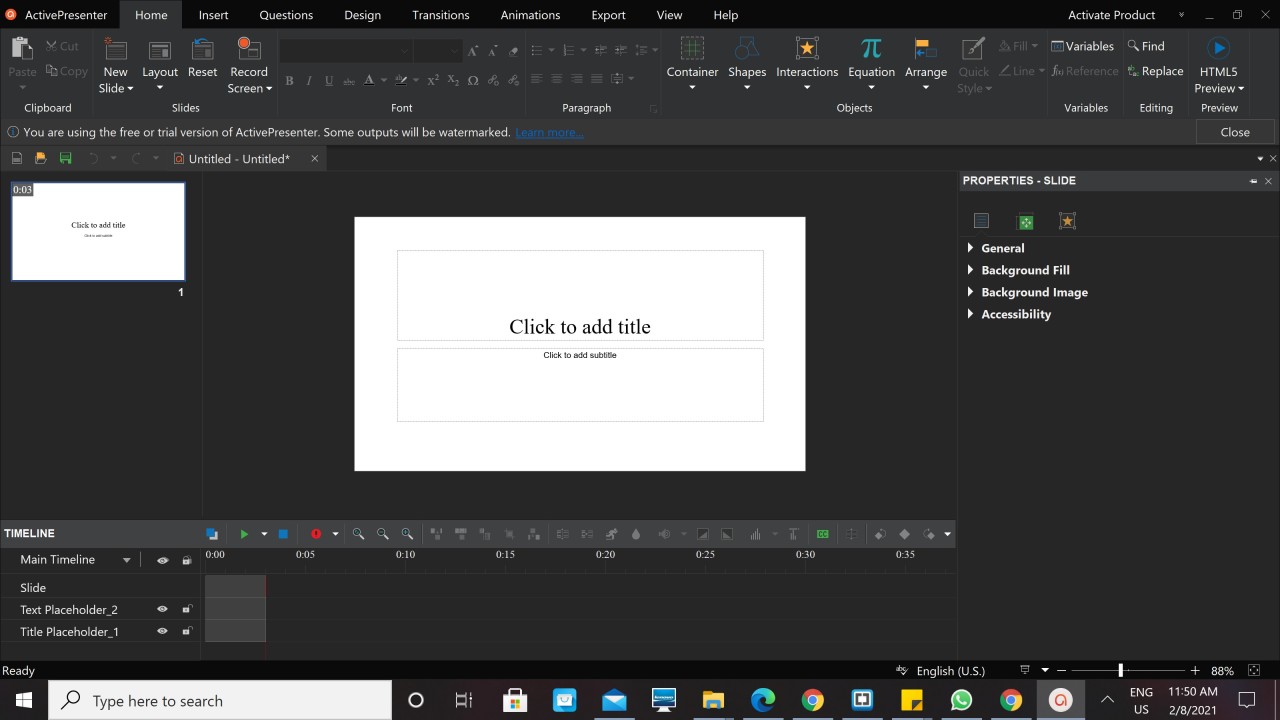
And from here I can start screen recording
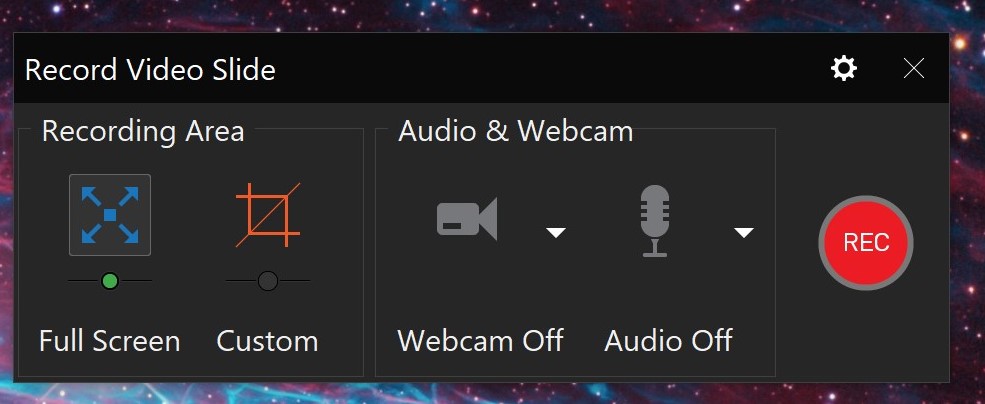
During the Pre-FabLab:
In the first day of this week, I learned using Fusion360 which is a 2D and 3D design software. I learned using the tools in general and I learned designing the Hope Probe by using the canvas tool which is used in sketching in 2D and then converting the design to 3D.
In the second class, I learned using some tools in Fusion360. The tools are: mirror, symmetry, circular pattern, offset (to do two circles inside each other). Plus converting text from 2D to 3D. the instructor showed us how to do a spinner then we did it by ourselves. The tools I used are, center diameter circle to draw the three circles in the corners and I used the symmetry tool to make all the circles symmetrical. In addition, I used the tool Fit point spline to draw the curves. Plus extrude tool to convert the sketch into 3D object.
Here is the sketch.
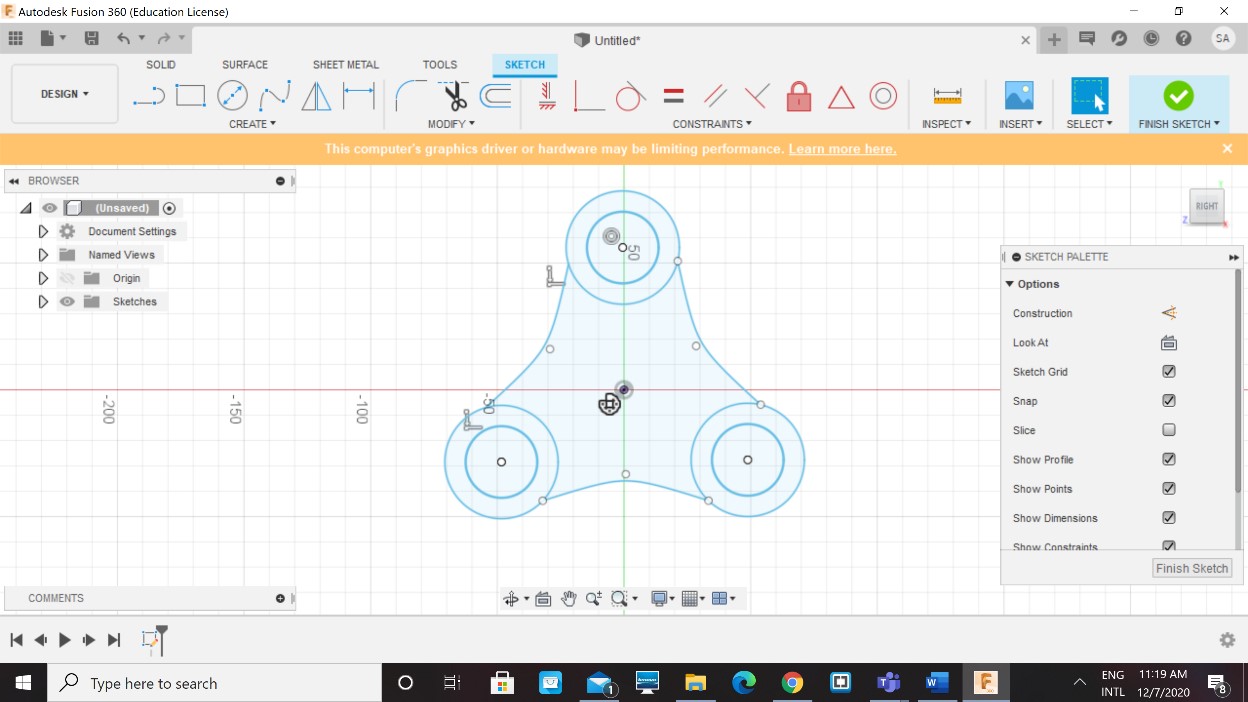
The following image shows the spinner after using the extrude tool to make it a 3D object.
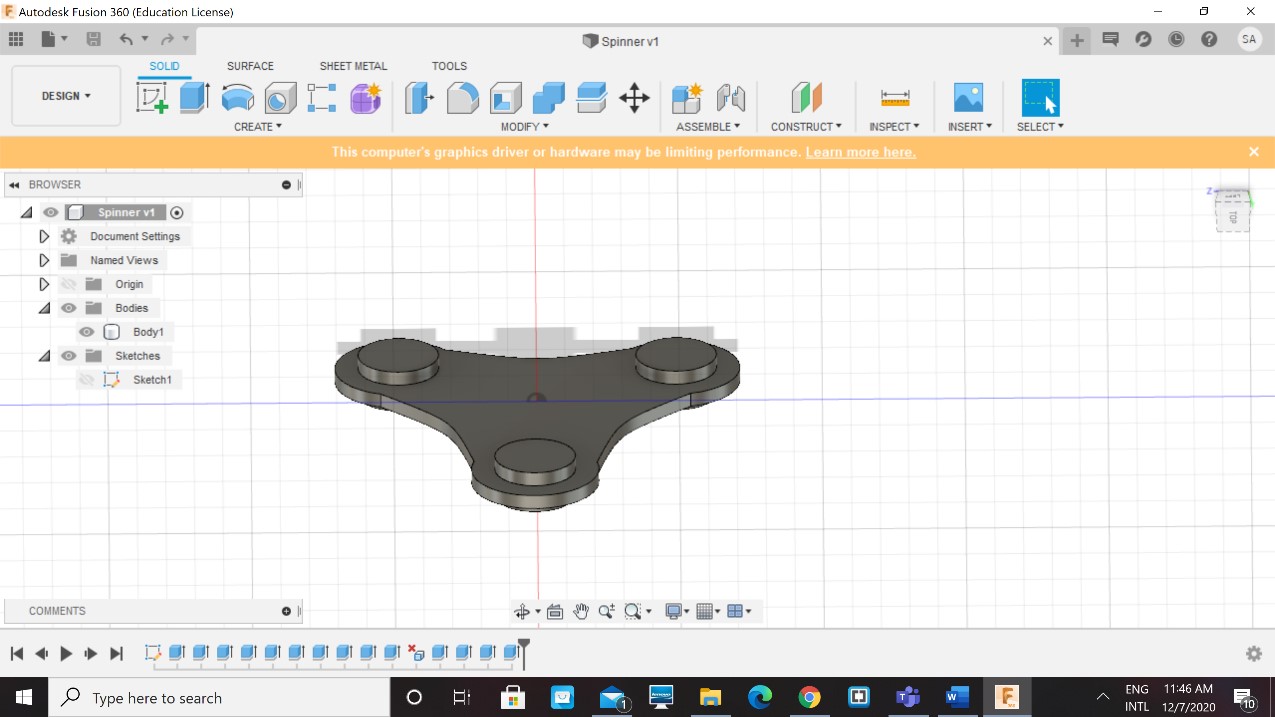
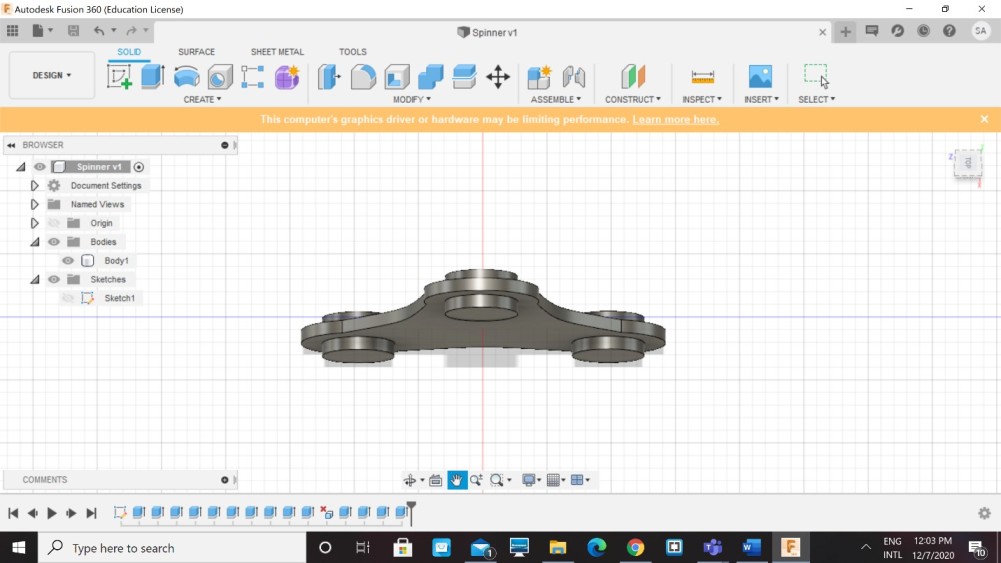
Another design software I used in pre-FabLab was CorelDraw a vector 2D design software.
This software is availabe in the computers of FabLab UAE
This is the design I did
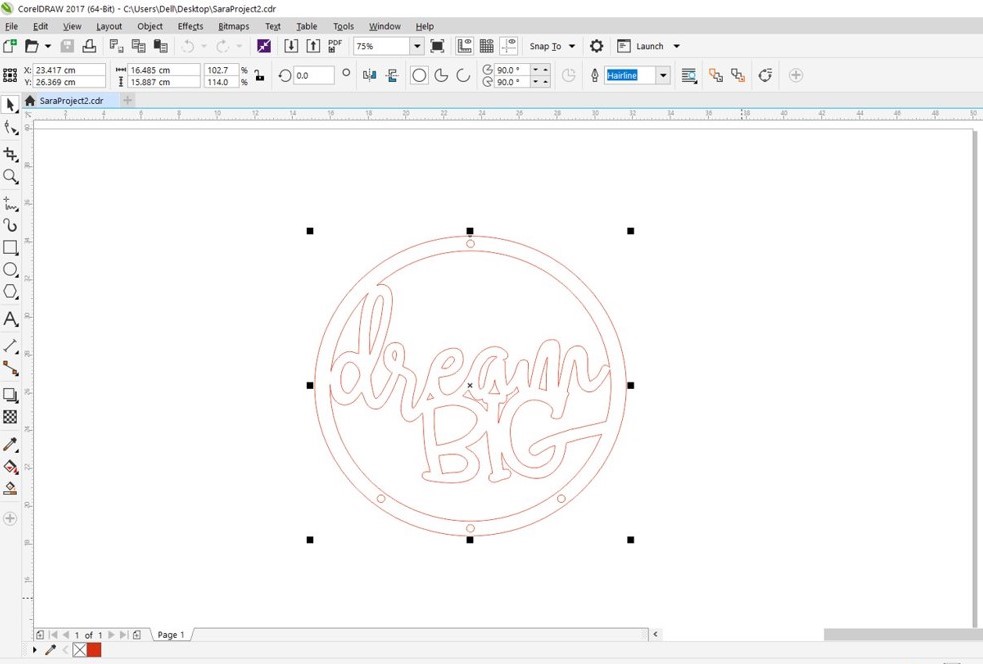
Files list:
| Logo | xcf File | PNG File |
| FreeCAD 3D design | FCSTD File | obj File |
| Spinner | F3D File | STL File |
| Final Project - Outdoor Unit | F3D File | STL File |
| Final Project - Indoor Unit | F3D File | STL File |
Close Project
